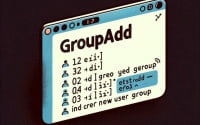IPv4 Address Subnetting Explained

Every server at IOFlood comes standard with one /29 worth of IPv4 IP addresses. Additional IP’s can be added at an extra cost, up to a total of one single /24 (or equivalent) worth of IPv4 addresses per server.
But how many IP’s do you really get with a /29 or a /24?
In this post, we’re going to explain the way IP’s are assigned by breaking it down for you.
Let’s look at our standard /29 first. For this, we’re going to use our IP range 192.168.0.0/29
A single /29 of IP addresses is a total of 8 IPv4 addresses which provides 5 usable IPv4 addresses.
Netmask: 255.255.255.248
Network ID: 192.168.0.0
Gateway IP: 192.168.0.1
Usable IP Range: 192.168.0.2 – 192.168.0.6
Broadcast Address: 192.168.0.7
Without going into super technical details, the first, second and last IP addresses in any given subnet are always “reserved” for network routing purposes (as outlined above), and are not able to be used on the server itself.
The first of the usable IP’s is allocated as the primary Server IP. In this case, the Server IP is 192.168.0.2, after which the remaining usable IP addresses, 192.168.0.3 – 192.168.0.6, can be configured on the server.
The breakdown of IP allocations remains the same across the larger sized allocations. The first, second and last IP addresses in each subnet will always be reserved for network routing purposes, but with the larger allocations obviously the number of useable IP’s changes as you can see with each of the ranges below.
______________________________________________________________________________
192.168.0.0/28
Netmask: 255.255.255.240
Network ID: 192.168.0.0
Gateway: 192.168.0.1
Usable IP Range: 192.168.0.2 – 192.168.0.14
Broadcast Address: 192.168.0.15
Total Usable IP Addresses: 13
______________________________________________________________________________
192.168.0.0/27
Netmask: 255.255.255.224
Network ID: 192.168.0.0
Gateway: 192.168.0.1
Usable IP Range: 192.168.0.2 – 192.168.0.30
Broadcast Address: 192.168.0.31
Total Usable IP Addresses: 29
______________________________________________________________________________
192.168.0.0/26
Netmask: 255.255.255.192
Network ID: 192.168.0.0
Gateway: 192.168.0.1
Usable IP Range: 192.168.0.2 – 192.168.0.62
Broadcast Address: 192.168.0.63
Total Usable IP Addresses: 61
______________________________________________________________________________
192.168.0.0/25
Netmask: 255.255.255.128
Network ID: 192.168.0.0
Gateway: 192.168.0.1
Usable IP Range: 192.168.0.2 – 192.168.0.126
Broadcast Address: 192.168.0.127
Total Usable IP Addresses: 125
______________________________________________________________________________
192.168.0.0/24
Netmask: 255.255.255.0
Network ID: 192.168.0.0
Gateway: 192.168.0.1
Usable IP Range: 192.168.0.2 – 192.168.0.254
Broadcast Address: 192.168.0.255
Total Usable IP Addresses: 253
______________________________________________________________________________
For ease of reference, we have included a brief table that easily outlines both the total number of IP’s and the number of usable IP’s with each /IPv4 Allocation.
| IP Allocation | Subnet Mask | Total IPs | Usable IPs |
| /29 | 255.255.255.248 | 8 | 5 |
| /28 | 255.255.255.240 | 16 | 13 |
| /27 | 255.255.255.224 | 32 | 29 |
| /26 | 255.255.255.192 | 64 | 61 |
| /25 | 255.255.255.128 | 128 | 125 |
| /24 | 255.255.255.0 | 256 | 253 |
| /23 | 255.255.254.0 | 512 | 509 |
| /22 | 255.255.252.0 | 1024 | 1021 |
| /21 | 255.255.248.0 | 2048 | 2045 |
| /20 | 255.255.240.0 | 4096 | 4093 |
| /19 | 255.255.224.0 | 8192 | 8189 |
| /18 | 255.255.192.0 | 16,384 | 16,381 |
| /17 | 255.255.128.0 | 32,768 | 32,765 |
| /16 | 255.255.0.0 | 65,536 | 65,533 |
| /15 | 255.254.0.0 | 131,072 | 131,069 |
| /14 | 255.252.0.0 | 262,144 | 262,141 |
| /13 | 255.248.0.0 | 524,288 | 524,285 |
| /12 | 255.240.0.0 | 1,048,576 | 1,048,573 |
| /11 | 255.224.0.0 | 2,097,152 | 2,097,149 |
| /10 | 255.192.0.0 | 4,194,304 | 4,194,301 |
| /9 | 255.128.0.0 | 8,388,608 | 8,388,605 |
| /8 | 255.0.0.0 | 16,777,216 | 16,777,213 |
| /7 | 254.0.0.0 | 33,554,432 | 33,554,429 |
| /6 | 252.0.0.0 | 67,108,864 | 67,108,861 |
| /5 | 248.0.0.0 | 134,217,728 | 134,217,725 |
| /4 | 240.0.0.0 | 268,435,456 | 268,435,453 |
| /3 | 224.0.0.0 | 536,870,912 | 536,870,909 |
| /2 | 192.0.0.0 | 1,073,741,824 | 1,073,741,821 |
| /1 | 128.0.0.0 | 2,147,483,648 | 2,147,483,645 |
| /0 | 0.0.0.0 | 4,294,967,296 | 4,294,967,293 |