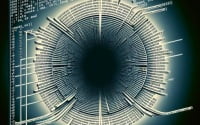‘apropos’ Linux Command | How-To Search Manual Pages

Are you feeling lost in the vast sea of Linux commands? You’re not alone. Many users find it challenging to remember or find the right command for their needs. But, there’s a tool that can help you navigate through this sea with ease.
The ‘apropos’ command in Linux can guide you to the right place. It’s a powerful tool that searches through the man pages – the built-in user manual in Linux – to find the command you need.
In this guide, we’ll walk you through the process of using the ‘apropos’ command in Linux. We’ll cover everything from basic usage, advanced techniques, to troubleshooting common issues.
So, let’s dive in and start mastering the ‘apropos’ command!
TL;DR: What Does the ‘apropos’ Command Do in Linux?
The
'apropos'command in Linux is used to search the man page descriptions for a specified keyword. It is used with the syntax,apropos [keyword]. It’s like a search engine for your Linux commands, helping you find the right command for your needs.
Here’s a simple example:
apropos partition
This command will return a list of all man pages that mention the word ‘partition’. It’s a quick way to find relevant commands when you’re not sure what you’re looking for.
# Output:
# fdisk (8) - manipulate disk partition table
# gdisk (8) - Interactive GUID partition table (GPT) manipulator
# sfdisk (8) - display or manipulate a disk partition table
# cfdisk (8) - display or manipulate a disk partition table
# parted (8) - partition manipulation program
In this example, we used the ‘apropos’ command to search for the keyword ‘partition’. The command returned a list of man pages that mention ‘partition’, along with a brief description of each command.
But there’s much more to the ‘apropos’ command than just this basic usage. Continue reading for more detailed information and advanced usage scenarios.
Table of Contents
- Basic Use of Apropos Command in Linux
- Diving Deeper with the Apropos Command in Linux
- Alternative Approaches to Searching Man Pages in Linux
- Troubleshooting Common Issues with the ‘apropos’ Command
- The Importance of Man Pages in Linux
- The Power of Keyword Searching with the ‘apropos’ Command
- The ‘apropos’ Command in Larger Contexts
- Wrapping Up: The ‘apropos’ Command in Linux
Basic Use of Apropos Command in Linux
When you’re starting out with Linux, it’s easy to feel overwhelmed by the sheer number of commands available. That’s where the ‘apropos’ command comes in handy. It’s a simple tool that can help you find the right command for your needs.
Let’s see it in action. Suppose you want to find commands related to ‘zip’. You can use the ‘apropos’ command like this:
apropos zip
# Output:
# bzip2 (1) - a block-sorting file compressor, v1.0.8
# gunzip (1) - compress or expand files
# gzip (1) - compress or expand files
# unzip (1) - list, test and extract compressed files in a ZIP archive
# zip (1) - package and compress (archive) files
# zipcloak (1) - encrypt entries in a zipfile
In this example, the ‘apropos’ command returns a list of man pages that mention ‘zip’. This is a quick and easy way to find relevant commands when you’re not sure where to start.
The main benefit of using ‘apropos’ is that it can save you a lot of time and effort. Instead of scrolling through hundreds of man pages, you can quickly find the commands that are most relevant to your task.
However, there are some potential pitfalls to be aware of. The ‘apropos’ command only searches the descriptions of the man pages, not the full text. This means that it might not find every command that could be useful for your task. It’s also worth noting that the ‘apropos’ command won’t return any results if there are no man pages installed on your system.
Diving Deeper with the Apropos Command in Linux
Once you’ve got the basics of the ‘apropos’ command under your belt, it’s time to explore its more advanced features. These can provide you with more precise search results and can be particularly useful in more complex scenarios.
Before we dive into those, let’s familiarize ourselves with some of the command-line arguments or flags that can modify the behavior of the ‘apropos’ command. Here’s a table with some of the most commonly used ones:
| Argument | Description | Example |
|---|---|---|
-a | Matches all keywords instead of just one. | apropos -a zip tar |
-e | Matches exact keywords. | apropos -e zip |
-w | Matches whole words only. | apropos -w zip |
-r | Treats the keyword as a regular expression. | apropos -r '^zip' |
-l | Uses locale-specific translations. | apropos -l zip |
-d | Debug mode. | apropos -d zip |
-v | Verbose mode. | apropos -v zip |
-t | Uses substring matching. | apropos -t zip |
-f | Rebuild the whatis database. | apropos -f |
-u | Displays unformatted man page sources. | apropos -u zip |
Now that we’re familiar with these arguments, let’s explore some advanced uses of the ‘apropos’ command.
Using Apropos with Regular Expressions
The ‘-r’ or ‘–regex’ option allows you to use regular expressions with the ‘apropos’ command. This can be incredibly useful for more complex searches.
For example, if you want to find all commands that start with the word ‘zip’, you can use the ‘^’ symbol, which matches the start of a line in regular expressions:
apropos -r '^zip'
# Output:
# zip (1) - package and compress (archive) files
# zipcloak (1) - encrypt entries in a zipfile
# zipnote (1) - write the comments in zipfile to stdout, edit comments from stdin
# zipsplit (1) - split a zipfile into smaller zipfiles
This command returns all man pages that start with ‘zip’, helping you narrow down your search.
Using Apropos with the ‘-a’ and ‘-w’ Options
The ‘-a’ option is used to match all keywords instead of just one. This can be useful if you’re looking for a command that includes multiple specific words.
For example, if you want to find all commands that include both ‘zip’ and ‘file’, you can use the ‘apropos’ command like this:
apropos -a zip file
# Output:
# zip (1) - package and compress (archive) files
# zipcloak (1) - encrypt entries in a zipfile
# zipnote (1) - write the comments in zipfile to stdout, edit comments from stdin
# zipsplit (1) - split a zipfile into smaller zipfiles
This command returns all man pages that include both ‘zip’ and ‘file’.
The ‘-w’ or ‘–wildcard’ option matches whole words only. This can be useful if you’re getting too many results from your ‘apropos’ command. By using the ‘-w’ option, you can limit your results to commands that include the whole word ‘zip’, not just commands that include ‘zip’ as part of a larger word.
apropos -w zip
# Output:
# zip (1) - package and compress (archive) files
In this example, the ‘apropos -w zip’ command only returns the man page for the ‘zip’ command, not any other commands that include ‘zip’ as part of their name.
The ‘apropos’ command’s advanced features can provide you with more precise and useful results. However, they can also be more complex to use, so it’s important to practice and experiment with them to get the hang of it. Remember, the more you use the ‘apropos’ command, the more comfortable you’ll become with its advanced features.
Alternative Approaches to Searching Man Pages in Linux
While the ‘apropos’ command is a powerful tool for searching the man pages in Linux, it’s not the only tool at your disposal. There are other commands and functions that can provide similar functionality, and depending on your specific needs, they might even be a better fit. Let’s take a look at a couple of these alternatives.
Using the ‘man -k’ Command
The ‘man -k’ command is essentially equivalent to the ‘apropos’ command. It searches the short descriptions and manual page names in the man database for keywords and displays any matches.
Here’s an example of how you can use the ‘man -k’ command:
man -k partition
# Output:
# fdisk (8) - manipulate disk partition table
# gdisk (8) - Interactive GUID partition table (GPT) manipulator
# sfdisk (8) - display or manipulate a disk partition table
# cfdisk (8) - display or manipulate a disk partition table
# parted (8) - partition manipulation program
As you can see, the output is very similar to the ‘apropos’ command. The main difference is that ‘man -k’ is part of the ‘man’ command, while ‘apropos’ is a standalone command. This means that if you’re already familiar with the ‘man’ command, you might find ‘man -k’ more intuitive to use.
Using the ‘whatis’ Command
The ‘whatis’ command is another useful tool for searching the man pages. Unlike ‘apropos’ and ‘man -k’, which search the short descriptions, ‘whatis’ searches the names of the man pages.
Here’s an example of how you can use the ‘whatis’ command:
whatis zip
# Output:
# zip (1) - package and compress (archive) files
In this example, the ‘whatis’ command returns the man page for the ‘zip’ command. This can be useful if you know the name of the command you’re looking for, but you want to see a brief description of what it does.
While these alternative approaches can be useful, they also have their drawbacks. The ‘man -k’ command is essentially the same as ‘apropos’, so it doesn’t offer any additional functionality. The ‘whatis’ command only searches the names of the man pages, so it might not find as many relevant results.
In conclusion, while the ‘apropos’ command is a powerful tool for searching the man pages in Linux, it’s not the only option. Depending on your specific needs and preferences, you might find ‘man -k’ or ‘whatis’ more useful. It’s worth experimenting with these alternatives to see which one works best for you.
Troubleshooting Common Issues with the ‘apropos’ Command
The ‘apropos’ command is a handy tool, but like any tool, it can sometimes yield unexpected results. Here we’ll discuss some common issues you might encounter when using ‘apropos’ and how to troubleshoot them.
No Results Returned
One common issue is that the ‘apropos’ command doesn’t return any results. This can happen if there are no man pages installed on your system, or if the man page database hasn’t been updated recently.
For example, if you try to search for ‘partition’ and get no results, it might look like this:
apropos partition
# Output:
# No manual entry for partition
If this happens, you can update the man page database using the ‘mandb’ command:
sudo mandb
This command updates the man page database, which ‘apropos’ uses to search for keywords. After running this command, you should be able to use ‘apropos’ to search for ‘partition’ and get a list of relevant commands.
Too Many Results Returned
Another common issue is that the ‘apropos’ command returns too many results, making it hard to find the command you’re looking for. This can happen if you use a common keyword, like ‘file’.
For example, if you search for ‘file’, you might get dozens or even hundreds of results:
apropos file
# Output:
# ... (long list of commands) ...
If this happens, you can narrow down your search by using more specific keywords, or by using the ‘-w’ option to match whole words only. For example, if you’re looking for commands that deal with zip files, you can search for ‘zip file’ instead of just ‘file’:
apropos -a zip file
# Output:
# zip (1) - package and compress (archive) files
# unzip (1) - list, test and extract compressed files in a ZIP archive
In this example, the ‘apropos -a zip file’ command returns a much shorter list of commands that are relevant to handling zip files.
While the ‘apropos’ command is a powerful tool for searching the man pages in Linux, it’s important to remember that it’s just a tool. The results it provides are only as good as the keywords you give it. By understanding how ‘apropos’ works and how to troubleshoot common issues, you can make the most of this useful command.
The Importance of Man Pages in Linux
Before we delve deeper into the ‘apropos’ command, it’s crucial to understand the significance of man pages in Linux. Man pages, or manual pages, are the built-in documentation in Linux for utilities, programs, and protocols. They provide a detailed description of the associated command, including its functionalities, options, and examples of how it can be used.
Here’s an example of how you can access the man page for the ‘zip’ command:
man zip
# Output:
# ZIP(1) General Commands Manual ZIP(1)
#
# NAME
# zip - package and compress (archive) files
#
# SYNOPSIS
# zip [-options] [-b path] [-t mmddyyyy] [-n suffixes] [zipfile list] [-xi list]
# ...
The ‘man zip’ command displays the man page for the ‘zip’ command, which includes a description of what the command does (‘package and compress (archive) files’), its syntax, and a detailed explanation of its options.
The Power of Keyword Searching with the ‘apropos’ Command
Now, imagine having to sift through these man pages manually to find a specific command or option. It would be like trying to find a needle in a haystack. This is where the ‘apropos’ command comes in. It allows you to search the man pages using keywords, making it much easier to find the information you need.
For example, if you want to find all man pages related to ‘zip’, you can use the ‘apropos’ command like this:
apropos zip
# Output:
# bzip2 (1) - a block-sorting file compressor, v1.0.8
# gunzip (1) - compress or expand files
# gzip (1) - compress or expand files
# unzip (1) - list, test and extract compressed files in a ZIP archive
# zip (1) - package and compress (archive) files
# zipcloak (1) - encrypt entries in a zipfile
The ‘apropos zip’ command returns a list of all man pages that mention ‘zip’. This is a much faster and more efficient way to find relevant commands than manually browsing through the man pages.
In conclusion, the ‘apropos’ command is a powerful tool for navigating the man pages in Linux. By understanding the concept of keyword searching and how it applies to the ‘apropos’ command, you can quickly and efficiently find the information you need.
The ‘apropos’ Command in Larger Contexts
While the ‘apropos’ command is a handy tool for finding specific commands, it can also play a significant role in larger scripts or projects. In the grand scheme of Linux command line operations, ‘apropos’ is often accompanied by other commands to streamline tasks and increase productivity.
For instance, consider a scenario where you’re working on a script that involves file compression. You’re familiar with the ‘zip’ command but want to explore other compression commands available. The ‘apropos’ command can quickly provide you with a list of potential options:
apropos compress
# Output:
# bzip2 (1) - a block-sorting file compressor, v1.0.8
# compress (1) - compress and expand data
# gzip (1) - compress or expand files
# uncompress (1) - compress and expand data
In this example, ‘apropos’ has provided a list of alternative compression commands, which can be further explored to suit the specific needs of your script.
Further Resources for Mastering Linux Commands
While this guide provides a comprehensive overview of the ‘apropos’ command, there’s always more to learn in the vast world of Linux. Here are some additional resources to help you further your understanding and proficiency:
- The Linux Command Line by William Shotts: This free book is a fantastic resource for anyone looking to master the Linux command line.
GNU Manuals Online: This site provides the official manuals for all GNU software, including many of the commands available in Linux.
Linux Journey: A great resource for beginners and intermediate users alike, Linux Journey offers a gamified approach to learning Linux.
Remember, the ‘apropos’ command is just one of many tools available in Linux. By continuing to learn and explore, you’ll be able to harness the full power of the Linux command line.
Wrapping Up: The ‘apropos’ Command in Linux
In this comprehensive guide, we’ve navigated the ins and outs of the ‘apropos’ command in Linux, a powerful tool for searching the man pages for specific commands or options.
We began with the basics, learning how to use ‘apropos’ to find relevant commands. We then delved into more advanced usage, exploring the various command-line arguments that modify the behavior of ‘apropos’, such as ‘-a’ for matching all keywords and ‘-w’ for matching whole words only.
Along the journey, we tackled common issues you might encounter when using ‘apropos’, such as no results being returned or too many results being returned, and provided solutions to help you overcome these challenges. We also looked at alternative approaches to searching the man pages in Linux, comparing ‘apropos’ with the ‘man -k’ and ‘whatis’ commands.
Here’s a quick comparison of these methods:
| Method | Pros | Cons |
|---|---|---|
| apropos | Searches descriptions, supports regular expressions | May return too many results |
| man -k | Equivalent to apropos, intuitive if familiar with ‘man’ | Same as ‘apropos’ |
| whatis | Searches names of man pages, useful for known commands | Might not find as many relevant results |
Whether you’re just starting out with the ‘apropos’ command or you’re looking to level up your command-line skills, we hope this guide has helped you learn to navigate the man pages in Linux with ease.
The ability to quickly find relevant commands is a powerful tool for any Linux user, and the ‘apropos’ command is a key part of that toolkit. Now, you’re well equipped to make the most of it. Happy coding!