Linux ‘bc’ Command | Math Calculations on Command Line
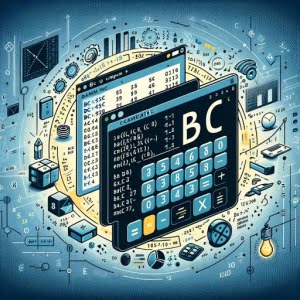
Have you ever stumbled upon the ‘bc’ command in Linux and wondered what it does? You’re not alone. Many users find themselves curious about this command, but rest assured, it’s simpler than you think. Think of the ‘bc’ command as a pocket calculator – it can perform arithmetic operations right in your terminal, making it a powerful tool for quick calculations.
This guide will walk you through the basics to more advanced uses of the ‘bc’ command in Linux. We’ll explore everything from simple arithmetic operations to complex functions, and even delve into alternative approaches for performing calculations in Linux.
So, let’s dive in and start mastering the ‘bc’ command in Linux!
TL;DR: What is the ‘bc’ command in Linux?
The
'bc'command in Linux is an arbitrary precision calculator language. You can perform command line calculations with the syntax,echo 'math_operation' | bc, making it a handy tool for quick calculations.
Here’s a simple example:
echo '10 + 20' | bc
# Output:
# 30
In this example, we’re using the ‘bc’ command to add 10 and 20. The ‘echo’ command sends the string ’10 + 20′ to ‘bc’, which then performs the calculation and outputs the result, 30.
This is just a basic usage of the ‘bc’ command in Linux. There’s much more to learn about this powerful tool, including more complex calculations and its applications in scripting. Continue reading for more detailed usage and advanced scenarios.
Table of Contents
BC Linux Command: Basic Arithmetic Operations
The ‘bc’ command in Linux is a powerful tool that can perform basic arithmetic operations, such as addition, subtraction, multiplication, and division, right in your terminal. Let’s try a few examples.
echo '25 * 4' | bc
# Output:
# 100
In this example, we’re multiplying 25 by 4. The ‘echo’ command sends the string ’25 * 4′ to ‘bc’, which then performs the multiplication and outputs the result, 100.
echo '100 / 25' | bc
# Output:
# 4
Here, we’re dividing 100 by 25. Again, the ‘echo’ command sends the string ‘100 / 25’ to ‘bc’, which performs the division and outputs the result, 4.
The ‘bc’ command can be a powerful tool for quick calculations. However, it’s important to note that it only performs integer division. This means that if you divide two integers, it will only return the integer part of the result. If you need a more precise result, you can use the ‘scale’ variable to specify the number of decimal places you want in your result. We will discuss this in more detail in the ‘Advanced Use’ section of this guide.
BC Linux Command: Advanced Arithmetic Operations
As you become more comfortable with the basic ‘bc’ command, you’ll find that its true power lies in its advanced features. The ‘bc’ command’s flexibility allows it to handle more complex arithmetic operations, such as floating-point arithmetic and defining your own functions. Let’s explore some of these advanced uses.
Before we dive into the advanced usage of ‘bc’, let’s familiarize ourselves with some of the command-line arguments or flags that can modify the behavior of the ‘bc’ command. Here’s a table with some of the most commonly used ‘bc’ arguments.
| Argument | Description | Example |
|---|---|---|
-l | Loads the standard math library. | echo 'scale=2; sqrt(4)' | bc -l |
-i | Forces ‘bc’ to operate in interactive mode. | bc -i |
-w | Causes warning messages to be printed by default. | bc -w |
-q | Quiet mode, does not print initial banner. | bc -q |
-s | Safe mode, disables certain features like shell execution. | bc -s |
-v | Prints the version number and copyright and quits. | bc -v |
Now that we have a basic understanding of ‘bc’ command line arguments, let’s dive deeper into the advanced use of ‘bc’.
Floating-Point Arithmetic
One of the advanced features of ‘bc’ is its ability to handle floating-point arithmetic. By default, ‘bc’ performs integer division. However, you can use the ‘scale’ variable to specify the number of decimal places you want in your result.
echo 'scale=2; 10 / 3' | bc
# Output:
# 3.33
In this example, we’re dividing 10 by 3. The ‘scale’ variable is set to 2, which means the result will have two decimal places.
Defining Your Own Functions
Another advanced feature of ‘bc’ is the ability to define your own functions. This can be extremely useful for complex calculations that you need to perform repeatedly.
echo 'define f(x) { return (x * x) }; f(5)' | bc -l
# Output:
# 25
In this example, we’re defining a function ‘f’ that squares its input. We then call this function with the argument 5, and ‘bc’ returns the result, 25.
Alternative Methods for Calculations in Linux
While the ‘bc’ command is a powerful tool for performing calculations in Linux, it’s not the only one. There are several alternative methods for performing calculations in Linux, such as using the ‘awk’ command or Python scripts. Let’s explore some of these alternatives.
Using ‘awk’ Command
‘awk’ is a programming language that is designed for text processing and is commonly used for data extraction and reporting in Unix-like operating systems.
echo '10 20' | awk '{print $1+$2}'
# Output:
# 30
In this example, we’re using ‘awk’ to add 10 and 20. The ‘echo’ command sends the string ’10 20′ to ‘awk’, which then performs the addition and outputs the result, 30.
Using Python Scripts
Python is a high-level, interpreted programming language that comes pre-installed on most Linux distributions. Python is known for its readability and ease of learning, making it a popular choice for performing calculations in Linux.
print(10 + 20)
# Output:
# 30
In this example, we’re using a Python script to add 10 and 20. The ‘print’ function outputs the result, 30.
While these alternative methods can be useful, they come with their own sets of benefits and drawbacks. For instance, while ‘awk’ is powerful and versatile, it has a steep learning curve. On the other hand, while Python is easy to learn and use, it may not be as efficient for simple calculations as ‘bc’ or ‘awk’. Therefore, the choice of method will depend on your specific needs and circumstances.
Troubleshooting BC Command in Linux
Like any other command in Linux, the ‘bc’ command can present its own set of challenges. Here, we will discuss some common issues that you may encounter while using the ‘bc’ command, along with their solutions and workarounds.
Dealing with Syntax Errors
One of the most common issues when using the ‘bc’ command is syntax errors. These can occur when there’s a mistake in the calculation you’re trying to perform. For example, trying to divide by zero will result in a syntax error.
echo '10 / 0' | bc
# Output:
# (standard_in) 1: illegal division by zero
In this example, we’re trying to divide 10 by 0, which is not allowed. The ‘bc’ command returns an error message indicating that division by zero is illegal.
To avoid this error, always ensure that the denominator of your division operation is not zero.
Understanding Scale Setting
Another common issue involves the ‘scale’ setting. By default, ‘bc’ performs integer division, which means it only returns the integer part of the result. If you need a more precise result, you need to set the ‘scale’ variable to specify the number of decimal places you want in your result.
echo '10 / 3' | bc
# Output:
# 3
In this example, we’re dividing 10 by 3. The ‘bc’ command returns 3, which is the integer part of the result. If you want a more precise result, you need to set the ‘scale’ variable.
echo 'scale=2; 10 / 3' | bc
# Output:
# 3.33
Here, we set the ‘scale’ variable to 2, which means the result will have two decimal places.
Remember, the ‘bc’ command is a powerful tool, but like any tool, it requires understanding and practice. By learning about these common issues and their solutions, you can use the ‘bc’ command more effectively and efficiently.
Unraveling the BC Linux Command
Understanding the ‘bc’ command in Linux requires delving into its background and fundamentals. The ‘bc’ command has its roots in the Unix philosophy, which emphasizes the creation of small, simple programs that do one thing well and can be combined to accomplish more complex tasks.
Origin of BC Command
The ‘bc’ command, short for ‘basic calculator’ or ‘bench calculator’, is a language that supports arbitrary precision arithmetic. It was included in the original Unix operating system developed in the 1970s and has been a staple in Unix-like systems, including Linux, ever since.
Understanding BC’s Functionality
At its core, ‘bc’ is an interactive algebraic language with arbitrary precision which follows the POSIX 1003.2/D11 draft standard. It supports both interactive execution of statements and processing data from files. Additionally, it includes a number of extensions beyond the draft standard.
echo 'scale=5; a=(20*30)/(4*5); a^3' | bc
# Output:
# 27000.00000
In this example, we first perform the multiplication of 20 and 30, and then divide the result by the product of 4 and 5. The result ‘a’ is then cubed, demonstrating the ‘bc’ command’s ability to handle complex arithmetic operations.
BC’s Place in the Unix Philosophy
The ‘bc’ command encapsulates the Unix philosophy of combining simple tools to perform complex tasks. It’s a testament to the power of the command line interface and the flexibility it offers to users. By mastering tools like ‘bc’, you can harness the full potential of your Linux system and streamline your workflow.
Exploring the BC Command: Beyond Basic Arithmetic
While the ‘bc’ command is primarily known for its arithmetic capabilities, its potential extends far beyond simple calculations. The ‘bc’ command’s flexibility and power make it a valuable tool in shell scripting and automation tasks.
BC in Shell Scripting
Shell scripting is a powerful feature of Linux that allows you to automate repetitive tasks. The ‘bc’ command can be used in shell scripts to perform calculations, making it a versatile tool in any Linux user’s arsenal.
#!/bin/bash
read -p 'Enter the first number: ' num1
read -p 'Enter the second number: ' num2
sum=$(echo "$num1 + $num2" | bc)
echo "The sum is: $sum"
# Output:
# Enter the first number: 10
# Enter the second number: 20
# The sum is: 30
In this shell script, the user is prompted to enter two numbers. The ‘bc’ command is then used to calculate the sum of these numbers, demonstrating its utility in shell scripting.
BC in Automation Tasks
Automation tasks often involve complex calculations, and the ‘bc’ command can be an invaluable tool in these situations. From calculating disk usage to monitoring system performance, ‘bc’ can help automate and simplify these tasks.
#!/bin/bash
disk_usage=$(df / | awk 'NR==2 {print $5}' | cut -d'%' -f1)
disk_usage=$(echo "$disk_usage * 0.01" | bc)
echo "Disk usage: $disk_usage"
# Output:
# Disk usage: 0.16
In this example, we’re using ‘bc’ to calculate the disk usage as a fraction of 1. This can be useful in automation scripts that monitor disk usage and trigger actions based on certain thresholds.
Further Resources for Mastering BC Command
To truly master the ‘bc’ command, it’s recommended to delve into related concepts like Bash scripting and Python scripting. Here are some resources to help you on your journey:
- GNU BC Manual – A comprehensive manual on the ‘bc’ command from GNU.
- The Art of Command Line – A GitHub repository that provides a comprehensive guide to command line usage.
- Linux Command Library – An online library of Linux commands, including ‘bc’.
By exploring these resources and practicing regularly, you can become proficient in using the ‘bc’ command and other powerful tools in Linux.
Wrapping Up: Mastering BC Linux Command
In this comprehensive guide, we’ve explored the ins and outs of the ‘bc’ command in Linux, a powerful tool for performing calculations right in your terminal.
We began with the basics, learning about the origin and functionality of the ‘bc’ command. We then delved into its usage, starting with simple arithmetic operations and progressing to more complex calculations involving floating-point arithmetic and custom functions. Along the way, we tackled common issues that users often encounter with the ‘bc’ command, offering solutions and workarounds for each problem.
We also ventured beyond the ‘bc’ command itself, discussing alternative methods for performing calculations in Linux, such as using the ‘awk’ command or Python scripts. Each of these methods has its own strengths and weaknesses, and the choice between them will depend on your specific needs and circumstances.
Here’s a quick comparison of these methods:
| Method | Pros | Cons |
|---|---|---|
| BC Command | Powerful, supports arbitrary precision arithmetic | May require troubleshooting for complex calculations |
| AWK Command | Versatile, great for text processing | Steep learning curve |
| Python Scripts | Easy to learn and use, pre-installed on most Linux distributions | May not be as efficient for simple calculations |
Whether you’re just starting out with the ‘bc’ command in Linux or you’re looking to deepen your understanding, we hope this guide has been a valuable resource. The ‘bc’ command, with its power and flexibility, is a testament to the Unix philosophy of creating simple, effective tools that can be combined to perform complex tasks.
By mastering the ‘bc’ command and understanding its place within the broader landscape of Linux, you’re well on your way to becoming a more proficient Linux user. Happy computing!

