Linux
23 May 2024
How to Use chmod +x | Make Files Executable in Unix

As we handle various scripts and applications on servers at IOFLOOD, understanding the chmod +x command becomes vital for ensuring files are executable. To assist our bare metal hosting customers and fellow developers, we have crafted today’s article on with step-by-step examples and explanations on managing file permissions in Unix systems. In this guide, we’ll
23 May 2024
Sum Operation with AWK | Aggregate Functions in Unix
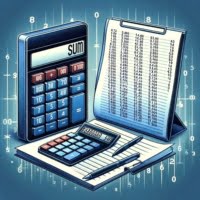
Managing data efficiently is a crucial part of our operations at IOFLOOD, especially when dealing with log files and various data outputs across numerous servers. Often, we encounter the need to perform quick calculations directly from the command line, which is where the awk tool comes in. In today’s article, we will delve into the
23 May 2024
AWK Substring Function | Unix String Manipulation Guide

Developing scripts for text processing tasks at IOFLOOD often requires utilizing specialized functions like the substring function in AWK. We regularly use the function to extract specific portions of strings based on defined positions and lengths, for consistent and precise data manipulation. In this guide, we’ll share our tips and tricks on the usage of
23 May 2024
Using AWK ‘split’ Function | Field Separation Techniques

Exploring text processing functionalities at IOFLOOD often involves testing practical usage cases of specialized functions like ‘split’ in AWK. Through our experience we have found that the ‘split’ function divides strings into arrays, based on delimiters, which enables us to easily handle data parsing tasks. In today’s article, we’ll explore into the usage of the
23 May 2024
AWK Regex Usage Guide | Pattern Matching in Linux/Unix

When scripting complex text processing tasks at IOFLOOD, understanding how to use regular expressions (regex) in AWK can help tremendously. In today’s article, we’ll dive into the usage of regex in AWK, providing practical examples and detailed explanations to assist our cloud server hosting customers and fellow developers in harnessing the power of regex for
23 May 2024
Print Last Column in AWK | Unix Command Line Guide

Recently, when developing software at IOFLOOD, we have had the need to consistently access the last column of a data field with AWK. Drawing from our experience, we have found a variety of methods to achieve the desired results. We have crafed today’s aricle with the goal to assist our dedicated hosting customers and fellow
23 May 2024
Print First Column with AWK | Text Processing Guide

While working to automate text processing tasks at IOFLOOD, we found it vital to know how to print the first column using AWK. AWK’s print command paired with column selection allows us to extract and display the initial column of data consistently. To aid our bare metal cloud server customers and fellow developers we’ll focus
22 May 2024
AWK NF Usage Guide | Manipulating Fields Based on Count

In the steady quest to improve our in-house software at IOFLOOD, we have begun to utilize AWK for various text processing tasks. When needing to access fields of data, we have found that NF, which stands for Number of Fields, plays a vital role by representing the number of fields in each input record. In
22 May 2024
Printing Columns with AWK | Linux Text Processing Guide

Recently we have been working to automate data extraction tasks at IOFLOOD. Through this, we have found that knowing how to print a specific column using AWK is a valuable skill. To assist our bare metal cloud customers and fellow developers facing similar hurdles, we present today’s guide, focusing on using AWK to print specific
22 May 2024
AWK If Statement Guide | Command Line Conditional Logic

Text processing is a common task for us while programming at IOFLOOD. Often we prefer to use AWK, as well at the ‘if’ statements as they allow us to execute specific actions based on defined conditions. In today’s article, we’ll focus on AWK’s ‘if’ statement, providing practical examples and step-by-step instructions to assist our bare