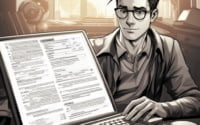How to Minify CSS — An easy guide for wordpress websites

CSS minification is a process that can significantly improve your website’s performance and user experience. In this blog post, we’ll take a closer look at what CSS minification is, its benefits, and different methods to implement it on your WordPress website.
For more website performance optimization tips, see our comprehensive article, 25 Tips to Speed up WordPress. For an in depth look at minifying css, continue reading!
TL;DR: How do I minify CSS for my WordPress website?
Minify your CSS by using online tools like CSS Minifier or CleanCSS, command-line tools such as uglifycss or csso-cli, WordPress plugins like Autoptimize or Fast Velocity Minify, or through CDNs and build tools like Cloudflare and cssnano. Read the rest of the article for more detailed information on each method and their benefits.
What is CSS Minification?
CSS minification is the process of removing unneeded code, such as spaces, comments, and line breaks, from your CSS files to reduce file size and improve page performance without affecting the file’s functionality in the browser. This results in a smaller, more efficient CSS file that can be downloaded and processed faster by browsers. Let’s take a look at an example of CSS code before and after minification:
Before minification:
body {
font-family: Arial, sans-serif;
margin: 0;
padding: 0;
}
h1 {
font-size: 2em;
margin-bottom: 1em;
}
After minification:
body{font-family:Arial,sans-serif;margin:0;padding:0}h1{font-size:2em;margin-bottom:1em}
As you can see, the minified code is much shorter and more compact, making it faster to download and process.
Essential vs. Unneeded Code in CSS
In CSS, there’s a distinction between essential and unneeded code. Essential code includes the actual styling rules and properties that determine how elements on your website appear. Unneeded code, on the other hand, consists of spaces, comments, and line breaks that don’t affect the functionality of the CSS file but contribute to its overall size.
By removing unneeded code during minification, you can significantly reduce the file size of your CSS, leading to faster page load times and improved user experience.
Table of Contents
Benefits of Minifying CSS
Improved Page Speed and User Experience
One of the primary benefits of minifying CSS is the improvement in page speed. When browsers have to download and process smaller files, they can render the page faster, leading to a better user experience. This is particularly important for mobile users, who often have slower internet connections and limited data plans.
Furthermore, a faster-loading website can lead to higher search engine rankings, as page speed is a known factor in Google’s ranking algorithm.
Minification vs. Compression
While minification focuses on removing unneeded code from your CSS files, compression is another optimization technique that reduces file size by using algorithms to encode the data in a more efficient way. There are two main types of compression: lossless and lossy. Lossless compression, such as Gzip, retains all the original data and can be reversed, while lossy compression, like JPEG, permanently removes some data to achieve higher levels of compression.
Both minification and compression have their benefits and drawbacks. Minification is a simpler process and can be easily implemented using various tools and plugins. Compression, on the other hand, may require additional server configuration but can provide more significant size reductions when used in combination with minification.
How to Minify CSS
There are several methods available for minifying CSS, ranging from online tools to command-line tools and even WordPress plugins. Let’s explore some of these options.
Online Tools
Several online tools can help you minify your CSS files with just a few clicks. One popular option is CSS Minifier, a free online tool that allows you to paste your CSS code and receive a minified version in seconds. Another option is CleanCSS, which offers similar functionality along with additional optimization options.
Command-Line Tools
For developers who prefer working with command-line tools, there are several options available, such as uglifycss and csso-cli. These tools can be easily integrated into your development workflow and allow you to minify your CSS files as part of your build process.
WordPress Plugins
If you’re using WordPress, there are several plugins available that can help you minify your CSS files. Some popular options include:
- Autoptimize: This plugin can automatically minify your CSS (and often JavaScript) files, making it easy to optimize your website without any manual intervention. In addition to minification, Autoptimize also offers features like caching, concatenation, and deferring of scripts, which can further improve your website’s performance.
Fast Velocity Minify: Similar to Autoptimize, Fast Velocity Minify also automatically minifies your CSS and JavaScript files. It provides additional options for fine-tuning the minification process, such as excluding specific files or controlling the order in which files are processed.
Using WordPress plugins like Autoptimize or Fast Velocity Minify makes minification easy, as they handle the process automatically and can be easily installed and configured through the WordPress dashboard.
CDNs and Build Tools
Content Delivery Networks (CDNs) can also help with CSS minification by automatically optimizing your files when they’re served through their network. Popular CDNs like Cloudflare offer built-in minification features that can be easily enabled through their dashboard.
For developers who use build tools like Webpack or Gulp, there are plugins and packages available to minify CSS as part of your build process. For example, cssnano is a powerful CSS optimizer that can be used with various build toolsto minify your files during development.
Conclusion: The Importance of CSS Minification
Minifying your CSS files is an essential step in optimizing your website’s performance and user experience. By removing unneeded code and reducing file size, you can ensure that your pages load faster and provide a better experience for your visitors. Whether you choose to use online tools, command-line utilities, WordPress plugins, or CDNs and build tools, there’s a minification method that’s right for your workflow.
Don’t wait any longer – start exploring and implementing CSS minification techniques today to improve your website’s speed and user experience. Your visitors will thank you! Remember, when it comes to website optimization, every little bit counts. Minifying your CSS files is just one piece of the puzzle, but it’s a crucial one that can make a noticeable difference in your website’s speed and performance. So go ahead and give it a try – you might be surprised by the results!