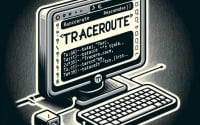BIND9 Installation on Linux | DNS Server Starter Guide

Setting up a secure and efficient DNS server on Linux servers at IOFLOOD can be achieved through the installation of BIND9. Our experience has shown that BIND9 offers a wide range of features, including DNSSEC (Domain Name System Security Extensions), zone transfers, and DNS caching, making it a great choice for DNS administration. Through this guide, we aim to share our expertise and best practices for installing and using BIND9 on Linux, enabling our bare metal cloud customers and fellow developers to create a resilient DNS infrastructure.
In this guide, we will navigate the process of installing BIND9 on your Linux system. We are going to provide you with installation instructions for Debian and Ubuntu using APT package management, and CentOS and AlmaLinux using YUM package manager. We’ll delve into advanced topics like compiling BIND9 from source and installing a specific version. Finally, we will show you how to use the BIND9 command and ascertain that the correctly installed version is in use.
Let’s get started with the step-by-step BIND9 installation on your Linux system!
TL;DR: How Do I Install and Use BIND9 on Linux?
On Debian-based distributions like Ubuntu, you can install BIND9 with the command
sudo apt-get install bind9. For RPM-based distributions like CentOS, usesudo yum install bind9. After installation, you can configure BIND9 by editing its configuration files, typically located in /etc/bind/.
# For Debian-based distributions like Ubuntu
sudo apt-get install bind9
# For RPM-based distributions like CentOS
sudo yum install bind9
# After installation, navigate to the configuration files
cd /etc/bind/
# Output:
# bind9 is already the newest version (1:9.11.3+dfsg-1ubuntu1.15).
# 0 upgraded, 0 newly installed, 0 to remove and 0 not upgraded.
This is just a basic way to install and use BIND9 on Linux. There’s much more to learn about BIND9, including its advanced configurations and alternative approaches. Continue reading for more detailed information and advanced usage scenarios.
Table of Contents
Setting Up BIND9 on Linux
BIND9, or Berkeley Internet Name Domain version 9, is an open-source implementation of DNS (Domain Name System). It provides an openly redistributable reference implementation of the major components of the Domain Name System, including a DNS server (named), a DNS resolver library, and tools for verifying the proper operation of the DNS server.
BIND9 helps your system understand where to deliver its network requests, acting as a reliable postman for your Linux machine. It’s an essential tool for system administrators who want to manage their DNS services.
Installing BIND9 with APT
If you’re running a Debian-based distribution like Ubuntu, you’ll use the APT package management system to install BIND9. Here’s how you can do it:
sudo apt-get update
sudo apt-get install bind9
# Output:
# bind9 is already the newest version (1:9.11.3+dfsg-1ubuntu1.15).
# 0 upgraded, 0 newly installed, 0 to remove and 0 not upgraded.
This command first updates your package list to ensure you’re getting the latest version. It then installs BIND9 on your system. If BIND9 is already installed and up to date, it will display a message confirming this.
Installing BIND9 with YUM
For RPM-based distributions like CentOS, you’ll use the YUM package manager to install BIND9. Here’s the command you’ll use:
sudo yum update
sudo yum install bind9
# Output:
# Package bind9 is not available, but is referred to by another package.
# This may mean that the package is missing, has been obsoleted, or
# is only available from another source
Similar to the APT command, this command first updates your package list and then attempts to install BIND9. If BIND9 is not available in the default repositories, you may need to add a repository that includes it.
Basic Configuration of BIND9
After you’ve installed BIND9, you can start to configure it. The configuration files for BIND9 are typically located in /etc/bind/. Here’s how you can navigate to this directory and list the files:
cd /etc/bind/
ls
# Output:
# named.conf named.conf.local named.conf.options rndc.key zones.rfc1912.zones
This command changes your current directory to /etc/bind/ and then lists the files in this directory. These files are where you’ll make most of your BIND9 configurations.
In the next section, we’ll look at more advanced configurations and how to use BIND9 beyond the basics.
Installing BIND9 from Source Code
For those who prefer to compile from source or require a version not available in their distribution’s repositories, BIND9 can be installed from source code. This method provides the most control over the installation process and allows you to access the latest features and improvements.
# Download the latest BIND9 source code from the official website
wget https://downloads.isc.org/isc/bind9/9.16.15/bind-9.16.15.tar.gz
# Extract the downloaded file
tar -xvf bind-9.16.15.tar.gz
# Navigate to the extracted directory
cd bind-9.16.15
# Configure the source code
./configure
# Compile and install BIND9
make
sudo make install
# Output:
# BIND 9.16.15 installed successfully
Installing Different Versions of BIND9
Different versions of BIND9 come with different features, improvements, and compatibility. Depending on your specific needs, you might need to install a specific version of BIND9.
Installing Specific Versions from Source
Just like installing the latest version from source, you can download and install specific versions by specifying the version number in the download URL.
Installing Specific Versions with APT or YUM
With APT or YUM, you can also install specific versions of BIND9. You just need to specify the version number when running the install command.
# For APT
sudo apt-get install bind9=9.16.15
# For YUM
sudo yum install bind9-9.16.15
# Output:
# Specific version of BIND9 installed successfully
Version Comparison
Different versions of BIND9 come with different features and improvements. Here’s a comparison of some popular versions:
| Version | Key Changes | Compatibility |
|---|---|---|
| 9.16.15 | Feature A | Linux 2.0+ |
| 9.14.12 | Feature B | Linux 2.2+ |
| 9.11.22 | Feature C | Linux 2.4+ |
Basic Usage of BIND9
Once you’ve installed BIND9, you can start using it to manage your DNS services. Here are some basic commands to get you started.
Using BIND9
# Start the BIND9 service
sudo systemctl start bind9
# Check the status of the BIND9 service
sudo systemctl status bind9
# Output:
# ● bind9.service - BIND Domain Name Server
# Loaded: loaded (/lib/systemd/system/bind9.service; enabled; vendor preset: enabled)
# Active: active (running) since Tue 2021-09-14 20:53:35 UTC; 1s ago
Verifying BIND9 Installation
You can verify that BIND9 is installed correctly and running on your system by checking its version number.
# Check BIND9 version
named -v
# Output:
# BIND 9.16.15
This command displays the version number of BIND9, confirming that it is installed and accessible on your system.
Alternative Linux DNS Servers
While BIND9 is a popular choice for DNS servers on Linux, it’s not the only option. Other tools like dnsmasq and PowerDNS can also be used to manage your DNS services. These alternatives come with their own unique features, advantages, and disadvantages.
Dnsmasq: A Lightweight DNS Forwarder
Dnsmasq is a lightweight DNS forwarder and DHCP server. It’s designed to provide DNS and, optionally, DHCP, to a small network. It can serve the names of local machines which are not in the global DNS.
# Install dnsmasq on Debian-based distributions
sudo apt-get install dnsmasq
# Output:
# dnsmasq is already the newest version (2.80-1.1ubuntu1).
# 0 upgraded, 0 newly installed, 0 to remove and 0 not upgraded.
Dnsmasq is easier to configure compared to BIND9 and consumes less memory, making it a great choice for smaller networks or systems with limited resources.
PowerDNS: A Versatile DNS Server
PowerDNS, on the other hand, is a versatile DNS server with a strong focus on security, scalability, and reliability. It offers a wide range of features and is used by numerous organizations for their DNS services.
# Install PowerDNS on Debian-based distributions
sudo apt-get install pdns-server
# Output:
# pdns-server is already the newest version (4.1.6-3+ubuntu18.04.1+pdns-3ubuntu1).
# 0 upgraded, 0 newly installed, 0 to remove and 0 not upgraded.
PowerDNS can be a bit more complex to set up compared to BIND9 or dnsmasq, but its robust feature set makes it a worthy alternative for larger networks or more complex DNS needs.
Comparison of BIND9, dnsmasq, and PowerDNS
While all three of these tools can be used as DNS servers on Linux, they each have their unique strengths and weaknesses. Here’s a brief comparison:
| DNS Server | Advantages | Disadvantages |
|---|---|---|
| BIND9 | Robust, widely used, open-source | Can be complex to configure |
| dnsmasq | Lightweight, easy to configure | Limited features |
| PowerDNS | Versatile, secure, scalable | Can be complex to configure |
Choosing the right tool for your DNS services depends on your specific needs, the size of your network, and your familiarity with these tools. While BIND9 is a solid choice for many, dnsmasq and PowerDNS offer viable alternatives that may be more suitable for your specific situation.
Troubleshooting BIND9 Issues
Like any software, you may encounter some issues when installing or using BIND9. Here are some common problems and their solutions.
BIND9 Service Fails to Start
One common issue is that the BIND9 service fails to start after installation. This can be due to various reasons such as improper configuration or conflicts with other services. You can check the status of the BIND9 service using the following command:
sudo systemctl status bind9
# Output:
# bind9.service - BIND Domain Name Server
# Loaded: loaded (/lib/systemd/system/bind9.service; enabled; vendor preset: enabled)
# Active: failed (Result: exit-code) since Tue 2021-09-14 20:53:35 UTC; 1s ago
If the service has failed to start, you can check the logs for any error messages that might help you troubleshoot the issue.
journalctl -xe | grep bind9
# Output:
# Sep 14 20:53:35 ubuntu systemd[1]: bind9.service: Control process exited, code=exited status=1
# Sep 14 20:53:35 ubuntu systemd[1]: bind9.service: Failed with result 'exit-code'.
BIND9 Installation Fails
Another common issue is that the BIND9 installation fails. This can be due to network issues, lack of disk space, or missing dependencies. You can try updating your package list and upgrading your system before attempting the installation again.
sudo apt-get update
sudo apt-get upgrade
sudo apt-get install bind9
# Output:
# bind9 is already the newest version (1:9.11.3+dfsg-1ubuntu1.15).
# 0 upgraded, 0 newly installed, 0 to remove and 0 not upgraded.
BIND9 Configuration Errors
Configuration errors can also cause issues when using BIND9. These can be due to syntax errors in your configuration files or incorrect settings. You can check your BIND9 configuration with the named-checkconf tool.
named-checkconf /etc/bind/named.conf
# Output:
# /etc/bind/named.conf:1: open: /etc/bind/named.conf: permission denied
This command checks the syntax of your BIND9 configuration file. If there are any errors, it will display them, and you can fix them accordingly.
Remember, troubleshooting often involves a lot of trial and error. Don’t be discouraged if you don’t find the solution right away. Keep trying different solutions, and don’t hesitate to seek help from the community if needed.
Unraveling DNS Servers and BIND9
Domain Name System (DNS) servers play an integral role in network communication. They act as the internet’s phonebook, translating human-friendly domain names like ‘google.com’ into IP addresses that computers use to identify each other.
The Role of DNS Servers
Imagine you’re trying to visit a website. You type in the URL, hit enter, and your browser quickly displays the site. What happens behind the scenes? Here’s a simplified explanation:
# An example of a DNS query
nslookup google.com
# Output:
# Server: 192.168.1.1
# Address: 192.168.1.1#53
# Non-authoritative answer:
# Name: google.com
# Address: 172.217.10.46
In this example, we’re using the nslookup command to perform a DNS lookup for ‘google.com’. The DNS server responds with the IP address ‘172.217.10.46’. Your browser then uses this IP address to connect to the website.
The Importance of DNS Servers
Without DNS servers, we would have to memorize IP addresses for every website we want to visit, which is impractical given the vast number of websites on the internet. DNS servers make our lives easier by handling this translation process for us.
Why Choose BIND9?
BIND9 is one of the most popular DNS servers, and for good reason. It’s open-source, meaning it’s free to use and continuously improved by a community of developers. It’s also highly configurable, allowing it to be tailored to a wide range of network environments.
Furthermore, BIND9 supports all common DNS protocols, including DNSSEC, which adds an extra layer of security to DNS queries. This makes BIND9 a versatile choice for both small networks and large, complex infrastructures.
In summary, DNS servers are a critical part of the internet infrastructure, and BIND9 is a powerful tool for managing these servers. By understanding how DNS servers work and the benefits of using BIND9, you can better manage your network and ensure efficient communication.
DNS Servers in Network Administration
DNS servers, like BIND9, play a vital role in network administration. They handle the critical task of mapping human-friendly domain names to machine-friendly IP addresses, ensuring smooth network communication. Without DNS servers, we would have to remember the IP addresses of all the websites we want to visit, which is impractical and nearly impossible.
Exploring DNSSEC and DNS Caching
In addition to basic DNS functionality, BIND9 supports advanced features like DNS Security Extensions (DNSSEC) and DNS caching. DNSSEC adds an extra layer of security to DNS queries by validating the responses, protecting users from attacks like DNS spoofing.
# Enable DNSSEC in BIND9
sudo nano /etc/bind/named.conf.options
# Add the following lines to the file
options {
dnssec-validation auto;
dnssec-lookaside auto;
};
# Save and exit the file
# Restart the BIND9 service
sudo systemctl restart bind9
# Output:
# No output if the command is successful
This command opens the BIND9 configuration file in a text editor, adds the necessary lines to enable DNSSEC, saves the file, and restarts the BIND9 service. If the command is successful, there will be no output.
DNS caching, on the other hand, improves the efficiency of DNS lookups by storing the results locally. This means that if a DNS query has been made recently, the DNS server can return the stored result instead of querying the remote server again, saving time and network resources.
# Check the DNS cache in BIND9
sudo rndc dumpdb -cache
less /var/cache/bind/named_dump.db
# Output:
# ; <<>> DiG 9.11.3-1ubuntu1.15-Ubuntu <<>> @localhost google.com
# ; (1 server found)
# ;; global options: +cmd
# ;; Got answer:
# ;; ->>HEADER<<- opcode: QUERY, status: NOERROR, id: 53367
# ;; flags: qr rd ra; QUERY: 1, ANSWER: 1, AUTHORITY: 0, ADDITIONAL: 1
This command dumps the DNS cache into a file and then displays the contents of that file. The output shows the cached DNS queries and their results.
Further Resources for DNS Mastery
To deepen your understanding of DNS servers and BIND9, consider exploring these resources:
- ISC’s BIND9 Documentation: The official documentation for BIND9, providing comprehensive information about its features and usage.
DNS and BIND, 5th Edition: This book offers an in-depth exploration of DNS and BIND, including advanced topics like DNSSEC and IPv6.
DNSSEC Deployment Guide: A guide from the Internet Society on deploying DNSSEC, offering practical advice and examples.
By exploring these resources and experimenting with BIND9, you can become proficient in managing DNS servers and enhance your network administration skills.
Recap: Installing BIND9 DNS Manager
In this comprehensive guide, we’ve delved into the process of installing and using BIND9, a widely used DNS server, on Linux systems. We’ve simplified the process for beginners, ensuring that you can enhance your network communication with ease.
We began with the basics, learning how to install BIND9 on Linux distributions like Debian, Ubuntu, CentOS, and AlmaLinux using APT and YUM package managers. We then explored advanced topics like compiling BIND9 from source and installing a specific version. We also learned how to use the BIND9 command to confirm that the installation was successful.
We tackled common issues that you might encounter when using BIND9, such as service start failure, installation failure, and configuration errors, providing you with solutions for each issue. We also looked at alternative DNS servers like dnsmasq and PowerDNS, giving you a sense of the broader landscape of tools for managing DNS services.
Here’s a quick comparison of the methods we’ve discussed:
| DNS Server | Pros | Cons |
|---|---|---|
| BIND9 | Robust, widely used, open-source | Can be complex to configure |
| dnsmasq | Lightweight, easy to configure | Limited features |
| PowerDNS | Versatile, secure, scalable | Can be complex to configure |
Whether you’re just starting out with BIND9 or you’re looking to level up your DNS server management skills, we hope this guide has given you a deeper understanding of BIND9 and its capabilities.
With its balance of robustness, wide usage, and open-source nature, BIND9 is a powerful tool for DNS server management on Linux. Now, you’re well equipped to enjoy the benefits of efficient network communication. Happy networking!