Install Consul Service Discovery | Setup Guide for Linux
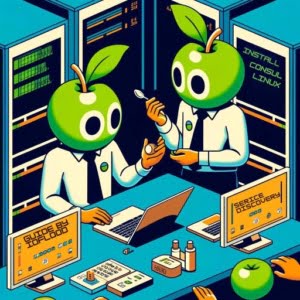
While working to establish a scalable service discovery and configuration management system IOFLOOD we considered utilizing Consul on Linux. Once installed and configured, consul can provide service discovery, health checking, and key-value storage functionalities. We have created this article, to assist our customers that wish to build reliable distributed systems on our dedicated servers.
In this guide, we will navigate you through the installation of Consul on your Linux system. We will show methods for installing with APT distros like Ubuntu and Debian as well as YUM-based distributions like CentOS and AlmaLinux. We’ll also delve into more advanced topics like compiling Consul from the source, installing a specific version, and finally, we will guide you on how to use the Consul command and verify that the correct version is installed.
Let’s dive in and start installing Consul on your Linux system!
TL;DR: How Do I Install Consul on Linux?
To install Consul on Linux Debian-based systems like Ubuntu, use
sudo apt-get install consul. For RPM-based systems like CentOS, usesudo yum install consul. You can also download the Consul binary from the official you can download the appropriate binary from the Consul website or HashiCorp releases website and extract it to a location in your PATH.
Here’s a quick example:
wget https://releases.hashicorp.com/consul/1.9.3/consul_1.9.3_linux_amd64.zip
unzip consul_1.9.3_linux_amd64.zip -d /usr/local/bin/
This will download the Consul binary and extract it to your /usr/local/bin directory. You can verify the installation by typing consul in your terminal. You should see a list of consul commands in response, which means the installation was successful.
But this is just a basic way to install Consul on Linux. There’s much more to learn about installing and using Consul. Continue reading for more detailed information and advanced installation options.
Table of Contents
Getting Started with Consul on Linux
Consul is a multi-platform tool developed by HashiCorp that provides service discovery, configuration, and orchestration capabilities. It’s essential for managing microservices in a distributed system environment. With Consul, you can ensure that your services are highly available and can easily discover each other. In other words, it’s a tool that can help you make your system more robust and easier to manage.
Installing Consul with APT
If you’re using a Debian-based Linux distribution like Ubuntu, you can install Consul using the APT package manager. Here’s how you can do it:
sudo apt-get update
sudo apt-get install consul
This will update your package lists and install Consul on your system. You can verify the installation by typing consul --version in your terminal. You should see the version of Consul that you installed, like so:
consul --version
# Output:
# Consul v1.9.3
This means that Consul has been successfully installed on your system.
Installing Consul with YUM
If you’re using a RedHat-based Linux distribution like CentOS, you can install Consul using the YUM package manager. Here’s how you can do it:
sudo yum update
sudo yum install consul
This will update your package lists and install Consul on your system. You can verify the installation by typing consul --version in your terminal. You should see the version of Consul that you installed, like so:
consul --version
# Output:
# Consul v1.9.3
This means that Consul has been successfully installed on your system. Now you’re ready to start using Consul on your Linux system!
Installing Consul from Source
For those who want more control over the installation process, installing Consul from the source code is an option. Here’s how you can do it:
- First, you need to clone the Consul repository from GitHub:
git clone https://github.com/hashicorp/consul.git
cd consul
- Then, you can build Consul using the
makecommand:
make
# Output:
# ==> Checking that code complies with gofmt requirements...
# GOOS= GOARCH= go build -i -o bin/consul
This will compile the Consul source code and create an executable file in the bin directory.
Installing Specific Versions
Installing Specific Versions from Source
If you need a specific version of Consul, you can check out the corresponding tag before building:
git checkout v1.9.3
make
This will build Consul version 1.9.3 from the source.
Installing Specific Versions with APT and YUM
With package managers like APT and YUM, you can also install specific versions of Consul. Here’s how you can do it with APT:
sudo apt-get update
sudo apt-get install consul=1.9.3
And here’s how you can do it with YUM:
sudo yum update
sudo yum install consul-1.9.3
These commands will install Consul version 1.9.3 on your system.
Version Comparison
Different versions of Consul come with different features and compatibilities. Here’s a brief comparison of some of the recent versions:
| Version | Key Features | Compatibility |
|---|---|---|
| 1.9.3 | Service Mesh Visualizations, Streaming | Requires Go 1.14+ |
| 1.8.0 | Ingress Gateways, Config Entries | Requires Go 1.13+ |
| 1.7.0 | Namespaces, Handoff Improvements | Requires Go 1.12+ |
Using Consul and Verifying Installation
Basic Usage of Consul
Once you’ve installed Consul, you can start using it to manage your services. Here’s a basic example of how you can start a Consul agent in development mode:
consul agent -dev
This will start a Consul agent that runs in the foreground and doesn’t require any configuration files.
Verifying Consul Installation
To verify that Consul is installed correctly, you can use the consul members command. This will list all the members of the Consul cluster:
consul members
# Output:
# Node Address Status Type Build Protocol DC Segment
# localhost 127.0.0.1:8301 alive server 1.9.3 2 dc1 <all>
This means that Consul is running correctly and you’re ready to start managing your services!
Alternative Service Meshes
While Consul is a powerful tool for setting up a service mesh on Linux, it’s not the only option available. Two other popular alternatives are Istio and Linkerd. These tools also offer robust service mesh capabilities and may be more suitable depending on your specific needs.
Istio: An Open Platform for Microservices
Istio is an open-source service mesh that provides a way to control, connect, and secure microservices. It’s platform-independent and designed to work with Kubernetes, which makes it a flexible choice for many use cases.
You can install Istio on Linux with the following commands:
# Download the Istio package
curl -L https://istio.io/downloadIstio | ISTIO_VERSION=1.9.1 TARGET_ARCH=x86_64 sh -
# Move to the Istio package directory
cd istio-1.9.1
# Add the istioctl client to your path
export PATH=$PWD/bin:$PATH
This will download Istio and add the istioctl client to your path.
Linkerd: The Ultralight Service Mesh
Linkerd is a service mesh for Kubernetes that is security-focused and lightweight. It provides features like load balancing, service discovery, traffic splitting, and more.
You can install Linkerd on Linux with the following commands:
# Download the Linkerd2 CLI binary
curl -sL https://run.linkerd.io/install | sh
# Add the Linkerd2 CLI to your path
export PATH=$PATH:$HOME/.linkerd2/bin
This will install the Linkerd2 CLI and add it to your path.
Comparing Consul, Istio, and Linkerd
Each of these tools has its strengths and weaknesses. Here’s a brief comparison:
| Tool | Strengths | Weaknesses |
|---|---|---|
| Consul | Easy to use, Flexible, Multi-platform | Less features compared to Istio and Linkerd |
| Istio | Feature-rich, Integrates well with Kubernetes | Complex, Steep learning curve |
| Linkerd | Lightweight, Security-focused | Less flexible compared to Istio |
Ultimately, the best tool depends on your specific needs and the nature of your system. If you’re just getting started with service meshes, Consul is a great choice due to its simplicity and flexibility. If you need a more feature-rich tool and are using Kubernetes, Istio might be a better fit. If you’re looking for a lightweight and security-focused tool, consider Linkerd.
Troubleshooting Issues in Consul
Like any software, you may encounter some issues when installing and using Consul on Linux. Here, we will discuss some common problems and provide solutions to help you get past them.
Consul Not Found
After installing Consul, you may encounter a ‘command not found’ error when trying to use it. This is usually because the Consul binary is not in your PATH.
consul
# Output:
# consul: command not found
To solve this issue, you can add the directory containing the Consul binary to your PATH. For example, if you installed Consul in /usr/local/bin, you can add it to your PATH with the following command:
export PATH=$PATH:/usr/local/bin
Now, you should be able to use the consul command.
Consul Fails to Start
If Consul fails to start, it’s often due to a configuration issue. Consul provides detailed error messages that can help you identify the problem.
consul agent -config-dir=/etc/consul.d
# Output:
# Error starting agent: Failed to get advertise address: Multiple private IPs found. Please configure one.
In this case, the error message indicates that Consul couldn’t determine which private IP to use because there are multiple private IPs. To solve this issue, you can specify the advertise address in the Consul configuration file.
Unable to Join Cluster
When trying to join a Consul cluster, you may encounter an ‘unable to join’ error. This can happen if the target node is unreachable or if there’s a network issue.
consul join 10.0.0.2
# Output:
# Error joining address '10.0.0.2': Unexpected response code: 500 (No cluster leader)
In this case, the error message indicates that there’s no cluster leader. This can be solved by ensuring that the leader election process is working correctly.
Remember, troubleshooting is a big part of working with any technology. Don’t be discouraged by errors or issues. They are opportunities to learn more about the tool you’re using and improve your problem-solving skills. Happy troubleshooting!
Service Networking with Consul
To fully grasp the importance of Consul and its role in your Linux system, it’s crucial to understand the fundamentals of service networking and the concept of a service mesh in a microservices architecture.
Service Networking: The Backbone of Microservices
Service networking is the intercommunication between services in a distributed system or microservices architecture. This communication is vital for the functionality of the system as a whole. Without efficient service networking, services cannot interact with each other, leading to a breakdown in processes.
The Role of a Service Mesh
In a microservices architecture, a service mesh is a dedicated infrastructure layer that facilitates service-to-service communication. It’s responsible for the reliable delivery of requests through the complex topology of services that constitute a microservices architecture. The service mesh manages service discovery, load balancing, failure recovery, metrics, and monitoring. A service mesh also often has more complex operational requirements, like A/B testing, canary releases, rate limiting, access control, and end-to-end authentication.
Why is Consul Important in Service Networking?
Consul plays a significant role in managing service networking. It provides key features like service discovery, health checking, KV storage, secure service communication, and supports a multi-datacenter. This makes it a one-stop solution for most service networking needs.
For instance, let’s consider service discovery. When you have a microservices architecture, you might have hundreds of services, and they often scale up and down. Services need to be able to find each other without manual configuration, and that’s where Consul comes in. Consul can keep a registry of services, check their health, and provide a DNS or API interface for services to discover each other.
Here’s a basic example of how you can register a service with Consul:
consul services register service.hcl
In this example, service.hcl is a configuration file that describes the service. Once the service is registered, other services can discover it using Consul’s DNS or HTTP interfaces.
consul resolve my-service
# Output:
# 192.168.1.100
# 192.168.1.101
In this example, my-service is the name of the service you want to discover. Consul will return the IP address and port of the service, allowing your service to connect to it.
Understanding these concepts is crucial for effectively using Consul and managing service networking on your Linux system.
System Security Uses of Service Mesh
The advent of service mesh technologies like Consul has significantly transformed system administration and security. By providing a dedicated infrastructure layer for service-to-service communication, service meshes have made it easier to manage and secure microservices architectures.
Service Mesh in System Administration
In the realm of system administration, service mesh technologies help manage the complexity of microservices architectures. They provide a unified point of control for managing service discovery, load balancing, failure recovery, routing, and visibility. This reduces the operational complexity and increases the reliability of microservice-based applications.
Service Mesh in Security
In terms of security, service mesh technologies provide a range of features that help secure service-to-service communication. These include automatic TLS encryption, strong identity assertions, and fine-grained authorization and auditing. With these features, you can ensure that your services are communicating securely and that you can trace and control their interactions.
Exploring Related Concepts
To get the most out of Consul and service mesh technologies, it’s beneficial to explore related concepts like service discovery and load balancing. Service discovery is the process by which services locate each other on a network. Load balancing is the process of distributing network traffic across multiple servers to ensure no single server becomes overwhelmed. Both of these concepts are key to managing a microservices architecture effectively.
Further Resources for Mastering Consul and Service Mesh
For those interested in delving deeper into Consul and service mesh technologies, here are some resources that provide a wealth of information:
- HashiCorp Learn – This is the official learning platform for Consul. It provides a range of tutorials and guides that cover everything from the basics to advanced topics.
Understanding Service Mesh – A comprehensive guide to the concept of service mesh and its impact on modern microservices architecture.
CNCF Cloud Native Interactive Landscape – This interactive landscape allows you to explore and compare various cloud native technologies, including service mesh technologies like Consul, Istio, and Linkerd.
In this comprehensive guide, we’ve explored the process of installing and using Consul, a powerful service networking solution, on Linux systems. Through this journey, we’ve uncovered the potential of Consul in managing service networking and facilitating intercommunication in a microservices architecture.
We embarked on this journey with a simple installation of Consul using package managers like APT and YUM, offering beginners an easy entry point into the world of service networking. As we delved deeper, we encountered more advanced methods of installation, such as compiling from source and installing specific versions, catering to the needs of more experienced users.
Along the way, we addressed common issues that users might encounter when installing and using Consul and provided practical solutions to overcome these challenges. We also ventured into the realm of alternative service mesh solutions like Istio and Linkerd, expanding our horizons beyond Consul.
Here’s a quick comparison of the service mesh solutions we’ve discussed:
| Service Mesh | Strengths | Weaknesses |
|---|---|---|
| Consul | Easy to use, Flexible, Multi-platform | Less features compared to Istio and Linkerd |
| Istio | Feature-rich, Integrates well with Kubernetes | Complex, Steep learning curve |
| Linkerd | Lightweight, Security-focused | Less flexible compared to Istio |
Whether you’re just starting out with service networking or looking to deepen your understanding, we hope this guide has equipped you with the knowledge and skills to effectively use Consul on your Linux system. With the power of Consul at your fingertips, you’re well on your way to mastering service networking. Keep exploring, keep learning, and enjoy the journey!


