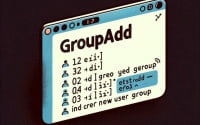Linux Heartbeat Server | Reliable CLI Installation Methods

We evaluated various system monitoring and failover management tools to maintain the linux high availability systems at our IOFLOOD data center. The linux Heartbeat tool, in particular, is effective for managing cluster nodes and ensuring minimal service disruptions. We’ve gathered our reliable installation processes in today’s article, to help our customers set up high availability servers on their dedicated cloud services.
In this tutorial, we will guide you on how to configure a Linux Heartbeat server. We will show you methods for both APT and YUM-based distributions, delve into compiling Heartbeat from source, installing a specific version, and finally, how to use the Heartbeat command and ensure it’s installed correctly.
So, let’s get started with our Heartbeat Linux setup!
TL;DR: How Do I Install A Linux Heartbeat Server?
To install
Heartbeaton Linux, you can use the package manager of your distribution. For Debian-based distributions like Ubuntu, run the commandsudo apt-get install heartbeat. For RPM-based distributions like CentOS, use the commandsudo yum install heartbeat.
# For Debian-based distributions like Ubuntu
sudo apt-get install heartbeat
# For RPM-based distributions like CentOS
sudo yum install heartbeat
# Output:
# Reading package lists... Done
# Building dependency tree
# Reading state information... Done
# The following NEW packages will be installed:
# heartbeat
# 0 upgraded, 1 newly installed, 0 to remove and 0 not upgraded.
# Need to get 0 B/408 kB of archives.
# After this operation, 1,474 kB of additional disk space will be used.
# Selecting previously unselected package heartbeat.
# (Reading database ... 160975 files and directories currently installed.)
# Preparing to unpack .../heartbeat_1%3a3.0.6-4_amd64.deb ...
# Unpacking heartbeat (1:3.0.6-4) ...
# Setting up heartbeat (1:3.0.6-4) ...
# Processing triggers for man-db (2.8.3-2ubuntu0.1) ...
This command will install Heartbeat on your Linux system. However, this is just the basic way to install Heartbeat. There’s much more to learn about installing and using Heartbeat. Continue reading for more detailed information and advanced installation options.
Table of Contents
- Getting Started with Linux Heartbeat
- Install Heartbeat Linux from Source
- Specify Versions of Heartbeat Linux
- Using and Verifying Linux Heartbeat
- Alternatives to Linux Heartbeat Tool
- Fixing Linux Heartbeat Install Issues
- Clusters and Linux High Availability
- Related Concepts in Linux Clustering
- Recap: Intro to Linux Heartbeat Server
Getting Started with Linux Heartbeat
Heartbeat is a daemon that provides cluster infrastructure capabilities—monitoring and communication between cluster nodes. It’s a crucial tool for managing high-availability servers. With Heartbeat, you can ensure that services remain available even if individual servers in the cluster fail.
Now, let’s walk through the process of installing Linux Heartbeat on Linux. We’ll cover installations using both APT and YUM package managers.
Install Heartbeat Linux using APT
If you’re running a Debian-based distribution like Ubuntu, you can install Heartbeat using the APT package manager. Here’s how:
# Update your package list
sudo apt-get update
# Install Heartbeat
sudo apt-get install -y heartbeat
# Output:
# Reading package lists... Done
# Building dependency tree
# Reading state information... Done
# The following NEW packages will be installed:
# heartbeat
# 0 upgraded, 1 newly installed, 0 to remove and 0 not upgraded.
# Need to get 0 B/408 kB of archives.
# After this operation, 1,474 kB of additional disk space will be used.
# Selecting previously unselected package heartbeat.
# (Reading database ... 160975 files and directories currently installed.)
# Preparing to unpack .../heartbeat_1%3a3.0.6-4_amd64.deb ...
# Unpacking heartbeat (1:3.0.6-4) ...
# Setting up heartbeat (1:3.0.6-4) ...
# Processing triggers for man-db (2.8.3-2ubuntu0.1) ...
This command first updates your package list to ensure you have the latest version of all packages. Then it installs Heartbeat.
Install Heartbeat with YUM
If you’re using an RPM-based distribution like CentOS, you’ll use the YUM package manager to install Heartbeat. Here’s the command you’ll need:
# Update your package list
sudo yum update
# Install Heartbeat
sudo yum install -y heartbeat
# Output:
# Loaded plugins: fastestmirror, ovl
# Loading mirror speeds from cached hostfile
# Resolving Dependencies
# --> Running transaction check
# ---> Package heartbeat.x86_64 0:3.0.4-1.el7 will be installed
# --> Finished Dependency Resolution
# Dependencies Resolved
# ================================================================================
# Package Arch Version Repository Size
# ================================================================================
# Installing:
# heartbeat x86_64 3.0.4-1.el7 base 402 k
# Transaction Summary
# ================================================================================
# Install 1 Package
# Total download size: 402 k
# Installed size: 1.1 M
# Downloading packages:
# Running transaction check
# Running transaction test
# Transaction test succeeded
# Running transaction
# Installing : heartbeat-3.0.4-1.el7.x86_64
# Verifying : heartbeat-3.0.4-1.el7.x86_64
# Installed:
# heartbeat.x86_64 0:3.0.4-1.el7
# Complete!
Just like with APT, this command first updates your package list. It then installs Heartbeat.
Install Heartbeat Linux from Source
For those who prefer to compile the software from the source code, you can also install Linux Heartbeat from its source. This method is useful when you want to customize the installation, apply patches, or use the latest (unreleased) version of the software. Here’s how you can do it:
# First, download the source code. In this example, we'll download version 3.0.6
wget https://github.com/ClusterLabs/heartbeat/archive/refs/tags/heartbeat-3.0.6.tar.gz
# Extract the downloaded file
tar xvf heartbeat-3.0.6.tar.gz
# Navigate to the extracted directory
cd heartbeat-3.0.6
# Compile and install Heartbeat
./configure
make
sudo make install
# Output:
# 'Configuring Heartbeat...'
# 'Making Heartbeat...'
# 'Installing Heartbeat...'
This will compile and install Heartbeat Server on your system.
Specify Versions of Heartbeat Linux
There might be times when you need to install a specific version of Heartbeat, either for compatibility reasons or to use a feature available only in a certain version. Here’s how you can install a specific version of Heartbeat from source and using package managers.
Installing Specific Versions from Source
To install a specific version from source, you’ll need to download the source code for that version. You can find the available versions on the archived Linux Heartbeat GitLab page. Replace 3.0.6 in the previous example with the version number you want.
Installing Specific Versions Using APT and YUM
To install a specific version using APT or YUM, you’ll need to specify the version number when installing. Here’s how you can do it:
# For APT
sudo apt-get install heartbeat=3.0.6
# For YUM
sudo yum install heartbeat-3.0.6
# Output:
# 'Reading package lists... Done'
# 'Building dependency tree'
# 'Reading state information... Done'
# 'The following NEW packages will be installed:'
# 'heartbeat'
# '0 upgraded, 1 newly installed, 0 to remove and 0 not upgraded.'
# 'Need to get 0 B/408 kB of archives.'
# 'After this operation, 1,474 kB of additional disk space will be used.'
# 'Selecting previously unselected package heartbeat.'
# '(Reading database ... 160975 files and directories currently installed.)'
# 'Preparing to unpack .../heartbeat_1%3a3.0.6-4_amd64.deb ...'
# 'Unpacking heartbeat (1:3.0.6-4) ...'
# 'Setting up heartbeat (1:3.0.6-4) ...'
# 'Processing triggers for man-db (2.8.3-2ubuntu0.1) ...'
This will install the specified version of Heartbeat on your system.
Heartbeat Version Comparison
Different versions of Linux Heartbeat come with different features and compatibility. Here’s a brief comparison of the major versions:
| Version | Key Features | Compatibility |
|---|---|---|
| 3.0.6 | Latest features and bug fixes | Compatible with the latest Linux distributions |
| 3.0.5 | Previous stable release | Compatible with older distributions |
| 2.1.4 | Legacy version | May not be compatible with newer distributions |
Using and Verifying Linux Heartbeat
Once you’ve installed Heartbeat, you can check if it’s installed correctly by running the heartbeat command. Here’s how you can do it:
# Run the heartbeat command
heartbeat
# Output:
# 'Heartbeat version 3.0.6'
This will display the version of Heartbeat installed on your system, confirming that the installation was successful. You can also use the heartbeat command to manage your cluster infrastructure, but that’s a topic for another guide.
Alternatives to Linux Heartbeat Tool
While Heartbeat is a powerful tool for managing cluster infrastructure, it’s not the only one available. Other solutions like Corosync and Pacemaker offer similar functionalities and may be better suited for certain use cases. Let’s explore these alternatives.
Corosync: A Robust Cluster Infrastructure
Corosync is a group communication system that provides a reliable and ordered delivery of messages between nodes in a cluster. It’s often used in conjunction with Pacemaker to create a high-availability service.
To install Corosync on a Debian-based Linux system, you can run the following command:
# Install Corosync
sudo apt-get install corosync
# Output:
# Reading package lists... Done
# Building dependency tree
# Reading state information... Done
# The following NEW packages will be installed:
# corosync
# 0 upgraded, 1 newly installed, 0 to remove and 0 not upgraded.
# Need to get 0 B/408 kB of archives.
# After this operation, 1,474 kB of additional disk space will be used.
# Selecting previously unselected package corosync.
# (Reading database ... 160975 files and directories currently installed.)
# Preparing to unpack .../corosync_1%3a3.0.6-4_amd64.deb ...
# Unpacking corosync (1:3.0.6-4) ...
# Setting up corosync (1:3.0.6-4) ...
# Processing triggers for man-db (2.8.3-2ubuntu0.1) ...
The advantage of Corosync is its robustness and flexibility. It supports a variety of network configurations and has a rich set of APIs for developers.
Pacemaker: Advanced High-Availability
Pacemaker is a high-availability cluster resource manager. It achieves maximum availability for your cluster services (resources) by detecting and recovering from node and resource-level failures.
To install Pacemaker on a Debian-based Linux system, you can use the following command:
# Install Pacemaker
sudo apt-get install pacemaker
# Output:
# Reading package lists... Done
# Building dependency tree
# Reading state information... Done
# The following NEW packages will be installed:
# pacemaker
# 0 upgraded, 1 newly installed, 0 to remove and 0 not upgraded.
# Need to get 0 B/408 kB of archives.
# After this operation, 1,474 kB of additional disk space will be used.
# Selecting previously unselected package pacemaker.
# (Reading database ... 160975 files and directories currently installed.)
# Preparing to unpack .../pacemaker_1%3a3.0.6-4_amd64.deb ...
# Unpacking pacemaker (1:3.0.6-4) ...
# Setting up pacemaker (1:3.0.6-4) ...
# Processing triggers for man-db (2.8.3-2ubuntu0.1) ...
Pacemaker is often used in conjunction with Corosync, with Pacemaker managing the resources and Corosync handling the communication between nodes. This combination provides a robust and flexible solution for high-availability clusters.
In conclusion, Heartbeat, Corosync, and Pacemaker each offer unique advantages. While Heartbeat is a simple and straightforward tool for managing cluster infrastructure, Corosync and Pacemaker provide a more robust and flexible solution for high-availability services. Depending on your needs, one may be more suitable than the others.
Fixing Linux Heartbeat Install Issues
While Heartbeat is a reliable tool, you may face some common issues during installation or usage. Let’s go through some of these problems and their solutions.
Issue: Package Not Found
Sometimes, you might encounter a ‘package not found’ error during installation. This could be due to outdated package lists or the package not being available in the repository. Here’s how you can troubleshoot this issue:
# Update your package list
sudo apt-get update
# Try installing Heartbeat again
sudo apt-get install heartbeat
# Output:
# Reading package lists... Done
# Building dependency tree
# Reading state information... Done
# The following NEW packages will be installed:
# heartbeat
# 0 upgraded, 1 newly installed, 0 to remove and 0 not upgraded.
# Need to get 0 B/408 kB of archives.
# After this operation, 1,474 kB of additional disk space will be used.
# Selecting previously unselected package heartbeat.
# (Reading database ... 160975 files and directories currently installed.)
# Preparing to unpack .../heartbeat_1%3a3.0.6-4_amd64.deb ...
# Unpacking heartbeat (1:3.0.6-4) ...
# Setting up heartbeat (1:3.0.6-4) ...
# Processing triggers for man-db (2.8.3-2ubuntu0.1) ...
Updating your package list can often resolve this issue as it refreshes your system’s knowledge of available packages and their latest versions.
Issue: Heartbeat Command Not Found
After installation, if you run the heartbeat command and see a ‘command not found’ error, it might be due to a failed installation or an issue with your system’s PATH. Here’s how to troubleshoot:
# Check if Heartbeat is installed
which heartbeat
# Output:
# /usr/sbin/heartbeat
The which command will return the path to the Heartbeat executable if it’s installed and available in your system’s PATH. If it returns nothing, you may need to reinstall Heartbeat or add the Heartbeat executable to your system’s PATH.
Issue: Heartbeat Service Not Starting
If you’re having trouble starting the Heartbeat service, it could be due to a configuration issue. Check the system logs for any error messages:
# Check the system logs
journalctl -u heartbeat
# Output:
# -- Logs begin at Thu 2021-04-08 14:49:22 PDT, end at Thu 2021-04-08 15:59:27 PDT. --
# Apr 08 14:49:24 ubuntu systemd[1]: Starting LSB: Subsystem for controlling IP failover...
# Apr 08 14:49:24 ubuntu heartbeat[1234]: Starting High-Availability services:
# Apr 08 14:49:25 ubuntu heartbeat[1234]: * Load cluster authorization keys: succeeded
# Apr 08 14:49:25 ubuntu systemd[1]: Started LSB: Subsystem for controlling IP failover.
The system logs can provide clues to what’s causing the issue. You might need to adjust your Heartbeat configuration or consult the Heartbeat documentation for further troubleshooting.
Remember, while troubleshooting, it’s essential to understand the problem fully before attempting to fix it. Always back up your data and configuration files before making any changes to your system.
Clusters and Linux High Availability
Before we delve deeper into Heartbeat, it’s essential to understand the underlying concept of cluster infrastructure services. A cluster is a group of servers or nodes that work together and can be viewed as a single system. Cluster infrastructure services are the software components that allow these nodes to work together, share resources, and provide high availability and redundancy.
Why Cluster Management is Crucial in Linux
Cluster management is a vital aspect of system administration, especially in enterprise environments. It provides several benefits:
- High Availability: Cluster management ensures that services remain available even if one or more nodes fail. This is achieved by detecting node or service failures and immediately moving the service to another node.
Load Balancing: Cluster management can distribute the workload evenly across all nodes, ensuring optimal utilization of resources and improving overall performance.
Scalability: As your needs grow, you can easily add more nodes to the cluster to handle increased load.
Redundancy: By replicating services and data across multiple nodes, cluster management provides redundancy and protects against data loss.
Heartbeat: A Vital Tool for Cluster Management
Heartbeat is a daemon that provides cluster infrastructure capabilities—it allows nodes in a cluster to communicate with each other and keep track of each other’s status. If one node fails, Heartbeat can detect the failure and initiate a failover process to move services to another node.
Consider the following example of a two-node cluster. Each node runs a web server, and they use Heartbeat for cluster management:
# Node 1 configuration
heartbeat
ha.cf
# Node 2 configuration
heartbeat
ha.cf
# Output:
# 'Heartbeat version 3.0.6'
# 'Configuration validated. Starting Heartbeat.'
In this example, both nodes have Linux Heartbeat installed and are using a configuration file (ha.cf) to define their cluster parameters. If Node 1 fails, Heartbeat on Node 2 will detect the failure and take over the services running on Node 1, ensuring uninterrupted service availability.
In conclusion, understanding cluster infrastructure services and the importance of cluster management is key to leveraging tools like Heartbeat Linux. With this knowledge, you can effectively manage your Linux clusters and ensure high availability and performance.
The Relevance of Cluster Management
Cluster management has become a cornerstone of modern system administration, particularly in environments where linux high availability and fault tolerance are critical. Tools like Heartbeat are not just conveniences—they’re essential components of a robust, resilient infrastructure.
In terms of security, effective cluster management can help mitigate risks associated with server failures or cyber-attacks. By ensuring that services can seamlessly failover to a healthy node in the event of an issue, you can maintain service availability even under adverse conditions.
Related Concepts in Linux Clustering
While Heartbeat is an excellent tool for managing cluster infrastructure, it’s just one piece of the puzzle. To fully leverage the power of Linux clusters, it’s worth exploring related concepts like load balancing and failover.
Load Balancing
Load balancing is the practice of distributing network traffic across multiple servers to ensure no single server bears too much demand. This not only increases service availability but also helps in achieving optimal resource utilization, maximizing throughput, reducing latency, and ensuring a fair distribution of load.
Linux provides several tools for load balancing such as HAProxy, Nginx, and Linux Virtual Server (LVS).
Failover
Failover is a backup operational mode in which the functions of a system component (such as a processor, server, network, or database) are assumed by secondary system components when the primary component becomes unavailable through either failure or scheduled down time.
Tools like Keepalived for Linux provide simple and robust failover capabilities for Linux networking and server applications.
More Info on Linux Cluster Tools
Ready to dive deeper into Linux cluster management? Here are some resources that can help you on your journey:
- Official Site of Linux Heartbeat Creators: The ClusterLabs website, the organization behind Heartbeat, provides comprehensive documentation and user guides.
Functional Linux High Availability Solutions: This article provides n overview of several high-availability solutions for Linux.
Heartbeat Server Configuration: This tutorial covers echnical details of achieving high availability in Ubuntu.
Recap: Intro to Linux Heartbeat Server
In this comprehensive guide, we’ve journeyed through the world of Heartbeat, a powerful tool for managing cluster infrastructure on Linux systems.
We began with the basics, outlining how to install Heartbeat on Linux systems using both APT and YUM package managers. We then ventured into more advanced territory, discussing how to install Heartbeat from source and install specific versions. We also explored how to use Heartbeat to manage your cluster infrastructure.
Along the way, we tackled common challenges you might face when using Heartbeat, such as package not found errors, command not found issues, and problems starting the Heartbeat service. For each issue, we provided troubleshooting steps and solutions to help you overcome these hurdles.
We also looked at alternative approaches to cluster management, comparing Heartbeat with other tools like Corosync and Pacemaker. Here’s a quick comparison of these tools:
| Tool | Flexibility | Robustness | Ease of Use |
|---|---|---|---|
| Heartbeat | Moderate | High | High |
| Corosync | High | High | Moderate |
| Pacemaker | High | High | Moderate |
Whether you’re just starting out with Heartbeat or looking to level up your Linux cluster management skills, we hope this guide has given you a deeper understanding of Heartbeat and its capabilities.
With its balance of simplicity, robustness, and ease of use, Heartbeat is a powerful tool for managing cluster infrastructure on Linux systems. Now, you’re well equipped to handle cluster management tasks with confidence. Happy managing!