Install OpenFaaS Linux | Intro to Serverless Functions
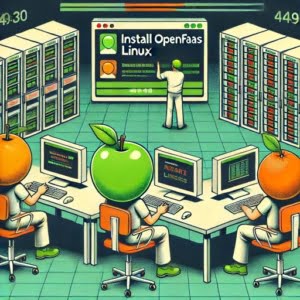
As we work to provide hosting functions on-demand at IOFLOOD, we looked to install OpenFaas Linux and enable rapid deployment of functions-as-a-service. Drawing from our experience we wanted to share this article with our bare metal hosting customers looking for methods to implement serverless architecture.
In this tutorial, we will explain methods to install OpenFaaS Linux. We will show you methods for both APT and YUM-based distributions, delve into compiling OpenFaaS from source, installing a specific version, and finally, how to use the OpenFaaS command and ensure it’s installed correctly.
So, let’s dive in and begin installing Open FaaS on your Linux system!
TL;DR: How Do I Install OpenFaaS on Linux?
It is recommend to install OpenFaas through arkade with
curl -sSL https://get.arkade.dev | sudo -E shandarkade get faas-cli. To install the CLI Utility script directly you can run the following command:
curl -sSL https://cli.openfaas.com | sudo sh
This command sequence will clone the OpenFaaS repository, navigate into the cloned directory, and run the deployment script. This is a basic way to install OpenFaaS Linux, but there’s much more to learn about installing and using OpenFaaS. Continue reading for more detailed information and advanced installation options.
Table of Contents
OpenFaaS Serverless Functions Tool
OpenFaaS, or Open Function as a Service, is a popular open-source framework that allows you to build serverless functions. It’s designed to help you easily package any process or function as a serverless function — enabling you to run your code without the need to provision or manage servers.
The beauty of OpenFaaS lies in its simplicity and versatility. It supports a wide range of programming languages and is compatible with both Linux and Windows operating systems. Whether you’re a developer looking to streamline your workflow or an organization aiming to scale your serverless deployments, OpenFaaS is a valuable tool to have in your arsenal.
Install OpenFaaS Linux
Here’s a step-by-step guide to install OpenFaaS:
- Update your package lists for upgrades and new package installations:
$ curl -sSL https://cli.openfaas.com | sudo sh
Install OpenFaaS from Source
For users who prefer to compile from source code, OpenFaaS provides that flexibility. Here’s how:
- Rebuild the OpenFaaS repository:
git clone https://github.com/openfaas/faas-cli
cd faas-cli && ./build_redist.sh
- Run the utility script as normal:
curl -sSL https://cli.openfaas.com | sudo sh
This will compile the source code and create the executables.
Using and Verifying Open FaaS
Once you’ve installed OpenFaaS, you can start using it to deploy serverless functions. Here’s a simple example:
faas-cli new my-function --lang python
This command creates a new OpenFaaS function called ‘my-function’ using Python.
To verify that OpenFaaS is installed correctly, you can use the ‘version’ command:
faas-cli version
This should return the version of OpenFaaS you have installed.
Serverless OpenFaaS Alternatives
While OpenFaaS is an excellent tool for deploying serverless functions, it’s not the only option. Other popular alternatives include AWS Lambda and Google Cloud Functions. Let’s explore these alternatives and understand how they compare to OpenFaaS.
AWS Lambda Ecosystem
AWS Lambda is a serverless computing service provided by Amazon Web Services. It allows you to run your code without provisioning or managing servers.
Here’s a basic example of creating a Lambda function using AWS CLI:
aws lambda create-function --function-name my-function --runtime python3.8 --zip-file fileb://my-function.zip --handler my-function.handler --role arn:aws:iam::123456789012:role/lambda-ex
This command creates a new AWS Lambda function named ‘my-function’ using Python 3.8.
AWS Lambda is deeply integrated with the AWS ecosystem, making it a great choice if you’re already using AWS services. However, it’s less flexible than OpenFaaS when it comes to running your functions in different environments.
Google Cloud Functions
Google Cloud Functions is Google Cloud’s equivalent to AWS Lambda. It allows you to create single-purpose functions that respond to cloud events.
Here’s an example of deploying a Google Cloud Function using the gcloud command-line tool:
gcloud functions deploy helloWorld --runtime nodejs14 --trigger-http --allow-unauthenticated
This command deploys a function named ‘helloWorld’ that can be triggered via HTTP requests.
Google Cloud Functions is a good option if you’re using Google Cloud services. However, like AWS Lambda, it’s less flexible than OpenFaaS for running functions in different environments.
Choosing the Right Serverless Function Tool
When choosing a serverless deployment tool, consider your specific needs and environment. OpenFaaS is a great choice for its flexibility and wide language support. AWS Lambda and Google Cloud Functions are excellent if you’re already invested in their respective ecosystems.
Remember, the best tool is the one that fits your needs and helps you achieve your goals effectively.
Troubleshooting OpenFaaS Install
Even with a straightforward process, you may encounter some issues when installing OpenFaaS on Linux. Let’s discuss some common problems and their solutions.
Issue: Failed to Clone Repository
Sometimes, you may encounter an error while trying to clone the OpenFaaS repository. This could be due to network issues, lack of disk space, or problems with Git.
Here’s an example of the error message you might see:
git clone https://github.com/openfaas/faas.git
# Output:
# Cloning into 'faas'...
# fatal: unable to access 'https://github.com/openfaas/faas.git/': Could not resolve host: github.com
To resolve this issue, first, check your internet connection. If that’s not the problem, ensure that you have enough disk space and that Git is correctly installed and updated on your system.
Issue: Permission Denied
Another common issue is the ‘Permission denied’ error when running the ./deploy_stack.sh script. This is usually because the script does not have execute permissions.
Here’s an example of the error message:
./deploy_stack.sh
# Output:
# bash: ./deploy_stack.sh: Permission denied
To resolve this issue, you can use the chmod command to give the script execute permissions:
chmod +x deploy_stack.sh
After running this command, you should be able to execute the script without any issues.
Issue: Command Not Found
You might encounter a ‘Command not found’ error if the OpenFaaS command-line interface (CLI) is not correctly installed or not in your system’s PATH.
Here’s an example of the error message:
faas-cli version
# Output:
# bash: faas-cli: command not found
To resolve this issue, ensure that the OpenFaaS CLI is correctly installed and that its installation directory is in your system’s PATH.
Remember, troubleshooting is a normal part of the installation process. Don’t be discouraged if you encounter issues. With patience and persistence, you’ll have OpenFaaS up and running on your Linux system in no time.
What are Serverless Frameworks?
Before we delve deeper into OpenFaaS, it’s essential to understand the concept of serverless computing and how serverless frameworks operate.
Serverless Computing: Beyond the Buzzword
Serverless computing, despite its name, does not mean computing without servers. Instead, it refers to a cloud computing model where the cloud provider dynamically manages the allocation and provisioning of servers. Users can run their applications without worrying about server management, hence the term ‘serverless’.
Here’s a simple example of a serverless function in Python:
def hello(event, context):
print("Hello, World!")
In this example, hello is a serverless function that prints ‘Hello, World!’. event is the input to the function, and context provides information about the runtime environment.
The Role of Serverless Frameworks
Serverless frameworks, like OpenFaaS, provide a platform to build and deploy serverless functions. They abstract away many complexities of serverless computing, allowing developers to focus on writing code.
OpenFaaS: Simplifying Serverless Deployments
OpenFaaS stands out for its simplicity, flexibility, and wide language support. It allows you to package any process or function as a serverless function, providing a consistent and easy-to-use interface.
One of OpenFaaS’s unique features is its support for both HTTP and event-driven function invocations. This means you can trigger your functions via HTTP requests or in response to events, such as changes in a database.
Here’s an example of an OpenFaaS function in Python:
def handle(req):
print("Hello, " + req)
In this example, handle is an OpenFaaS function that prints a greeting. req is the input to the function, similar to event in the previous example.
Understanding these fundamentals will help you appreciate the benefits of OpenFaaS and serverless computing. As you continue to explore OpenFaaS, you’ll discover how it can simplify and enhance your serverless deployments.
Practical Uses of Serverless Functions
Serverless computing is not just a trend, but a paradigm shift in how applications are developed and deployed. The ability to focus on code without worrying about the underlying infrastructure is a game-changer, allowing developers to deliver faster and more efficiently.
Exploring Containerization and Microservices
As you delve deeper into serverless computing and OpenFaaS, you’ll inevitably come across related concepts like containerization and microservices.
Containerization is a lightweight alternative to full machine virtualization that involves encapsulating an application in a container with its own operating environment. This provides a direct solution to the problem of how to get software to run reliably when moved from one computing environment to another.
Microservices, on the other hand, is an architectural style that structures an application as a collection of services that are highly maintainable and testable, loosely coupled, independently deployable, and organized around business capabilities.
These concepts are closely related to serverless computing, and exploring them will give you a broader understanding of modern application development.
Further Resources for OpenFaaS Mastery
To help you further your understanding of OpenFaaS and serverless computing, here are some additional resources you can explore:
- OpenFaaS Official Documentation: This is the official documentation for OpenFaaS. It’s a comprehensive resource that covers everything from installation to advanced topics.
Serverless Computing: One Step Forward, Two Steps Back: This is a paper published on arXiv that discusses the advantages and disadvantages of serverless computing. It’s an excellent resource if you want to explore the topic in depth.
A Developer’s Guide to Serverless Computing: This is a guide published by IBM that provides an overview of serverless computing. It’s a great starting point if you’re new to the concept.
Recap: Install OpenFaaS on Linux
In this comprehensive guide, we’ve walked through the process of installing OpenFaaS on Linux, a powerful tool for deploying serverless functions. We’ve explored various methods of installation, from using package managers such as APT and YUM to compiling from source code. We’ve also delved into how to install specific versions of OpenFaaS, and how to verify your installation.
Our journey began with the basics, guiding beginners on how to install OpenFaaS using the APT or YUM package managers. We then stepped into more advanced territory, discussing how to compile OpenFaaS from source and how to install specific versions of OpenFaaS. We also explored how to use the OpenFaaS command-line interface and verify that OpenFaaS was installed correctly.
Along the way, we tackled common issues that you might encounter when installing OpenFaaS on Linux, such as failed repository cloning, permission denied errors, and command not found issues. For each problem, we provided solutions and workarounds, equipping you with the knowledge to overcome these challenges.
We also looked at alternative serverless deployment tools, comparing OpenFaaS with AWS Lambda and Google Cloud Functions. Here’s a quick comparison of these tools:
| Tool | Flexibility | Language Support | Ecosystem Integration |
|---|---|---|---|
| OpenFaaS | High | Wide | Low |
| AWS Lambda | Moderate | Moderate | High (AWS) |
| Google Cloud Functions | Moderate | Moderate | High (Google Cloud) |
Whether you’re just starting out with OpenFaaS or you’re looking to deepen your understanding of serverless deployments, we hope this guide has provided you with valuable insights and practical knowledge. With OpenFaaS, you have a versatile and powerful tool at your disposal for managing serverless deployments. Happy coding!

