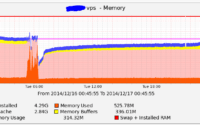Install osTicket in Minutes | Instructions For Linux
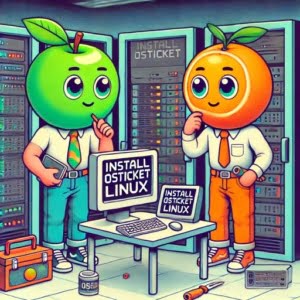
As we strive to improve our customer support operations at IOFLOOD, we opted to install osTicket to test its platform for handling support requests. Once configured, this tool was able to prove an effective ticketing system. For our customers searching for ways to optimize support handling on their dedicated remote servers, we have crafted today’s informational article.
In this guide, we will navigate the process of osTicket installation on Linux system. We are going to provide you with installation instructions for Debian, Ubuntu, CentOS, and AlmaLinux. We’ll delve into more advanced topics like compiling osTicket from source, installing a specific version, and finally, how to use osTicket and ensure it’s installed correctly.
Let’s get started with the step-by-step osTicket installation on your Linux system!
TL;DR: How Do I Install osTicket on Linux?
You can install osTicket on Linux by first downloading the osTicket package using the command
wget https://github.com/osTicket/osTicket/releases/latest/download/osTicket.zip. Next, extract the downloaded package withunzip osTicket.zip. Then, create a database for osTicket using MySQL or MariaDB. Finally, run the installation script by navigating to your osTicket directory in your web browser.
# Download osTicket package
wget https://github.com/osTicket/osTicket/releases/latest/download/osTicket.zip
# Extract the package
unzip osTicket.zip
# Create a database (MySQL example)
mysql -u root -p
CREATE DATABASE osticket;
GRANT ALL PRIVILEGES ON osticket.* TO 'osticket'@'localhost' IDENTIFIED BY 'password';
FLUSH PRIVILEGES;
EXIT;
# Navigate to your osTicket directory in your web browser to run the installation script
This is a basic way to install osTicket on Linux, but there’s much more to learn about the installation process, including dealing with potential issues, customizing the installation, and securing your osTicket installation. Continue reading for a more detailed guide and advanced installation options.
Table of Contents
- Creating an OSTicket Hosting Service
- Install osTicket from Source
- Install Different Versions of osTicket
- Use and Verify osTicket Installation
- Other osTicket Installation Methods
- Solving osTicket Installation Issues
- What is osTicket Hosting?
- Implications of Using OS Ticket
- Wrapping Up: Install osTicket on Linux
Creating an OSTicket Hosting Service
osTicket is a widely used open-source support ticket system. It seamlessly routes inquiries created via email, web forms, and phone calls into a simple, easy-to-use, multi-user, web-based customer support platform. It helps you manage, organize, and archive your support ticket requests, making your customer service more efficient.
Installing os Ticket with APT
If you’re using a Debian-based Linux distribution like Ubuntu, you can use the Advanced Packaging Tool (APT) to install osTicket. Here’s how you can do it:
sudo apt-get update
sudo apt-get install osTicket
In the above code block, sudo apt-get update updates the list of available packages and their versions, but it does not install or upgrade any packages. sudo apt-get install osTicket then installs the osTicket package.
Installing os Ticket with YUM
For Fedora, CentOS, or any other Linux distribution that uses the YUM package manager, you can install osTicket using the following commands:
sudo yum check-update
sudo yum install osTicket
In the above code block, sudo yum check-update updates the package repository to ensure you’re downloading the latest version of osTicket. sudo yum install osTicket then installs the osTicket package.
After the installation process, you can start using osTicket to manage your customer support tickets more efficiently. In the next section, we’ll delve into more advanced aspects of installing osTicket.
Install osTicket from Source
For those who prefer a more hands-on approach, osTicket can be installed from source. This method gives you more control over the version you install and allows you to modify the source code if needed.
# Download the source code
wget https://github.com/osTicket/osTicket/archive/develop.zip
# Extract the source code
unzip develop.zip
# Navigate into the source directory
cd osTicket-develop
# Run the setup script
php setup/cli/install.php
In the above code block, we first download the source code from the GitHub repository, then extract it. We navigate into the source directory and run the setup script using PHP.
Install Different Versions of osTicket
osTicket releases new versions regularly, each with its own set of features, improvements, and bug fixes. Depending on your needs, you might need to install a different version of osTicket.
osTicket Installation from Source
When installing from source, you can choose the version by downloading the corresponding source code from the GitHub repository.
# Download the source code for a specific version
wget https://github.com/osTicket/osTicket/archive/v1.14.3.zip
# Extract the source code
unzip v1.14.3.zip
# Navigate into the source directory
cd osTicket-1.14.3
# Run the setup script
php setup/cli/install.php
osTicket Installation with APT or YUM
When installing with APT or YUM, you can specify the version by appending it to the package name.
# Install a specific version with APT
sudo apt-get install osTicket=1.14.3
# Install a specific version with YUM
sudo yum install osTicket-1.14.3
osTicket Version Comparison
| Version | Key Features | Compatibility |
|---|---|---|
| 1.14.3 | Enhanced security features, Improved UI | PHP 7.2 or later, MySQL 5.6 or later |
| 1.12.5 | Bug fixes, Security improvements | PHP 7.1 or later, MySQL 5.5 or later |
| 1.10.7 | Improved attachment handling, bug fixes | PHP 7.0 or later, MySQL 5.5 or later |
Use and Verify osTicket Installation
After installing osTicket, you can verify the installation by running a simple command that displays the version of osTicket.
# Display the version of osTicket
php include/ost-config.php
This command will print the version of osTicket to the console, verifying that osTicket is installed correctly and is ready to use.
To start using osTicket, navigate to the osTicket directory in your web browser. From there, you can start creating and managing support tickets.
Other osTicket Installation Methods
While using package managers like APT or YUM, or installing from source are common ways to install osTicket, there are alternative methods that offer more flexibility or different features. Let’s delve into these alternative approaches.
Manual osTicket Installation
Manual installation provides the highest degree of control over the process. This method involves downloading the osTicket package, extracting it, setting up a database, and configuring osTicket manually.
# Download the osTicket package
wget https://github.com/osTicket/osTicket/releases/latest/download/osTicket.zip
# Extract the package
unzip osTicket.zip
# Create a database (MySQL example)
mysql -u root -p
CREATE DATABASE osticket;
GRANT ALL PRIVILEGES ON osticket.* TO 'osticket'@'localhost' IDENTIFIED BY 'password';
FLUSH PRIVILEGES;
EXIT;
# Configure osTicket manually
nano ost-config.php
In the above code block, we first download the osTicket package and extract it. Then, we create a database for osTicket using MySQL. Finally, we open the ost-config.php file in a text editor to manually configure osTicket.
Using Other Customer Support Software
If osTicket doesn’t meet your needs, there are other customer support software options available for Linux, like Zendesk or Freshdesk. These platforms offer a variety of features and can be installed on Linux. The installation process will vary depending on the software. You can usually find installation instructions in the software’s documentation.
For example, to install Zendesk on Ubuntu, you can follow these steps:
# Download the Zendesk package
wget https://github.com/zendesk/zendesk/releases/latest/download/zendesk.zip
# Extract the package
unzip zendesk.zip
# Install Zendesk
sudo dpkg -i zendesk.deb
In the above code block, we download the Zendesk package, extract it, and install it using the dpkg command. Remember, always refer to the official documentation for the most accurate and up-to-date installation instructions.
Solving osTicket Installation Issues
While installing osTicket on Linux, you might encounter some common issues. This section will guide you through these potential roadblocks and provide solutions to ensure a smooth installation process.
Database Connection Problems
One of the most common issues during the installation of osTicket is problems connecting to the database. This is usually due to incorrect database credentials or a misconfigured MySQL server.
You can test your MySQL credentials using the following command:
mysql -u username -p
Replace username with your MySQL username. You will be prompted to enter your password. If the credentials are correct, you will be logged into the MySQL console.
Permission Issues
Another common issue is file and directory permission problems. osTicket needs to be able to read and write to certain files and directories. If these permissions are not set correctly, the installation may fail.
You can set the correct permissions using the following commands:
# Set correct permissions for osTicket directory
sudo chown -R www-data:www-data /var/www/html/osticket
sudo chmod -R 755 /var/www/html/osticket
These commands set the owner of the osTicket directory to www-data (the user that the web server runs as) and set the correct permissions for all files and directories.
Configuration Issues
osTicket requires certain PHP extensions to be installed and enabled. If these extensions are missing, you may encounter errors during the installation.
You can check which PHP extensions are installed with the following command:
php -m
This command lists all installed PHP modules. Look for the required osTicket extensions in the output. If any are missing, you can install them with sudo apt-get install php-extensionname or sudo yum install php-extensionname, replacing extensionname with the name of the missing extension.
What is osTicket Hosting?
osTicket is a robust open-source support ticket system. It is designed to help businesses manage and organize their support requests in a structured manner. It’s a tool that has been engineered to offer a seamless customer support experience, regardless of the size of your business.
The Role of osTicket in Customer Support
osTicket plays a crucial role in managing customer inquiries. It consolidates all support requests from emails, web forms, and phone calls into an easy-to-navigate, multi-user, web-based platform. This consolidation facilitates better tracking and faster resolution of customer support tickets.
# After installing osTicket, you can check its version using the following command:
php include/ost-config.php
# Output:
osTicket version v1.14.3
In the above code block, we are checking the installed version of osTicket. This is important as different versions may have different features and knowing your osTicket version can help in troubleshooting.
osTicket vs Other Customer Support Software
While osTicket is a powerful tool for managing customer support, there are other software options available. Tools like Zendesk or Freshdesk also offer robust features for managing customer support. However, osTicket stands out due to its open-source nature, which allows for greater customization and control over your support system.
| Software | Open-Source | Customizable | Cost |
|---|---|---|---|
| osTicket | Yes | High | Free |
| Zendesk | No | Medium | Paid |
| Freshdesk | No | Medium | Paid |
As seen in the table above, while Zendesk and Freshdesk offer medium customization options, they are paid services and are not open-source. On the other hand, osTicket is a free, open-source software that offers a high level of customization, making it an ideal choice for businesses looking for a cost-effective and flexible customer support solution.
Implications of Using OS Ticket
osTicket, being an open-source support ticket system, offers more than just ticket management. When installed on a Linux system, it can significantly enhance your customer support capabilities, integrate with other software, and be customized and optimized to suit your specific needs.
Improving Customer Support with osTicket
osTicket can drastically improve your customer support by providing an organized platform to manage all support requests. It reduces the chances of missing or overlooking support tickets and helps in providing timely responses.
# osTicket provides an organized interface to manage tickets
# To view all open tickets, use the following command:
php include/ost-config.php --view open
# Output:
# Ticket ID | Created | Status | Priority | Department | Staff
# 1 | 10/01/22 | Open | High | Sales | Alice
The above command displays all open tickets, providing a clear overview of the current support requests.
Integrating osTicket with Other Software
osTicket can be integrated with other software to enhance its functionality. For example, you can integrate osTicket with a CRM system to manage customer relationships more effectively.
# Example of integrating osTicket with a CRM system
# The actual commands will depend on the CRM system
php include/ost-config.php --integrate CRM
The above command is a hypothetical example of how you might integrate osTicket with a CRM system. The actual commands would depend on the CRM system you are using.
Customizing and Optimizing osTicket
osTicket can be customized to suit your specific needs. You can add custom fields to tickets, modify the user interface, and more. Additionally, osTicket can be optimized for performance by tweaking its configuration settings.
# Example of customizing osTicket
# The actual commands will depend on the customization
php include/ost-config.php --customize 'Add custom field'
The above command is a hypothetical example of how you might customize osTicket. The actual commands would depend on the customization you are implementing.
Further Resources for Mastering osTicket
For those who wish to delve deeper into the functionalities and capabilities of osTicket, here are some useful resources:
- osTicket Official Documentation: A comprehensive guide to using osTicket, including installation, configuration, and usage instructions.
osTicket GitHub Repository: The official GitHub repository of osTicket where you can find the source code and contribute to its development.
osTicket Community Forum: A community forum where you can ask questions, share your experiences, and learn from other osTicket users.
Wrapping Up: Install osTicket on Linux
In this comprehensive guide, we’ve navigated the intricacies of installing osTicket on Linux, a powerful tool for customer support ticket management.
We began with the basics, demonstrating how to install osTicket using package managers like APT and YUM, suitable for beginners. We then ventured into more advanced territory, exploring the installation from the source and handling different versions of osTicket. We also looked into alternative approaches, such as manual installation and using other customer support software like Zendesk or Freshdesk.
Along the way, we tackled common challenges you might face when installing osTicket on Linux, such as database connection problems, permission issues, and configuration issues, providing you with solutions and workarounds for each issue.
Here’s a quick comparison of the methods we’ve discussed:
| Method | Complexity | Flexibility |
|---|---|---|
| APT/YUM | Low | Low |
| Source | High | High |
| Manual | High | Very High |
| Other Software | Moderate | Depends on the software |
Whether you’re just starting out with osTicket or you’re looking to level up your customer support capabilities, we hope this guide has given you a deeper understanding of osTicket and its installation on Linux.
With the ability to streamline your customer support, osTicket is a powerful tool for any business. Now, you’re well equipped to install and use osTicket on your Linux system. Happy ticket managing!