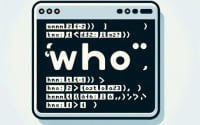Installing ‘Sort’ Command in Linux | User’s Guide
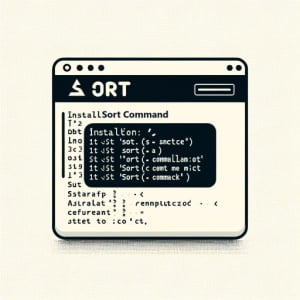
Are you looking to install the sort command on your Linux system but aren’t sure where to start? Many Linux users might find the task intimidating, yet sort is a utility worth mastering. Installing sort will make it easy to manage files via the Linux command line. Sort is also readily available on most package management systems, making it a straightforward process once you know-how.
In this tutorial, we will guide you on how to install the sort command on your Linux system. We will show you methods for both APT and YUM-based distributions, delve into compiling sort from source, installing a specific version, and finally, how to use the sort command and ensure it’s installed correctly.
So, let’s dive in and begin installing sort on your Linux system!
TL;DR: How Do I Install and Use the ‘sort’ Command in Linux?
The ‘sort’ command typically comes pre-installed on most Linux distributions. You can verify this with,
sort --version. If it isn’t installed to your system, you can add it via thetextutilsorcoreutilspackages withsudo apt-get install textutilsorsudo yum install coreutils. To use it, you simply run the commandsort [options] [file...]in your terminal.
# Let's say we have a file named 'file.txt' with the following content:
# 3. Third line
# 1. First line
# 2. Second line
# We can use the 'sort' command to sort the lines in the file:
sort file.txt
# Output:
# 1. First line
# 2. Second line
# 3. Third line
This is a basic way to use the ‘sort’ command in Linux, but there’s much more to learn about it. Continue reading for more detailed information and alternative installation methods.
Table of Contents
- Understanding and Installing the ‘sort’ Command
- Installing ‘sort’ from Source Code
- Installing Specific Versions of ‘sort’
- Using the ‘sort’ Command
- Exploring Alternative Sorting Methods in Linux
- Troubleshooting Common ‘sort’ Command Issues
- Understanding Linux File Systems
- Exploring the Impact of File Organization
- Wrapping Up: Installing the ‘sort’ Command in Linux
Understanding and Installing the ‘sort’ Command
The ‘sort’ command is a utility in Linux used for sorting lines in text files. It can sort data in a file in a variety of ways – alphabetically, numerically, or even by month. It’s a handy tool for managing and organizing files in your Linux system.
Installing ‘sort’ with APT
If you’re using a Debian-based Linux distribution like Ubuntu, you can use the Advanced Package Tool (APT) to install the ‘sort’ command. However, in most cases, it comes pre-installed. To check if it’s already installed, you can use the ‘sort’ command with the --version option:
sort --version
# Output:
# sort (GNU coreutils) 8.30
If it’s not installed, you can install it by updating your package lists and then installing the ‘textutils’ package, which includes ‘sort’:
sudo apt-get update
sudo apt-get install textutils
Installing ‘sort’ with YUM
For Red Hat-based distributions like CentOS or Fedora, you can use the Yellowdog Updater Modified (YUM) to install ‘sort’. Again, ‘sort’ generally comes pre-installed, but you can verify its presence with the --version option:
sort --version
# Output:
# sort (GNU coreutils) 8.30
If it’s not installed, you can install it by updating your package lists and then installing the ‘coreutils’ package, which includes ‘sort’:
sudo yum update
sudo yum install coreutils
In the next section, we’ll delve into more advanced installation methods as well as how to use the ‘sort’ command in Linux.
Installing ‘sort’ from Source Code
If you prefer to install ‘sort’ from the source code for more control over the version or configuration, you can do so by first downloading the source code from the GNU Core Utilities (coreutils) official website.
wget http://ftp.gnu.org/gnu/coreutils/coreutils-8.32.tar.xz
Next, you’ll need to extract the downloaded file and navigate into the directory:
tar -xvf coreutils-8.32.tar.xz
cd coreutils-8.32
You can then compile and install the software:
./configure
make
sudo make install
Installing Specific Versions of ‘sort’
From Source
To install a specific version of ‘sort’ from source, you simply need to download the corresponding version of the coreutils package. For example, to install version 8.30, you can modify the wget command like so:
wget http://ftp.gnu.org/gnu/coreutils/coreutils-8.30.tar.xz
Using Package Managers
APT
To install a specific version of ‘sort’ using APT, you can specify the version number when installing the package:
sudo apt-get install textutils=8.30
YUM
With YUM, you can install a specific version of ‘sort’ using the following syntax:
sudo yum install coreutils-8.30
Version Differences
Different versions of ‘sort’ may have different features or bug fixes. For example, version 8.30 introduced a new option –debug-key, which can be useful for debugging complex sort operations. Version 8.32, on the other hand, fixed a bug that caused ‘sort’ to crash in certain scenarios.
| Version | Key Features or Changes |
|---|---|
| 8.30 | Introduced –debug-key option |
| 8.32 | Fixed a crash bug |
Using the ‘sort’ Command
Basic Usage
The ‘sort’ command can be used to sort the contents of a file. For example, if you have a file named ‘file.txt’ with the following content:
echo -e '3. Third line
1. First line
2. Second line' > file.txt
You can sort the lines in the file alphabetically:
sort file.txt
# Output:
# 1. First line
# 2. Second line
# 3. Third line
Verifying Installation
To verify that ‘sort’ has been installed correctly, you can use the --version option:
sort --version
# Output:
# sort (GNU coreutils) 8.30
This should print the version number of ‘sort’, confirming that it’s installed and working correctly.
Exploring Alternative Sorting Methods in Linux
While the ‘sort’ command is a powerful tool for sorting files, Linux offers other methods for managing and organizing files. Let’s explore some of these alternatives.
Using the ‘ls’ Command
The ‘ls’ command in Linux lists the contents of a directory. It has options that allow you to sort the output. For example, the -l option lists files in long format, and the -t option sorts files by modification time, with the newest files first.
ls -lt
# Output:
# -rw-r--r-- 1 user group 0 Jan 1 10:00 newest.txt
# -rw-r--r-- 1 user group 0 Jan 1 09:00 older.txt
# -rw-r--r-- 1 user group 0 Jan 1 08:00 oldest.txt
In this example, the ls -lt command lists the files in the current directory, sorted by modification time. The newest file, ‘newest.txt’, is listed first.
Writing a Custom Script
For more complex sorting needs, you might consider writing a custom script. For example, you could write a script in Python that sorts files based on a custom rule.
import os
# Get a list of all files in the current directory
files = os.listdir('.')
# Sort files by size
files.sort(key=os.path.getsize)
print(files)
# Output:
# ['smallest.txt', 'medium.txt', 'largest.txt']
In this example, the Python script sorts the files in the current directory by their size. The smallest file, ‘smallest.txt’, is listed first.
Weighing the Alternatives
While these alternatives can be useful, they come with their own set of trade-offs. The ‘ls’ command is easy to use but offers less flexibility than the ‘sort’ command. Writing a custom script offers the most flexibility but requires more effort and programming knowledge. The ‘sort’ command strikes a balance between ease of use and flexibility, making it a go-to choice for many Linux users.
| Method | Ease of Use | Flexibility |
|---|---|---|
| ‘ls’ command | High | Low |
| Custom script | Low | High |
| ‘sort’ command | Medium | Medium |
In conclusion, while the ‘sort’ command is a powerful tool for sorting files in Linux, it’s not the only one. Depending on your needs, you might find the ‘ls’ command or a custom script more suitable. Whichever method you choose, Linux offers the flexibility and power to handle all your file sorting needs.
Troubleshooting Common ‘sort’ Command Issues
Like any other command, you might encounter issues while using the ‘sort’ command. This section will discuss some common problems and their solutions.
Problem: Incorrect Sorting Order
One common problem is that the ‘sort’ command doesn’t sort lines as expected. This usually happens when dealing with numerical values. By default, ‘sort’ treats numbers as strings, which can lead to unexpected results.
echo -e '10
2' | sort
# Output:
# 10
# 2
In this example, ‘sort’ placed ’10’ before ‘2’, which is not correct if we treat them as numbers. This is because ‘sort’ treats them as strings by default, and ‘1’ (the first character of ’10’) comes before ‘2’.
Solution: Use the -n Option
To solve this problem, you can use the -n (numeric sort) option, which tells ‘sort’ to treat lines as numbers.
echo -e '10
2' | sort -n
# Output:
# 2
# 10
Problem: ‘sort’ Command Not Found
Another common problem is the ‘sort: command not found’ error. This usually happens when the ‘sort’ command is not installed or not in your PATH.
Solution: Check Installation and PATH
First, check if ‘sort’ is installed by using the --version option. If it’s not installed, you can install it using your package manager as discussed earlier.
If ‘sort’ is installed but not found, it’s likely that it’s not in your PATH. You can add it to your PATH by editing your shell’s configuration file (like ‘.bashrc’ or ‘.zshrc’) and adding the following line:
export PATH=$PATH:/path/to/sort
Replace ‘/path/to/sort’ with the actual path to the ‘sort’ command. After saving the file and restarting your shell, the ‘sort’ command should be available.
These are just a few issues you might encounter while using the ‘sort’ command. With a bit of practice and understanding, you’ll be able to troubleshoot these and other issues with ease.
Understanding Linux File Systems
To fully appreciate the ‘sort’ command and its utility, it’s crucial to understand the Linux file system. The file system is a method for storing and organizing data on a disk. In Linux, everything is a file – regular files, directories, hardware devices, and even processes are treated as files.
File Organization in Linux
Linux organizes files in a hierarchical directory structure. This structure starts from the root directory, represented by ‘/’, from which all other files and directories branch off.
/
|-- bin
|-- dev
|-- etc
|-- home
|-- lib
|-- tmp
|-- usr
|-- var
In this example, the root directory contains directories like ‘bin’, ‘dev’, ‘etc’, and others. Each of these directories can contain other directories and files, creating a tree-like structure.
Importance of File Organization
Proper file organization is essential for several reasons:
- Efficiency: An organized file system makes it easier to locate and access files, improving system efficiency.
- Security: Proper file organization can help improve system security by making it easier to set and manage file permissions.
- Maintenance: An organized file system makes system maintenance tasks, such as backups and system upgrades, easier and less error-prone.
Understanding this file structure is crucial when using commands like ‘sort’. The ‘sort’ command helps maintain order in this system, making file management more efficient and manageable. Whether you’re sorting text within a file or organizing files based on their attributes, ‘sort’ is a valuable tool in your Linux command-line arsenal.
Exploring the Impact of File Organization
File organization in Linux goes beyond just keeping your workspace tidy. It plays a significant role in system administration and security.
File Organization and System Administration
System administrators often have to manage large amounts of data and numerous users. A well-organized file system makes it easier to locate and manage files, improving efficiency. It also simplifies tasks like system backups, updates, and troubleshooting.
File Organization and Security
A well-structured file system also contributes to system security. Linux uses a permission system for files and directories, which can restrict access based on the user. A well-organized file system makes it easier to manage these permissions, reducing the risk of unauthorized access.
# To view the permissions of a file or directory, use the 'ls -l' command:
ls -l /path/to/file
# Output:
# -rw-r--r-- 1 user group 4096 Jan 1 00:00 /path/to/file
In this example, the ‘ls -l’ command displays the permissions of ‘/path/to/file’. The ‘-rw-r–r–‘ part represents the permissions: read and write for the owner, read for the group, and read for others.
Diving Deeper into Linux File Systems
If you’re interested in learning more about Linux file systems, consider exploring related concepts like file permissions and directory structures. Understanding these concepts can give you a deeper understanding of how Linux works and how to use it effectively.
Further Resources for Mastering Linux File Organization
- The Linux Documentation Project: An extensive resource for all things Linux. It includes guides, how-tos, and manuals covering a wide range of topics.
GNU Coreutils Manual: The official manual for GNU coreutils, which includes the ‘sort’ command. It provides detailed information about each utility.
Linux Journey: A free, self-paced guide to learning Linux, covering everything from the basics to advanced topics.
Wrapping Up: Installing the ‘sort’ Command in Linux
In this comprehensive guide, we’ve explored the ins and outs of the ‘sort’ command in Linux. We’ve discussed how to install and use this powerful utility, which can help you manage and organize files in your Linux system with ease.
We began with the basics, learning how to install the ‘sort’ command using different methods, including package managers like APT and YUM, and even from the source code. We also learned how to verify the installation and use the ‘sort’ command to sort lines in a text file.
Moving on to more advanced topics, we uncovered how to install specific versions of ‘sort’, which can be useful when you need a particular feature or bug fix. We also discussed how to troubleshoot common issues, such as incorrect sorting order and the ‘sort: command not found’ error.
Finally, we looked at alternative methods for sorting files in Linux, such as using the ‘ls’ command or writing a custom script. Here’s a quick comparison of these methods:
| Method | Ease of Use | Flexibility |
|---|---|---|
| ‘sort’ command | Medium | Medium |
| ‘ls’ command | High | Low |
| Custom script | Low | High |
Whether you’re a beginner just starting out with Linux or an experienced user looking to expand your command-line skills, we hope this guide has given you a deeper understanding of the ‘sort’ command and its capabilities.
With its balance of ease of use and flexibility, the ‘sort’ command is a valuable tool in the Linux command-line toolkit. Happy sorting!