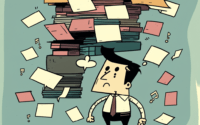What are CPU threads? Cores Vs Threads Explained.

Are you confused about the difference between a multi core cpu and a multi threaded program? Be confused no more! This blog post aims to explain the difference between CPU cores and threads, and how understanding them can help you make informed decisions for your technology needs.
TL;DR: What is the difference between CPU cores and threads?
Each program running on a computer has one or more threads, which are sequences of instructions, and each CPU core is a physical processing unit that can process instructions from one or two threads at a time.
To better grasp the concept of CPU cores and threads, imagine a restaurant kitchen. The chefs (CPU cores) are responsible for preparing the dishes based on orders (Threads) they receive from waiters. The more chefs you have, the more orders you can prepare at a given time. Meanwhile, many chefs are not necessary when there is not a large number of orders to process. Similarly, having more CPU cores can increase the speed of processing when multiple simultaneous threads are competing for attention.
Table of Contents
The Role of CPUs
CPUs, or Central Processing Units, are the brains of computers, responsible for processing instructions and managing system components. Different types of CPUs, such as single-core, dual-core, and multi-core, offer varying performance levels and are suited for specific tasks. For example, a CPU optimized for running desktop applications and workflows might be different from one suited for a server that processes many requests from users all around the world simultaneously.
Single-core vs Multi-core CPUs
Single-core CPUs are more affordable and power-efficient, making them ideal for less demanding tasks and applications. On the other hand, multi-core CPUs offer better performance for multitasking and demanding applications, as they can handle more tasks simultaneously. For instance, a single-core CPU might be adequate for basic word processing tasks, while a multi-core CPU would be more suitable for running multiple applications, rendering graphics, or processing large amounts of data.
CPU Cores Explained
A CPU core is a physical processing unit that can execute instructions independently. The more cores a CPU has, the better it can multitask and handle demanding applications.
Single-core CPUs
Single-core CPUs have one physical processing unit, capable of executing one instruction at a time. While these CPUs are more affordable and power-efficient, their performance is limited, making them suitable for less demanding tasks and applications.
Multi-core CPUs
Multi-core CPUs have multiple physical processing units, allowing them to handle multiple tasks simultaneously. These CPUs offer better performance for multitasking and demanding applications, making them the preferred choice for many users and businesses.
CPU Threads and Threading Techniques
Threads are sequences of instructions given to the CPU, and threading techniques like multithreading and hyperthreading can improve performance. In operating system terms, threads are the smallest unit of execution within a process, allowing multiple tasks to be performed concurrently by the CPU.
Each program on your computer is made up of one or more threads. The more programs running on your computer, the more threads you will have active. A CPU can process at least one thread at a time for each CPU core that it has. So, the more threads that are waiting their turn to be processed, the more you can speed up your computer by having additional CPU cores.
Multithreading
Multithreading allows for parallel execution of tasks, meaning that multiple tasks can be processed simultaneously. This can significantly improve the performance of applications and workflows, as the CPU can allocate resources more efficiently.
For example, imagine you’re using a web browser with multiple tabs open. Each tab represents a separate task or thread. With multithreading, your CPU can process these tasks simultaneously, ensuring smooth and responsive performance.
Hyperthreading
Hyperthreading is a technology developed by Intel that splits a single core into two virtual cores, known as threads. This allows the CPU to process two tasks simultaneously, leading to increased efficiency and performance.
In essence, hyperthreading allows a single-core CPU to behave like a dual-core CPU, and a dual-core CPU to behave like a quad-core CPU, and so on. This can be particularly beneficial in situations where an application can take advantage of multiple threads, such as video editing or 3D rendering.
Hyperthreading works by enabling more of the functional elements of the CPU to be used simultaneously. For example, a CPU core might have circuits dedicated to addition and separate circuits dedicated to multiplication. A single thread is unlikely to be using both of these processing elements at the same time, so hyperthreading allows a second thread to make better utilization of the CPU’s resources.
Making Informed Decisions
Understanding the difference between CPU cores and threads can help you make informed decisions about technology investments, leading to better performance and return on investment. When selecting a CPU, consider your specific needs and requirements.
Why is this topic important?
Investing in the right CPU for your specific needs can significantly impact the performance of your applications and workflows, ultimately affecting your business’s success. By understanding the roles and capabilities of CPU cores and threads, you can optimize performance and maximize your return on investment.
Modern computers all have multiple cores and therefore can process multiple threads simultaneously. The main difference is how many cores they have and how many threads they can process at a single time. Over the last two decades, this change has led to high-performance applications such as games needing to design their programs to be split into multiple threads so that more work can be processed at a given time.
Evaluating and comparing CPUs
When comparing different CPUs, consider the following factors:
- Number of cores: More cores generally mean better multitasking and improved performance for demanding applications.
- Number of threads: More threads can lead to increased efficiency, especially when using applications that can take advantage of multiple threads.
- Clock speed: Higher clock speeds usually result in faster performance, but also consider the impact on power consumption and heat generation.
- Cache size: Larger cache sizes can improve the CPU’s performance by reducing the time it takes to access frequently-used data.
- Compatibility: Ensure the CPU is compatible with your existing hardware, such as the motherboard and memory.
If you’re unsure which CPU is best for your needs, consider consulting with a trusted partner like Liquid Web. They can help you determine the best CPU choices for your specific requirements, ensuring that you make the most out of your technology investments.
The Future of CPU Technology
As technology continues to evolve, advancements in CPU cores and threads will play a significant role in shaping the industry. We can expect to see even more powerful CPUs with higher core and thread counts, leading to improved performance and efficiency for a wide range of applications.
Emerging technologies, such as AI and machine learning, will also impact CPU development. As these applications become more prevalent, the demand for powerful CPUs with advanced cores and threading capabilities will only increase.
Additionally, the rise of ARM-based processors, which are known for their power efficiency and performance, may lead to changes in CPU core and thread counts. As more devices adopt ARM processors, we might see a shift in the way software is designed to take advantage of these new architectures.
Conclusion
In conclusion, understanding CPU cores and threads is crucial for making informed decisions about technology investments. By investing in the right CPU for your specific needs, you can optimize performance and maximize your return on investment. As the technology landscape continues to evolve, staying informed about advancements in CPU cores and threads will be essential in maintaining a competitive edge in your industry.