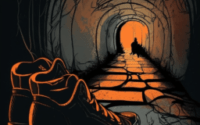What is a nameserver? DNS explained

Have you ever wondered how your domain name is connected to your web hosting? This is where nameservers come into play. They are a fundamental part of the Domain Name System (DNS), often referred to as the “internet’s phone book”. Nameservers do more than just linking URLs to web servers’ IP addresses; they also offer advanced applications that can enhance your website’s functionality and manageability.
This blog post will delve into the concept of nameservers, their function, and their practical application in managing your website’s domain name. We’ll also explore their advanced applications.
Table of Contents
What are nameservers and why are they important?
Nameservers are the internet’s equivalent of a phone book, translating domain names into IP addresses so browsers can load internet resources. They allow convenient internet navigation, enabling access websites by remembering their names, not complex IP addresses.
Nameservers are essential components of the internet that link human-friendly website URLs to the corresponding IP addresses of web servers. They are vital in the digital world as they make the internet user-friendly by translating numerical IP addresses into easy-to-remember domain names. Furthermore, they offer advanced applications that can enhance a website’s functionality and manageability.
The Concept of Nameservers
Nameservers, as their name suggests, serve to link the friendly, human-readable website URLs we’re familiar with to the corresponding IP addresses of web servers. They’re like the internet’s directory assistance, connecting you to the right place when you type in a website address.
Consider this, would you rather remember a series of numbers such as 192.168.1.1 or something intuitive like www.yourwebsite.com? This is where nameservers come to the rescue. Instead of burdening users with the task of remembering numerical IP addresses, nameservers translate these numerical sequences into easy-to-remember domain names.
Nameservers ensure that when you type in a website URL, you’re directed to the right web server hosting that specific website. They are like traffic directors on the internet highway, ensuring that network requests reach the correct destination.
It’s important to appreciate how nameservers contribute to the user-friendly nature of the internet. Without them, navigating the web would be a much more complex and tedious task.
The Connection Between Nameservers and DNS Records
Now that we have established what nameservers are, it’s time to delve into another related topic – DNS records. In simple terms, DNS records are like individual entries in the phone book that nameservers maintain. They hold the crucial details that enable nameservers to link domain names to IP addresses effectively.
Nameservers act as a storage system and organize these DNS records. The relationship between nameservers and DNS records can be likened to a phone book and individual entries. While the phone book (nameserver) provides the overall framework and organization, the individual entries (DNS records) hold the specific information (like phone numbers).
Understanding this relationship is vital when you’re managing a website. For instance, when you visit a website, your computer is actually interacting with the DNS records via the nameservers. This process, known as DNS lookup, involves your computer querying the nameserver for the website’s IP address.
Practical and Advanced Applications of Nameservers
Having explored the theoretical aspects of nameservers, let’s move on to how you can practically apply this knowledge. If you own a domain and want to host it on a specific server, you’ll need to point your domain name towards your hosting by configuring your nameservers.
Your domain’s nameservers are usually located within your domain registrar’s dashboard. They can be edited to point to your hosting provider’s nameservers. Once this change is made, it tells the rest of the internet that your website is now hosted on a new server and directs all traffic to that server.
Managing your DNS records through nameservers is a crucial part of website administration. It allows you to control where your website’s traffic is directed, which is particularly useful if you’re changing hosting providers or setting up a new website.
Moreover, you have the option to use third-party nameservers, like Cloudflare. These not only provide DNS services but also offer additional features like DDoS protection and CDN services. By understanding and managing your nameservers, you gain more flexibility and control over your website’s traffic and security.
Advanced Nameserver Uses
Now, let’s delve a little deeper into the more advanced applications of nameservers. Nameservers can do more than just connect your domain to your hosting server. They can also enhance your website’s functionality and manageability in a few noteworthy ways.One such advanced application involves subdomains. If you have a large website and want to delegate the management of different sections to different servers, you can do so using distinct nameservers for each subdomain. This allows for targeted DNS resolution, which can significantly improve the organization and management of large websites.
Next, let’s talk about private nameservers. If you’re a reseller, private nameservers can be a game-changer. They allow you to provide hosting services under your own brand, offering anonymity and flexibility in your hosting partnerships. With private nameservers, your clients won’t be able to tell who your hosting provider is, allowing you to establish your own identity in the market.
Finally, caching nameservers can enhance DNS efficiency by storing query results for a certain period. This means that if multiple queries are made for the same domain, the nameserver can quickly provide the response from its cache, reducing the need for repeated lookups and thereby improving response times.
Furthermore, it’s worth noting that websites typically utilize two nameservers. This is to ensure uninterrupted access to the site. If the primary nameserver fails for some reason, the secondary nameserver is there as a fallback.
Understanding and managing your authoritative nameservers, both primary and secondary, is crucial in ensuring your website remains accessible at all times. They respond exclusively to queries about specific domain names that you, as the administrator, have configured.
Conclusion
Nameservers play a pivotal role in translating domain names to web server IP addresses, making the internet a more user-friendly place. They work hand in hand with DNS records to ensure your website visitors reach the correct destination.
Understanding how to manage your nameservers offers you not only the ability to direct your website’s traffic but also to enhance your website’s functionality and manageability. With advanced applications like targeted DNS resolution for subdomains, private nameservers for resellers, and caching for improved efficiency, nameservers are much more than just internet traffic directors.
To recap, a nameserver is a crucial part of the Domain Name System that connects URLs to the IP addresses of web servers, making the internet user-friendly. It also offers advanced applications like targeted DNS resolution for subdomains and caching for enhanced efficiency.
With all said and done, nameservers are undeniably the unsung heroes of the internet, silently working behind the scenes to make our online experiences smooth and hassle-free. So the next time you type in a URL, spare a thought for the nameservers that help guide you to your online destination. Remember the analogy of a phone book and directory assistance to better appreciate the work of nameservers.