Systems Administration
22 Jan 2024
How to Install and Use ‘uptime’ | Linux SysAdmin Guide

Ever wondered how long your Linux system has been running without a reboot? The 'uptime' command is your trusty stopwatch, providing you with crucial information about your system’s operation time. This command is particularly useful for system administrators who need to monitor system performance and uptime. Whether you’re using Debian, Ubuntu, CentOS, or AlmaLinux, this
22 Jan 2024
Decompressing Files with ‘unzip’ | Installation and Usage

Are you struggling with unzipping files in Linux? Installing Linux commands can seem a bit daunting, however the ‘unzip’ command is a tool that is worth learning to install and use. The ‘unzip’ command help simplifies the process of extracting files from .zip archives in your Linux system. Additionally, it’s readily available on most package
22 Jan 2024
Installing and Using `Uniq` Command | Linux User’s Guide

Are you looking to install the uniq command on your Linux system but aren’t sure where to start? Many Linux users, particularly beginners, might find the task intimidating. Yet, uniq is a powerful tool worth installing and using. Installing uniq will make it easy to filter out repeated lines in a file via the Linux
22 Jan 2024
How to Install and Use ‘whois’ Command in Linux

Are you curious about the details of a domain or IP address? The 'whois' command in Linux, akin to a private detective, can help you uncover these secrets. But how do you install and use this command? This task might seem a bit daunting, but mastering ‘whois’ can be a valuable addition to your Linux
22 Jan 2024
Mastering Linux | Install the ‘Yarn’ Command with Ease

Are you grappling with managing your project dependencies in Linux? Like a skilled conductor, the ‘yarn’ command in Linux can help you orchestrate your project’s dependencies with ease. Yarn is a powerful tool that is worth learning to install and use as it makes it easier to manage tasks on your Linux system. It’s also
22 Jan 2024
Linux ‘yum’ Command Installation | Step-by-Step Guide
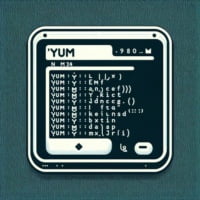
Are you looking to install the yum command on your Linux system but aren’t sure where to start? Many Linux users, particularly beginners, might find the task intimidating. Yet, yum is a powerful tool and a utility worth mastering. Installing yum will make it easy to manage packages via the Linux command line. Yum is
22 Jan 2024
Mastering ‘whoami’ | Linux Installation and Usage Guide

Are you trying to install the whoami command on your Linux system but don’t know where to start? Especially for beginners, installing Linux commands can sometimes seem daunting. However, whoami, a simple yet powerful command that reveals the current user, is a tool worth learning to install and use. It’s typically included in most package
22 Jan 2024
Linux User’s Guide | Installing and Using Zcat

Are you looking to install zcat on your Linux system but aren’t sure where to start? Many Linux users might find the task intimidating. Yet, zcat is a powerful tool to view the contents of a compressed file without decompressing it; it’s a utility worth mastering. Installing zcat will make it easy to view gzip
22 Jan 2024
‘Zip’ Command Mastery | How to Install and Use in Linux

Are you looking to install the zip command on your Linux system but aren’t sure where to start? Many Linux users might find the task intimidating, yet, the zip command makes it easy to compress files via the command line, making it a utility worth mastering. Zip is also readily available on most package management
22 Jan 2024
Linux ‘Xargs’ Command | Installation and Usage Guide

Are you looking to install the xargs command on your Linux system but aren’t sure where to start? Many Linux users might find the task intimidating, yet, installing xargs will make it easy to manage tasks and direct input to other commands on your Linux system. Xargs is a powerful tool worth mastering and is