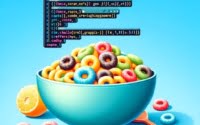How to Minify Javascript — An easy guide for wordpress websites

JavaScript is a programming language that plays a crucial role in web development. It’s responsible for making websites interactive, dynamic, and responsive. However, JavaScript can also slow down websites and affect the user experience.
In today’s article, learn how you can “minify” your javascript code to improve your website’s performance. For more website performance optimization tips, see our comprehensive article, 25 Tips to Speed up WordPress. For an in depth look at minifying javascript, continue reading!
TL;DR: What is JavaScript Minification and How Does It Improve Website Performance?
JavaScript minification is the process of removing unnecessary characters from the code to reduce its size, resulting in faster page load times and improved website performance. By using online tools, WordPress plugins, or manual techniques, you can minify your JavaScript code and enhance the user experience.
Table of Contents
How JavaScript Affects Website Performance
JavaScript can impact a website’s performance in several ways:
- Large file size: JavaScript files can be quite large, taking up a lot of space and increasing the amount of time it takes for a page to load.
- Execution time: JavaScript code needs to be executed by the browser, which can take time and slow down the rendering of the page.
- Blocking behavior: JavaScript files are typically loaded and executed sequentially, meaning that the browser has to wait for one file to finish before it can move on to the next.
These factors can contribute to longer page load times, which can frustrate users and lead to a higher bounce rate.
The Process and Benefits of JavaScript Minification
Minification is the process of removing unnecessary characters (like whitespace, comments, and newline characters) from a file to reduce its size without affecting its functionality. By minifying JavaScript code, you can decrease the file size, reduce the amount of time it takes for the page to load, and improve overall website performance.
Benefits of Minifying JavaScript
There are several benefits to minifying JavaScript code:
- Reduced page load time: Smaller file sizes mean faster loading times, ensuring a better user experience.
- Lower bandwidth consumption: Minified files use less bandwidth, which can save on hosting costs and make your website more responsive.
- Improved search engine rankings: Faster-loading websites are ranked higher by search engines, which can lead to increased visibility and more traffic.
One case study found that a website experienced a 30% reduction in page load time after minifying its JavaScript code. This improvement led to increased user engagement and a higher conversion rate.
Popular JavaScript Minification Tools and Techniques
There are various tools and techniques available for minifying JavaScript code. These range from manual minification to online tools and WordPress plugins. Let’s explore some popular options.
Manual Minification
Manual minification involves going through your JavaScript code and removing unnecessary characters by hand. This method can be time-consuming and error-prone, so it may not be the best option for everyone. However, it can provide a better understanding of your code and help you identify areas for optimization.
Online Tools
There are numerous online tools available for minifying JavaScript code. Some popular options include:
- JSCompress: A simple online tool that allows you to paste your JavaScript code, minify it, and then copy or download the minified version.
- UglifyJS: A more advanced online tool that provides additional options for code optimization and compression.
To use these tools, simply copy and paste your JavaScript code into the designated input box, and the tool will generate a minified version of the code for you to use on your website.
WordPress Plugins for Easy JavaScript Minification
For WordPress websites, there are several plugins available that can automatically minify your JavaScript code. Some popular options include:
Autoptimize
Autoptimize is a versatile plugin that not only minifies JavaScript but also optimizes CSS and HTML files, providing an all-in-one solution for website optimization. Some of its key features include:
- Concatenation of scripts and styles
- Minification of HTML code
- Image optimization and lazy loading
- CDN integration
To use Autoptimize, simply install and activate the plugin on your WordPress website, and configure its settings according to your preferences. The plugin will then automatically optimize your website’s code for improved performance.
W3 Total Cache
W3 Total Cache is a comprehensive caching and optimization plugin that includes JavaScript minification as one of its many features. In addition to minification, W3 Total Cache offers:
- Page caching
- Database caching
- Object caching
- Browser caching
- CDN integration
To use W3 Total Cache, install and activate the plugin on your WordPress website, and configure its settings to suit your needs. The plugin will then optimize your website’s performance by implementing various caching and minification techniques.
Conclusion
JavaScript minification is an essential technique for improving your website’s performance and user experience. By using the tools and techniques discussed in this article, you can optimize your JavaScript code, reduce page load times, and provide a better experience for your website visitors.
Now that you understand the importance of JavaScript minification, it’s time to explore the various tools available and apply them to your website. Happy minifying!