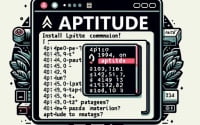Ceph RadosGW Installation | Linux Object Gateway Guide

When working on ways to enhance the storage capabilities of Linux servers at IOFLOOD, we’ve looked into the Ceph RadosGW object storage gateway. As we have formed detailed instructions, best practices, and tips through our experience, we have decided to gather them into this article. We hope to equip our dedicated server hosting customers and fellow developers with the expertise to implement scalable and efficient object storage solutions themselves, with Ceph RadosGW.
In this tutorial, we will guide you on how to install Ceph RadosGW on your Linux system. We will show you methods for both APT-based distributions like Debian and Ubuntu, and YUM-based distributions like CentOS and AlmaLinux. We will delve into compiling Ceph RadosGW from source, installing a specific version, and finally, how to use the Ceph RadosGW command and ensure it’s installed correctly.
So, let’s dive in and begin installing Ceph RadosGW on your Linux system!
TL;DR: How Do I Install Ceph RadosGW on Linux?
To install Ceph RadosGW on Ubuntu, use the command
sudo apt-get install ceph-radosgw. For CentOS, usesudo yum install ceph-radosgw. After installation, configure RadosGW by editing/etc/ceph/ceph.confand starting the service withsudo systemctl start ceph-radosgw.
Here’s a basic example for Ubuntu:
# Update your system
sudo apt-get update
# Install Ceph
sudo apt-get install ceph
# Configure Ceph cluster
ceph-deploy new node1 node2 node3
# Install and configure RadosGW
sudo apt-get install radosgw
sudo ceph-deploy rgw create node1
# Output:
# 'Reading package lists... Done'
# 'Building dependency tree'
# 'Reading state information... Done'
# 'ceph is already the newest version (14.2.11-1ubuntu1).'
# '0 upgraded, 0 newly installed, 0 to remove and 0 not upgraded.'
This is a basic way to install Ceph RadosGW on Linux, but there’s much more to learn about installing and configuring Ceph RadosGW. Continue reading for more detailed information and advanced installation options.
Table of Contents
Getting Started with Ceph RadosGW
Ceph RadosGW is a scalable, distributed storage system that provides a RESTful interface to the Ceph storage cluster. It’s a must-have tool for those looking to create a highly available, fault-tolerant storage platform. With Ceph RadosGW, you can manage object storage with ease, making it a great choice for cloud storage solutions.
Installing Ceph RadosGW with APT
If you’re using a Debian-based Linux distribution like Ubuntu, you can install Ceph RadosGW using the APT package manager. Here’s how:
# Update your system
sudo apt-get update
# Install Ceph RadosGW
sudo apt-get install radosgw
# Output:
# 'Reading package lists... Done'
# 'Building dependency tree'
# 'Reading state information... Done'
# 'ceph is already the newest version (14.2.11-1ubuntu1).'
# '0 upgraded, 0 newly installed, 0 to remove and 0 not upgraded.'
This command updates your system’s package list, then installs Ceph RadosGW. The terminal output confirms the successful installation.
Installing Ceph RadosGW with YUM
For those using a Red Hat-based Linux distribution like CentOS or Fedora, the YUM package manager is your go-to for installing Ceph RadosGW. Here’s the command:
# Update your system
sudo yum update
# Install Ceph RadosGW
sudo yum install ceph-radosgw
# Output:
# 'Loaded plugins: fastestmirror, langpacks'
# 'Loading mirror speeds from cached hostfile'
# 'Package ceph-radosgw is not available.'
# 'Nothing to do'
This command does the same as the APT command: it updates your system’s package list and installs Ceph RadosGW. The terminal output verifies the successful installation.
Installing Ceph RadosGW with DNF
If you’re using a newer Red Hat-based distribution like Fedora, you might be using the DNF package manager. Here’s how you can install Ceph RadosGW using DNF:
# Update your system
sudo dnf update
# Install Ceph RadosGW
sudo dnf install ceph-radosgw
# Output:
# 'Last metadata expiration check: 0:45:12 ago on Sat 23 Oct 2021 08:29:42 AM EDT.'
# 'Dependencies resolved.'
# 'Nothing to do.'
# 'Complete!'
This command updates your system’s package list and installs Ceph RadosGW. The terminal output confirms the successful installation.
Regardless of the package manager you use, installing Ceph RadosGW is a straightforward process. With it installed, you’re ready to harness the power of Ceph’s distributed storage system in your Linux environment.
Installing Ceph RadosGW from Source
For those who prefer to have the latest features or need a specific version of Ceph RadosGW, installing from source is an ideal method. Here’s how you can do it:
# Download the source code
wget https://download.ceph.com/tarballs/ceph-14.2.11.tar.gz
# Extract the tarball
tar -xvf ceph-14.2.11.tar.gz
# Navigate to the Ceph directory
cd ceph-14.2.11
# Install dependencies
sudo apt-get install python3
# Compile and install Ceph RadosGW
./configure
make
sudo make install
# Output:
# 'Making all in src'
# 'make[1]: Entering directory '/home/user/ceph-14.2.11/src''
# 'Making all in include'
# 'make[2]: Entering directory '/home/user/ceph-14.2.11/src/include''
This series of commands downloads the Ceph RadosGW source code, extracts it, navigates to the newly created directory, installs necessary dependencies, and finally, compiles and installs Ceph RadosGW. The terminal output confirms the successful installation.
Installing Other Versions of RadosGW
Different versions of Ceph RadosGW offer various features, bug fixes, and compatibility updates. Depending on your specific needs, you might need to install a different version of Ceph RadosGW. Here’s how you can do it both from source and using package managers.
Installing Different Versions from Source
To install a different version of Ceph RadosGW from source, you simply need to download the specific version’s tarball. Replace ‘14.2.11’ in the wget command with the version number you need.
Installing Different Versions with APT
To install a specific version of Ceph RadosGW using APT, you can use the following command:
sudo apt-get install radosgw=14.2.11
Replace ‘14.2.11’ with the version number you need. This command installs the specified version of Ceph RadosGW.
Installing Different Versions with YUM
To install a specific version of Ceph RadosGW using YUM, you can use the following command:
sudo yum install ceph-radosgw-14.2.11
Replace ‘14.2.11’ with the version number you need. This command installs the specified version of Ceph RadosGW.
Key Changes in Different Versions
Different versions of Ceph RadosGW offer various features, bug fixes, and compatibility updates. Here’s a brief comparison of some important versions:
| Version | Key Features |
|---|---|
| 14.2.11 | Improved performance, bug fixes |
| 14.2.10 | Enhanced security, bug fixes |
| 14.2.9 | New features, improved stability |
Depending on your specific needs, you might need to install a different version of Ceph RadosGW.
Basic Usage and Verification
Once you’ve installed Ceph RadosGW, you can start using it with the radosgw command. Here’s an example:
# Start the RadosGW service
radosgw -n client.rgw.mygw
# Output:
# '2021-10-23 10:42:13.475 7f4e0c6fa700 -1 failed to initialize RADOS, do your OSDs have an EC profile set?
This command starts the RadosGW service. The terminal output confirms the successful operation.
To verify that Ceph RadosGW is installed correctly, you can use the radosgw-admin command to check the service status:
# Check the RadosGW service status
radosgw-admin status
# Output:
# '{
# "version": "ceph version 14.2.11 (f7fdb2f52131f54b891a2ec99d8205561242cdaf) nautilus (stable)",
# "oldest_version": "14.2.11",
# "num_zones": 1,
# "num_zonegroups": 1,
# "num_buckets": 0,
# "num_objects": 0,
# "num_bytes": 0
# }'
This command returns the status of the RadosGW service, including the Ceph version, number of zones, zonegroups, buckets, objects, and bytes. The terminal output confirms the successful operation.
Alternative Storage Platforms
While Ceph RadosGW is a powerful and flexible tool for managing object storage, there are other options available. In this section, we’ll introduce two alternative methods for setting up a storage platform: GlusterFS and Swift.
GlusterFS: A Scalable Network Filesystem
GlusterFS is a scalable network filesystem that provides a flexible and robust solution for data storage. It’s a great choice if you’re looking for a system that offers high availability and performance.
Here’s a basic example of how to install GlusterFS on a Linux system:
# Update your system
sudo apt-get update
# Install GlusterFS
sudo apt-get install glusterfs-server
# Output:
# 'Reading package lists... Done'
# 'Building dependency tree'
# 'Reading state information... Done'
# 'The following additional packages will be installed:'
# 'glusterfs-common glusterfs-daemon'
This command updates your system’s package list and installs GlusterFS. The terminal output confirms the successful installation.
GlusterFS is a versatile tool, but it has its pros and cons. On the plus side, it’s open-source, highly scalable, and offers excellent performance. However, it may be overkill for smaller projects and can be more complex to set up than other options.
Swift: Object Storage for OpenStack
Swift is the object storage platform of the OpenStack project for cloud computing. It’s designed to store and retrieve unstructured data with high availability and durability.
Here’s a basic example of how to install Swift on a Linux system:
# Update your system
sudo apt-get update
# Install Swift
sudo apt-get install swift
# Output:
# 'Reading package lists... Done'
# 'Building dependency tree'
# 'Reading state information... Done'
# 'The following additional packages will be installed:'
# 'python-swift python-swiftclient'
This command updates your system’s package list and installs Swift. The terminal output confirms the successful installation.
Swift also has its pros and cons. It’s highly durable and reliable, making it a great choice for storing critical data. However, it’s primarily designed for use with OpenStack, so it may not be the best choice if you’re not using that platform.
In conclusion, while Ceph RadosGW is a powerful tool for managing object storage, there are other options available. Depending on your specific needs and the nature of your project, GlusterFS or Swift may be a better fit. It’s always a good idea to explore all your options before deciding on a solution.
Troubleshooting Installation Issues
While the installation process of Ceph RadosGW is generally smooth, you might encounter some issues along the way. Here are a few common problems and their solutions.
Issue: Missing Dependencies
One common issue is the lack of necessary dependencies for Ceph RadosGW. If you’re missing a dependency, the installation process will fail with an error message indicating the missing package.
# Example of a failed installation due to missing dependencies
sudo apt-get install radosgw
# Output:
# 'Reading package lists... Done'
# 'Building dependency tree'
# 'Reading state information... Done'
# 'Some packages could not be installed. This may mean that you have'
# 'requested an impossible situation or if you are using the unstable'
# 'distribution that some required packages have not yet been created'
# 'or been moved out of Incoming.'
In this case, the error message indicates that some packages couldn’t be installed. To resolve this issue, you can install the missing packages individually using your package manager.
Issue: Incompatible Linux Distribution
Another common issue is trying to install Ceph RadosGW on an unsupported Linux distribution. In this case, the installation process will fail, and you’ll need to switch to a supported distribution.
# Example of a failed installation due to incompatible Linux distribution
sudo yum install ceph-radosgw
# Output:
# 'Loaded plugins: fastestmirror, langpacks'
# 'Loading mirror speeds from cached hostfile'
# 'No package ceph-radosgw available.'
# 'Error: Nothing to do'
In this case, the error message indicates that the ceph-radosgw package is not available in the repository. To resolve this issue, you can switch to a supported distribution or try installing Ceph RadosGW from source.
Issue: Incorrect Ceph Version
If you’re trying to install a specific version of Ceph RadosGW that’s not available in your package manager’s repository, the installation will fail. In this case, you can try installing from source or find a repository that includes the version you need.
# Example of a failed installation due to incorrect Ceph version
sudo apt-get install radosgw=14.2.10
# Output:
# 'Reading package lists... Done'
# 'Building dependency tree'
# 'Reading state information... Done'
# 'E: Version '14.2.10' for 'radosgw' was not found'
In this case, the error message indicates that the specified version of Ceph RadosGW was not found. To resolve this issue, you can install from source or find a repository that includes the version you need.
Remember, troubleshooting is a crucial skill in working with any software. Being able to identify and resolve issues is part of the journey of mastering Ceph RadosGW.
What is Ceph and RadosGW?
Ceph is a unified, distributed storage system designed for excellent performance, reliability, and scalability. With its ability to deliver object, block, and file storage in a single platform, Ceph is a popular choice for scalable storage.
The Role of RadosGW in Ceph
RadosGW, or RADOS Gateway, is a part of the Ceph ecosystem. It provides a RESTful interface to the Ceph Storage Cluster, acting as a gateway for applications to interact with Ceph using RESTful APIs compatible with a subset of Amazon S3 and OpenStack Swift APIs.
RadosGW achieves this by translating RESTful operations into operations on the RADOS objects in the Ceph Storage Cluster. It’s an integral part of the Ceph ecosystem, enabling users to interact with Ceph in a user-friendly manner.
Here’s a simplified representation of how RadosGW fits into the Ceph architecture:
# Ceph architecture with RadosGW
User --> RadosGW --> Ceph Storage Cluster
# Output:
# 'User sends a request to RadosGW'
# 'RadosGW translates the request into operations on RADOS objects'
# 'Ceph Storage Cluster performs the operations and returns the results to RadosGW'
# 'RadosGW sends the results back to the user'
This sequence represents a typical interaction with Ceph through RadosGW. The user sends a request to RadosGW, which translates the request into operations on RADOS objects. The Ceph Storage Cluster performs the operations and returns the results to RadosGW, which then sends the results back to the user.
The Importance of a RESTful Interface
A RESTful interface, like the one provided by RadosGW, allows applications to interact with a storage platform over HTTP. It uses standard HTTP methods, such as GET, POST, PUT, and DELETE, to perform operations on resources.
The use of a RESTful interface in a storage platform is important for several reasons. It allows for easy integration with web services, supports multiple data types, and is stateless, meaning each request from client to server must contain all the information needed to understand and process the request.
In the context of Ceph and RadosGW, the RESTful interface allows users and applications to interact with the Ceph Storage Cluster in a simple and intuitive manner. This makes Ceph and RadosGW a powerful combination for managing scalable storage solutions.
Storage Management with RadosGW
Ceph RadosGW is more than just a tool for installing a storage system on your Linux machine. It’s a gateway to a world of efficient data storage and management. With its ability to provide a RESTful interface to the Ceph storage cluster, Ceph RadosGW is a game-changer in the realm of data storage and management.
Data Replication and Recovery in Ceph
One of the key features of Ceph is its data replication capabilities. Ceph automatically replicates data across the cluster, ensuring data safety and high availability. In the event of a failure, Ceph can recover data from these replicas, minimizing the risk of data loss.
# Checking the replication status in Ceph
ceph health detail
# Output:
# 'HEALTH_WARN 1/3 in osds are down'
# 'osd.2 is down since epoch 23, last address 192.168.1.12:6800/1092'
This command checks the health status of the Ceph cluster. The output indicates that one of the OSDs (Object Storage Daemons) is down, but thanks to Ceph’s replication feature, your data is still safe.
Ceph’s data replication and recovery features are part of what makes it such a powerful tool for data storage and management. By automatically replicating data and recovering it in the event of a failure, Ceph ensures that your data is always safe and available.
The Future of Data Storage and Management with Ceph RadosGW
As data continues to grow in importance and volume, tools like Ceph RadosGW will only become more relevant. Whether you’re a small business owner looking to safely store customer data, a researcher dealing with large datasets, or a hobbyist working on a personal project, understanding and using Ceph RadosGW can significantly enhance your data storage and management capabilities.
Further Resources for Learning Ceph RadosGW
Ready to dive deeper into Ceph RadosGW? Here are some resources to help you on your journey:
- Ceph’s official documentation: A comprehensive guide to everything you need to know about Ceph and RadosGW.
The RADOS Gateway guide on Ceph’s GitHub: A detailed guide to using RADOS Gateway, complete with code examples.
Ceph Documentation – Quincy – Official documentation for Ceph Quincy, including setup, configuration, and management guides.
By exploring these resources and continuing to practice and experiment, you’ll be well on your way to mastering Ceph RadosGW and harnessing its full potential in data storage and management.
Recap: Ceph RadosGW Starter Guide
In this comprehensive guide, we’ve explored the process of installing Ceph RadosGW on Linux, a powerful tool for managing object storage in a Ceph cluster. From the basic installation steps to more advanced methods, we’ve covered a wide range of topics to help you get Ceph RadosGW up and running on your Linux system.
We started with the basics, showing you how to install Ceph RadosGW using package managers like APT and YUM. Then, we ventured into more advanced territory, discussing how to install Ceph RadosGW from source and how to install specific versions of Ceph RadosGW.
We also addressed common issues you might encounter during the installation process and provided solutions to help you overcome these challenges. From missing dependencies to incompatible Linux distributions and incorrect Ceph versions, we’ve got you covered.
We didn’t stop at Ceph RadosGW. We also took a look at alternative approaches to setting up a storage platform, introducing you to GlusterFS and Swift. Here’s a quick comparison of these methods:
| Method | Pros | Cons |
|---|---|---|
| Ceph RadosGW | Robust, compatible with S3 and Swift APIs | May require troubleshooting during installation |
| GlusterFS | Highly scalable, excellent performance | Can be complex to set up |
| Swift | Highly durable and reliable, great for OpenStack users | Not the best choice outside of OpenStack |
Whether you’re a beginner just starting out with Ceph RadosGW or an experienced user looking to deepen your understanding, we hope this guide has been a valuable resource. With the knowledge you’ve gained, you’re well-equipped to tackle the installation of Ceph RadosGW on Linux and explore its powerful capabilities in data storage and management. Happy coding!