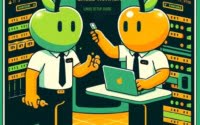How to Install Fluentd | Linux Quickstart Tutorial

While exploring possible log management solutions to use at IOFLOOD, we delved into the installation and configuration of Fluentd on our Linux servers. We’ve found that Fluentd’s ability to unify log streams from various sources into a single platform eases data analysis and monitoring. Through this article, we aim to empower our customers with the knowledge required to implement log aggregation and analysis on their dedicated server hosting with Fluentd.
In this guide, we will navigate the process of installing Fluentd on your Linux system. We will provide you with installation instructions for Debian and Ubuntu using APT package management, and CentOS and AlmaLinux using YUM package manager. We’ll also delve into advanced topics like compiling Fluentd from source and installing a specific version. Finally, we will show you how to use Fluentd and verify that the correct version is installed.
Let’s get started with the step-by-step Fluentd installation on your Linux system!
TL;DR: How Do I Install Fluentd on Linux?
To install Fluentd on Linux for Debian-based systems like Ubuntu, run
sudo apt-get install td-agent. For RPM-based systems like CentOS, usesudo yum install td-agent. After installation, configure Fluentd by editing the configuration file located at/etc/td-agent/td-agent.confand start the Fluentd service usingsudo systemctl start td-agent.
Here’s a quick example using the Ruby gem command:
sudo apt-get install ruby
sudo gem install fluentd
# Output:
# 'Successfully installed fluentd-1.14.3'
# '1 gem installed'
This is a basic way to install Fluentd on Linux, but there’s much more to learn about Fluentd installation and usage. Continue reading for more detailed information, advanced installation options, and usage scenarios.
Table of Contents
Beginner’s Guide to Fluentd
Fluentd is an open-source data collector, designed to simplify logging. It unifies data collection and consumption for a better use and understanding of data. If you’re dealing with systems and services that generate a lot of logs, Fluentd can help you to structure and make sense of it all.
Now, let’s dive into the installation process on Linux. We’ll cover two popular package managers: APT (used in Debian-based distributions like Ubuntu) and YUM (used in Red Hat-based distributions like CentOS).
Installing Fluentd with APT
To install Fluentd on a system using the APT package manager, you’ll need to run the following commands:
sudo apt-get update
sudo apt-get install -y td-agent
# Output:
# 'Reading package lists... Done'
# 'Building dependency tree... Done'
# 'The following NEW packages will be installed: td-agent'
# '0 upgraded, 1 newly installed, 0 to remove and 0 not upgraded.'
The first command updates the list of available packages and their versions, while the second installs td-agent, a stable distribution package of Fluentd.
Installing Fluentd with YUM
If you’re using a system that utilizes the YUM package manager, you’ll need to run these commands instead:
sudo yum check-update
sudo yum install -y td-agent
# Output:
# 'Loaded plugins: fastestmirror, ovl'
# 'Loading mirror speeds from cached hostfile'
# 'Resolving Dependencies'
# 'The following NEW packages will be installed: td-agent'
# '0 upgraded, 1 newly installed, 0 to remove and 0 not upgraded.'
Just like with APT, the first command checks for updates, and the second installs td-agent, the Fluentd package.
With Fluentd now installed on your system, you’re ready to start collecting and unifying your data!
Installing Fluentd from Source
For those who prefer a manual approach or need a specific version not available through the package manager, Fluentd can also be installed from source. Here’s how to do it:
git clone https://github.com/fluent/fluentd.git
# Output:
# Cloning into 'fluentd'...
# remote: Enumerating objects: 105, done.
# remote: Counting objects: 100% (105/105), done.
# remote: Compressing objects: 100% (77/77), done.
# remote: Total 105 (delta 3), reused 0 (delta 0), pack-reused 0
# Receiving objects: 100% (105/105), 130.01 KiB | 6.50 MiB/s, done.
# Resolving deltas: 100% (3/3), done.
sudo gem build fluentd.gemspec
sudo gem install fluentd-*.gem
# Output:
# Successfully built RubyGem
# Name: fluentd
# File: fluentd-1.14.3.gem
# Successfully installed fluentd-1.14.3
# 1 gem installed
The first command clones the Fluentd repository from GitHub. Then, we build the Fluentd gem from the gemspec file and install it.
Installing Different Fluentd Versions
There might be instances where you need to install a specific version of Fluentd, either for compatibility reasons or to utilize specific features. This can be achieved either from source or using a package manager.
From Source
To install a specific version from source, you need to check out the necessary tag before building the gem. Replace v1.14.3 with the version you need:
git checkout tags/v1.14.3
sudo gem build fluentd.gemspec
sudo gem install fluentd-*.gem
# Output:
# Note: checking out 'tags/v1.14.3'.
# Successfully built RubyGem
# Name: fluentd
# File: fluentd-1.14.3.gem
# Successfully installed fluentd-1.14.3
# 1 gem installed
Using APT or YUM
With APT or YUM, you can install a specific version by appending =version to the package name. For example, to install Fluentd version 1.14.3 with APT, you would use:
sudo apt-get install td-agent=1.14.3
# Output:
# Reading package lists... Done
# Building dependency tree... Done
# The following NEW packages will be installed: td-agent
# 0 upgraded, 1 newly installed, 0 to remove and 0 not upgraded.
The same can be done with YUM:
sudo yum install td-agent-1.14.3
# Output:
# Loaded plugins: fastestmirror, ovl
# Loading mirror speeds from cached hostfile
# Resolving Dependencies
# The following NEW packages will be installed: td-agent
# 0 upgraded, 1 newly installed, 0 to remove and 0 not upgraded.
Version Comparison
Different Fluentd versions bring various features and improvements. Here’s a brief comparison of the last three major versions:
| Version | Notable Features | Release Date |
|---|---|---|
| 1.14.3 | Improved log rotation, enhanced Windows support | Dec 2021 |
| 1.13.3 | New plugin helpers, performance improvements | Oct 2021 |
| 1.12.4 | New input plugin, bug fixes | Aug 2021 |
Verifying Fluentd Installation
After installing Fluentd, it’s crucial to verify that the installation was successful. You can do this by running Fluentd with the --version option:
fluentd --version
# Output:
# fluentd 1.14.3
This command should return the Fluentd version you installed, confirming that the installation was successful.
Basic Usage of Fluentd
Fluentd is typically used as a daemon, which means it runs in the background. To start Fluentd, you can use the following command:
fluentd
# Output:
# 2022-02-01 00:00:00 +0000 [info]: starting fluentd-1.14.3 pid=12345
This will start Fluentd with the default configuration. The output confirms that Fluentd has started successfully.
Alternatives to Fluentd
While Fluentd is a powerful tool for data collection and unification, it’s not the only game in town. Two other popular options for managing logs and data streams are Logstash and Graylog. Let’s examine these alternatives and see how they stack up against Fluentd.
Logstash: A Versatile Data Processing Pipeline
Logstash is a server-side data processing pipeline that ingests data from multiple sources, transforms it, and then sends it to your favorite ‘stash’ (like Elasticsearch).
To install Logstash on a Debian-based system, you would use the following commands:
wget -qO - https://artifacts.elastic.co/GPG-KEY-elasticsearch | sudo apt-key add -
sudo apt-get install apt-transport-httpssudo apt-get update
sudo apt-get install logstash
# Output:
# 'OK'
# 'Reading package lists... Done'
# 'Building dependency tree... Done'
# 'The following NEW packages will be installed: logstash'
# '0 upgraded, 1 newly installed, 0 to remove and 0 not upgraded.'
Logstash is a powerful tool but can be more resource-intensive than Fluentd. It’s also part of the Elastic Stack, making it a good choice if you’re already using Elasticsearch and Kibana.
Graylog: Powerful Log Management
Graylog is another robust log management platform. It provides easy-to-use dashboards and alerts, making it a great choice for monitoring logs in real-time.
To install Graylog, you would first install MongoDB and Elasticsearch, then install and configure the Graylog server itself:
sudo rpm -Uvh https://packages.graylog2.org/repo/packages/graylog-4.2-repository_latest.rpm
sudo yum install graylog-server
# Output:
# 'Preparing... ################################# [100%]'
# 'Updating / installing...'
# 'graylog-server-4.2.6-1.noarch ################################# [100%]'
Graylog requires a bit more setup than Fluentd or Logstash, but its powerful features and real-time monitoring capabilities make it a compelling choice for complex environments.
Comparing Fluentd, Logstash, and Graylog
All three tools – Fluentd, Logstash, and Graylog – offer robust data collection capabilities. Choosing between them depends on your specific needs and the complexity of your environment. Here’s a brief comparison of the three:
| Tool | Strengths | Weaknesses |
|---|---|---|
| Fluentd | Lightweight, Plugin ecosystem, Part of CNCF | Less powerful than Logstash or Graylog |
| Logstash | Part of Elastic Stack, Powerful transformation capabilities | Resource-intensive |
| Graylog | Real-time monitoring, User-friendly dashboards | Requires MongoDB and Elasticsearch |
While Fluentd is a solid choice for most use cases, Logstash and Graylog offer unique strengths that might make them a better fit for your specific needs.
Installation Tips for Fluentd
Installing Fluentd on Linux is generally a straightforward process. However, you might encounter some issues along the way. Let’s go through some common problems and their solutions.
Issue: Missing Dependencies
One common issue during the Fluentd installation process is missing dependencies. Fluentd requires Ruby to function, so if Ruby isn’t installed on your system, the installation will fail. Here’s what an error message might look like:
sudo gem install fluentd
# Output:
# 'ERROR: Error installing fluentd:
# fluentd requires Ruby version >= 2.1.'
To resolve this, you need to install Ruby first. Here’s how you can do it using APT:
sudo apt-get install ruby-full
# Output:
# 'Reading package lists... Done'
# 'Building dependency tree... Done'
# 'The following NEW packages will be installed: ruby-full'
# '0 upgraded, 1 newly installed, 0 to remove and 0 not upgraded.'
Issue: Permission Denied
Another common issue is a ‘Permission denied’ error when trying to install Fluentd. This usually happens when you try to install Fluentd without sufficient permissions. Here’s an example of what this error might look like:
gem install fluentd
# Output:
# 'ERROR: While executing gem ... (Gem::FilePermissionError)
# You don't have write permissions for the /var/lib/gems/2.5.0 directory.'
To resolve this issue, you should use sudo to run the command with root permissions:
sudo gem install fluentd
# Output:
# 'Successfully installed fluentd-1.14.3'
# '1 gem installed'
Issue: Fluentd Not Found
After installing Fluentd, you might encounter an issue where the system can’t find Fluentd. This can happen if the installation was not successful or if the system’s PATH does not include the directory where Fluentd was installed.
fluentd --version
# Output:
# 'bash: fluentd: command not found'
To solve this, you can try reinstalling Fluentd or adding the Fluentd directory to your system’s PATH.
These are just a few examples of the issues you might encounter while installing Fluentd on Linux. Always pay attention to the error messages you receive, as they usually contain clues about what went wrong and how to fix it.
Data Collection and Unification
Before we delve deeper into Fluentd, it’s important to understand the concepts of data collection and unification, and why they are crucial in modern IT environments.
The Importance of Data Collection
In the realm of IT, data is everything. It’s the lifeblood that drives decision-making, troubleshooting, monitoring, and much more. But raw data in itself is not very useful. It becomes valuable when it’s collected and analyzed systematically.
For example, consider log data. Every interaction with a system generates log data, which is a gold mine of information. But without a way to collect and analyze these logs, their potential value is lost. That’s where tools like Fluentd come into play.
# A log entry in /var/log/syslog
Feb 5 10:17:01 localhost CRON[12345]: (root) CMD ( cd / && run-parts --report /etc/cron.hourly)
This is an example of a log entry in the /var/log/syslog file in a Linux system. It’s a single piece of data that, when collected and analyzed in conjunction with other data, can provide valuable insights.
Unifying Data with Fluentd
Data unification is the process of bringing together data from different sources into a single, consistent format that’s easier to analyze. In the context of Fluentd, this involves collecting log data from various sources, transforming it into a unified format, and routing it to the desired destination.
<source>
@type tail
path /var/log/apache2/access.log
tag apache.access
</source>
<match apache.access>
@type elasticsearch
host localhost
port 9200
index_name apache_access
</match>
This is an example of a Fluentd configuration file that collects Apache access logs and routes them to an Elasticsearch instance. The logs are unified into a consistent format that’s compatible with Elasticsearch.
In a world where data is generated from a myriad of sources in different formats, tools like Fluentd that can collect and unify data are invaluable. They enable businesses to make sense of their data, gain insights, and make informed decisions.
Fluentd: Beyond Basic Installation
Once Fluentd is installed and running on your Linux system, you can start exploring the vast capabilities it offers for data collection and analysis. Fluentd is not just a simple installation tool; it’s a powerful data collector that can be used in larger data collection and analysis projects.
Fluentd in Data Analysis Projects
Fluentd is often used in conjunction with other tools like Elasticsearch, Kibana, and Grafana to create comprehensive data analysis pipelines. For example, Fluentd can collect and unify data from various sources, Elasticsearch can store and search the data, Kibana can visualize the data, and Grafana can create dashboards and alerts.
Here’s a sample Fluentd configuration that forwards data to an Elasticsearch instance:
<source>
@type tail
path /var/log/apache2/access.log
tag apache.access
</source>
<match apache.access>
@type elasticsearch
host localhost
port 9200
index_name apache_access
</match>
# Output:
# Fluentd configuration file updated with Elasticsearch output plugin.
In this configuration, Fluentd collects Apache access logs and sends them to Elasticsearch. This is a basic example, but it demonstrates how Fluentd can be integrated into larger data analysis projects.
Fluentd and Kubernetes
Fluentd is also commonly used in Kubernetes environments for log aggregation. It can collect logs from each node in the cluster and forward them to a central location for analysis. This is typically done using the Fluentd DaemonSet and a Kubernetes output plugin.
kubectl apply -f https://raw.githubusercontent.com/fluent/fluentd-kubernetes-daemonset/master/fluentd-daemonset-elasticsearch.yaml
# Output:
# 'daemonset.apps/fluentd created'
This command applies a Fluentd DaemonSet that collects logs from all nodes in the Kubernetes cluster and forwards them to Elasticsearch. Again, this is a simple example, but it shows how Fluentd can be used in complex environments like Kubernetes.
Further Resources for Fluentd Mastery
To continue your journey with Fluentd, consider exploring these resources:
- Fluentd Documentation – The official Fluentd documentation is a comprehensive resource that covers all aspects of Fluentd, from installation to advanced usage.
Fluentd Guides – Comprehensive resources for understanding and utilizing Fluentd for data collection and output.
Fluentd GitHub Repository – The Fluentd GitHub repository is where the Fluentd source code is hosted. It’s a good place to explore if you’re interested in how Fluentd works under the hood, or if you want to contribute to the project.
Remember, mastering a tool like Fluentd takes time and practice. Don’t be afraid to experiment and make mistakes. Happy logging!
Recap: Installing Fluentd on Linux
In this comprehensive guide, we’ve delved into the process of installing Fluentd on Linux, a powerful tool for data collection and unification. Fluentd’s ability to collect, unify, and analyze data makes it an invaluable asset in modern IT environments.
We started our journey with the basics, learning how to install Fluentd on Linux using package managers like APT and YUM. We then explored more advanced topics, such as installing Fluentd from source, installing specific versions, and verifying the installation. We also discussed common issues you might encounter during the installation process and provided solutions to overcome these challenges.
We didn’t stop at Fluentd installation. We also explored alternative tools for data collection and unification, like Logstash and Graylog, and discussed how they compare with Fluentd. In addition, we delved into the fundamentals of data collection and unification, and how Fluentd fits into larger data analysis projects, including its usage in Kubernetes environments.
Here’s a quick comparison of Fluentd and its alternatives:
| Tool | Strengths | Weaknesses |
|---|---|---|
| Fluentd | Lightweight, Plugin ecosystem, Part of CNCF | Less powerful than Logstash or Graylog |
| Logstash | Part of Elastic Stack, Powerful transformation capabilities | Resource-intensive |
| Graylog | Real-time monitoring, User-friendly dashboards | Requires MongoDB and Elasticsearch |
Whether you’re just starting out with Fluentd or looking to deepen your understanding, we hope this guide has helped you navigate the process of installing Fluentd on Linux and opened your eyes to the possibilities that lie beyond installation.
With the power of Fluentd at your fingertips, you’re now well-equipped to tackle data collection and unification tasks with ease. Happy logging!