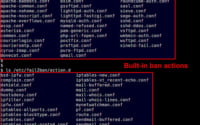SAS vs SATA — Pros and Cons
Ever wonder about your computer’s performance, the swift journey of data from one component to another or the seamless execution of tasks with a simple click? If so, you’re not alone. In the vast world of computer technologies, two pivotal technologies, SAS (Serial Attached SCSI) and SATA (Serial Advanced Technology Attachment), play crucial roles in facilitating this speedy and efficient data transfer. Yet, these terms often remain shrouded in mystery for many.
Each of these technologies comes with its unique set of characteristics, advantages, and ideal applications. While they may seem similar on the surface, delving deeper reveals a fascinating world of differences.
In this blog post, we aim to demystify SAS and SATA by exploring their unique features, how they differ, and where each technology finds its best application. So, whether you’re a dedicated server user, a tech enthusiast, or simply curious, read on as we unravel the intricacies of SAS and SATA.
TL;DR: What are SAS and SATA?
SAS (Serial Attached SCSI) and SATA (Serial Advanced Technology Attachment) are two key technologies that facilitate data transfer within computers. While SAS is designed for high-performance and high-demand environments, SATA is ideal for personal computing needs due to its cost-effectiveness and large storage capacity. Read on for more advanced insights, background, and tips about these technologies.
Table of Contents
Understanding SAS and SATA
Let’s consider a bustling city. This city is a blend of different neighborhoods, each with its own unique characteristics and functions. Now, imagine your computer in the same way. Just as a city is an amalgamation of various parts working together for its smooth operation, so is your computer. It comprises various components, each playing a pivotal role in its functioning.
The motherboard, often referred to as the ‘city center,’ is the primary circuit board that houses other components like the CPU (Central Processing Unit) and GPU (Graphics Processing Unit) – the ‘factories’ of our city. Then you have the storage devices, the ‘warehouses,’ where all your data is stored. Connectors, binary code, bytes, and the computer bus all contribute to the smooth operation of this ‘city.’
Now, let’s introduce SAS and SATA into this scenario, considering them as the ‘highways’ in this city. They facilitate the swift and efficient transfer of data from one part of the city to another. Over time, there’s been a significant shift from parallel communication, where multiple data bits are sent at once, to serial communication, where data bits are sent sequentially. This shift has greatly improved the speed and efficiency of data transfer.
Exploring SATA
Let’s navigate through one of the ‘highways’ in our computer city – SATA, or Serial Advanced Technology Attachment. As the name suggests, SATA is a technology that establishes a connection and facilitates data transfer between storage devices and the motherboard, akin to a bustling highway, ferrying data to and from different parts of the computer city.
SATA operates in a fairly straightforward manner. It employs a seven-pin data cable to connect the motherboard to the storage devices, with three of these pins assigned for grounding and the remaining four for data transfer. The configuration of SATA is designed to ensure efficient data flow, with one pair of pins dedicated to sending data and another for receiving.
| Pin | Function |
|---|---|
| 1-3 | Grounding |
| 4-5 | Data Transfer (Sending) |
| 6-7 | Data Transfer (Receiving) |
SATA drives are particularly well-suited for storage, offering a harmonious balance between performance and cost, making them a popular choice for personal computing. If your requirements include large data storage but don’t necessitate ultra-high-speed data transfer, a SATA drive could be your ideal match.
SATA drives offer several advantages. They provide decent read/write speeds, which is the speed at which data can be read from or written to the drive. They also offer large storage capacities and are generally more affordable than their SAS counterparts.
Interestingly, SATA is an evolution of the older ATA (Advanced Technology Attachment) standard. SATA drives offer several improvements over ATA drives, including faster data transfer speeds and the ability to use longer cables. However, perhaps the most significant advantage of SATA over ATA is its larger storage capacity, making SATA drives an ideal choice for personal computing needs, where large amounts of data storage are often required.
Unraveling SAS
Having explored the SATA highway of our computer city, it’s time to shift our focus to the SAS, or Serial Attached SCSI. Much like SATA, SAS is a method of transferring data between the computer’s motherboard and its storage devices. However, SAS is more akin to a superhighway, engineered to handle larger volumes of traffic and deliver superior performance.
SAS operates in a slightly more intricate way than SATA. It employs a full-duplex signal transmission, enabling it to send and receive data simultaneously. This is comparable to a two-lane highway where vehicles can travel in both directions at the same time, thereby boosting the overall efficiency of data transfer. SAS also adopts a point-to-point architecture, connecting each drive directly to the host bus adapter (HBA), allowing for faster and more stable data transfers.
| Feature | Function |
|---|---|
| Full-Duplex Signal Transmission | Enables simultaneous sending and receiving of data |
| Point-to-Point Architecture | Connects each drive directly to the host bus adapter (HBA) |
SAS drives excel in server and workstation environments. They are equipped to handle high-intensity tasks that necessitate continuous data read/write operations. They’re also an excellent fit for multi-drive server systems, where multiple drives need to operate in sync to ensure optimal performance.
SAS drives come packed with several advantages. They offer faster read/write speeds compared to SATA drives, making them ideal for applications that require real-time data access. They also boast larger storage capacities and incorporate technologies that enhance their performance.
A unique feature of SAS is its multipath I/O capability. This allows it to utilize more than one physical path for data transfer, thereby enhancing reliability and performance. Picture a highway with multiple lanes – even if one lane is blocked, traffic can still flow through the other lanes. This makes SAS drives exceptionally well-suited for high-demand applications, where any delay in data transfer can lead to significant performance issues.
Comparing SAS and SATA
Having individually explored both SAS and SATA, it’s now time to put them side by side for a detailed comparison. Both SAS and SATA have their unique structures and offer different levels of performance. However, it’s worth noting that they cannot be combined within the same RAID (Redundant Array of Independent Disks).
When it comes to SSD (Solid State Drive) performance, both SAS and SATA play their roles effectively. However, SAS generally outperforms SATA in high-demand applications. Visualize it as a highway during peak hours. SAS, with its multiple lanes (multipath I/O capability), can handle more traffic (data) and keep it moving swiftly. Conversely, SATA, with fewer lanes, might experience some slowdowns when the traffic volume is high.
In terms of optimal uses, SATA is your go-to choice for personal computing needs, where large storage capacity and cost-effectiveness are priorities. SAS, with its superior performance and reliability, is ideal for server environments and high-demand applications.
Delving deeper, we encounter the concept of RAID. RAID is a technology that combines multiple disk drives into a single unit to provide greater levels of storage reliability, speed, and capacity. SAS drives are particularly efficient in RAID configurations due to their full-duplex functionality and multipath I/O capability. However, when using SAS and SATA drives in the same server, careful configuration planning is essential to avoid compatibility issues.
| Feature | SAS | SATA |
|---|---|---|
| Speed | Faster | Slower |
| Cost | More expensive | More affordable |
| Storage Capacity | Larger | Smaller |
| Ideal Use Case | High-demand environments (servers, workstations) | Personal computing needs |
From a budget perspective, choosing between SAS and SATA can have a significant impact, especially for small businesses. While SATA drives are more budget-friendly, SAS drives, with their superior performance, can provide better value in high-demand environments. Moreover, the split-cable connection of SAS drives enhances RAID setups and allows for easy storage expansion, making it a worthwhile investment for businesses looking to scale their operations.
Example of a simple RAID configuration:
mdadm --create /dev/md0 --level=1 --raid-devices=2 /dev/sda1 /dev/sdb1
Conclusion
As we journey through the intricate highways of our computer city, we’ve discovered that both SAS and SATA play pivotal roles in the realm of data transfer. They’re the lifelines that keep the city thriving, each with its unique strengths and ideal applications.
SAS, with its superior performance, reliability, and multipath I/O capability, is the superhighway that’s best suited for high-demand environments like servers and workstations. It’s the backbone that keeps high-intensity tasks running smoothly, ensuring that data is always where it needs to be, when it needs to be there.
On the flip side, SATA, with its cost-effectiveness and large storage capacity, is the perfect choice for personal computing needs. It’s the highway that efficiently caters to the everyday user, striking a balance between performance and affordability.
As we conclude our exploration, let’s revisit our city analogy one last time. Just as a city needs its highways to function efficiently, your computer needs SAS and SATA to ensure a smooth data transfer process. So, keep exploring, keep learning, and remember, every bit counts!