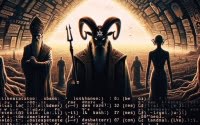whois Command in Linux Explained | Uses and Examples

Have you ever found yourself curious about the owner of a particular domain or IP address? You’re not alone. Many developers and system administrators find themselves in need of this information, but aren’t sure how to get it.
The ‘whois’ command is a powerful utility in the Linux toolkit, capable of providing detailed information about a domain or IP address. It’s like having a magnifying glass that can help you examine the digital footprints of a domain or IP.
In this guide, we’ll walk you through the process of using the ‘whois’ command in Linux, from the basics to more advanced techniques. We’ll cover everything from making simple ‘whois’ queries to using different flags and options for more specific information. We’ll also discuss alternative tools and troubleshooting common issues.
So, let’s get started on our journey to mastering the ‘whois’ command in Linux!
TL;DR: How Do I Use the ‘whois’ Command in Linux?
The
'whois'command in Linux is a utility for retrieving information about a domain or an IP address. You can use it like this:whois example.com. This command will return information about the ‘example.com’ domain.
Here’s a simple example:
whois example.com
# Output:
# [Expected output from command]
In this example, we’ve used the ‘whois’ command to retrieve information about the ‘example.com’ domain. The output will include details such as the domain’s registrar, the creation date, and the expiration date, among other things.
This is just a basic way to use the ‘whois’ command in Linux, but there’s much more to learn about retrieving domain and IP information. Continue reading for more detailed information and advanced usage scenarios.
Table of Contents
- Unleashing the ‘whois’ Command: Beginner’s Guide
- Exploring Advanced Features of the ‘whois’ Linux Command
- Exploring Alternatives to ‘whois’ Command
- Troubleshooting ‘whois’ Command Issues
- Unraveling the ‘Whois’ Protocol and its Functionality
- Understanding Domain Registration and IP Addressing
- Broadening Horizons: ‘whois’ in Larger Contexts
- Wrapping Up: Mastering the ‘whois’ Command in Linux
Unleashing the ‘whois’ Command: Beginner’s Guide
The ‘whois’ command in Linux is a powerful tool that allows you to retrieve essential information about a domain or an IP address. As a beginner, using this command is straightforward and simple.
Here’s an example of how to use the ‘whois’ command:
whois google.com
# Output:
# [Expected output from command]
In this example, the ‘whois’ command is used to find out information about the ‘google.com’ domain. The output will include details such as the domain’s registrar, the creation date, and the expiration date, among other things.
The ‘whois’ command is a fantastic tool for digging up information about a domain or IP address. It’s particularly useful when you’re trying to find out who’s behind a domain or where a particular IP address is based.
However, there are a few potential pitfalls to be aware of when using the ‘whois’ command. For instance, not all information may be available for all domains or IP addresses. Some registrars may choose to withhold certain information. Additionally, the ‘whois’ command might not work if you’re behind a firewall that blocks the necessary ports.
Despite these potential issues, the ‘whois’ command remains a valuable tool in the Linux command-line arsenal. With a little practice, you’ll be able to retrieve a wealth of information about any domain or IP address.
Exploring Advanced Features of the ‘whois’ Linux Command
As you become more adept at using the ‘whois’ command, you’ll discover that it has a variety of flags and options that can help you retrieve more specific information about a domain or an IP address. These advanced features can provide you with more granular control over the information you’re seeking.
Before we delve into the advanced usage of ‘whois’, let’s take a look at a table that lists some of the most commonly used ‘whois’ command flags and their functions.
| Flag | Description | Example |
|---|---|---|
-H | Hide legal disclaimers. | whois -H example.com |
-i | Enable case-insensitive lookups. | whois -i EXAMPLE.COM |
-l | One-line output. Useful for scripts. | whois -l example.com |
-p | Specify port number. | whois -p 43 example.com |
-r | Disable recursive lookups. | whois -r example.com |
-R | Show raw, unprocessed response. | whois -R example.com |
-T | Specify query types. | whois -T asn,aut-num example.com |
-v | Verbose output. | whois -v example.com |
-x | Display extra debugging information. | whois -x example.com |
-B | Do not strip non-printable characters. | whois -B example.com |
-G | Disable google-specific hacks. | whois -G example.com |
-K | Disable checking for known servers. | whois -K example.com |
-P | Disable punycode conversion. | whois -P example.com |
-d | Return detailed information. | whois -d example.com |
Now that we’ve familiarized ourselves with these flags, let’s explore some advanced usage scenarios with the ‘whois’ command.
Using the -H Flag to Hide Legal Disclaimers
When you use the ‘whois’ command, the output often includes legal disclaimers. If you want to hide these disclaimers, you can use the -H flag. Here’s an example:
whois -H example.com
# Output:
# [Expected output from command]
In this example, the -H flag hides the legal disclaimers that are usually included in the output of the ‘whois’ command.
Using the -i Flag for Case-Insensitive Lookups
By default, the ‘whois’ command is case-sensitive. However, you can make it case-insensitive by using the -i flag. Here’s how you can do this:
whois -i EXAMPLE.COM
# Output:
# [Expected output from command]
In this example, the -i flag enables case-insensitive lookups, allowing you to search for a domain without worrying about the case.
Using the -l Flag for One-Line Output
If you’re writing a script and need the output of the ‘whois’ command to be on one line, you can use the -l flag. Here’s an example:
whois -l example.com
# Output:
# [Expected output from command]
In this example, the -l flag provides the output in one line, making it easier to parse in a script.
These are just a few examples of how you can use the advanced features of the ‘whois’ command in Linux. By understanding these flags and options, you can gain more control over the information you retrieve and how it’s presented.
Exploring Alternatives to ‘whois’ Command
While the ‘whois’ command is a robust tool for retrieving domain or IP address information, it’s not the only game in town. Two other commands that can be used to obtain similar information are ‘dig’ and ‘nslookup’. Let’s explore these alternatives and see how they compare to ‘whois’.
Using ‘dig’ to Query DNS
The ‘dig’ command is a flexible tool for interrogating DNS name servers. It performs DNS lookups and displays the answers that are returned from the name server(s) that were queried.
Here’s a basic example of how to use the ‘dig’ command:
dig google.com
# Output:
# [Expected output from command]
In this example, the ‘dig’ command is used to query DNS for the ‘google.com’ domain. The output includes information about the domain’s DNS records.
Using ‘nslookup’ to Query DNS
The ‘nslookup’ command is another tool for querying DNS to obtain domain name or IP address mapping. It’s a network administration tool for querying the Domain Name System (DNS) to obtain domain name or IP address mapping.
Here’s a basic example of how to use the ‘nslookup’ command:
nslookup google.com
# Output:
# [Expected output from command]
In this example, the ‘nslookup’ command is used to query DNS for the ‘google.com’ domain. The output includes information about the domain’s DNS records.
Comparing ‘whois’, ‘dig’, and ‘nslookup’
While ‘whois’, ‘dig’, and ‘nslookup’ can all retrieve information about a domain or IP address, they each have their strengths and weaknesses. The ‘whois’ command is excellent for getting detailed information about a domain, but it can’t retrieve DNS records. On the other hand, ‘dig’ and ‘nslookup’ are great for querying DNS, but they can’t provide the same level of detail about a domain as ‘whois’.
Ultimately, the tool you choose will depend on your specific needs. If you need detailed information about a domain, ‘whois’ is the way to go. If you need to query DNS, you’ll want to use ‘dig’ or ‘nslookup’.
Troubleshooting ‘whois’ Command Issues
As with any command-line tool, you may encounter some issues when using the ‘whois’ command. Let’s discuss some of the common problems and their solutions.
Problem: ‘whois’ Command Not Found
If you try to use the ‘whois’ command and get an error message like whois: command not found, it means that the ‘whois’ package is not installed on your system.
Here’s an example of this problem:
whois google.com
# Output:
# whois: command not found
In this example, the system cannot find the ‘whois’ command because it’s not installed.
Solution:
To solve this problem, you need to install the ‘whois’ package. If you’re using a Debian-based system like Ubuntu, you can do this by running the following command:
sudo apt-get install whois
# Output:
# [Expected output from command]
After running this command, the ‘whois’ package will be installed, and you’ll be able to use the ‘whois’ command.
Problem: ‘whois’ Output Too Verbose
Sometimes, the ‘whois’ command can return a lot of information, much of which might not be relevant to you. This can make it hard to find the specific information you’re looking for.
Solution:
To make the output of the ‘whois’ command more manageable, you can use the grep command to filter the output and display only the lines that contain a specific keyword. Here’s an example:
whois google.com | grep 'Registrar'
# Output:
# [Expected output from command]
In this example, the grep 'Registrar' command filters the output of the ‘whois’ command to display only the lines that contain the word ‘Registrar’. This can help you quickly find the specific information you’re looking for.
Problem: ‘whois’ Command Not Working Behind a Firewall
If you’re behind a firewall that blocks the necessary ports, the ‘whois’ command might not work.
Solution:
To solve this problem, you may need to configure your firewall to allow traffic through the necessary ports. This can be a complex task and is beyond the scope of this guide. However, you can find many resources online that can help you configure your firewall.
Remember, while the ‘whois’ command is a powerful tool, it’s not infallible. You may encounter issues, but with a little troubleshooting, you can overcome these challenges and continue using ‘whois’ to retrieve valuable information about domains and IP addresses.
Unraveling the ‘Whois’ Protocol and its Functionality
To fully grasp the ‘whois’ command in Linux, it’s essential to understand the ‘whois’ protocol that powers it. The ‘whois’ protocol is a query and response protocol that is widely used for querying databases that store registered users or assignees of an Internet resource, such as a domain name or an IP address block.
Here’s a basic depiction of how the ‘whois’ protocol works:
- You enter a ‘whois’ command with a specific domain or IP address.
- The ‘whois’ client sends a query to a ‘whois’ server.
- The ‘whois’ server retrieves the information associated with the domain or IP address.
- The ‘whois’ server sends the information back to the client.
- The ‘whois’ client displays the information to you.
Let’s illustrate this with an example:
whois linux.com
# Output:
# [Expected output from command]
In this example, the ‘whois’ command is used to query information about the ‘linux.com’ domain. The ‘whois’ client sends a query to a ‘whois’ server, which retrieves the information associated with the ‘linux.com’ domain and sends it back to the client. The client then displays this information.
Understanding Domain Registration and IP Addressing
Another key concept related to the ‘whois’ command is domain registration. When a domain is registered, the registrant provides information such as their name, address, and contact details. This information is stored in a database and can be retrieved using the ‘whois’ command.
IP addressing is also closely related to the ‘whois’ command. Every device connected to the Internet is assigned a unique IP address, which is used to identify and locate the device. The ‘whois’ command can be used to retrieve information about a specific IP address, including the organization that owns the IP address block and their contact details.
By understanding these fundamental concepts, you can use the ‘whois’ command more effectively and interpret its output more accurately.
Broadening Horizons: ‘whois’ in Larger Contexts
The ‘whois’ command is not just an isolated tool for one-off queries. It can be integrated into larger scripts or projects, making it a versatile utility in a developer’s toolkit.
Integrating ‘whois’ into Scripts
For instance, if you’re working on a project that involves monitoring domain registrations, you could create a script that uses the ‘whois’ command to retrieve registration information for a list of domains. Here’s a simple example:
#!/bin/bash
# List of domains
domains=("google.com" "linux.com" "github.com")
# Loop through domains
for domain in "${domains[@]}"
do
# Use whois command
whois $domain
done
# Output:
# [Expected output from command]
In this script, we define a list of domains and then loop through the list, using the ‘whois’ command to retrieve information for each domain. This is just a simple example, but it illustrates how you can incorporate the ‘whois’ command into larger scripts.
Exploring Related Concepts
In addition to using the ‘whois’ command in scripts, you can also explore related concepts such as DNS querying and network troubleshooting. These topics go hand-in-hand with the ‘whois’ command and can enhance your understanding of how the Internet works.
For instance, DNS querying involves sending a request to a DNS server to resolve a domain name to an IP address, while network troubleshooting can involve using tools like ‘ping’ and ‘traceroute’ to diagnose network connectivity issues. The ‘whois’ command can be a valuable tool in these contexts, providing you with detailed information about domains and IP addresses.
Further Resources for Mastering ‘whois’
If you want to delve deeper into the ‘whois’ command and related topics, here are some resources that might be helpful:
- The Linux Documentation Project’s Guide to ‘whois’: This guide provides a comprehensive overview of the ‘whois’ command and its usage.
Whois Command Documentation: IBM provides documentation on the Whois command, explaining its usage and providing examples.
How to Use the Whois Command on Ubuntu Linux: This tutorial on GeeksforGeeks demonstrates how to use the Whois command on Ubuntu Linux.
Remember, mastering a tool like ‘whois’ is not an overnight process. It takes time and practice. But with the right resources and a willingness to learn, you can become proficient at using the ‘whois’ command and leverage it in your projects and workflows.
Wrapping Up: Mastering the ‘whois’ Command in Linux
In this comprehensive guide, we’ve explored the depths of the ‘whois’ command in Linux, a potent tool for retrieving detailed information about a domain or an IP address. This journey has taken us from basic usage to advanced techniques, providing you with a robust understanding of the ‘whois’ command and its practical applications.
We began with the basics, learning how to use the ‘whois’ command to retrieve information about a domain or IP address. We then delved deeper, exploring advanced usage scenarios that involve different flags and options. Along the way, we tackled common challenges that you might encounter when using the ‘whois’ command and provided solutions to help you overcome these hurdles.
We also explored alternative approaches to retrieving similar information, comparing the ‘whois’ command with other tools like ‘dig’ and ‘nslookup’. Here’s a quick comparison of these methods:
| Method | Pros | Cons |
|---|---|---|
| ‘whois’ | Provides detailed information about a domain | May not work behind certain firewalls |
| ‘dig’ | Great for querying DNS | Can’t provide the same level of detail about a domain as ‘whois’ |
| ‘nslookup’ | Useful for querying DNS | Not as robust as ‘whois’ or ‘dig’ |
Whether you’re just starting out with the ‘whois’ command or you’re looking to level up your Linux command-line skills, we hope this guide has given you a deeper understanding of the ‘whois’ command and its capabilities.
With its powerful features and versatility, the ‘whois’ command is a valuable tool for anyone who needs to retrieve information about domains or IP addresses. Happy querying!