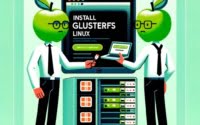Get Started with Couchbase | NoSQL Database for Linux

Simplifying database deployment and management on Linux servers at IOFLOOD is made easy when assisted by a user-friendly interface and advanced query capabilities. Our experience has shown that the installation of Couchbase can alleviate our needs, making it an good choice for application development. Through this article, we aim to share our tips and tricks to aid our cloud server hosting customers and fellow developers to build efficient database solutions.
In this guide, we will navigate the process of installing Couchbase on your Linux system. We will provide you with installation instructions for Debian and Ubuntu using APT package management, and CentOS and AlmaLinux using YUM package manager. We’ll delve into more advanced topics like compiling Couchbase from source and installing a specific version. Finally, we will show you how to use Couchbase and verify that the correct version is installed.
Let’s get started with the step-by-step Couchbase installation on your Linux system!
TL;DR: How Do I Install Couchbase on Linux?
You can download the Couchbase Server package for your specific Linux distribution from the official Couchbase website and install it using a package manager. On Ubuntu, you can use the command
sudo dpkg -i couchbase-server-version.deb.
For example:
wget https://packages.couchbase.com/releases/6.6.0/couchbase-server-community_6.6.0-ubuntu18.04_amd64.deb
sudo dpkg -i couchbase-server-community_6.6.0-ubuntu18.04_amd64.deb
# Output:
# (Reading database ... 67026 files and directories currently installed.)
# Preparing to unpack couchbase-server-community_6.6.0-ubuntu18.04_amd64.deb ...
# Unpacking couchbase-server-community (6.6.0-1) over (6.6.0-1) ...
# Setting up couchbase-server-community (6.6.0-1) ...
# You have successfully installed Couchbase Server.
# Please browse to http://<hostname>:8091/ to configure your server.
# Please refer to http://couchbase.com for additional resources.
# Please note that you have to update your firewall configuration to
# allow connections to the following ports: 11211, 11210, 11209, 4369,
# 8091, 8092, 8093, 9100 to 9105, 9998, 9999, 11214, 11215, 18091, 18092,
# 21100 to 21299.
# By using this software you agree to the End User License Agreement.
# See /opt/couchbase/LICENSE.txt.
This command downloads the Couchbase Server package and installs it on your Ubuntu system. The output confirms the successful installation and provides the URL to configure your server.
This is a basic way to install Couchbase on Linux, but there’s much more to learn about installing and using Couchbase. Continue reading for more detailed information and advanced installation options.
Table of Contents
Basic Installation of Couchbase
Couchbase is a distributed NoSQL cloud database. It offers robust features like memory-first architecture, SQL-like query language (N1QL), full-text search, and more. It’s an ideal choice for building interactive applications that require real-time data updates.
Whether you’re developing a web application or managing large datasets, Couchbase can streamline your data handling processes. Now, let’s see how to install Couchbase on Linux using different package managers.
Installing Couchbase on Ubuntu with APT
The Advanced Package Tool (APT) is the default package manager for Ubuntu. Here’s how you can use it to install Couchbase:
wget https://packages.couchbase.com/releases/6.6.0/couchbase-server-community_6.6.0-ubuntu20.04_amd64.deb
sudo dpkg -i couchbase-server-community_6.6.0-ubuntu20.04_amd64.deb
# Output:
# (Reading database ... 67026 files and directories currently installed.)
# Preparing to unpack couchbase-server-community_6.6.0-ubuntu20.04_amd64.deb ...
# Unpacking couchbase-server-community (6.6.0-1) over (6.6.0-1) ...
# Setting up couchbase-server-community (6.6.0-1) ...
# You have successfully installed Couchbase Server.
# Please browse to http://<hostname>:8091/ to configure your server.
# Please refer to http://couchbase.com for additional resources.
# Please note that you have to update your firewall configuration to
# allow connections to the following ports: 11211, 11210, 11209, 4369,
# 8091, 8092, 8093, 9100 to 9105, 9998, 9999, 11214, 11215, 18091, 18092,
# 21100 to 21299.
# By using this software you agree to the End User License Agreement.
# See /opt/couchbase/LICENSE.txt.
In this example, we first download the Couchbase Server package using the wget command, and then install it using dpkg -i. The output message confirms that Couchbase Server has been successfully installed and provides the URL to configure your server.
Installing Couchbase on CentOS with YUM
Yellowdog Updater, Modified (YUM) is the default package manager for CentOS. Here’s how you can use it to install Couchbase:
wget https://packages.couchbase.com/releases/6.6.0/couchbase-server-community-6.6.0-centos7.x86_64.rpm
sudo rpm -i couchbase-server-community-6.6.0-centos7.x86_64.rpm
# Output:
# Preparing... ################################# [100%]
# Updating / installing...
# 1:couchbase-server-community-6.6.0-1################################# [100%]
# You have successfully installed Couchbase Server.
# Please browse to http://<hostname>:8091/ to configure your server.
# Please refer to http://couchbase.com for additional resources.
# Please note that you have to update your firewall configuration to
# allow connections to the following ports: 11211, 11210, 11209, 4369,
# 8091, 8092, 8093, 9100 to 9105, 9998, 9999, 11214, 11215, 18091, 18092,
# 21100 to 21299.
# By using this software you agree to the End User License Agreement.
# See /opt/couchbase/LICENSE.txt.
In this example, we first download the Couchbase Server package using the wget command, and then install it using rpm -i. The output message confirms that Couchbase Server has been successfully installed and provides the URL to configure your server.
Installing Couchbase from Source
For those who prefer a more hands-on approach or need a specific version not provided by the package managers, Couchbase can be installed from source. Here’s how you can do it:
# First, clone the Couchbase git repository
git clone https://github.com/couchbase/couchbase-server.git
# Navigate into the cloned repository
cd couchbase-server
# Checkout to the desired version (e.g., release-6.6.0)
git checkout release-6.6.0
# Start the build process
make
# Output:
# [ 1%] Performing update step for 'kv_engine'
# [ 2%] No patch step for 'kv_engine'
# [ 3%] No configure step for 'kv_engine'
# [ 4%] No build step for 'kv_engine'
# [ 5%] No install step for 'kv_engine'
# [ 6%] Completed 'kv_engine'
# [ 6%] Built target kv_engine
# ...
# [100%] Built target generate
This process may take a while as it builds Couchbase from the source code. Once it’s done, you’ll have a custom-built version of Couchbase ready for use.
Install Other Versions of Couchbase
Installing Specific Versions from Source
The method above can be used to install specific versions of Couchbase. Simply replace release-6.6.0 with the tag of the version you wish to install.
Installing Specific Versions with APT
On Ubuntu, you can install a specific version of Couchbase by specifying the version in the installation command. For example, to install version 6.5.0, you would use the following command:
wget https://packages.couchbase.com/releases/6.5.0/couchbase-server-community_6.5.0-ubuntu20.04_amd64.deb
sudo dpkg -i couchbase-server-community_6.5.0-ubuntu20.04_amd64.deb
Installing Specific Versions with YUM
On CentOS, you can install a specific version of Couchbase by specifying the version in the installation command. For example, to install version 6.5.0, you would use the following command:
wget https://packages.couchbase.com/releases/6.5.0/couchbase-server-community-6.5.0-centos7.x86_64.rpm
sudo rpm -i couchbase-server-community-6.5.0-centos7.x86_64.rpm
Version Comparison
Different versions of Couchbase come with different features and improvements. Here’s a brief comparison of recent versions:
| Version | Key Features and Changes |
|---|---|
| 6.6.0 | Added support for JSON index, improved query performance |
| 6.5.0 | Introduced Collections and Scopes, enhanced security |
| 6.4.0 | Added support for multi-dimensional scaling, improved Full-Text Search |
Using and Verifying Couchbase
Basic Couchbase Usage
Once installed, you can start using Couchbase by running the couchbase-server command:
couchbase-server start
This will start the Couchbase Server, and you can then access the Couchbase Web Console at http://localhost:8091 to manage your databases.
Verifying Installation
You can verify that Couchbase is installed and running correctly by using the couchbase-cli command:
couchbase-cli server-info --cluster localhost:8091 --username Administrator --password password
# Output:
# clusterMembership: active
# recoveryType: none
# status: healthy
# upgradeStatus: none
# version: 6.6.0-7909-community
This command fetches information about the Couchbase Server running on localhost:8091. The output indicates that the server is active and healthy, and displays the installed version of Couchbase.
Alternate Linux NoSQL Databases
While Couchbase is a powerful NoSQL database, there are other databases you may consider depending on your specific needs. Below, we explore two popular alternatives, MongoDB and Cassandra, and provide a guide on how to install them on your Linux system.
MongoDB: A Document-Oriented Database
MongoDB is a document-oriented database that provides high performance, high availability, and easy scalability. It works on the concept of collections and documents, making it an excellent choice for content management systems, real-time analytics, and applications involving IoT.
Installing MongoDB on Ubuntu
sudo apt-get update
sudo apt-get install -y mongodb
# Output:
# Reading package lists... Done
# Building dependency tree
# Reading state information... Done
# mongodb is already the newest version (1:2.6.10-0ubuntu1).
# 0 upgraded, 0 newly installed, 0 to remove and 0 not upgraded.
This command updates your package lists and installs MongoDB on your Ubuntu system. The output confirms the successful installation.
Cassandra: A Column-Oriented Database
Apache Cassandra is a highly scalable and distributed database that provides high availability with no single point of failure. It’s an excellent choice for applications that can’t afford to lose data, even when an entire data center goes down.
Installing Cassandra on Ubuntu
echo "deb http://www.apache.org/dist/cassandra/debian 311x main" | sudo tee -a /etc/apt/sources.list.d/cassandra.sources.list
curl https://www.apache.org/dist/cassandra/KEYS | sudo apt-key add -
sudo apt-get update
sudo apt-get install cassandra
# Output:
# Reading package lists... Done
# Building dependency tree
# Reading state information... Done
# cassandra is already the newest version (3.11.4-1).
# 0 upgraded, 0 newly installed, 0 to remove and 0 not upgraded.
This command adds the Cassandra repository to your sources list, adds the GPG key, updates your package lists, and installs Cassandra on your Ubuntu system. The output confirms the successful installation.
Couchbase, MongoDB, and Cassandra: A Comparison
| Database | Best For | Scalability | Language |
|---|---|---|---|
| Couchbase | Interactive applications | High | N1QL (SQL-like) |
| MongoDB | Content management, real-time analytics | High | BSON (Binary JSON) |
| Cassandra | Applications that can’t afford to lose data | Very High | CQL (Cassandra Query Language) |
While all three databases are powerful in their own right, your choice will depend on the specific needs of your project. Couchbase offers a SQL-like query language and is best for interactive applications. MongoDB is ideal for content management and real-time analytics, while Cassandra excels in situations where data loss is unacceptable.
Installation Issue Tips Couchbase
Installing Couchbase on Linux is generally a straightforward process. However, you may encounter some issues depending on your system configuration, network settings, or other factors. Let’s discuss some common issues and their solutions.
Issue 1: Missing Dependencies
When installing Couchbase, you may encounter errors due to missing dependencies. This is especially common when installing from a .deb or .rpm package. For example, you may see an error like this:
sudo dpkg -i couchbase-server-community_6.6.0-ubuntu20.04_amd64.deb
# Output:
# dpkg: dependency problems prevent configuration of couchbase-server-community:
# couchbase-server-community depends on libssl1.0.0 (>= 1.0.1); however:
# Package libssl1.0.0 is not installed.
This output indicates that the libssl1.0.0 package, which Couchbase depends on, is not installed on your system. To resolve this, you can install the missing dependencies using your package manager:
sudo apt-get install libssl1.0.0
Issue 2: Firewall Blocking Ports
Another common issue is the firewall blocking the ports that Couchbase uses. If you’re unable to access the Couchbase Web Console after installation, your firewall might be blocking the necessary ports. You can open these ports using the ufw command on Ubuntu:
sudo ufw allow 8091:8094/tcp
sudo ufw allow 11210:11211/tcp
These commands open the ports 8091 to 8094 and 11210 to 11211, which Couchbase uses for various services.
Issue 3: Insufficient Memory
Couchbase requires at least 4GB of RAM to operate efficiently. If you’re experiencing slow performance or unexpected crashes, it could be due to insufficient memory. You can check your system’s memory usage with the free -m command:
free -m
# Output:
# total used free shared buff/cache available
# Mem: 3833 1290 1690 84 852 2206
# Swap: 2047 0 2047
This output shows your total, used, and free memory in MB. If your free memory is low, consider upgrading your system or configuring a swap space to provide more memory.
Remember, it’s important to understand the error messages you encounter and use them to guide your troubleshooting process. A careful reading of the error message will often point you towards the solution.
NoSQL Databases Explained
In the world of database management, there are two primary types of databases: SQL (Structured Query Language) and NoSQL (Not Only SQL) databases. Understanding the differences between these two types of databases is crucial for making informed decisions about which one to use in your application development process.
SQL vs NoSQL Databases
SQL databases, like MySQL and PostgreSQL, are relational databases. They use a schema to define the structure of the data before storing it and utilize SQL for querying the data. SQL databases are excellent when you need to maintain strong data integrity and relationships.
# Example of a SQL query
SELECT * FROM users WHERE age > 21;
# Output:
# Maria 22
# John 23
# Alice 24
In this SQL example, we are fetching all users who are older than 21. The output lists the names and ages of these users.
On the other hand, NoSQL databases, like Couchbase, MongoDB, and Cassandra, are non-relational databases. They offer flexibility in terms of data structure and are designed for scalability, making them an ideal choice for big data and real-time applications.
# Example of a NoSQL query in Couchbase (N1QL)
SELECT * FROM `bucket` WHERE age > 21;
# Output:
# {
# "bucket": {
# "name": "Maria",
# "age": 22
# }
# }
# {
# "bucket": {
# "name": "John",
# "age": 23
# }
# }
# {
# "bucket": {
# "name": "Alice",
# "age": 24
# }
# }
In this NoSQL example, we are doing the same operation as the SQL example but in a NoSQL database (Couchbase). The output is in JSON format, showing the flexibility and scalability of NoSQL databases.
The Importance of Database Management in Application Development
Whether you’re developing a small application or a large-scale system, effective database management is critical. It ensures data integrity, improves performance, and makes it easier to scale your application. Understanding your database, whether it’s SQL or NoSQL, and knowing how to install and use it effectively (like we’ve been doing with Couchbase in this guide), is a key skill for any application developer.
Big Data Uses ofNoSQL Databases
NoSQL databases like Couchbase are becoming increasingly relevant in today’s data-driven world. They are especially important in the context of big data and real-time web applications. Let’s explore why.
NoSQL and Big Data
Big data refers to extremely large data sets that can be analyzed to reveal patterns, trends, and associations. NoSQL databases are uniquely suited to handle big data due to their scalability and flexibility. They can easily handle large volumes of structured, semi-structured, or unstructured data, making them an excellent choice for big data applications.
NoSQL and Real-time Applications
Real-time applications require a database that can handle high-speed read and write operations. NoSQL databases are designed for high performance and can handle large amounts of data in real-time, making them ideal for real-time applications such as gaming, live streaming, and real-time analytics.
Exploring Database Scaling and Replication
As your application grows, it’s important to understand concepts like database scaling and replication. Scaling involves increasing your database’s capacity to handle more data and more requests. Replication involves creating copies of your data to increase data availability and reliability.
Couchbase supports both horizontal scaling (adding more machines to your network) and vertical scaling (adding more power to an existing machine). It also supports data replication, ensuring that your data is always available and secure.
Further Resources for Mastering Couchbase
To deepen your understanding of Couchbase and NoSQL databases, here are some resources you can explore:
- Couchbase Developer Portal: A comprehensive resource for developers, including documentation, tutorials, and community support.
Couchbase on GitHub: The official Couchbase GitHub repository. It’s a great place to explore the source code, contribute, and stay up-to-date with the latest developments.
NoSQL Databases Overview: This article by IBM provides a broad overview of NoSQL databases, their types, and their use cases.
By exploring these resources and applying what you learn, you’ll be well on your way to mastering Couchbase and NoSQL databases.
Recap: Couchbase Linux Installation
In this comprehensive guide, we’ve journeyed through the process of installing Couchbase, a robust NoSQL database, on Linux systems. We’ve explored the various ways to get Couchbase up and running, from basic installation through package managers to advanced methods like compiling from source.
We began with the basics, learning how to install Couchbase on Linux using package managers like APT for Ubuntu and YUM for CentOS. We then delved into more advanced territory, exploring how to compile Couchbase from source and install specific versions of Couchbase. Along the way, we tackled common issues you might encounter during installation, such as missing dependencies and firewall configurations, providing you with solutions for each issue.
We also ventured beyond Couchbase, looking at alternative NoSQL databases like MongoDB and Cassandra. We provided a brief guide on how to install these databases on your Linux system, giving you a broader perspective on the NoSQL landscape.
Here’s a quick comparison of the databases we discussed:
| Database | Best For | Scalability | Query Language |
|---|---|---|---|
| Couchbase | Interactive applications | High | N1QL (SQL-like) |
| MongoDB | Content management, real-time analytics | High | BSON (Binary JSON) |
| Cassandra | Applications that can’t afford to lose data | Very High | CQL (Cassandra Query Language) |
Whether you’re just starting out with Couchbase or you’re looking to level up your database management skills, we hope this guide has given you a deeper understanding of Couchbase and its installation process on Linux.
With its robust features and high scalability, Couchbase is a powerful tool for managing NoSQL databases on Linux. Now, you’re well equipped to install Couchbase and start building your real-time applications. Happy coding!