Linux
22 May 2024
AWK If-Else Statements | Conditional Execution in Unix

When working with AWK for text processing automation at IOFLOOD, if-else statements are a staple technique for conditional logic. Utilizing our notes and processes, we have formulated this article on utilizing AWK’s if-else statements. Our hope is that by utilizing this resource, our dedicated hosting customers and fellow developers will gain the insights necessary to
22 May 2024
AWK Data Manipulation Guide | Practical Examples in Unix

When it comes to automating data manipulation tasks for software at IOFLOOD, understanding how to use AWK helps tremendously. Drawing from our experience, AWK has proven to be an invaluable tool for extracting, transforming, and analyzing data. In today’s article, we’ll delve into practical AWK examples to aid our dedicated cloud service customers and fellow
22 May 2024
AWK Delimiter Usage Guide | Field Separation Techniques

At IOFLOOD, parsing data from various file formats is a regular task. Often, we use awk to handle files with different delimiters. To assist our bare metal hosting customers and fellow developers with data parsing tasks, we have crafted today’s article on how to specify and use delimiters in awk. In this guide, we’ll walk
21 May 2024
How to Use apt-get upgrade | Step-by-Step Linux Guide

Managing development environments in Linux is part of our daily routine at IOFLOOD. Through this, we have utilized the ‘apt-get upgrade’ command numerous times to ensure a secure and efficient system. Based on our documented processes and practices, we have put together this practical article to better assist our dedicated cloud service customers with keeping
21 May 2024
Using apt-get update Command | Linux Package Update

While managing Linux servers IOFLOOD, we have found that ‘apt-get update’ is an invaluable tool for staying up-to-date with software and security patches. Drawing from our experiences, we have compiled this comprehensive tutorial to provide our bare metal cloud service customers and fellow developers the proper steps to optimize system performance and security through timely
21 May 2024
How to Use ‘apt-get search’ | Find Packages in Linux

In the process of Linux software development at IOFLOOD, we are constantly searching for new packages to better optimize system functionalities. One of the key tools we utilize for this task is 'apt-get search', which allows users to explore available packages. To assist our dedicated server customers and fellow developers, we present today’s article complete
21 May 2024
Using apt-get remove | Uninstall Packages in Linux

Maintaining a clean system is crucial, especially here at IOFLOOD where we develop software across large numbers of servers. Through our experience we have found that the management command ‘apt-get remove’ is great for streamlining the process of package removal. Today, we have gathered our tips and tricks into this tutorial, to provide clear step-by-step
21 May 2024
apt-get install Command | Beginner’s Linux Tutorial

Understanding package management in Linux is foundational to effective software development, especially at IOFLOOD. One of the fundamental commands in this domain is ‘apt-get install,’ which enables the installation of software packages and dependencies. In today’s article we have gathered our tips and best practices of using ‘apt-get install’ in Linux, to equip our cloud
21 May 2024
apt-get Install Specific Version | Linux Package Guide
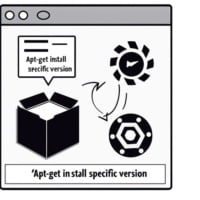
The ability to install specific versions of packages has come in handy while managing servers at IOFLOOD. Drawing from our expertise and processes, we have crafted today’s article to address the question of how to install a specific version of a package using ‘apt-get’. Our hope is to provide a helpful resource for our dedicated
21 May 2024
`apt-get dist-upgrade` Explained | Linux Upgrade Guide

When administrating servers at IOFLOOD, utilizing commands like ‘apt-get dist-upgrade’ is key to ensuring system stability and security. Today’s article is dedicated to explaining the uses of ‘apt-get dist-upgrade’ in Linux as well as its role in package management and system enhancement. With the tips and tricks in this tutorial, we hope to provide our