Systems Administration
07 Jan 2024
Mastering Linux: How to Install and Use ‘pgrep’ Command

Are you struggling with finding the process ID of a running program in your Linux system? The ‘pgrep’ command is a robust tool that can help you locate it with ease. However, installing and using Linux commands can often seem daunting, especially for beginners. But don’t worry, it’s readily available on most package management systems,
07 Jan 2024
Linux ‘paste’ Command: Installation and Usage Guide

Are you struggling with merging lines of files in Linux? Perhaps you’re new to Linux, or maybe you’re an experienced user looking for a more efficient way to concatenate and print lines from each file. The ‘paste’ command is a powerful tool that can help you with this, but it can be a bit tricky
07 Jan 2024
Installing and Mastering the ‘rm’ Command in Linux

Are you trying to figure out how to delete files and directories in your Linux system? For many Linux users, especially beginners, the task might seem a bit daunting. However, the ‘rm’ command in Linux, akin to a digital paper shredder, is an essential tool that’s worth mastering. It’s available in most Linux distributions, making
07 Jan 2024
Mastering the ‘ps’ Command: Install and Usage in Linux

Are you keen on monitoring your Linux processes? If you’re like a vigilant security guard, the ‘ps’ command in Linux can be your best companion. It can help you keep an eye on your system’s activities, but you might be wondering how to install and use it effectively. Luckily, it’s readily available on most package
07 Jan 2024
How-to Install and Use Ping | Troubleshoot Linux Networks

Are you grappling with network connectivity issues on your Linux system? Perhaps you’ve heard of the ‘ping’ command but aren’t quite sure how to install or use it. Luckily, The ‘ping’ command is readily available on most package management systems, making the installation process straightforward once you know the steps. Whether you’re using Debian and
07 Jan 2024
Install ‘pbcopy’ Mac Command in Linux: An Alias Guide

Are you looking to install the pbcopy command on your Linux system but aren’t sure where to start? Many Linux users, particularly beginners, might find the task daunting. Yet, pbcopy, a digital clipboard for your terminal, is a tool worth mastering. Although pbcopy is not natively available in Linux, it can be emulated using the
02 Jan 2024
Installing Dos2Unix Command | Linux User’s Guide
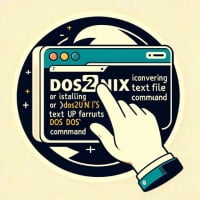
Are you struggling with converting text files between DOS and Unix formats? The ‘dos2unix’ command in Linux is a fantastic tool that can help you seamlessly convert these files, much like a universal translator. It’s a tool that’s worth learning to install and use. The ‘dos2unix’ command is even readily available on most package management
02 Jan 2024
How to Install and Use ‘diff’ | Linux File Comparison Guide

Are you grappling with file comparison in Linux? The ‘diff’ command is a powerful ally that compares files line by line. However, installing and using this command can be daunting, especially for beginners. Luckily, it’s a crucial part of most package management systems, making it a breeze to install once you understand the process. In
02 Jan 2024
Linux DD Command: Installation and Usage Guide

Are you struggling with disk backups or file conversions on your Linux system? If you are, you’re not alone. Many Linux users, especially beginners, find these tasks daunting. However, there’s a versatile tool in Linux that can make these tasks a breeze – the ‘dd’ command. The ‘dd’ command in Linux is a powerful utility
02 Jan 2024
How to Install and Use the ‘dmesg’ Command in Linux

Are you trying to understand your system’s boot process or kernel messages but finding it a bit challenging? Just like a private detective, the ‘dmesg’ command in Linux can help you uncover these mysteries. Many Linux users, especially beginners, might find the task a bit daunting. However, ‘dmesg’, a powerful tool for viewing system messages,