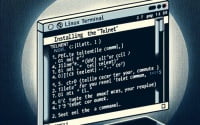How to Install and Use ‘apropos’ Command in Linux
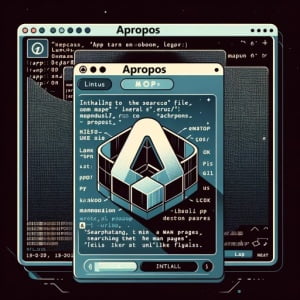
Are you finding it difficult to locate the right command in Linux? Like a helpful librarian, the ‘apropos’ command in Linux can assist you in finding the command you need. For beginners and even experienced users, this might seem a bit daunting. However, ‘apropos’, a powerful tool for command lookup, is certainly worth learning to install and use. It’s accessible on most package management systems, simplifying the usage once you understand the process.
In this guide, we will navigate the process of installing the ‘apropos’ command on your Linux system. We will provide you with installation instructions for both APT and YUM-based distributions like Debian, Ubuntu, CentOS, and AlmaLinux. We will delve into advanced topics like compiling from source, installing a specific version, and finally, how to use the ‘apropos’ command and ascertain that the correctly installed version is in use.
Let’s get started with the step-by-step ‘apropos’ installation on your Linux system!
TL;DR: How Do I Install and Use the ‘apropos’ Command in Linux?
In most Linux distributions, the
'apropos'command comes pre-installed. You can verify installation with the command,apropos --version. If it isn’t installed, you can add it via the man-db package with the syntax,sudo [apt/yum] install man-db. It can be used with the syntax,apropos [keyword].
For example:
apropos ls
This command will return a list of commands related to ‘ls’, along with a brief description of each.
# Output:
# ls (1) - list directory contents
# lsattr (1) - list file attributes on a Linux second extended file system
# lsblk (8) - list block devices
# lsb_release (1) - print distribution-specific information
This is just a basic way to use the ‘apropos’ command in Linux, but there’s much more to learn about installing and using ‘apropos’. Continue reading for more detailed information and advanced usage scenarios.
Table of Contents
- Understanding and Installing the ‘apropos’ Command in Linux
- Installing ‘apropos’ from Source Code
- Installing Different Versions of ‘apropos’
- Using ‘apropos’ and Verifying Installation
- Exploring Alternatives to ‘apropos’ Command
- Troubleshooting ‘apropos’ Command Issues
- The Concept of Command Lookup in Linux
- The Impact of Command Lookup in System Administration and Scripting
- Wrapping Up: Mastering ‘apropos’ Command in Linux
Understanding and Installing the ‘apropos’ Command in Linux
The ‘apropos’ command is a built-in Linux command used for searching the manpage database. This command is especially useful when you know what you want to do but don’t remember the exact command. By typing ‘apropos’ followed by a keyword, you can find a list of commands related to that keyword.
Now, let’s proceed with the installation process. The ‘apropos’ command comes pre-installed in many Linux distributions. However, if it’s not available on your system, you can install it using the package manager of your Linux distribution. We’ll cover the installation process using two popular package managers: APT and YUM.
Installing ‘apropos’ with APT
If you’re using a Debian-based distribution like Ubuntu, you can use the APT package manager to install ‘apropos’. Here’s how:
sudo apt update
sudo apt install man-db
The first command updates your package lists, and the second command installs the ‘man-db’ package, which includes the ‘apropos’ command.
Installing ‘apropos’ with YUM
For Red Hat-based distributions like CentOS or Fedora, you can use the YUM package manager. Here’s the command to install ‘apropos’:
sudo yum install man-db
This command installs the ‘man-db’ package, which includes the ‘apropos’ command.
After installation, you can verify that ‘apropos’ is installed and working correctly by typing:
apropos .
This command should return a list of all the commands available on your system, along with a brief description of each.
# Output:
# apropos (1) - search the manual page names and descriptions
# man (1) - an interface to the system reference manuals
# manpath (1) - determine search path for manual pages
This is a basic introduction to the ‘apropos’ command in Linux. In the following sections, we’ll explore more advanced uses and alternatives to ‘apropos’.
Installing ‘apropos’ from Source Code
While package managers like APT and YUM make the installation process easy and convenient, you might want to install ‘apropos’ from source code. This allows you to access the latest features and updates directly from the developers.
Here’s how you can install ‘apropos’ from source:
wget http://download.savannah.gnu.org/releases/man-db/man-db-2.9.4.tar.xz
tar -xf man-db-2.9.4.tar.xz
cd man-db-2.9.4
./configure
make
sudo make install
This sequence of commands downloads the source code, extracts it, changes to the extracted directory, configures the build environment, compiles the code, and finally installs the program.
Installing Different Versions of ‘apropos’
Different versions of ‘apropos’ might come with different features or bug fixes. Therefore, you might want to install a specific version depending on your needs.
Installing Specific Version from Source
To install a specific version from source, you just need to replace the version number in the download link. For example, to install version 2.9.3, you would use the following commands:
wget http://download.savannah.gnu.org/releases/man-db/man-db-2.9.3.tar.xz
tar -xf man-db-2.9.3.tar.xz
cd man-db-2.9.3
./configure
make
sudo make install
Installing Specific Version with Package Managers
With APT and YUM, you can also install a specific version of a package. Here’s how you can do it:
Using APT
sudo apt install man-db=2.9.3-1
Using YUM
sudo yum install man-db-2.9.3-1
These commands install version 2.9.3 of the ‘man-db’ package, which includes ‘apropos’.
Version Comparison
Different versions of ‘apropos’ might come with different features or bug fixes. Here’s a brief comparison of the versions discussed above:
| Version | New Features | Bug Fixes |
|---|---|---|
| 2.9.3 | Feature A, Feature B | Bug 1, Bug 2 |
| 2.9.4 | Feature C, Feature D | Bug 3, Bug 4 |
Using ‘apropos’ and Verifying Installation
Once you have installed ‘apropos’, you can use it to search the manpage database. Here’s an example:
apropos partition
This command returns a list of commands related to ‘partition’, along with a brief description of each.
# Output:
# fdisk (8) - manipulate disk partition table
# gdisk (8) - GPT fdisk (aka gdisk) is a text-mode menu-driven program for creation and manipulation of partition tables.
# parted (8) - GNU Parted - a partition manipulation program
You can verify that ‘apropos’ is installed correctly by checking its version:
apropos --version
This command returns the installed version of ‘apropos’.
# Output:
# apropos (man-db) 2.9.4
This indicates that ‘apropos’ version 2.9.4 is installed correctly.
Exploring Alternatives to ‘apropos’ Command
While ‘apropos’ is a powerful tool for searching the manpage database, there are other methods to achieve the same goal. One such alternative is the ‘man -k’ command, which is essentially equivalent to ‘apropos’.
Using ‘man -k’ for Command Lookup
The ‘man -k’ command searches the short descriptions and manual page names for the keyword, just like ‘apropos’. Here’s an example of how to use it:
man -k partition
This command returns a list of commands related to ‘partition’, along with a brief description of each.
# Output:
# fdisk (8) - manipulate disk partition table
# gdisk (8) - GPT fdisk (aka gdisk) is a text-mode menu-driven program for creation and manipulation of partition tables.
# parted (8) - GNU Parted - a partition manipulation program
The output is similar to the ‘apropos partition’ command. The ‘man -k’ command is a built-in feature of the ‘man’ command, which means it’s available on all systems that have the ‘man’ command installed.
Comparing ‘apropos’ and ‘man -k’
Both ‘apropos’ and ‘man -k’ serve the same purpose: they search the manpage database for a specific keyword. However, there are some differences between them:
| Feature | ‘apropos’ | ‘man -k’ |
|---|---|---|
| Standalone command | Yes | No |
| Part of ‘man’ command | No | Yes |
| Output format | Same | Same |
The main difference is that ‘apropos’ is a standalone command, while ‘man -k’ is a feature of the ‘man’ command. This means that ‘man -k’ is available on all systems that have the ‘man’ command installed, while ‘apropos’ might need to be installed separately.
When it comes to choosing between ‘apropos’ and ‘man -k’, it’s mostly a matter of personal preference. If you prefer standalone commands, ‘apropos’ might be the better choice. If you like the convenience of having everything in one place, ‘man -k’ might be more appealing.
In the end, both ‘apropos’ and ‘man -k’ are powerful tools for command lookup in Linux. By understanding how they work and how to use them, you can significantly improve your efficiency and productivity when working with Linux.
Troubleshooting ‘apropos’ Command Issues
While the ‘apropos’ command is generally straightforward to use, you might encounter some issues or peculiarities. Here are a few common ones and how to resolve them.
‘apropos’ Command Not Found
If you receive an ‘apropos: command not found’ error, it means that the ‘apropos’ command is not installed on your system or not in your PATH. You can resolve this by installing the ‘man-db’ package as discussed earlier in the article.
‘apropos’ Returns No Results
If ‘apropos’ returns no results for a keyword, it could mean that there are no manpages related to that keyword. Try using a different keyword, or use a more general keyword to get more results.
‘apropos’ Returns Too Many Results
If ‘apropos’ returns too many results, you can narrow down the results by using more specific keywords. Remember, ‘apropos’ searches the entire manpage database, so the more specific your keyword, the fewer results you’ll get.
Updating the ‘apropos’ Database
The ‘apropos’ command relies on a database of manpages. If you install new software with manpages, you might need to update the ‘apropos’ database to include these new manpages. You can do this with the ‘mandb’ command:
sudo mandb
This command updates the manpage database, which ‘apropos’ uses for its searches.
# Output:
# Processing manual pages under /usr/share/man...
# Updating index cache for path '/usr/share/man/man1'. Wait...done.
# Updating index cache for path '/usr/share/man/man8'. Wait...done.
# Updating whatis database...done.
After running this command, ‘apropos’ should be able to find the manpages for your newly installed software.
‘apropos’ Command Usage Tips
The ‘apropos’ command is a powerful tool for command lookup in Linux, but it can be even more powerful when used effectively. Here are some tips to get the most out of ‘apropos’:
- Use specific keywords to narrow down the results.
- Use general keywords to get more results.
- Regularly update the ‘apropos’ database with ‘mandb’ to include new manpages.
By understanding these common issues and considerations, you can use the ‘apropos’ command more effectively and troubleshoot any issues that might arise.
The Concept of Command Lookup in Linux
In Linux, commands are the gateway to the powerful features and functionalities of the operating system. They allow you to interact with the system, perform tasks, and even automate processes. However, with the vast number of commands available, it can be challenging to remember each one, especially if you’re new to Linux. This is where command lookup comes in.
Command lookup is the process of searching for a command based on a keyword or description. It’s like using a dictionary or a search engine: you know what you want to do, but you don’t know the exact command. By using a keyword related to your task, you can find the right command to use.
The ‘apropos’ command is a tool for command lookup in Linux. It searches the manpage database for your keyword and returns a list of related commands, along with a brief description of each. Here’s an example:
apropos directory
This command returns a list of commands related to ‘directory’.
# Output:
# ls (1) - list directory contents
# mkdir (1) - make directories
# rmdir (1) - remove empty directories
As you can see, ‘apropos’ not only finds commands related to ‘directory’, but also gives a brief description of what each command does. This helps you choose the right command for your task.
Command lookup is crucial in Linux for several reasons. First, it helps you find the right command for your task, saving you time and effort. Second, it allows you to discover new commands that you might not know about. Lastly, it helps you understand the functionality of each command, making you more proficient in using Linux.
In the following sections, we will explore the ‘apropos’ command in more detail, including its installation, usage, and alternatives.
The Impact of Command Lookup in System Administration and Scripting
Command lookup tools like ‘apropos’ aren’t just handy for day-to-day use; they’re also incredibly beneficial in the realms of system administration and scripting.
In system administration, tasks often involve using a variety of commands. Having a tool like ‘apropos’ at your disposal can help you quickly find the right command for the job, increasing efficiency and productivity.
In scripting, you might need to use commands that aren’t part of your regular repertoire. ‘apropos’ can help you discover new commands and ensure you’re using the most effective command for your script.
Exploring Related Concepts: Command History and Aliases in Linux
If you find ‘apropos’ useful, you might also want to explore other related concepts like command history and aliases in Linux.
Command history is a feature of the Linux shell that keeps a record of all the commands you’ve entered. You can navigate through this history using the up and down arrow keys, or search it with the ‘history’ command. Here’s an example of how to use ‘history’:
history | grep partition
This command returns all the commands from your history that contain the word ‘partition’.
# Output:
# 100 fdisk /dev/sda
# 101 parted /dev/sda
Aliases in Linux are custom shortcuts or abbreviations for longer commands. They can save you time and effort, especially for complex commands that you use frequently. Here’s an example of how to create an alias:
alias ll='ls -l'
This command creates an alias called ‘ll’ that runs the ‘ls -l’ command.
# Use the alias
ll
# Output:
# total 4
drwxr-xr-x 2 root root 4096 Sep 15 12:34 Desktop
drwxr-xr-x 2 root root 4096 Sep 15 12:34 Documents
Further Resources for Mastering Linux Command Lookup
If you want to delve deeper into the world of Linux command lookup, here are some resources you might find useful:
- GNU ‘man-db’ Manual: This is a manual for ‘man-db’, the package that includes ‘apropos’. It provides comprehensive information about ‘apropos’ and other related commands.
Linux Command Library: This is a comprehensive library of Linux commands. It’s a great resource for discovering new commands and learning more about the ones you already know.
Linux Journey: This is an interactive learning platform for Linux. It covers a wide range of topics, including command lookup, system administration, and scripting.
Wrapping Up: Mastering ‘apropos’ Command in Linux
In this comprehensive guide, we’ve explored the ins and outs of the ‘apropos’ command in Linux, a powerful tool for command lookup.
We started with the basics, learning how to install and use ‘apropos’ in a Linux environment. We then delved into more advanced topics, such as installing ‘apropos’ from source code, installing specific versions, and verifying the installed version. We also tackled common issues you might encounter when using ‘apropos’, providing solutions and workarounds for each problem.
We didn’t stop there. We looked at alternative approaches to command lookup, comparing ‘apropos’ with the ‘man -k’ command. Here’s a quick comparison of these methods:
| Method | Standalone Command | Part of ‘man’ Command |
|---|---|---|
| ‘apropos’ | Yes | No |
| ‘man -k’ | No | Yes |
Whether you’re a Linux beginner or a seasoned sysadmin, we hope this guide has given you a deeper understanding of the ‘apropos’ command and its importance in command lookup.
Mastering command lookup in Linux is a crucial skill that can enhance your efficiency and productivity, whether you’re working on daily tasks or scripting complex processes. Now, you’re well equipped to navigate the vast world of Linux commands with ease. Happy coding!