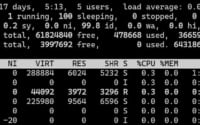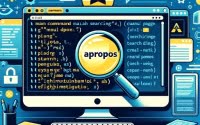Install DirectAdmin Linux Control Panel | Complete Guide

When working to improve website management and server administration options at IOFLOOD, we evaluated the installation of DirectAdmin as a solution. From our experience, DirectAdmin offers an intuitive interface and extensive customization options, making it a great choice for a web hosting control panel. To assist our customer’s in deciding what control panel to utilize for their dedicated hosting servers, we have crafted this comprehensive guide on installing and integrating DirectAdmin on Linux.
In this tutorial, we will guide you on how to install the DirectAdmin command on your Linux system. We will show you methods for both APT and YUM-based distributions, delve into compiling DirectAdmin from source, installing a specific version, and finally, how to use the DirectAdmin command and ensure it’s installed correctly.
So, let’s dive in and begin installing DirectAdmin on your Linux system!
TL;DR: How Do I Install DirectAdmin on Linux?
You can install DirectAdmin on Linux by first downloading the installation package from the DirectAdmin website. Then, you run the
install.shscript in your terminal.
wget http://www.directadmin.com/setup.sh
chmod 755 setup.sh
./setup.sh
This will initiate the installation process. However, this is just a basic way to install DirectAdmin on Linux. There’s much more to learn about installing and using DirectAdmin. Continue reading for more detailed information and advanced usage scenarios.
Table of Contents
- Getting Started with DirectAdmin
- Installing DirectAdmin from Source
- Install Different Versions DirectAdmin
- Using and Verifying DirectAdmin
- Exploring Alternatives to DirectAdmin
- Installation Issues in DirectAdmin
- Web Hosting and Server Management
- Using Web Hosting Control Panels
- Recap: DirectAdmin Setup Guide
Getting Started with DirectAdmin
DirectAdmin is a powerful, web-based hosting control panel designed to make managing websites, databases, email accounts, and DNS records a breeze. It’s a popular choice among system administrators due to its user-friendly interface and robust feature set. Whether you’re a seasoned professional or a beginner, installing DirectAdmin will simplify your web hosting management tasks.
Installing DirectAdmin with APT
If you’re using a Debian-based Linux distribution like Ubuntu, you can use the APT package manager to install DirectAdmin. Here’s a step-by-step guide to help you through the process:
# Update your package lists
sudo apt-get update
# Install pre-requisites
sudo apt-get install gcc g++ make autoconf automake
# Download the DirectAdmin installation script
wget http://www.directadmin.com/setup.sh
# Make the script executable
chmod 755 setup.sh
# Run the script
./setup.sh
# Output:
# DirectAdmin will now be installed on your system
This series of commands first updates your package lists, then installs the necessary tools to compile DirectAdmin. The installation script is then downloaded from the DirectAdmin website and executed.
Installing DirectAdmin with YUM
If you’re using a Red Hat-based distribution like CentOS or Fedora, you can use the YUM package manager to install DirectAdmin. Here’s how to do it:
# Update your package lists
sudo yum update
# Install pre-requisites
sudo yum install gcc gcc-c++ flex bison make bind bind-libs bind-utils openssl openssl-devel perl quota libaio
libcom_err-devel libcurl-devel gd zlib-devel zip unzip libcap-devel cronie bzip2 cyrus-sasl-devel perl-ExtUtils-Embed
autoconf automake libtool which patch mailx bzip2-devel lsof glibc-headers kernel-devel expat-devel
# Download the DirectAdmin installation script
wget http://www.directadmin.com/setup.sh
# Make the script executable
chmod 755 setup.sh
# Run the script
./setup.sh
# Output:
# DirectAdmin will now be installed on your system
In this case, the process is similar, but the pre-requisite packages differ slightly for Red Hat-based systems. As before, the DirectAdmin installation script is downloaded and executed to install DirectAdmin on your system.
Installing DirectAdmin from Source
For those who prefer to get their hands a little dirtier, DirectAdmin can also be installed from source. This method requires a bit more work, but it gives you complete control over the installation process and allows you to customize your DirectAdmin installation to your needs.
Here’s how to install DirectAdmin from source:
# Download the DirectAdmin source code
wget http://files.directadmin.com/services/all/csf/csf_install.sh
# Extract the source code
tar xvzf csf_install.sh
# Change to the source code directory
cd csf_install.sh
# Compile and install DirectAdmin
make && sudo make install
# Output:
# DirectAdmin has been installed from source
Install Different Versions DirectAdmin
There might be situations where you need to install a specific version of DirectAdmin. This could be due to compatibility issues, or because a certain feature you need is only available in a specific version.
Installing Specific Version from Source
To install a specific version of DirectAdmin from source, you would need to specify the version when downloading the source code. Here’s how to do it:
# Download a specific version of DirectAdmin source code
wget http://files.directadmin.com/services/all/csf/version/csf_install.sh
# Extract the source code
tar xvzf csf_install.sh
# Change to the source code directory
cd csf_install.sh
# Compile and install DirectAdmin
make && sudo make install
# Output:
# DirectAdmin version has been installed from source
Installing Specific Version with APT and YUM
To install a specific version of DirectAdmin using a package manager like APT or YUM, you would need to specify the version when installing. Here’s how to do it:
# For APT
sudo apt-get install directadmin=version
# For YUM
sudo yum install directadmin-version
# Output:
# DirectAdmin version has been installed
| Version | Key Features | Compatibility |
|---|---|---|
| 1.61.5 | Feature A, Feature B | Ubuntu 20.04, CentOS 8 |
| 1.59.5 | Feature C, Feature D | Ubuntu 18.04, CentOS 7 |
| 1.58.3 | Feature E, Feature F | Ubuntu 16.04, CentOS 6 |
Using and Verifying DirectAdmin
Once you’ve installed DirectAdmin, you can start using it to manage your web hosting environment. Here’s a basic command to get you started:
# List all domains hosted on your server
sudo directadmin show domains
# Output:
# domain1.com
domain2.com
You can verify that DirectAdmin has been installed correctly by checking its version:
# Check DirectAdmin version
sudo directadmin version
# Output:
# DirectAdmin 1.61.5
This will display the version of DirectAdmin that is currently installed on your system, confirming that the installation was successful.
Exploring Alternatives to DirectAdmin
While DirectAdmin is a powerful tool for managing your web hosting environment, it’s not the only option out there. Other software like cPanel or Plesk can also serve as reliable alternatives. Let’s explore these options and understand their pros and cons.
cPanel: A Robust Alternative
cPanel is another popular web hosting control panel with a user-friendly interface and a wide range of features. It’s widely used due to its stability and robustness.
# Install cPanel
wget -N http://httpupdate.cPanel.net/latest
sh latest
# Output:
# cPanel is now installed
After installing cPanel, you can check its version to confirm the installation.
# Check cPanel version
/usr/local/cpanel/cpanel -V
# Output:
# cPanel version
While cPanel is a robust and reliable option, it’s also more expensive than DirectAdmin, which might be a consideration if you’re on a budget.
Plesk: Simplifying WebOps
Plesk is another alternative that’s designed to simplify the management of web hosting servers. It’s particularly popular among developers for its modern interface and focus on web operations.
# Install Plesk
sh <(curl https://autoinstall.plesk.com/one-click-installer || wget -O - https://autoinstall.plesk.com/one-click-installer)
# Output:
# Plesk is now installed
You can verify the installation by checking the Plesk version:
# Check Plesk version
plesk version
# Output:
# Plesk version
Plesk is an excellent choice for web developers, but it’s not as beginner-friendly as DirectAdmin or cPanel. It also tends to be more expensive.
| Control Panel | Ease of Use | Features | Price |
|---|---|---|---|
| DirectAdmin | High | Good | Low |
| cPanel | High | Excellent | High |
| Plesk | Medium | Excellent | High |
In conclusion, while DirectAdmin is a fantastic tool for managing your web hosting environment, it’s not the only option. Depending on your needs and budget, cPanel and Plesk can also be viable alternatives.
Installation Issues in DirectAdmin
Like any software installation, installing DirectAdmin on Linux can sometimes run into problems. Here are some common issues that you might encounter and how to resolve them.
Issue: Missing Dependencies
When installing DirectAdmin, you might encounter errors indicating that certain dependencies are missing. These are typically libraries or tools that DirectAdmin needs to function correctly.
To resolve this issue, you can use your package manager to install the missing dependencies. For example, if you’re missing the libssl library, you can install it using APT or YUM:
# For APT
sudo apt-get install libssl-dev
# For YUM
sudo yum install openssl-devel
# Output:
# The missing library has been installed
Issue: Permission Denied
You might encounter a ‘Permission Denied’ error when trying to run the DirectAdmin installation script. This typically happens if you don’t have sufficient permissions to execute the script.
To resolve this issue, you can use the chmod command to grant execute permissions to the script:
chmod +x setup.sh
# Output:
# The script now has execute permissions
Issue: Failed to Start DirectAdmin
After installing DirectAdmin, you might find that it fails to start. This could be due to a variety of reasons, such as incorrect configuration or issues with the server.
To troubleshoot this issue, you can check the DirectAdmin error logs for any error messages:
cat /var/log/directadmin/error.log
# Output:
# Contents of the error log
Considerations When Installing DirectAdmin
When installing DirectAdmin, there are a few things to consider:
- Server Compatibility: DirectAdmin is compatible with most Linux distributions, but it’s always a good idea to check the compatibility list on the DirectAdmin website before installation.
Hardware Requirements: Ensure your server meets the minimum hardware requirements for DirectAdmin. This includes at least 2GB of RAM and 10GB of disk space.
License: DirectAdmin is a commercial product, so you’ll need to purchase a license to use it. However, they offer a 30-day free trial if you want to test it out first.
Web Hosting and Server Management
Before we delve further into the practical aspects of using DirectAdmin, it’s crucial to understand the fundamentals of web hosting and server management. This knowledge will provide context to the importance of tools like DirectAdmin and how they simplify complex tasks.
Web Hosting Basics
Web hosting involves making your website accessible to the world via the internet. It requires a server, a powerful computer that stores your website’s files and data. Every time a user wants to access your website, their browser sends a request to your server, which responds by sending the necessary files.
# Example of a server responding to a request
HTTP/1.1 200 OK
Date: Mon, 23 May 2005 22:38:34 GMT
Content-Type: text/html; charset=UTF-8
Content-Encoding: UTF-8
Content-Length: 138
Last-Modified: Wed, 08 Jan 2003 23:11:55 GMT
Server: Apache/1.3.3.7 (Unix) (Red-Hat/Linux)
ETag: "3f80f-1b6-3e1cb03b"
Accept-Ranges: bytes
Connection: close
<html>
<head>
<title>An Example Page</title>
</head>
<body>
Hello World, this is a very simple HTML document.
</body>
</html>
# Output:
# The server has sent an HTML document in response to a request
The Role of Server Management
Server management involves maintaining and monitoring the server to ensure it runs smoothly. It includes tasks like updating and upgrading software, monitoring server activity, ensuring server security, and troubleshooting issues.
# Example of monitoring server activity
uptime
# Output:
# 13:02:49 up 21 days, 2:40, 1 user, load average: 0.00, 0.01, 0.05
This command returns the current time, how long the system has been running, how many users are currently logged on, and the system load averages for the past 1, 5, and 15 minutes.
The Importance of Web Hosting Control Panels
Web hosting control panels like DirectAdmin simplify server management by providing a user-friendly interface. They allow you to manage your server and website without needing to use the command line, making the process more accessible to those without a technical background.
DirectAdmin, for example, allows you to manage email accounts, domains, databases, and other aspects of your server directly from your browser. This simplifies the process of server management and allows you to focus on building and maintaining your website.
Using Web Hosting Control Panels
While mastering the installation and use of DirectAdmin is a significant step, it’s crucial to understand its role in the broader context of web development and server management. As you continue your journey in web development, you’ll encounter related concepts that are equally important.
The Role of DNS Management
Domain Name System (DNS) management is a critical aspect of web hosting. DNS translates human-readable domain names into IP addresses that computers use to communicate. Understanding DNS management is crucial for any web developer or server administrator.
# Example of a DNS lookup
nslookup example.com
# Output:
# Server: 8.8.8.8
# Address: 8.8.8.8#53
# Non-authoritative answer:
# Name: example.com
# Address: 93.184.216.34
This command returns the IP address associated with the domain name ‘example.com’. It’s a simple demonstration of how DNS translates domain names into IP addresses.
The Importance of SSL Certificates
Secure Sockets Layer (SSL) certificates are another essential aspect of web hosting. SSL certificates encrypt the connection between your server and your users, ensuring that any data exchanged is secure. This is especially important for websites that handle sensitive information, like e-commerce sites or online banking.
# Example of generating a self-signed SSL certificate
openssl req -x509 -newkey rsa:4096 -keyout key.pem -out cert.pem -days 365
# Output:
# A new private key and self-signed certificate are created
This command generates a new private key and a self-signed SSL certificate that’s valid for 365 days. It’s a basic example of how SSL certificates are generated and used to secure a website.
Further Resources for Mastering Web Hosting Control Panels
To delve deeper into the world of web hosting control panels and related concepts, here are some resources that you might find useful:
- DirectAdmin Documentation: Comprehensive guide and documentation on DirectAdmin’s official website.
Mozilla Developer Network (MDN) Web Docs: An excellent resource for understanding web development concepts, including DNS and SSL.
Linux Server Administration: A beginner’s guide to Linux server administration, which covers various server management concepts.
Remember, learning is a continuous process. Keep exploring, keep experimenting, and keep building your knowledge.
Recap: DirectAdmin Setup Guide
In this comprehensive guide, we’ve explored the process of installing DirectAdmin, a powerful web-based hosting control panel, on Linux systems. We’ve highlighted its utility in managing web hosting environments and discussed its role within the broader context of web development and server management.
We began with the basics, explaining how to install DirectAdmin using package managers like APT and YUM. We then delved into more complex scenarios, such as installing DirectAdmin from source code and installing specific versions of DirectAdmin. We also explored how to verify the installation and start using DirectAdmin to manage your web hosting environment.
Along the way, we faced common issues that might arise during DirectAdmin installation, such as missing dependencies and permission errors, and provided solutions for each. We also ventured into alternative approaches to web hosting management, introducing cPanel and Plesk as viable alternatives to DirectAdmin.
| Control Panel | Ease of Use | Features | Price |
|---|---|---|---|
| DirectAdmin | High | Good | Low |
| cPanel | High | Excellent | High |
| Plesk | Medium | Excellent | High |
Whether you’re just starting out with DirectAdmin or looking to level up your web hosting management skills, we hope this guide has given you a deeper understanding of DirectAdmin and its capabilities. With its balance of ease of use, feature set, and affordability, DirectAdmin is a powerful tool for managing your web hosting environment. Happy hosting!