Install Memcached Linux | Detailed Steps for Fast Setup
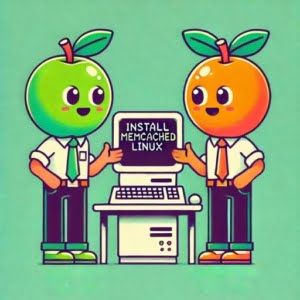
Deploying Memcached on Linux is essential for enhancing application performance at IOFLOOD. Memcached is a high-performance, distributed memory object caching system. This guide covers the installation process of Memcached on Linux, providing our dedicated server hosting customers with the tools to optimize their web applications and improve load times.
In this tutorial, we will guide you on how to install the memcached command on your Linux system. We will show you methods for both APT and YUM-based distributions, delve into compiling memcached from source, installing a specific version, and finally, how to use the memcached command and ensure it’s installed correctly.
So, let’s dive in and begin installing memcached on your Linux system!
TL;DR: How Do I Install Memcached Linux?
To install Memcached on Ubuntu, you can run the command
sudo apt-get install memcached. For CentOS, you can usesudo yum install memcached. After installation, you can start the service withsudo systemctl start memcached.
# Ubuntu/Debian
sudo apt-get install memcached
# CentOS/RHEL
sudo yum install memcached
# Starting the service
sudo systemctl start memcached
# Output:
# [No output means the command was successful]
This is just a basic way to install and start Memcached on Linux. But there’s much more to learn about installing, configuring, and using Memcached. Continue reading for more detailed information and advanced usage scenarios.
Table of Contents
Before Starting Memcached Tutorial
Memcached is a high-performance, distributed memory object caching system, generic in nature, but intended for use in speeding up dynamic web applications by alleviating database load. It’s a key-value store that allows you to cache the results of database calls, API calls, or page rendering. If you’re dealing with a high-traffic website, Memcached can help you handle more traffic without the need to scale up your servers.
Now, let’s move on to the installation process. We’ll cover how to install Memcached using two popular package managers: apt (for Debian-based distributions like Ubuntu) and yum (for Red Hat-based distributions like CentOS).
Installing Memcached Server with APT
If you’re using a Debian-based distribution, you can install Memcached using the apt package manager. Here is how you do it:
sudo apt update
sudo apt install memcached libmemcached-tools
# Output:
# [A lot of text showing the progress of the installation]
First, we update the package lists for upgrades and new packages with sudo apt update. Then, we install Memcached and libmemcached-tools, which provides several commands to work with your Memcached server.
Memcached Install with YUM
If you’re using a Red Hat-based distribution, you can install Memcached using the yum package manager. Here’s how:
sudo yum update
sudo yum install memcached
# Output:
# [A lot of text showing the progress of the installation]
Similar to the apt process, we first update the system with sudo yum update. Then, we install Memcached with sudo yum install memcached. The yum command does not require libmemcached-tools as it’s included in the memcached package.
This is just the beginning of your journey with Memcached. In the next section, we’ll delve into more advanced uses of Memcached and how to make the most out of this powerful tool.
Memcached Install from Source Code
While package managers make installing Memcached a breeze, you might want to install it from source code. This approach provides more control over the version you’re installing and can be beneficial for various reasons, like needing a specific version not available in your package manager.
Here’s how you install Memcached from source:
wget http://memcached.org/latest
tar -zxvf latest
cd memcached-*
./configure --prefix=/usr/local/memcached
make && make test && sudo make install
# Output:
# [A lot of text showing the progress of the installation]
This script downloads the latest version of Memcached, extracts the tarball, navigates into the extracted directory, configures the installation, and finally installs Memcached.
Other Versions: Memcached Server
Different versions of Memcached come with various features, improvements, and bug fixes. Depending on your specific needs, you might need to install a specific version of Memcached.
Memcached Install Specific Version from Source
To install a specific version of Memcached from source, you’ll need to modify the wget command to download the version you need:
wget http://memcached.org/files/memcached-1.5.22.tar.gz
# Output:
# [A lot of text showing the progress of the download]
Installing Specific Version with APT
For Debian-based systems, you can install a specific version of Memcached using the apt package manager:
sudo apt-get install memcached=1.5.22-2ubuntu1.2
# Output:
# [A lot of text showing the progress of the installation]
Installing Specific Version with YUM
For Red Hat-based systems, you can install a specific version of Memcached using the yum package manager:
sudo yum install memcached-1.5.22
# Output:
# [A lot of text showing the progress of the installation]
| Version | New Features | Compatibility |
|---|---|---|
| 1.5.22 | Security fixes, improved performance | Compatible with most systems |
| 1.5.12 | Bug fixes, new features | Compatible with most systems |
| 1.4.15 | Old stable release | Might not be compatible with newer systems |
Use and Verify Memcached Server
Using Memcached Server
Once you’ve installed Memcached, you can start using it to cache your data. Here’s a simple example of how to use Memcached:
echo -e "add mykey 0 900 4
memc
" | nc localhost 11211
# Output:
# STORED
This command adds a key-value pair to your Memcached server. The key is mykey, and the value is memc.
Verifying Memcached Install
To ensure Memcached is installed and running correctly, you can use the memcstat command:
memcstat --servers=localhost
# Output:
# [A lot of text showing the status of your Memcached server]
This command will display the status of your Memcached server, helping you confirm that it’s running as expected.
Alternatives to Starting Memcached
While Memcached is a powerful tool for caching, it’s not the only option available. Depending on your specific needs, you might find that alternative caching solutions like Redis or Varnish are more suitable. Let’s take a closer look at these alternatives.
Redis: An In-Memory Data Structure Store
Redis, like Memcached, is an in-memory data structure store used as a database, cache, and message broker. It supports a wider variety of data structures than Memcached, including strings, hashes, lists, and sets.
To install Redis on Ubuntu, you can use the following command:
sudo apt-get install redis-server
# Output:
# [A lot of text showing the progress of the installation]
And to verify the installation:
redis-cli ping
# Output:
# PONG
The redis-cli ping command should return PONG, confirming that Redis is running correctly.
Varnish: HTTP Accelerator
Varnish Cache, or simply Varnish, is an HTTP accelerator designed for content-heavy dynamic web sites. Unlike Memcached and Redis, which are key-value stores, Varnish serves HTTP requests directly, making it particularly effective for caching web pages.
To install Varnish on Ubuntu, you can use the following command:
sudo apt-get install varnish
# Output:
# [A lot of text showing the progress of the installation]
And to verify the installation:
varnishd -V
# Output:
# varnishd (varnish-6.0.6 revision 29a1a8243dbef3d973aec28dc90403188c1aad8c)
The varnishd -V command should return the version of Varnish installed, confirming that it’s running correctly.
| Caching Solution | Advantages | Disadvantages |
|---|---|---|
| Memcached | Easy to use, widely adopted | Limited data types, no persistence |
| Redis | Supports various data types, offers persistence | More complex, uses more memory |
| Varnish | Fast HTTP serving, flexible caching rules | More complex, not a key-value store |
While Memcached is a great tool, it’s important to consider alternative solutions depending on your specific needs. Redis offers more complex data structures and persistence, making it a good option for more complex applications. Varnish, on the other hand, can serve HTTP requests directly, making it an excellent choice for content-heavy websites.
Common Memcached Install Issues
As with any software, you may encounter issues when installing or using Memcached. Let’s explore some common problems and their solutions.
Issues Starting Memcached
One common issue is that Memcached doesn’t start after installation. If this happens, you can use the following command to check the status of the Memcached service:
sudo systemctl status memcached
# Output:
# ● memcached.service - memcached daemon
# Loaded: loaded (/lib/systemd/system/memcached.service; enabled; vendor preset: enabled)
# Active: inactive (dead)
If the Memcached service is inactive, you can start it with the following command:
sudo systemctl start memcached
# Output:
# [No output means the command was successful]
Memcached Not Responding
Another common issue is that Memcached is not responding to commands. To test if Memcached is responding, you can use the telnet command:
telnet localhost 11211
# Output:
# Trying 127.0.0.1...
# Connected to localhost.
# Escape character is '^]'.
If Memcached is not responding, it could be due to network issues, or the service might not be running. Check the status of the service and ensure your network is functioning correctly.
Memcached Performance Issues
If you’re experiencing performance issues with Memcached, it could be due to insufficient memory allocation. You can adjust the memory allocated to Memcached in the /etc/memcached.conf file:
# Open the configuration file
sudo nano /etc/memcached.conf
# Change the '-m' option to increase the memory
-m 64
In this example, we increase the memory allocation for Memcached to 64MB.
These are just a few of the common issues you might encounter when using Memcached. Remember, the key to troubleshooting is to identify the problem, understand its cause, and apply the appropriate solution.
Role of a Memcached Install
Before we delve deeper into the functionality of Memcached, it’s essential to understand the concept of caching and its significance in the world of web applications.
What is Caching?
Caching is a technique that stores a copy of a given resource and serves it back when requested. When a web page is cached, it means the page’s data is stored in a cache. When a user requests that page, the cached version is usually displayed, which is faster because it reduces the server’s work.
echo -e "add mywebpage 0 900 9
Hello, World!
" | nc localhost 11211
# Output:
# STORED
In this example, we’re storing a simple web page with the text ‘Hello, World!’ in our Memcached server. The key is mywebpage, and the value is Hello, World!. This means that when a user requests mywebpage, the server will quickly return Hello, World! from the cache.
Why is Caching Important?
Caching is crucial for improving website performance, especially for high-traffic sites. It reduces the load on your server, decreases page load times, and provides a better user experience. Additionally, caching can also save cost as it reduces the need for additional resources.
echo -e "get mywebpage
" | nc localhost 11211
# Output:
# VALUE mywebpage 0 9
# Hello, World!
# END
In this example, we’re retrieving the value of mywebpage from our Memcached server. Instead of reaching out to the database or performing complex calculations, the server quickly returns Hello, World! from the cache, demonstrating the efficiency of caching.
Memcached is one of the most popular caching systems because it’s straightforward to use, highly efficient, and capable of reducing the load on your database by caching the results of frequently used queries.
Performance and Memcached Server
Caching plays a pivotal role in enhancing web performance and scalability. By storing frequently accessed data in a cache, you reduce the time taken to fetch that data. This results in faster page load times, providing a smoother user experience. Caching also reduces the load on your server, allowing it to handle more requests simultaneously and thus enhancing the scalability of your web application.
Exploring Load Balancing
Load balancing is another critical concept in web performance and scalability. It involves distributing network traffic across multiple servers to ensure no single server becomes overwhelmed with too many requests. This not only improves responsiveness and availability but also ensures that in the event of a server failure, the load can be quickly redistributed to the remaining servers.
Understanding Content Delivery Networks
Content Delivery Networks (CDNs) are a network of servers strategically located around the world. They provide a practical solution for delivering static and dynamic content to users from the closest server, reducing latency and improving site speed.
Further Resources for Mastering Memcached
If you’re interested in learning more about Memcached and other related topics, here are some resources that you might find helpful:
- Memcached Official Documentation: Comprehensive guide on Memcached, covering everything from basic usage to more advanced topics.
The Architecture of Open Source Applications: Memcached: A deep-dive into Memcached’s architecture, explaining how it works under the hood.
High Performance MySQL: Optimization, Backups, and Replication: While not exclusively about Memcached, this book provides valuable insights into optimizing the performance of your MySQL database, including the use of caching systems like Memcached.
Recap: Beginner Memcached Tutorial
In this comprehensive guide, we’ve explored the process of installing and using Memcached on Linux, an effective tool to speed up your web applications by reducing database load.
We began with the basics, learning how to install Memcached using popular package managers like apt and yum. We then delved into more advanced territory, exploring how to install Memcached from source code, installing specific versions, and basic usage of Memcached.
Along the way, we tackled common challenges you might encounter when using Memcached, such as the service not starting or responding, and performance issues. We provided solutions and workarounds for each issue, ensuring you can overcome these hurdles and make the most out of Memcached.
We also looked at alternative approaches to caching, comparing Memcached with other caching solutions like Redis and Varnish. Here’s a quick comparison of these caching solutions:
| Caching Solution | Advantages | Disadvantages |
|---|---|---|
| Memcached | Easy to use, widely adopted | Limited data types, no persistence |
| Redis | Supports various data types, offers persistence | More complex, uses more memory |
| Varnish | Fast HTTP serving, flexible caching rules | More complex, not a key-value store |
Whether you’re just starting out with Memcached or you’re looking to level up your caching skills, we hope this guide has given you a deeper understanding of Memcached and its capabilities.
With its balance of simplicity, efficiency, and wide adoption, Memcached is a powerful tool for handling caching in web applications. Now, you’re well equipped to enjoy its benefits. Happy caching!


