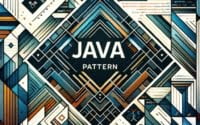Forms in HTML | How to use the HTML <form> Tag
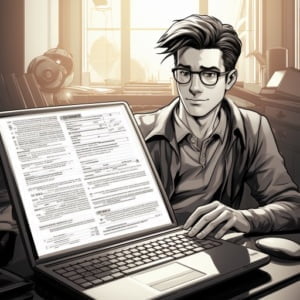
Imagine you’re filling out a questionnaire. Each question you answer is like an HTML form element, collecting your input. The questionnaire, as a whole, is akin to an HTML form – a structured way to gather information. Whether you’re subscribing to a newsletter, setting up an account, or submitting a query, there’s one common element – HTML forms.
HTML (HyperText Markup Language) is the foundation of web development, structuring the web pages we interact with daily. Among the myriad elements HTML brings to life, forms are crucial for data collection. Think of them as bridges, connecting the user to the website and enabling interactive information exchanges.
In this comprehensive guide, we’ll explore the world of HTML forms, their components, and their diverse uses in web development. By the end of this journey, you’ll have a solid understanding of HTML forms and how to effectively leverage them in your web development projects.
TL;DR: What are HTML forms?
HTML forms are a section of a webpage containing form elements like text fields, checkboxes, radio buttons, submit buttons, and more. Their primary function is to collect user input, allowing users to interact with websites and submit their data. For a more in-depth understanding, continue reading the article.
Table of Contents
- HTML: The Building Blocks of Web Design
- Decoding HTML Forms
- The Power of HTML Forms in Data Collection
- HTML Forms: Aiding User Interaction
- HTML Forms: The Silent Workhorses of Data Collection
- Unpacking the Building Blocks of HTML Forms
- The Symbiosis of Form Elements
- Elevating User Experience with Form Elements
- The Indispensable Role of Each Form Element
- The Art and Science of Crafting HTML Forms
- The Recipe for Effective HTML Forms
- HTML Forms: The Unsung Heroes of the Web
- A Comprehensive Example: Student Registration Form
- Decoding the Output and Functionality
- Hidden Form Controls: The Silent Contributors
- Server-Side Form Data Processing
- HTML Forms: The Pillars of Interactive Web Applications
- In Conclusion: The Understated Power of HTML Forms
HTML: The Building Blocks of Web Design
HTML, or HyperText Markup Language, is the fundamental language for creating web pages. It provides the structure for every web page, like a skeleton supporting the body. HTML uses ‘tags’ to mark various types of content, enabling web browsers to display them correctly. Without HTML, the web as we know it would cease to exist.
Decoding HTML Forms
Among the multitude of elements that HTML can generate, the HTML form holds a significant place. An HTML form is essentially a section of a web page that houses form elements. These elements can encompass text fields, checkboxes, radio buttons, submit buttons, and more. The primary objective of an HTML form is to gather user input. Whether it’s a login form, a search bar, or a survey, HTML forms facilitate user interaction with the website and enable data submission.
The Power of HTML Forms in Data Collection
HTML forms have the capacity to gather a wide spectrum of data types. From simple information like a user’s name and email address to complex data such as an entire survey’s worth of responses, HTML forms demonstrate remarkable versatility. This adaptability makes it feasible to accumulate virtually any type of data needed for a website’s operation.
HTML Forms: Aiding User Interaction
HTML forms do more than just amass data. They amplify user interaction. By offering a medium for users to input their data, forms enable users to interact with websites in a meaningful way. This interaction could range from posting a comment on a blog post, submitting a product review, to completing a complex multi-step registration process. In each scenario, HTML forms are the facilitators of this interactive exchange.
HTML Forms: The Silent Workhorses of Data Collection
Despite their pivotal role, HTML forms often go unnoticed. They are the silent workhorses of data collection in web development. Without them, there would be no user interaction, no data submission, no dynamic web experiences. So, as we delve deeper into the world of HTML forms, let’s acknowledge the pivotal role they play in shaping the interactive web.
Unpacking the Building Blocks of HTML Forms
HTML forms are composed of various elements, each one contributing significantly to the data collection process. Let’s dissect some of these elements to better understand their roles.
Input Fields and the ‘name’ Attribute
The most prevalent element in an HTML form is the input field, which serves as the data entry point for users. Input fields can take on various forms, including text fields, password fields, checkboxes, radio buttons, and more. Each input field is equipped with a ‘name’ attribute, which acts as a unique identifier for the data collected in that field.
Consider a simple login form. You might encounter two input fields named ‘username’ and ‘password’. When the user submits the form, the data they entered in these fields is identified by these names, allowing for accurate data processing.
Example of name attribute in input fields:
<form>
<input type='text' name='username'>
<input type='password' name='password'>
</form>
The Significance of the <label> Element
The <label> element is another key component in an HTML form. Labels serve to describe the purpose of each input field, significantly enhancing the form’s usability. They guide users on what data should be entered in each field.
For instance, in our login form, labels that read ‘Username’ and ‘Password’ would be positioned next to the corresponding input fields. This clarity guides the user on what data they need to enter.
Example of label element:
<form>
<label for='username'>Username: </label>
<input type='text' name='username' id='username'>
<label for='password'>Password: </label>
<input type='password' name='password' id='password'>
</form>
The Symbiosis of Form Elements
While each element in an HTML form plays a unique role, they all collaborate to create a functional form. The input fields collect the user’s data, the ‘name’ attributes identify this data, and the labels describe what data should be entered. Upon form submission, all this data is dispatched to the server for processing.
Elevating User Experience with Form Elements
Elements in an HTML form not only play a role in data collection but also elevate the user’s experience. Clear labels guide users on what data to enter, appropriate input types (like password fields that conceal input) enhance security, and properly named fields ensure that the data is correctly identified and processed on the server side.
The Indispensable Role of Each Form Element
Every element in an HTML form, from the humble checkbox to the pivotal submit button, plays a vital role in collecting accurate and valuable data. By understanding these elements and their interplay, we can create effective and user-friendly HTML forms that not only serve their purpose but also enhance the overall user experience.
The Art and Science of Crafting HTML Forms
Creating an HTML form is akin to a blend of art and science. It involves the technical knowledge of HTML syntax and the artful understanding of user experience. In this section, we’ll delve into the syntax and steps involved in creating HTML forms, along with some illustrative examples.
The Language of HTML Forms
An HTML form is birthed using the <form> tag. This tag serves as a container for all the elements that constitute the form, such as input fields, labels, and buttons. Let’s consider a basic example:
<form>
<label for="fname">First name:</label><br>
<input type="text" id="fname" name="fname"><br>
<input type="submit" value="Submit">
</form>
In this instance, we have a form with a single text input field for the user’s first name and a submit button. The <label> tag is used to create a label for the input field, and the for attribute in the <label> tag matches the id attribute of the input field, linking them together.
Diversifying Form Elements
HTML forms can house a variety of elements, each tailored to different types of user input.
For example, textboxes are created using the <input> tag with the type attribute set to “text”. Password fields are also created using the <input> tag, but with the type attribute set to “password”, ensuring the input is obscured for privacy.
Radio buttons, which permit users to select one option from a set, are created with the <input> tag and the type attribute set to “radio”. Checkboxes, which allow multiple selections, use “checkbox” as the type.
| Input Type | Description |
|---|---|
| text | A simple text box |
| password | A text box that obscures input |
| radio | Allows selection of one option from a set |
| checkbox | Allows multiple selections |
Deciphering Form Attributes
There are several attributes that we can employ in our form to control its behavior. For instance, the action attribute in the <form> tag specifies the destination of the form data when the form is submitted. The method attribute defines the mode of sending the data, with common values being “GET” and “POST”.
The enctype attribute dictates how the form data should be encoded when it is dispatched to the server. This is particularly crucial when the form includes file uploads.
Avoiding Pitfalls and Adhering to Best Practices
When creating HTML forms, it’s essential to sidestep common pitfalls such as neglecting to include a <label> for every input field, or failing to group related input fields (like radio buttons) using the <fieldset> tag.
Best practices incorporate using the placeholder attribute in input fields to provide hints to the user, using the required attribute to enforce certain inputs as mandatory, and ensuring that your form is accessible to all users, including those using screen readers or other assistive technologies.
The Recipe for Effective HTML Forms
Creating an effective HTML form is an exercise in both technical prowess and creative insight. It demands a deep understanding of HTML syntax and form attributes, coupled with an empathetic understanding of user experience. By adhering to these principles, you can craft HTML forms that are not only functional but also user-friendly and efficient in collecting user data.
HTML Forms: The Unsung Heroes of the Web
HTML forms are omnipresent on the web, playing a pivotal role in a plethora of real-world scenarios. Whether you’re shopping online, creating a social media account, or registering for a webinar, you’re engaging with HTML forms.
HTML Forms: The Cornerstone of E-commerce
Take an online shopping site as an example. When you add items to your cart and proceed to checkout, an HTML form is responsible for collecting your shipping and payment information. This form might encompass text fields for your name and address, radio buttons to select a shipping method, and dropdown lists to choose your state and country.
User Registration: A Testament to the Power of HTML Forms
Consider the process of creating a new account on a website. The registration form might comprise fields for your name, email address, and desired password, as well as checkboxes to agree to the terms of service and opt into email updates.
A Comprehensive Example: Student Registration Form
Let’s delve into a more comprehensive example: a student registration form for an online course. This form might include text fields for the student’s name and email, a date field for their birthdate, radio buttons for their preferred course, and a dropdown list for their country of residence.
Here’s how we might construct such a form:
<form>
<label for="name">Name:</label>
<input type="text" id="name" name="name" required>
<label for="email">Email:</label>
<input type="email" id="email" name="email" required>
<label for="birthdate">Birthdate:</label>
<input type="date" id="birthdate" name="birthdate">
<p>Preferred course:</p>
<input type="radio" id="course1" name="course" value="course1">
<label for="course1">Course 1</label><br>
<input type="radio" id="course2" name="course" value="course2">
<label for="course2">Course 2</label><br>
<label for="country">Country:</label>
<select id="country" name="country">
<option value="">Select...</option>
<option value="us">United States</option>
<option value="ca">Canada</option>
<!-- More options... -->
</select>
<input type="submit" value="Register">
</form>
Decoding the Output and Functionality
When the user completes this form and clicks the ‘Register’ button, the data they entered is dispatched to the server. The server then processes this data, registering the student for their chosen course and potentially sending them a confirmation email.
Hidden Form Controls: The Silent Contributors
Alongside the visible form controls like text fields and checkboxes, forms can also incorporate hidden controls. These are created using the <input> tag with the type attribute set to “hidden”. Hidden controls can be used to include extra data in the form submission that the user doesn’t need to (or shouldn’t) interact with.
For instance, in our student registration form, we might include a hidden field with the current date and time. This would allow the server to record when the registration was submitted, without requiring any input from the user.
Server-Side Form Data Processing
Once the form data reaches the server, it needs to be processed. This could involve storing the data in a database, sending an email, or updating the user’s session. The specifics of how this is done hinge on the server-side language and framework in use.
HTML Forms: The Pillars of Interactive Web Applications
Fundamentally, HTML forms are about collecting user input and dispatching it to the server. However, in practice, they do so much more. They enable user interaction, drive online commerce, facilitate user registration, and underpin countless other web applications. Truly, HTML forms are the pillars of the interactive web, subtly collecting and processing user data to power the dynamic web experiences we enjoy.
In Conclusion: The Understated Power of HTML Forms
From the most basic websites to the most intricate web applications, HTML forms are a central component. They are the facilitators of user interaction, enabling users to submit their data to the server and engage with web content in a meaningful manner.
We’ve observed how various form elements, from text fields to radio buttons, collaborate to gather user data. We’ve also learned about the significance of attributes like ‘name’ and ‘type’, and how they aid in identifying and processing this data.
So, the next time you fill out a form on a website, spare a moment to appreciate the HTML wizardry that’s making it possible. And when you’re tasked with creating a form for your website next, remember the principles we’ve discussed here. Armed with a robust understanding of HTML forms and their elements, you can create forms that are not only functional but also user-friendly and efficient in collecting user data.