Firewalls
09 Dec 2022
How to Edit the hosts File in Windows and linux to Load an Example Domain from a Localhost Proxy

Editing /etc/hosts in linux In a previous post, we wrote about configuring putty ssh port forwarding. However, for this to be useful, you do need to edit /etc/hosts (in linux) or the “hosts” file (in windows) to point your target domain to 127.0.0.1. So to help you get that going, this article will show how
09 Dec 2022
Create an SSH SOCKS Proxy with PuTTY: A Step-by-Step Guide

If you’re looking for a secure way to connect to remote networks or keep your network traffic confidential, using PuTTY as a SOCKS proxy is a fantastic choice. This approach opens up a new world of possibilities, forwarding network traffic through a secure SSH tunnel while utilizing the SOCKS protocol to offer a simple solution
09 Dec 2022
PuTTy SSH Tunneling: A Step-by-Step Guide

SSH tunneling with PuTTY is a useful tool for encrypting your network traffic or accessing services on other networks securely. Using this software, you can relay network traffic securely from one network site to another, guarding your information against hacking and eavesdropping. This also allows you to connect to things that may be blocked locally,
09 Apr 2015
How to set up source nat routing (SNAT) in iptables to load balance outbound connections across multiple IP addresses
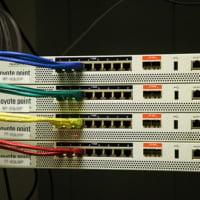
In our earlier days, before IOFlood, some of us ran web based proxy services. These were popular at workplaces or schools for accessing websites that were blocked there, such as gmail and myspace (remember myspace?). One common problem that came up, was that with so many users each sharing one IP on one server, our
19 Feb 2015
nf_conntrack: table full, dropping packet — A solution for CentOS Dedicated Servers
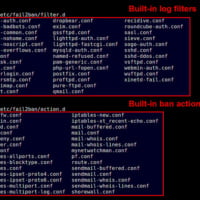
A common problem you may experience is sluggish performance or disconnections from your Centos dedicated server, even though there is sufficient CPU, ram, disk i/o, etc. After some troubleshooting, you may come to believe you are being DDoS attacked, but you don’t see an unusual amount of traffic, and there’s no single IP or handful