Bash
07 Jan 2024
Linux ‘mount’ Command | Methods for Installation

Are you struggling with mounting file systems in Linux? The ‘mount’ command is a crucial tool that acts as a bridge, connecting your system to storage devices. The ‘mount’ command is readily available in most Linux distributions, making it a straightforward process once you understand the steps. Whether you’re using Debian and Ubuntu for APT
07 Jan 2024
Install ‘ntpdate’ Command in Linux: Step-by-Step Guide
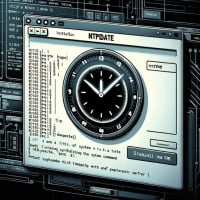
Are you struggling to synchronize your Linux system’s time with a network time server? You’re not alone. Many Linux users, especially beginners, find this task a bit daunting. However, the ‘ntpdate’ command is a powerful tool that can help you keep your system’s time in sync with a network time server. Luckily, the command is
07 Jan 2024
Mastering Linux: How to Install and Use ‘Parted’

Are you looking to install the parted command on your Linux system but aren’t sure where to start? Many Linux users, particularly beginners, might find the task intimidating. Yet, parted is a powerful tool to manage disk partitions; it’s a utility worth mastering. Parted is readily available on most package management systems, making it a
07 Jan 2024
Mastering Linux: How to Install and Use ‘pkill’ Command
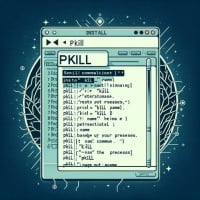
Are you struggling to terminate processes in Linux? Just like a skilled marksman, the ‘pkill’ command can help you target and terminate processes with precision. It’s a tool that, once mastered, can significantly enhance your Linux experience. The ‘pkill’ command is also readily available on most Linux distributions, making it a straightforward task once you
07 Jan 2024
Linux ‘NC’ Command | Basic Usage and Installation Guide

Are you grappling with network connections in Linux? The ‘nc’ or netcat command in Linux, much like a Swiss Army knife for network connections, is a versatile tool that can simplify your tasks. But, getting it installed and using it effectively can sometimes be a challenge, especially for beginners. Whether you’re using Debian and Ubuntu
07 Jan 2024
Linux Network Management: Installing and Using ‘nmcli’

Are you trying to manage network connections in Linux? If so, you might be feeling a bit overwhelmed, especially if you’re relatively new to Linux. But don’t worry, the ‘nmcli’ command is here to help you navigate your network like a seasoned traffic controller. It’s also available on most package management systems, making the installation
07 Jan 2024
Linux ‘mv’ Command: Installation and Usage Guide

Are you struggling with moving or renaming files in your Linux system? The ‘mv’ command, akin to a reliable moving company, is here to simplify your file relocation tasks. However, for beginners and even some experienced users, ensuring that the ‘mv’ command is installed and functioning correctly can be a daunting task. So, whether you
07 Jan 2024
Mastering Mutt: How to Install Mutt Command in Linux

Are you looking to install the mutt command on your Linux system but aren’t sure where to start? Many Linux users, particularly beginners, might find the task intimidating. Yet, mutt is a powerful tool for managing emails from the command line; it’s a utility worth mastering. Mutt is readily available on most package management systems,
07 Jan 2024
How to Install and Use ‘nohup’ Command in Linux
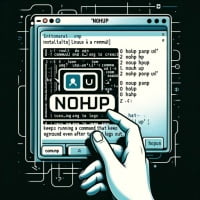
Are you looking to install the nohup command on your Linux system but aren’t sure where to start? Many Linux users, particularly beginners, might find the task daunting. Yet, nohup is a powerful command that allows your Linux tasks to keep running, even after you log out. It’s a utility worth mastering. Additionally, nohup is
07 Jan 2024
Mastering OpenSSL | Step-by-Step Linux Installation Guide
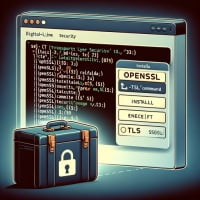
Are you on the hunt for a way to fortify your Linux system with OpenSSL? For many, particularly those new to Linux, the task of installing Linux commands can seem daunting. However, OpenSSL, akin to a vigilant security guard, offers robust security features that are definitely worth mastering for your Linux system. It’s readily available