Bash
15 Dec 2023
ncdu Command Guide | Managing Linux Disk Usage
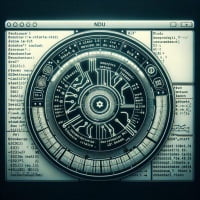
Are you finding it challenging to manage disk usage in Linux? You’re not alone. Many system administrators find themselves grappling with this task, but there’s a tool that can make this process a breeze. Like a skilled auditor, the ‘ncdu’ (NCurses Disk Usage) command can help you analyze and manage disk usage efficiently. These insights
15 Dec 2023
nc Linux Command | The Complete Netcat Usage Guide

Are you finding it challenging to navigate the ‘nc’ command in Linux? You’re not alone. Many developers find themselves puzzled when it comes to handling this versatile tool for network connections. Think of ‘nc’ or Netcat as a Swiss Army knife for your networking needs – it can read and write data across networks, making
15 Dec 2023
nano Command Guide | Linux Text Editor Explained
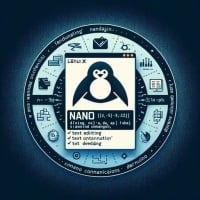
Ever found yourself wrestling with the nano command in Linux? You’re not alone. Many users find the nano command a bit challenging to handle. Think of the nano command as a handy notepad – a simple, user-friendly text editor in Linux that can be your best friend once you get the hang of it. In
14 Dec 2023
The ‘logger’ Command: Linux System Administration Guide

Are you finding it challenging to use the ‘logger’ command in Linux? You’re not alone. Many system administrators and developers find it a bit daunting, but it doesn’t have to be this way. Think of the ‘logger’ command as a messenger in Linux, delivering your system messages to the syslog. It’s a powerful tool that
14 Dec 2023
logrotate Command Guide | Usage, Syntax, and Examples

Are you finding it challenging to manage log files in Linux? You’re not alone. Many system administrators grapple with this task, but there’s a tool that can make this process a breeze. Like a diligent librarian, the ‘logrotate’ command in Linux is a handy utility that can seamlessly keep your log files organized and manageable.
14 Dec 2023
ls Command | Guide to Listing Directories and Files in Linux

Are you finding it challenging to navigate your way through Linux directories? You’re not alone. Many users find themselves puzzled when it comes to handling directories in Linux, but there is a command that can help. Think of the ‘ls’ command as your trusty tour guide – revealing the contents of your directories at a
14 Dec 2023
lsblk Command Guide | Displaying Block Devices in Linux
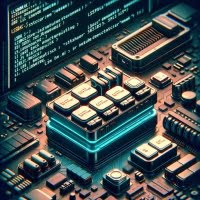
Ever found yourself puzzled about how to list all the block devices on your Linux system? You’re not alone. Many users find themselves in a similar situation, but there’s a command that can make this task a breeze. Think of the ‘lsblk’ command in Linux as a librarian cataloging books. It neatly lists all block
14 Dec 2023
lspci Command Guide | How to View PCI Hardware in Linux
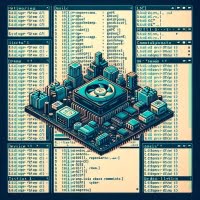
Ever felt overwhelmed when trying to list all the PCI devices on your Linux system? You’re not alone. Many users find it challenging, but there’s a tool that can simplify this process. Consider the ‘lspci’ command in Linux as your personal tour guide. It can show you all the devices connected to your PCI bus,
14 Dec 2023
The ‘lsof’ Command in Linux | Usage Guide with Examples

Have you ever found yourself wondering which files are currently being used by which process in your Linux system? It’s not uncommon. Many system administrators and developers often find themselves in situations where they need this information, but aren’t sure how to get it. Think of the ‘lsof’ command as your personal detective, a powerful
14 Dec 2023
LVM Cheat Sheet | Linux System Administration Guide

Are you finding it challenging to manage disk drives in Linux? You’re not alone. Many system administrators and developers grapple with this task, but there’s a tool that can make this process a breeze. Like a skilled architect, the LVM (Logical Volume Manager) command in Linux allows you to design and manage your storage space