Systems Administration
07 Jan 2024
MTR Command | Installation Methods for Linux

Are you finding network diagnostics in Linux a bit challenging? Luckily the ‘mtr’ command can help. The ‘mtr’ tool enhances your ability to monitor and diagnose your network. It’s available on most package management systems, making the installation process straightforward once you know the steps. In this guide, we will navigate you through the process
07 Jan 2024
Install ‘Logrotate’ Command: Linux Guide with Examples
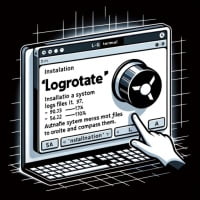
Are you grappling with managing log files on your Linux system? Well just like a diligent librarian, the ‘logrotate’ command can help you keep your log files organized and manageable. ‘Logrotate’, a powerful tool for managing log files, is definitely worth learning to install and use. It’s accessible on most package management systems, simplifying the
07 Jan 2024
Installing ‘lsblk’ Command | Linux Disk Monitoring Guide

Are you struggling with monitoring disk spaces in Linux? Like a vigilant watchman, the ‘lsblk’ command in Linux can help you keep track of your block devices. The ‘lsblk’ command is readily available on most package management systems, making it a straightforward process once you understand the steps. Whether you’re using Debian and Ubuntu for
07 Jan 2024
Install Methods for ‘lspci’ Command | Linux User’s Guide
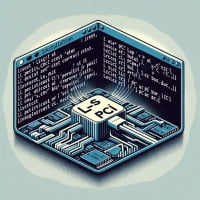
Are you struggling to understand your PCI buses and devices in Linux? You’re not alone. Many Linux users, especially beginners, find it challenging. But don’t worry, the ‘lspci’ command is here to help. Installing ‘lspci’ will make it easy to inspect your PCI buses and devices directly from the Linux command line. It’s available on
07 Jan 2024
‘LVM’ Command Guide | Installation and Troubleshooting

Are you on the hunt for a way to manage your disk spaces efficiently in Linux? The task might seem daunting, especially for beginners. However, the ‘LVM’ command in Linux can help! Installing and using the ‘LVM’ command will make it easy to manage your disk spaces on your Linux system. It’s readily available on
07 Jan 2024
Linux Netstat Command: Installation and Usage Explained

Are you struggling to monitor network connections in your Linux environment? If so, the ‘netstat’ command, akin to a traffic cop for your network traffic, is a tool worth mastering. The ‘netstat’ command makes it easier to manage connections on your Linux system. It’s readily available on most package management systems, making the installation process
07 Jan 2024
Intro to ‘make’ Linux Command: Installation and Usage
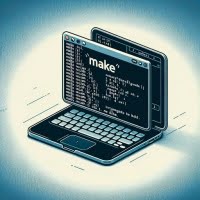
Are you trying to compile a program from source code in Linux but feel a bit lost? For many, especially those new to Linux, installing commands can seem a bit daunting. However, the ‘make’ command, like a master builder, simplifies the process of building executable programs and libraries from source code. The ‘make’ command is
07 Jan 2024
Linux ‘mount’ Command | Methods for Installation

Are you struggling with mounting file systems in Linux? The ‘mount’ command is a crucial tool that acts as a bridge, connecting your system to storage devices. The ‘mount’ command is readily available in most Linux distributions, making it a straightforward process once you understand the steps. Whether you’re using Debian and Ubuntu for APT
07 Jan 2024
Install ‘ntpdate’ Command in Linux: Step-by-Step Guide
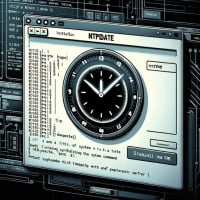
Are you struggling to synchronize your Linux system’s time with a network time server? You’re not alone. Many Linux users, especially beginners, find this task a bit daunting. However, the ‘ntpdate’ command is a powerful tool that can help you keep your system’s time in sync with a network time server. Luckily, the command is
07 Jan 2024
Mastering Linux: How to Install and Use ‘Parted’

Are you looking to install the parted command on your Linux system but aren’t sure where to start? Many Linux users, particularly beginners, might find the task intimidating. Yet, parted is a powerful tool to manage disk partitions; it’s a utility worth mastering. Parted is readily available on most package management systems, making it a