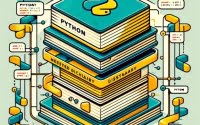Mutable vs Immutable in Python | Object data types explained
Step into the captivating sphere of Python programming where we’re about to dissect one of its fundamental concepts: mutability and immutability. Python, a dynamically-typed language, provides a distinctive interpretation of these concepts. They aren’t mere theoretical constructs; they’re practical instruments that can dramatically influence the efficiency and reliability of your code.
Grasping the distinction between mutable and immutable objects in Python is key to crafting error-free code. But what does it mean for an object to be ‘mutable’ or ‘immutable’? How do these states alter our coding approach? Why should this matter to us? In this article, we aim to answer these queries and more, offering an exhaustive understanding of mutability and immutability in Python.
TL;DR: What are mutable and immutable objects in Python?
Mutable objects in Python are those that can be changed after they are created, like lists or dictionaries. Immutable objects, on the other hand, cannot be changed after they are created, such as strings, integers, or tuples.
To better comprehend these concepts, picture mutable objects as a whiteboard and immutable ones as a printed book. Just as you can write, erase and rewrite on a whiteboard, mutable objects in Python can change after they’ve been created. On the contrary, just like the words in a printed book that once printed cannot be altered, an immutable object’s value remains constant once it’s been created.
So, are you ready to dive in? It’s time to unravel the intriguing world of mutable Python variables and their immutable counterparts!
Table of Contents
- Unpacking Mutability and Immutability in Python
- Unraveling Mutable Objects in Python
- Pitfalls of Mutable Objects
- Dangers of using mutable default arguments
- Understanding Immutable Objects in Python
- Mutable and Immutable Objects: A Python Tango
- Python’s Distinct Approach to Memory Management
- Concluding Thoughts: The Dance of Mutability and Immutability in Python
Unpacking Mutability and Immutability in Python
In the Python programming universe, the terms ‘mutable’ and ‘immutable’ are of substantial importance. Let’s decipher these terms.
A mutable object is an entity whose value can be altered post its creation. Imagine it as a whiteboard: you can write on it, erase your inscriptions, and jot something new. This characteristic epitomizes mutable Python variables.
Conversely, an immutable object is an entity whose value remains constant post its creation. Visualize it as a printed book: once printed, you cannot simply erase a paragraph and overwrite it. The words are permanent and unalterable.
Python, being a dynamically-typed language, offers a variety of mutable and immutable objects. Lists, dictionaries, and sets are instances of mutable objects, while numbers, strings, and tuples are instances of immutable objects.
| Mutable Objects | Immutable Objects |
|---|---|
| Lists | Numbers |
| Dictionaries | Strings |
| Sets | Tuples |
Grasping these concepts is fundamental to Python’s design philosophy. It empowers you to write more efficient and reliable code, as you can predict how your objects will behave when interacting. For example, the knowledge that a dictionary key must be immutable can spare you from potential bugs in your code.
Furthermore, the mutable and immutable states have a significant role in Python’s data structure. They dictate how your data can be manipulated and stored, influencing everything from memory management to thread safety. Hence, understanding mutability and immutability in Python extends beyond learning definitions—it’s about comprehending the bedrock of Python programming.
Unraveling Mutable Objects in Python
Let’s dive deeper into the realm of mutable objects. As we’ve established, these are objects whose values can be altered post their creation. In Python, mutable objects are akin to chameleons in the coding ecosystem, adapting and transforming as required.
Examples of Mutable Objects in Python
Python presents a range of mutable objects, including lists, dictionaries, and sets. Let’s examine a few instances:
# List
my_list = [1, 2, 3]
my_list[0] = 'a' # The list now becomes ['a', 2, 3]
# Dictionary
my_dict = {'name': 'John', 'age': 30}
my_dict['age'] = 31 # The dictionary now becomes {'name': 'John', 'age': 31}
# Set
my_set = {1, 2, 3}
my_set.add(4) # The set now becomes {1, 2, 3, 4}
These instances demonstrate the mutable nature of these objects, with their values being altered post creation.
The Practical Implications of Mutable Objects
Mutable objects are incredibly versatile and find application in a wide range of real-world scenarios. For instance, lists are frequently employed to store data that needs manipulation, like a list of usernames on a website, while dictionaries are ideal for storing key-value pairs, akin to a phone book.
However, this mutability comes with its share of caveats. Python, for instance, ensures that dictionary keys are immutable. This is to maintain a consistent value mapping and avert confusion that could stem from mutating keys.
# Dictionary with mutable key
my_dict = {['John']: 30}
# Raises TypeError: unhashable type: 'list'
In simpler terms, if you could alter a key post its creation, you could potentially end up with a scenario where the key is pointing to an incorrect value.
Pitfalls of Mutable Objects
When working with mutable objects in Python such as lists and dictionaries, you might encounter unexpected behaviors due to the nature of how Python handles these types of data.
Python passes mutable objects by reference, not by value. This means that if you modify a mutable object inside a function, those changes can affect the original object outside the function. Let’s examine these pitfalls and how copying can help avoid them:
Pitfall 1: Unintended modification of mutable objects
Consider a common scenario where a list is passed to a function and gets modified inside the function:
def append_to(num, target=[]):
target.append(num)
return target
original_list = [1, 2, 3]
new_list = append_to(4, original_list)
print(original_list) # Outputs: [1, 2, 3, 4]
In this case, the original list was changed. You can avoid this by creating a shallow copy of the list.
Solution: Using Shallow Copying
When you create a shallow copy of an object, Python creates a new object and inserts references to the objects found in the original. This is often enough for simple, one-dimensional mutable objects.
import copy
def append_to(num, target=None):
if target:
target = copy.copy(target) # creates a shallow copy of the target
else:
target = []
target.append(num)
return target
original_list = [1, 2, 3]
new_list = append_to(4, original_list)
print(original_list) # Outputs: [1, 2, 3]
print(new_list) # Outputs: [1, 2, 3, 4]
In this case, the original list remains intact, and the function only modifies the copied list.
Pitfall 2: Unintended modification of nested mutable objects
Consider a scenario involving nested mutable objects like nested lists:
def append_to(element, target):
target[0].append(element)
return target
original_list = [[1, 2, 3], [4, 5, 6]]
new_list = append_to(7, original_list)
print(original_list) # Outputs: [[1, 2, 3, 7], [4, 5, 6]]
Like in the first pitfall, the original list was changed, only this time it was a nested object within the list. A regular copy won’t prevent this from happening because a shallow copy only creates references to the inner, nested objects. For these situations, we’ll need to create a deep copy.
Solution: Using Deep Copying
A deep copy creates a new object and recursively adds copies of the objects found in the original, effectively duplicating everything.
import copy
def append_to(element, target=None):
if target:
target = copy.deepcopy(target) # creates a deep copy of the target
else:
target = [[]]
target[0].append(element)
return target
original_list = [[1, 2, 3], [4, 5, 6]]
new_list = append_to(7, original_list)
print(original_list) # Outputs: [[1, 2, 3], [4, 5, 6]]
print(new_list) # Outputs: [[1, 2, 3, 7], [4, 5, 6]]
This time, the function only changes the copied nested list and leaves the original list intact. We’ve successfully avoided these common pitfalls, showcasing just how vital understanding copying is when working with mutable objects in Python.
Dangers of using mutable default arguments
Another common pitfall with mutability lies with default function arguments. A mutable object used as a default argument in a function could lead to unexpected behavior. This is because Python evaluates default arguments when the function is defined, not each time the function is called.
Consider the following example that contains a mutable default argument:
def add_to(num, target=[]):
target.append(num)
return target
In this case, the default list target would keep its values for subsequent function calls, which may not be the behavior you intended:
print(add_to(1)) # outputs: [1]
print(add_to(2)) # outputs: [1, 2]
print(add_to(3)) # outputs: [1, 2, 3]
To avoid this, it’s best not to use mutable objects as default arguments. Instead, use an immutable sentinel value (commonly None) as the default value, and you can then initialize the mutable object within your function.
def add_to(num, target=None):
if target is None:
target = []
target.append(num)
return target
By being aware of these pitfalls and taking measures to prevent them, work with mutable and immutable objects in Python can be much more effective and efficient.
The Impact of Mutable Objects on Memory Management
Mutable objects also influence memory management in Python. When you modify a mutable object, Python doesn’t necessarily allocate new memory for the modified object. Instead, it often alters the value in place, which can be more memory-efficient. This is particularly crucial in large-scale applications where efficient memory management can significantly enhance performance.
Understanding Immutable Objects in Python
Having covered mutable objects, it’s time to shift our focus to their counterparts: immutable objects. Immutable objects are those whose values, once created, cannot be changed. They form the cornerstone of Python programming, offering a sense of predictability and stability.
What are Immutable Objects?
In Python, an immutable object is akin to a written contract—it’s binding and cannot be altered once it’s been established. This unchangeable nature of immutable objects is what makes them so reliable. You can trust that once you’ve created an immutable object, its value will remain constant throughout its lifetime.
Examples of Immutable Objects in Python
Python presents several immutable objects, including numbers, strings, and tuples. Let’s delve into a few examples:
# Number
my_num = 10
# Attempting to alter the value of an integer results in the creation of a new object
# String
my_str = 'Hello, world!'
# Strings are also immutable. Any modification results in a new string object
# Tuple
my_tuple = (1, 2, 3)
# Tuples are immutable, but they can reference mutable objects
The Practical Implications of Immutable Objects
Immutable objects prove especially useful in sensitive tasks where predictability is of utmost importance. For instance, when dealing with parallel processing, using immutable objects can prevent unwanted side effects caused by simultaneous modifications from different threads.
Depending on the application, immutable objects like strings may be more or less efficient than a mutable type. Because it is not necessary to defensively copy immutable objects like strings when passing them to functions, fewer copies of these objects may need to be created, and code will be cleaner and easier to read. On the other hand, every time you modify an immutable object, you actually make an entirely new copy of that object. This can be wasteful of memory for large objects that are frequently modified.
Some reasons strings and ints are immutable, then, are:
- They are commonly passed to functions with the expectation of the function not modifying them.
They are typically small, and less frequently modified than data types like dictionaries.
Due to how many strings and ints are commonly used in any program, it would be tedious and unreadable to defensively copy strings and ints whenever they are used in functions.
Interestingly, while tuples are immutable, they can reference mutable objects. This means you can have a tuple of lists, and while you can’t alter which lists the tuple contains, you can modify the contents of those lists.
# Tuple containing a list
my_tuple = (['a', 'b'],)
# The list within the tuple can be modified
my_tuple[0][0] = 'c' # The tuple now becomes (['c', 'b'],)
The Role of Immutable Objects in Python Programming
Immutable objects play a pivotal role in ensuring thread safety and predictability in Python programming. Their unchangeable nature means that they can be safely used across multiple threads without fear of unexpected changes. This is particularly crucial in multi-threaded applications where data consistency is key. By understanding and leveraging the properties of immutable objects, you can write more robust and reliable Python code.
Mutable and Immutable Objects: A Python Tango
In the Python ecosystem, mutable and immutable objects are not solitary entities. They often interact, leading to scenarios that demand careful handling and understanding. Let’s delve deeper into these interactions.
The Symbiotic Relationship of Mutable and Immutable Objects
Despite having distinct characteristics, mutable and immutable objects can coexist within the same data structure. For instance, a tuple (which is immutable) can contain a list (which is mutable). This forms an intriguing dynamic where the tuple’s elements remain constant, but the list’s elements can be altered.
Consider this example:
# Tuple containing a list
my_tuple = (1, 2, ['a', 'b'])
# The list element within the tuple can be modified
my_tuple[2][0] = 'c' # The tuple now becomes (1, 2, ['c', 'b'])
This instance exemplifies the unique interplay between mutable and immutable objects in Python. It’s a testament to Python’s flexibility and the richness of its data structures.
Implications of Mutable and Immutable Interactions
The interaction between mutable and immutable objects carries significant implications for coding. It necessitates the understanding of the nature of your objects when performing operations on them. Modifying a mutable object within an immutable object can lead to unexpected results if not handled carefully.
| Mutable Objects | Immutable Objects |
|---|---|
| Can change their values after creation | Cannot change their values after creation |
| Examples: lists, dictionaries, sets | Examples: numbers, strings, tuples |
| Can be used when flexibility and change are required | Can be used when stability and consistency are needed |
Harnessing the Advantages of Mutable and Immutable Objects
Appreciating the interplay between mutable and immutable objects allows you to harness their advantages. You can utilize mutable objects when flexibility and change are required, and immutable objects when stability and consistency are needed. This balance can contribute to more efficient and reliable code.
The Non-Transitive Nature of Immutability
An important aspect to note is that immutability in Python is not transitive. That implies that even if an object is immutable, the objects it contains may not be. For instance, a tuple is immutable, but if it contains a list, the list’s elements can be altered. This non-transitive nature of immutability is a unique feature of Python and one that can be leveraged to create more adaptable and dynamic code.
Python’s Distinct Approach to Memory Management
Python’s strategy for memory management stands out, especially when it comes to the handling of integers. Let’s delve deeper into this aspect.
The Magic of -5 to 256: Python’s Integer Management
Python’s unique quirk lies in its handling of integers between -5 and 256. Instead of crafting a new object every time an integer within this range is declared, Python simply returns a reference to an already existing object. This intelligent optimization feature can drastically enhance the performance of your Python programs.
Memory Management and Its Impact
This approach directly influences memory management. By reusing existing objects rather than creating new ones, Python can conserve precious memory space. This proves particularly beneficial in large-scale applications where efficient memory management can boost performance.
Showcasing Python’s Unique Integer Management
Let’s illustrate this feature with an example:
# Two variables with the same integer value within -5 to 256
a = 256
b = 256
# Python's is operator confirms that a and b refer to the same object
print(a is b) # Outputs: True
# Two variables with the same integer value outside -5 to 256
a = 257
b = 257
# Python's is operator confirms that a and b do not refer to the same object
print(a is b) # Outputs: False
This example vividly demonstrates how Python treats integers within and outside the -5 to 256 range differently.
Implications for Coding Efficiency
Grasping Python’s approach to handling integers can aid you in writing more efficient code. By being cognizant of this optimization feature, you can make informed decisions about managing and manipulating your data.
# Two variables with the same integer value within -5 to 256
a = 256
b = 256
# Python's is operator confirms that a and b refer to the same object
print(a is b) # Outputs: True
# Two variables with the same integer value outside -5 to 256
a = 257
b = 257
# Python's is operator confirms that a and b do not refer to the same object
print(a is b) # Outputs: False
A Unique Insight into Python’s Memory Optimization
Python’s strategy for handling integers is a testament to its focus on optimization and efficiency. By reusing existing objects, Python can conserve memory and enhance performance, showcasing its commitment to providing a robust and efficient programming environment.
Concluding Thoughts: The Dance of Mutability and Immutability in Python
We’ve traversed the captivating terrain of Python programming, unraveling the core concepts of mutability and immutability. We’ve discovered that mutable objects, such as lists, dictionaries, and sets, can alter their values post creation, while immutable objects, including numbers, strings, and tuples, remain steadfast.
These concepts extend beyond theoretical understanding; they bear practical implications in real-world coding scenarios. Comprehending the distinction between mutable and immutable objects can empower you to write more efficient and bug-free code. It can safeguard you from potential pitfalls, like attempting to modify a dictionary key, and enable you to harness Python’s unique features, such as its distinctive memory optimization for integers.
In the Python universe, mutable and immutable objects often interact, creating a dynamic interplay that demands careful handling. But with a deep understanding and meticulous coding, you can harness the benefits of both mutable and immutable objects to craft robust and efficient code.
If you found this tutorial insightful, don’t miss our detailed cheat sheet on Python syntax.
So, the next time you’re working with mutable Python variables or their immutable counterparts, recall the lessons from this article. They’ll assist you in navigating the fascinating landscape of Python with confidence and proficiency.