PHP error_log explained | How to leverage PHP logging

Imagine you’re a detective, and you’re given a case to solve. You have no idea where to start, no leads, no witnesses, and no evidence. Sounds challenging, right? Now imagine you’re given a detailed logbook, filled with events, timestamps, and crucial information about the case. Suddenly, things don’t seem so daunting. This is exactly what PHP logging can do for you as a hosting provider or a PHP developer.
PHP logs are like that detailed logbook for your PHP applications. They record crucial events, errors, and information about your application’s performance, making troubleshooting and monitoring a breeze. But, how do you get your hands on this logbook? How do you make it work for you?
This comprehensive guide will take you on a journey to uncover the secrets of PHP logging. We’ll start with the basics, learn how to configure PHP logging, understand where to find these logs, and discover how to use them effectively to improve your PHP applications. So, fasten your seatbelts, and let’s dive into the world of PHP logging!
TL;DR: What is PHP logging?
PHP logging is a built-in feature of PHP that records errors and other information about your PHP applications. It’s like a detailed logbook for your applications, making troubleshooting and monitoring easier.
Table of Contents
- Grasping PHP Logging Fundamentals
- Mastering PHP Logging Configuration Settings
- Unraveling PHP Logging Functions
- Supercharging Functionality with Renowned PHP Logging Libraries
- Grasping the Art of PHP Log Formatting
- Mastering PHP Log Format and Types: The Secret to Efficient Troubleshooting
- Activating the PHP Error Log
- The Significance of Hiding Errors in a Production Environment
- Utilizing JSON for Logging User Activity and Application Errors
- Conclusion: Unraveling the Mysteries of PHP Logging
Grasping PHP Logging Fundamentals
Just as you need to learn the alphabet before you can start writing words and sentences, understanding the basics of PHP logging is a prerequisite before you delve into its more advanced aspects. So, let’s start at the beginning. What is PHP logging? Essentially, PHP logging is an inbuilt feature of PHP that enables you to record errors and other vital information about your PHP applications. This capability is a game-changer for troubleshooting and monitoring your applications.
PHP’s Built-In Error Log: Your Go-To Troubleshooting Partner
PHP comes equipped with a built-in error log that automatically records errors encountered by your applications. This log is akin to a treasure chest of information, assisting you in identifying what went wrong, pinpointing the location of the mishap, and determining when it occurred. The built-in error log is a powerful tool in your troubleshooting toolkit, providing you with the insights needed to rectify issues swiftly and efficiently.
Digging Deeper: Unpacking the Elements of the Built-In Error Log
The built-in error log in PHP is more than just a simple list of errors. It’s a comprehensive record that offers detailed information about each error, including the error type, the file in which the error occurred, the line number, and the error message. Gaining a deep understanding of these elements can significantly boost your troubleshooting efforts, enabling you to pinpoint the exact location and nature of the error with high precision.
Supercharging Your Application Setup with PHP Logging Libraries and Framework Logging
While the built-in error log is a powerful tool, you can supercharge your application setup with PHP Logging Libraries and PHP Framework Logging. Libraries like Monolog offer advanced logging features, such as handling multiple handlers and processors. These features can revolutionize your application logging. Similarly, PHP frameworks like Laravel and Symfony have their own logging systems that offer a more structured and convenient way of handling logs. Harnessing the power of these tools can significantly enhance your application setup, making it easier to manage and monitor your PHP applications.
The Power of Grasping PHP Logging Basics
Grasping the basics of PHP logging can have a far-reaching impact on your application troubleshooting and monitoring efforts. With a solid understanding of PHP logging basics under your belt, you can rapidly identify and fix issues, monitor your application’s performance with ease, and ensure that it’s running smoothly. Therefore, it’s well worth your time to get to grips with these basics. Your future self will undoubtedly thank you for it!
Mastering PHP Logging Configuration Settings
Just as a skilled painter knows how to mix colors to create the perfect shade, a proficient PHP developer knows how to configure the PHP engine to display and log error output. This configuration is a critical process that provides valuable insights into your application’s performance. It’s performed in the php.ini file, the main configuration file for PHP. This file contains specific directives that govern how PHP should handle errors, including whether they should be displayed to the user and whether they should be logged for later analysis.
For instance, the display_errors directive dictates whether errors should be displayed to the user. If this directive is set to On, errors will be displayed as part of the output. Conversely, if it’s set to Off, errors will not be displayed. However, they can still be logged if the log_errors directive is set to On.
display_errors = On
log_errors = On
Understanding Default Configuration and Directives within the php.ini File
By default, PHP comes with a predefined configuration that is defined in the php.ini file. This file houses various directives that control PHP’s behavior. The main directives for logging are log_errors, error_reporting, error_log, and display_errors.
The log_errors directive controls whether script errors should be logged. The error_reporting directive dictates which errors are reported, and the error_log directive specifies the file where script errors should be logged. The display_errors directive, as discussed earlier, controls whether errors should be displayed as part of the output.
Tweaking Run-Time Configuration: The Power of Modifying Settings in php.ini
While the php.ini file contains PHP’s default configuration, these settings can be tweaked at run-time using the ini_set() function. This function allows you to change the value of a configuration option during the execution of a script. For example, you could use ini_set() to enable error logging or change the error reporting level for a specific script.
ini_set('display_errors', '1');
ini_set('log_errors', '1');
ini_set('error_log', '/path/to/your/php_error.log');
error_reporting(E_ALL);
The Ripple Effect of Different Configuration Directives on PHP Logging
Different configuration directives can create a ripple effect on PHP logging. For example, the ‘type’ parameter of the PHP error_log() function allows you to specify where the error message should be sent. By default, the message is sent to the server’s error log, but you can also direct it to a specific file or even to a remote syslog.
Gaining a deep understanding of these directives and their impact on PHP logging is crucial for effectively managing your PHP applications. It empowers you to customize your error handling to suit your specific needs and ensures that you have access to the information you need when troubleshooting issues.
The Vital Role of Understanding Configuration Settings
Understanding the configuration settings for PHP logging isn’t just important – it’s vital. Whether you’re setting up a new server or troubleshooting an existing one, these settings can be a game-changer. They allow you to control how PHP handles errors, ensuring that you have the information you need when you need it. Therefore, it’s worth investing the time to understand these settings – your efforts will undoubtedly pay dividends in the long run.
Unraveling PHP Logging Functions
Just as a mechanic uses different tools for different tasks, PHP provides a variety of functions to facilitate application error logging. Each function serves a specific purpose, and understanding their roles and how to use them is crucial for effectively logging errors and other vital information in your PHP applications.
Harnessing error_log() and trigger_error() for PHP Logging
Two of the most significant tools in the PHP logging toolkit are error_log() and trigger_error(). The error_log() function allows you to send an error message to the web server’s error log, a specified file, or a remote syslog. It’s an incredibly versatile function that offers flexibility in how and where you log your errors.
error_log('This is an error message', 3, '/path/to/your/php_error.log');
On the flip side, the trigger_error() function is used to trigger a user-level error message. This function is particularly useful for handling errors in a customized manner, as it allows you to define custom error handlers.
trigger_error('This is a custom error message', E_USER_WARNING);
Leveraging Syslog() and Error_log() Functions: Directing Error Messages to Specific Destinations
The syslog() function is another key player in PHP logging. This function sends a message to the system logger, which can be incredibly useful for centralized logging. The error_log() function also has the capability to direct error messages to specific destinations, such as a remote syslog or a specified file, providing even more control over your logging.
syslog(LOG_WARNING, 'This is a syslog warning');
error_log('This is an error message', 3, '/path/to/your/php_error.log');
Supercharging Functionality with Renowned PHP Logging Libraries
While PHP’s native logging functions are powerful, you can supercharge your logging functionality with popular PHP logging libraries. Libraries like Monolog offer advanced features, such as handling multiple handlers and processors, that can significantly enhance your logging capabilities. These libraries provide a more structured and convenient way of handling logs, making it easier to manage and monitor your PHP applications.
The Power of Understanding Native PHP Logging Functions
Understanding native PHP logging functions is like having a master key for effective logging. These functions form the foundation of your logging efforts, allowing you to log errors and other important information in a way that aligns with your specific needs. By understanding these functions, you can fully harness PHP’s powerful logging capabilities, ensuring that you have the information you need to troubleshoot issues and monitor your applications effectively.
Grasping the Art of PHP Log Formatting
Think of PHP logging as a language. To understand it, you need to comprehend its grammar – the formatting conventions. A well-structured and consistently formatted log can be the difference between an indecipherable text and a clear narrative of your application’s behavior. It enables you to parse and analyze your logs with ease, identify patterns, and pinpoint issues. Thus, when logging data, ensure you follow a formatting convention that is meaningful and makes sense for you and your team.
Decoding PHP Error Log Types
PHP provides different error log types, each indicating the severity of an error. These types range from E_ERROR, representing a fatal run-time error that halts the script execution, to E_NOTICE, indicating a run-time notice that suggests improvements. Understanding these error log types can empower you to prioritize your troubleshooting efforts, allowing you to focus on resolving the most critical errors first.
error_reporting(E_ERROR | E_WARNING | E_PARSE | E_NOTICE);
Error-Level Constants: The Traffic Lights of Error Reporting
In the world of PHP, error-level constants act as traffic lights, controlling which errors are reported. Constants like E_ALL, E_ERROR, and E_WARNING enable you to manage which errors PHP reports. By using these constants in conjunction with the error_reporting() function, you can customize your error reporting to fit your specific needs.
error_reporting(E_ALL);
Unveiling PHP Parse Errors: Tweaking php.ini or .htaccess
Displaying PHP parse errors can be a game-changer for debugging. However, to make these errors visible, you need to tweak your php.ini file or your .htaccess file. By setting the display_errors directive to On in your php.ini file or adding the php_flag display_errors on line to your .htaccess file, you can ensure that parse errors are visible, making it easier to debug your PHP applications.
ini_set('display_errors', '1');
Mastering PHP Log Format and Types: The Secret to Efficient Troubleshooting
Mastering the format and types of PHP logs is like unlocking a secret level in a game – it’s the key to efficient troubleshooting. By understanding what each part of a log entry signifies and how to interpret different error types, you can swiftly identify and resolve issues in your PHP applications. So, invest time in familiarizing yourself with PHP log format and types – it’s a small investment that can yield significant returns in your troubleshooting efforts.
Activating the PHP Error Log
Turning on the PHP error log is a pivotal step in setting up your PHP logging system. This can be achieved either by modifying the php.ini file or employing the ini_set() function. In the php.ini file, you can switch on error logging by setting the log_errors directive to On. Alternatively, the ini_set() function can be used to enable error logging at run-time.
ini_set('log_errors', '1');
The Significance of Hiding Errors in a Production Environment
While displaying errors can be beneficial during development, it’s imperative to hide errors in a production environment. Showcasing errors to the user can reveal sensitive information and leave your application open to attacks. Therefore, in a production environment, it’s advisable to log errors for later analysis rather than display them in the response.
Utilizing JSON for Logging User Activity and Application Errors
JSON, or JavaScript Object Notation, is a lightweight data-interchange format that is user-friendly and easy to write. It’s also simple for machines to parse and generate, making it a preferred choice for data transfer. In the context of PHP logging, JSON can be used to log user activity and application errors. By converting your log data into a JSON string, you can structure your logs in a manner that is easy to analyze and process.
Transforming PHP Arrays and Objects into a JSON String
Transforming PHP arrays and objects into a JSON string is straightforward with the json_encode() function. This function returns a JSON string representing the value you passed to it. This can be particularly useful when logging complex data structures, as the resulting JSON string can be easily parsed and analyzed.
$array = ['error' => 'An error occurred', 'code' => 123];
$json = json_encode($array);
Advantages and Potential Security Concerns of Using JSON for Logging
Using JSON for logging comes with numerous advantages. It allows you to structure your logs in a manner that is easy to analyze, and it can handle complex data structures. However, it also comes with potential security concerns. If sensitive data is included in your logs, and these logs are not adequately secured, this data could be compromised. Therefore, it’s crucial to ensure that your logs are securely stored and that sensitive data is either not logged or properly anonymized.
Conclusion: Unraveling the Mysteries of PHP Logging
As we wrap up this comprehensive guide, we’ve journeyed through the intricate world of PHP logging. We initiated our exploration with the fundamentals, shedding light on the essence of PHP logging and the significance of the built-in error log. We ventured deeper, unravelling the components of the built-in error log and the pivotal role of PHP Logging Libraries and PHP Framework Logging in optimizing application setup.
Our exploration led us to the configuration settings for PHP logging, where we examined how the PHP engine can be tailored to display and log error output, the default configuration and its directives within the php.ini file, and the influence of diverse configuration directives on PHP logging.
Our journey continued as we delved into PHP logging functions, including error_log(), trigger_error(), and syslog(), and how they serve to facilitate application error logging. We also discovered the role of popular PHP logging libraries in amplifying functionality.
By decoding these facets of PHP logging, you can significantly amplify your ability to troubleshoot and monitor PHP applications. Whether you’re a VPS hosting provider or a PHP developer, dedicating time to understand and implement PHP logging is a worthwhile investment with substantial long-term returns. It’s akin to having a detailed logbook for your applications, making the task of troubleshooting less daunting and more efficient. So, don your detective hat and start logging!

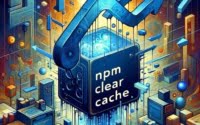
![[SOLVED] Fixing 'NPM Command Not Found' | Error Guide 4 Graphic of a broken command line interface with a question mark representing the npm command not found error](https://ioflood.com/blog/wp-content/uploads/2024/05/Graphic-of-a-broken-command-line-interface-with-a-question-mark-representing-the-npm-command-not-found-error-200x125.jpg)