Bash
22 Jan 2024
Linux User’s Guide | Installing and Using Zcat

Are you looking to install zcat on your Linux system but aren’t sure where to start? Many Linux users might find the task intimidating. Yet, zcat is a powerful tool to view the contents of a compressed file without decompressing it; it’s a utility worth mastering. Installing zcat will make it easy to view gzip
22 Jan 2024
‘Zip’ Command Mastery | How to Install and Use in Linux

Are you looking to install the zip command on your Linux system but aren’t sure where to start? Many Linux users might find the task intimidating, yet, the zip command makes it easy to compress files via the command line, making it a utility worth mastering. Zip is also readily available on most package management
22 Jan 2024
Linux ‘Xargs’ Command | Installation and Usage Guide

Are you looking to install the xargs command on your Linux system but aren’t sure where to start? Many Linux users might find the task intimidating, yet, installing xargs will make it easy to manage tasks and direct input to other commands on your Linux system. Xargs is a powerful tool worth mastering and is
22 Jan 2024
Linux ‘write’ Command | How to Install and Use Effectively

Ever wondered how to send messages to other users in a Linux environment? The ‘write’ command, like a digital messenger, can help you do just that. It’s a powerful tool that allows you to communicate directly with other users logged into the same Linux system. The ‘write’ command is also readily available for installation. So
22 Jan 2024
How to Install and Use the ‘unrar’ Command in Linux

Are you struggling with extracting RAR files on your Linux system? For many Linux users the task may seem daunting, however, the ‘unrar’ command can help! The ‘unrar’ command simplifies the process of extracting RAR files on your Linux system, making it worth learning to install and use. Luckily, it’s available on most package management
22 Jan 2024
Linux User Management | Installing and Using ‘useradd’

Have you been trying to add users in Linux but aren’t quite sure how to go about it? The ‘useradd’ command can help but it can seem daunting, especially for beginners. Yet, mastering this command is a crucial step in managing your Linux system effectively. Luckily, the ‘useradd’ command is readily available in most Linux
15 Jan 2024
Linux ‘tty’ Command | Installation and Usage Guide
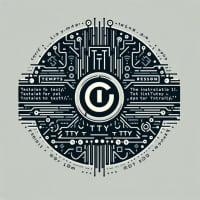
Are you trying to identify your terminal session in Linux but don’t know how? The ‘tty’ command, much like a name tag, can help you do just that. The ‘tty’ command is a powerful tool that can help you manage your terminal sessions more effectively, however, the process of installing and using Linux commands can
15 Jan 2024
Mastering Firewalls | How to Install and Use ‘UFW’

Are you looking to install ufw on your Linux system but aren’t sure where to start? Many Linux users might find the task intimidating, yet, ufw, or Uncomplicated Firewall, is a powerful tool worth mastering. Installing ufw will make it easy to secure your Linux system via the command line. UFW is also readily available
15 Jan 2024
How to Install and Use the ‘Traceroute’ Command in Linux
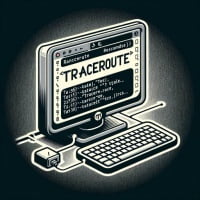
Are you trying to trace the route that your data packets take to reach a network host but finding it challenging? Like a digital breadcrumb trail, the ‘traceroute’ command in Linux can help you track this path. The ‘traceroute’ command is a network diagnostic tool for understanding and diagnosing network issues, making it a utility
15 Jan 2024
Install ‘uname’ Command in Linux | A Step-by-Step Guide

Are you struggling to extract your Linux system’s information? For many, especially those new to Linux, this task can seem daunting. However, the ‘uname’ command provides a quick and easy way to retrieve system information. It’s a powerful tool that’s worth learning to install and use. Additionally, the ‘uname’ command is readily available on most