Bash
15 Dec 2023
rpm Command Guide | How to Manage Packages in Linux

Are you finding it challenging to manage software packages in Linux? You’re not alone. Many system administrators and developers grapple with this task, but there’s a tool that can make this process a breeze. Think of the ‘RPM’ command in Linux as your personal assistant, helping you install, uninstall, and manage software packages with ease.
15 Dec 2023
PING Command Guide for Linux Network Administration

Ever wondered how to check the connectivity between your computer and a server? You’re not alone. Luckily there’s a tool that can help! Think of the ‘ping’ command as a virtual echo – it allows you to test the reachability of a host on an Internet Protocol (IP) network and to measure the round-trip time
15 Dec 2023
Linux ‘ps’ Command | Process Management Guide
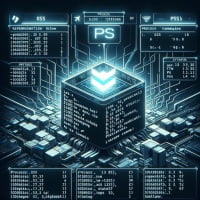
Ever found yourself puzzled, trying to figure out what processes are running on your Linux system? You’re not alone. Many system administrators and developers find themselves in this situation. But there’s a tool that can help – the ‘ps’ command. Like a vigilant watchman, the ‘ps’ command provides a snapshot of currently running processes, giving
15 Dec 2023
Linux ‘reboot’ Command Guide | Arguments and Examples

Ever found yourself in a situation where you need to reboot a Linux system from the command line? It’s not as complex as it sounds. In fact, it’s as simple as flipping a switch. The reboot command in Linux can restart your system with just a single line of code, whether it’s for routine maintenance
15 Dec 2023
‘screen’ User Guide | Using Multiple Terminals in Linux

Ever felt overwhelmed when trying to manage multiple terminal sessions simultaneously in Linux? You’re not alone. Many developers find themselves in a similar situation, but there’s a tool that can make this process effortless. Like a skilled juggler, the ‘screen’ command in Linux allows you to handle multiple terminal sessions with ease. This guide will
15 Dec 2023
How-to Use ‘scp’ in Linux | Usage Guide with Examples

Are you finding it challenging to securely transfer files between different locations in your Linux network? You’re not alone. Many system administrators and developers grapple with this task, but there’s a tool that can make this process a breeze. Like a secure courier, the ‘scp’ command in Linux ensures your files reach their destination safely
15 Dec 2023
linux ‘sed’ Command | Text Stream Editor User Guide
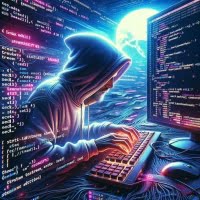
Are you finding it challenging to manipulate text in Linux? You’re not alone. Many developers grapple with this task, but there’s a tool that can make this process a breeze. Like a skilled craftsman, the ‘sed’ command in Linux can seamlessly mold and shape text data with precision. This guide will walk you through the
15 Dec 2023
Linux ‘set’ Command: Environment Variables Cheatsheet

Are you finding it challenging to understand the ‘set’ command in Linux? You’re not alone. Many users find themselves grappling with this command, but it’s actually a powerful tool in your Linux toolkit. It’s like a master control panel that allows you to set or unset values of shell options and positional parameters. In this
15 Dec 2023
Rsync Command in Linux | Your File Transferring Guide

Are you wrestling with file transfers in Linux? You’re not alone. Many users find themselves in a bind when it comes to efficiently moving files around in Linux, but there’s a tool that can make this process a breeze. Think of the ‘rsync’ command as a reliable courier, capable of delivering your files swiftly and
15 Dec 2023
SAR Command Guide: Linux Resource Monitoring Tools

Are you finding it challenging to monitor your Linux system’s performance? You’re not alone. Many system administrators and developers grapple with this task, but there’s a tool in Linux that can make this process a breeze. Like a vigilant watchman, the ‘sar’ command in Linux helps you keep an eye on your system’s activity. These