Systems Administration
15 Jan 2024
How to Install and Use ‘umount’ Command in Linux

Are you struggling to unmount file systems in Linux? It can be a bit daunting, however, the ‘umount’ command is an essential tool to learn and use. It’s a tool that enhances system administration, making it easier to manage tasks on your Linux system. The ‘umount’ command is also readily available on most package management
15 Jan 2024
From Installation to Mastery | The ‘tr’ Command in Linux

Are you grappling with translating or deleting characters in Linux? Like a skilled linguist, the ‘tr’ command in Linux is a powerful tool that can help you manipulate text with ease. However, installing and using this command might seem daunting, especially for beginners. Luckily, the ‘tr’ command is readily available on most package management systems,
15 Jan 2024
Linux File Creation: How to Install & Use ‘touch’ Command

Are you struggling with creating or modifying files in your Linux environment? The ‘touch’ command, akin to a skilled craftsman, can help you effortlessly create or modify the timestamps of your files. Yet, many Linux users might find the task of installing and using this command a bit daunting. But fear not, the ‘touch’ command
15 Jan 2024
Linux ‘which’ Command | Installation and Usage Guide

Are you trying to locate a command in Linux? Just like a searchlight, the 'which' command in Linux can help you find the path of a command. This might seem daunting, but 'which' is a powerful tool that is worth learning to install and use. The 'which' command enhances your command-line experience, making it easier
15 Jan 2024
‘Who’ Command in Linux | Installation and Usage Guide

Have you ever been curious about who else is logged into your Linux system? For many, particularly those new to Linux, understanding and using specific Linux commands can seem daunting. However, the 'who' command in Linux, akin to a vigilant security guard, is an invaluable tool worth mastering. The 'who' command provides a quick and
15 Jan 2024
How to Install and Use ‘whereis’ Command in Linux
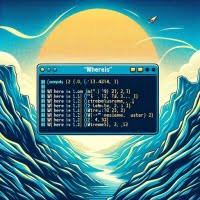
Are you struggling to locate binary, source, and manual page files for commands in Linux? The ‘whereis’ command, like a trusty compass, can guide you through the labyrinth of your Linux file system. Yet, installing and using the ‘whereis’ command might seem daunting, especially for Linux beginners. Luckily, it’s readily available on most package management
15 Jan 2024
Linux User’s Guide | Install Vim Command Seamlessly

Are you looking to install vim on your Linux system but aren’t sure where to start? Many Linux users might find the task intimidating, yet, vim, is a powerful text editor that is worth mastering. Vim offers a robust platform for editing plain text, especially for programmers. Additionally, it’s readily available on most package management
15 Jan 2024
Linux Guide | How to Install and Use ‘watch’ Command

Have you ever wanted to keep an eye on changes to a command’s output in real-time? If so, the 'watch'command in Linux can help, allowing you to observe changes to command outputs and processes as they happen. However, installing and using Linux commands can sometimes seem daunting, but fear not, the 'watch' command is a
15 Jan 2024
Mastering ‘wc’ Command | How to Install and Use in Linux
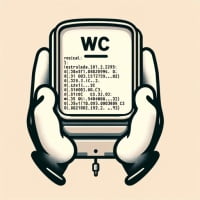
Are you wondering how to install and use the wc command on your Linux system? The task of installing Linux commands might seem daunting, but wc, a powerful tool for counting lines, words, or characters in a file, is an essential command that is worth learning to install and use. It enhances text processing, making
15 Jan 2024
Linux Usermod Command | Installation and Usage Guide
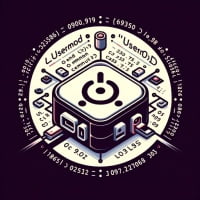
Are you struggling to modify user information in Linux? The ‘usermod’ command can help, however, it can be a bit daunting to understand its installation and usage. Luckily, the ‘usermod’ command is readily available on most package management systems, making it a straightforward process once you know the steps. Whether you’re using Debian and Ubuntu