SolusVM
15 Jun 2022
How to configure SolusVM noVNC console use via Cloudflare Passthrough
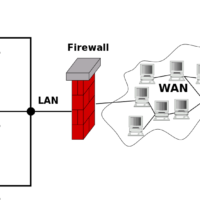
Are you using SolusVM and Cloudflare and just want to get noVNC working, right now? Here’s how to configure the SolusVM noVNC console to work from behind Cloudflare: In SolusVM, go to “General -> Settings -> Other” Configure the “noVNC socket port” to 8443. At that point, the noVNC console should just work in 90%
16 May 2022
How to configure IPv6 for SolusVM
At IOFLOOD, quite a lot of our customers run VPS hosting companies, so we try to be familiar with the technologies and control panels used for VPS hosting. We do this because we want to provide help when our customers face challenging server configuration issues. In today’s article, we’re going to discuss how to configure
30 Aug 2012
How to Edit Ram Allocation on a Xen VPS under Solusvm When SolusVM Won’t Update Configuration File
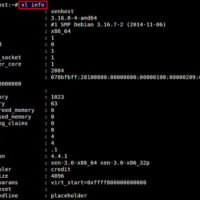
Hi Everyone, If you’re like me, you’ve had problems in the past with SolusVM running Xen, and some of them can be a little irritating and difficult to track down. There’s one particularly confusing problem whose solution I would like to share with you today. Who is affected? Anyone who wants to change the amount