Java Dictionary | Hashmaps and Hashtables Guide
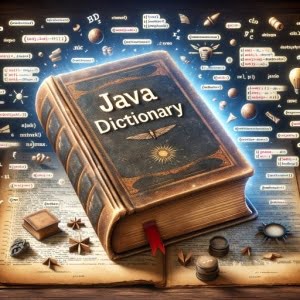
Ever found yourself puzzled over how to store key-value pairs in Java? You’re not alone. Many developers find themselves in a similar situation, but there’s a tool that can make this process a breeze.
Think of Java’s HashMaps and Hashtables as a real-world dictionary, allowing us to store and retrieve data based on unique keys. These tools are incredibly versatile and handy for various tasks.
This guide will walk you through the creation, usage, and manipulation of dictionaries in Java. We’ll explore everything from the basics of HashMaps and Hashtables to more advanced techniques, as well as alternative approaches.
So, let’s get started and master Java dictionaries!
TL;DR: How Do I Create a Dictionary in Java?
In Java, dictionaries are created using
HashMaporHashtableclasses, with the syntaxHashMap<String, Integer> map = new HashMap<>();. These classes allow you to store and retrieve data in the form of key-value pairs, similar to a real-world dictionary.
Here’s a simple example of creating a HashMap:
HashMap<String, Integer> map = new HashMap<>();
map.put('apple', 1);
// Output:
// {apple=1}
In this example, we’ve created a HashMap named map. We then used the put method to add a key-value pair to the map. The key is ‘apple’ and the value is 1. When we print the map, we see the output {apple=1}.
This is a basic way to create a dictionary in Java, but there’s much more to learn about HashMaps, Hashtables, and other related classes. Continue reading for more detailed information and advanced usage scenarios.
Table of Contents
Creating and Using Java Dictionaries
Creating a Java Dictionary
Creating a Java dictionary is a straightforward process. You can use either the HashMap or Hashtable class, both of which are part of Java’s standard library. Here’s how you can create a dictionary using the HashMap class:
HashMap<String, Integer> myDictionary = new HashMap<>();
In this code block, we’ve created a new HashMap named myDictionary. The “ part indicates that the keys in our dictionary will be Strings, and the values will be Integers.
Adding Elements to a Java Dictionary
Once you’ve created a dictionary, you can add elements to it using the put() method. Here’s an example:
myDictionary.put('apple', 1);
myDictionary.put('banana', 2);
myDictionary.put('cherry', 3);
// Output:
// {apple=1, banana=2, cherry=3}
In this code block, we’ve added three key-value pairs to myDictionary. The keys are ‘apple’, ‘banana’, and ‘cherry’, and their respective values are 1, 2, and 3.
Retrieving Elements from a Java Dictionary
You can retrieve an element from a dictionary using the get() method and the key of the element. Here’s how:
int appleValue = myDictionary.get('apple');
// Output:
// 1
In this code block, we’ve retrieved the value associated with the key ‘apple’ from myDictionary. The value is stored in the appleValue variable, which we then print to the console to see the output 1.
Advanced Java Dictionary Operations
Iterating Over a Java Dictionary
Once you’ve populated your Java dictionary, you might want to traverse it. This process is known as iteration. Here’s how you can iterate over a dictionary using a for-each loop and the entrySet() method:
for (Map.Entry<String, Integer> entry : myDictionary.entrySet()) {
String key = entry.getKey();
Integer value = entry.getValue();
System.out.println(key + ' = ' + value);
}
// Output:
// apple = 1
// banana = 2
// cherry = 3
In this code block, we’re using the entrySet() method to get a set view of the dictionary. Each element in this set is a map entry (a key-value pair). We then use a for-each loop to iterate over the set, printing each key and value to the console.
Sorting a Java Dictionary
Java dictionaries are inherently unordered, but sometimes you might need to sort them. Here’s how you can sort a dictionary by its keys using a TreeMap:
TreeMap<String, Integer> sortedDictionary = new TreeMap<>(myDictionary);
System.out.println(sortedDictionary);
// Output:
// {apple=1, banana=2, cherry=3}
In this code block, we’re creating a new TreeMap and initializing it with myDictionary. TreeMaps are sorted according to their keys’ natural ordering. When we print sortedDictionary to the console, we see that the keys are sorted in alphabetical order.
Using keySet(), values(), and entrySet()
The keySet(), values(), and entrySet() methods allow you to retrieve the keys, values, and entries (key-value pairs) of a dictionary, respectively. Here’s an example:
Set<String> keys = myDictionary.keySet();
Collection<Integer> values = myDictionary.values();
Set<Map.Entry<String, Integer>> entries = myDictionary.entrySet();
System.out.println('Keys: ' + keys);
System.out.println('Values: ' + values);
System.out.println('Entries: ' + entries);
// Output:
// Keys: [apple, banana, cherry]
// Values: [1, 2, 3]
// Entries: [apple=1, banana=2, cherry=3]
In this code block, we’re using the keySet(), values(), and entrySet() methods to retrieve the keys, values, and entries of myDictionary, respectively. We then print these collections to the console.
Alternative Java Dictionary Implementations
TreeMap: Sorted Key-Value Pairs
While HashMaps and Hashtables are excellent for general use, sometimes you might need your dictionary to maintain a certain order. This is where TreeMap comes in.
TreeMap is a sorted map implementation where the keys are sorted according to their natural ordering or a custom comparator provided at map creation time.
Here’s an example of creating a dictionary using TreeMap:
TreeMap<String, Integer> treeDictionary = new TreeMap<>();
treeDictionary.put('apple', 1);
treeDictionary.put('banana', 2);
treeDictionary.put('cherry', 3);
System.out.println(treeDictionary);
// Output:
// {apple=1, banana=2, cherry=3}
In this example, the keys (‘apple’, ‘banana’, ‘cherry’) are sorted in their natural alphabetical order.
LinkedHashMap: Preserving Insertion Order
If you want your dictionary to maintain the order in which elements are inserted, LinkedHashMap is a perfect choice. It’s almost identical to HashMap, but it maintains a doubly-linked list running through all of its entries.
Here’s an example of creating a dictionary using LinkedHashMap:
LinkedHashMap<String, Integer> linkedDictionary = new LinkedHashMap<>();
linkedDictionary.put('banana', 2);
linkedDictionary.put('apple', 1);
linkedDictionary.put('cherry', 3);
System.out.println(linkedDictionary);
// Output:
// {banana=2, apple=1, cherry=3}
In this example, the order of the keys in the output matches the order in which they were inserted into the dictionary.
Making the Right Choice
Choosing the right dictionary implementation depends on your specific needs. If you need your keys sorted, TreeMap is an excellent choice. If you need to preserve the insertion order, LinkedHashMap is your best bet. However, for most use cases, HashMap and Hashtable provide excellent performance and are easy to use.
Troubleshooting Java Dictionaries
Dealing with Null Keys and Values
One common issue that you may encounter when working with Java dictionaries is dealing with null keys and values. While HashMap allows one null key and any number of null values, Hashtable doesn’t allow any null keys or values.
Trying to put a null key or value in a Hashtable will result in a NullPointerException. Here’s an example:
Hashtable<String, Integer> table = new Hashtable<>();
table.put(null, 1);
// Output:
// Exception in thread "main" java.lang.NullPointerException
To avoid this, always ensure that your keys and values are non-null when using Hashtable.
Handling Duplicate Keys
Another thing to remember is that dictionaries don’t allow duplicate keys. If you try to insert a key-value pair with a key that already exists in the dictionary, the old value will be replaced with the new one. Here’s an example:
HashMap<String, Integer> map = new HashMap<>();
map.put('apple', 1);
map.put('apple', 2);
System.out.println(map);
// Output:
// {apple=2}
As you can see, the value associated with the key ‘apple’ is now 2, not 1.
Optimizing Java Dictionaries
When working with large amounts of data, optimizing your Java dictionary can significantly improve your application’s performance. One way to optimize a HashMap or Hashtable is by providing initial capacity and load factor when creating the dictionary. This reduces the need for resizing operations as the dictionary grows, which can be expensive in terms of time and memory.
The Theory Behind Java Dictionaries
Understanding Hashing
To truly grasp the working of Java dictionaries, it’s essential to understand the concept of hashing. Hashing is a process that takes an input (or ‘message’) and returns a fixed-size string of bytes, typically in the form of a ‘hash code’. The output is unique to each unique input – even a small change in the input will produce a significant change in the output.
In the context of Java dictionaries, hashing is used to calculate a unique code (the hash code) for each key. This hash code is then used to determine where to store the corresponding value.
HashMap vs Hashtable
While both HashMap and Hashtable can be used to create a dictionary in Java, there are some important differences between the two.
- Thread-Safety: Hashtable is thread-safe and can be shared between multiple threads, while HashMap is not. If multiple threads access a HashMap concurrently, and at least one of the threads modifies the map structurally, it must be synchronized externally.
Null Keys and Values: As mentioned earlier, HashMap allows one null key and any number of null values, while Hashtable doesn’t allow any null keys or values.
Ordering: Neither HashMap nor Hashtable make any guarantees about the order of their elements. If you need a predictable iteration order, consider using a LinkedHashMap or a TreeMap.
The Role of equals() and hashCode()
The equals() and hashCode() methods play a crucial role in the functioning of Java dictionaries.
The hashCode() method is used when inserting the key-value pair into the map. It helps to identify the bucket location where the particular Entry needs to be stored.
The equals() method is used when retrieving a value from the map. It helps to compare the equality of two keys.
Both hashCode() and equals() must be overridden for custom objects used as keys in the HashMap. If not, the default hashCode() method in the Object class will be used, which gives different hash values for different objects, even if their contents are the same.
The Bigger Picture: Java Dictionaries in Real-World Applications
Java Dictionaries in Larger Projects
Java dictionaries, particularly HashMaps and Hashtables, are not just theoretical constructs. They are practical tools that you’ll frequently use in larger projects. For instance, they can be used to store and retrieve user data in a web application, manage configurations in a software system, or even serve as a cache for frequently accessed data.
HashMap<String, User> userDirectory = new HashMap<>();
userDirectory.put('jdoe', new User('John Doe', '[email protected]'));
// Output:
// {jdoe=User{name='John Doe', email='[email protected]'}}
In this code block, we’ve created a dictionary to store User objects, with the username serving as the unique key. This could be part of a larger system where we need to quickly retrieve user information based on their username.
Beyond Java Dictionaries: Data Structures and Algorithms
Understanding Java dictionaries is also a stepping stone to mastering more complex data structures and algorithms. For example, the concept of hashing, which is fundamental to dictionaries, is also used in hash tables, bloom filters, and hash functions. Similarly, the idea of key-value pairs is central to graph algorithms, where vertices are keys and edges are values.
Further Resources for Mastering Java Dictionaries
If you’re interested in delving deeper into Java dictionaries, here are some resources you might find helpful:
- Exploring Java Data Structures – Explanations on Java data structures for data organization and manipulation.
Java Generics Overview – Dive into Java Generics, providing type-safe, reusable code with compile-time type checking.
Introduction to Java Tuple – Master utilizing tuples for grouping related data elements in Java applications.
Oracle’s official Java tutorials provide a comprehensive guide to all features of Java.
Baeldung’s Guide to Java HashMap offers a deep dive into the workings of HashMap.
How to Create a Dictionary in Java provides a guide on creating a dictionary and using HashMaps and search functionality.
Wrapping Up: Java Dictionaries
In this comprehensive guide, we’ve explored the ins and outs of Java dictionaries, focusing on HashMaps and Hashtables. We’ve walked you through the process of creating, manipulating, and using these powerful data structures in Java.
We began with the basics, explaining how to create a dictionary, add elements to it, and retrieve elements from it. We then delved into more advanced topics, discussing how to iterate over a dictionary, sort it, and use methods like keySet(), values(), and entrySet(). We also explored alternative approaches, such as using TreeMap and LinkedHashMap, and provided practical code examples for each concept.
Along the way, we tackled common issues and considerations, such as handling null keys and values, dealing with duplicate keys, and optimizing your dictionaries for better performance. We also took a deep dive into the theory behind Java dictionaries, explaining concepts like hashing and the role of equals() and hashCode() methods.
Here’s a quick comparison of the dictionary implementations we’ve discussed:
| Implementation | Key Ordering | Null Keys/Values | Thread Safety |
|---|---|---|---|
| HashMap | No | Yes/Yes | No |
| Hashtable | No | No/No | Yes |
| TreeMap | Yes | Yes/Yes | No |
| LinkedHashMap | Insertion Order | Yes/Yes | No |
Whether you’re just starting out with Java dictionaries or looking to level up your skills, we hope this guide has given you a deeper understanding of Java dictionaries and their capabilities. With their versatility and efficiency, Java dictionaries are a powerful tool for any developer’s toolkit. Happy coding!


