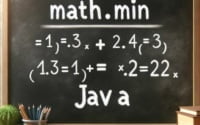Java Synchronized Keyword: Usage, Tips, and Alternatives
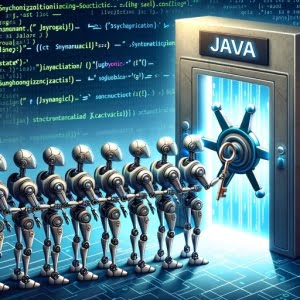
Are you finding it challenging to work with Java’s ‘synchronized’ keyword? You’re not alone. Many developers grapple with this task, but there’s a tool that can make this process a breeze.
Think of Java’s ‘synchronized’ keyword as a traffic cop – managing the flow of threads in Java, ensuring that only one thread can access a shared resource at a time.
This guide will walk you through the ins and outs of using ‘synchronized’ in Java, from basic usage to advanced techniques. We’ll cover everything from the basics of thread synchronization to more advanced techniques, as well as alternative approaches.
Let’s dive in and start mastering Java Synchronized!
TL;DR: What is ‘synchronized’ in Java?
'synchronized'is a keyword in Java that is used to control the access of multiple threads to any shared resource, instantiated with the syntax,public synchronized void showData(){}. It ensures that only one thread can access a shared resource at a time, thus preventing data inconsistency and thread interference.
Here’s a simple example:
public synchronized void showData(){
// code here
}
// Output:
// The 'synchronized' keyword ensures that this method can only be accessed by one thread at a time.
In this example, we’ve used the ‘synchronized’ keyword to make the showData() method synchronized. This means that if one thread is currently executing this method, all other threads that want to execute this method will be blocked until the first thread finishes execution.
This is a basic way to use ‘synchronized’ in Java, but there’s much more to learn about thread synchronization and managing shared resources. Continue reading for more detailed information and advanced usage scenarios.
Table of Contents
- Understanding Java Synchronized: The Basics
- Advanced Java Synchronized Usage
- Exploring Alternatives to Java Synchronized
- Tackling Common Java Synchronized Issues
- Building Your Foundation: Threads, Shared Resources, and Concurrency
- Synchronized in Action: Larger Projects and Real-World Applications
- Wrapping Up: Mastering Java Synchronized for Effective Thread Management
Understanding Java Synchronized: The Basics
The synchronized keyword in Java is a way to ensure that only one thread can access a shared resource at a time. This is important because when multiple threads access and modify a shared resource simultaneously, it can lead to inconsistent data and unexpected results, a situation commonly known as a race condition.
Let’s break down how to use the synchronized keyword in Java with a simple code example.
Step-by-Step Guide to Using ‘synchronized’
Here’s a basic example of how to use synchronized to control access to a shared resource:
public class Counter {
private int count = 0;
public synchronized void increment() {
count++;
}
public int getCount() {
return count;
}
}
// Output:
// The 'synchronized' keyword ensures that the increment() method can only be accessed by one thread at a time.
In this example, we have a Counter class with a count variable and an increment() method. The increment() method is declared with the synchronized keyword, which means that only one thread can access this method at a time. If multiple threads try to call increment() simultaneously, they will be queued, and each thread will wait for its turn to access the method. This ensures that the count variable is accurately incremented, even when accessed by multiple threads.
This is a basic usage of the synchronized keyword in Java. It’s a powerful tool for managing access to shared resources in a multithreaded environment, and understanding how to use it effectively is a crucial skill for any Java developer.
Advanced Java Synchronized Usage
As you become more comfortable with the synchronized keyword, you can start to explore some more advanced uses. These include using synchronized with blocks and static methods. Let’s dive into these concepts.
Synchronized Blocks
A synchronized block in Java is used to mark a method or a block of code as synchronized. Unlike synchronized methods where the entire method is locked for an object, synchronized blocks reduce the scope of the lock and increase the performance by locking only the necessary sections of code.
Here’s an example:
public class Counter {
private int count = 0;
public void increment() {
synchronized(this) {
count++;
}
}
public int getCount() {
return count;
}
}
// Output:
// The 'synchronized' block ensures that the increment operation on count is thread-safe.
In this code, the synchronized keyword is used to create a synchronized block within the increment() method. The this keyword is used as the lock object, meaning that the lock is associated with the current object. Only one thread can execute the code within this synchronized block at a time.
Synchronized Static Methods
In Java, you can also use the synchronized keyword with static methods. When a static method is synchronized, the lock is associated with the class object, not an instance of the class.
Here’s how you can do it:
public class Counter {
private static int count = 0;
public static synchronized void increment() {
count++;
}
public static int getCount() {
return count;
}
}
// Output:
// The 'synchronized' keyword ensures that the static increment() method is thread-safe.
In this example, the increment() method is a static method and is declared as synchronized. This means that the method is locked at the class level. If multiple threads try to call increment() simultaneously, they will be queued, and each thread will wait for its turn to access the method.
These advanced uses of the synchronized keyword provide more flexibility and control over how you manage access to shared resources in your Java programs.
Exploring Alternatives to Java Synchronized
While the synchronized keyword is a powerful tool for managing access to shared resources in Java, it’s not the only tool at your disposal. There are other methods for controlling access to shared resources in Java, such as using the volatile keyword or the ReentrantLock class. Let’s take a closer look at these alternatives.
The Volatile Keyword
The volatile keyword in Java is used to indicate that a variable’s value can be modified by different threads. It ensures that changes made to a volatile variable are always visible to other threads.
Here’s a simple example:
public class Counter {
private volatile int count = 0;
public void increment() {
count++;
}
public int getCount() {
return count;
}
}
// Output:
// The 'volatile' keyword ensures that changes to the count variable are visible to all threads.
In this example, the count variable is declared as volatile. This means that when one thread updates the value of count, the change is immediately written to main memory, and other threads will see the updated value.
The ReentrantLock Class
The ReentrantLock class is part of Java’s concurrency package and offers more flexibility than the synchronized keyword. It provides the same basic behavior and semantics as the implicit locks accessed using synchronized, but with extended capabilities.
Here’s how you can use it:
import java.util.concurrent.locks.ReentrantLock;
public class Counter {
private final ReentrantLock lock = new ReentrantLock();
private int count = 0;
public void increment() {
lock.lock();
try {
count++;
} finally {
lock.unlock();
}
}
public int getCount() {
return count;
}
}
// Output:
// The ReentrantLock class provides a mechanism for safely incrementing the count variable.
In this example, the ReentrantLock class is used to create a lock that can be explicitly locked and unlocked. The increment() method locks the lock before incrementing the count variable, and then unlocks the lock. This ensures that the count variable is safely incremented, even when accessed by multiple threads.
Both the volatile keyword and the ReentrantLock class provide alternatives to the synchronized keyword for controlling access to shared resources in Java. Each has its own benefits and drawbacks, and the best choice depends on the specific requirements of your program.
Tackling Common Java Synchronized Issues
While the synchronized keyword is a valuable tool in Java, it’s not without its potential pitfalls. One of the most common issues that can arise when using synchronized is deadlocks. Let’s delve into this issue and explore how to avoid it.
Understanding Deadlocks
A deadlock is a situation where two or more threads are blocked forever, waiting for each other. This often happens when multiple threads need the same locks but obtain them in different order.
Here’s a simple example of a deadlock:
public class DeadlockDemo {
private static Object lock1 = new Object();
private static Object lock2 = new Object();
public static void main(String[] args) {
Thread thread1 = new Thread(new Runnable() {
public void run() {
synchronized (lock1) {
System.out.println('Thread 1: Holding lock 1...');
try { Thread.sleep(10); }
catch (InterruptedException e) {}
System.out.println('Thread 1: Waiting for lock 2...');
synchronized (lock2) {
System.out.println('Thread 1: Holding lock 1 & 2...');
}
}
}
});
Thread thread2 = new Thread(new Runnable() {
public void run() {
synchronized (lock2) {
System.out.println('Thread 2: Holding lock 2...');
try { Thread.sleep(10); }
catch (InterruptedException e) {}
System.out.println('Thread 2: Waiting for lock 1...');
synchronized (lock1) {
System.out.println('Thread 2: Holding lock 1 & 2...');
}
}
}
});
thread1.start();
thread2.start();
}
}
// Output:
// Thread 1: Holding lock 1...
// Thread 2: Holding lock 2...
// Thread 1: Waiting for lock 2...
// Thread 2: Waiting for lock 1...
In this code, thread1 locks lock1 and then tries to lock lock2, while thread2 locks lock2 and then tries to lock lock1. This leads to a deadlock situation where each thread is waiting for the other thread to release a lock.
Avoiding Deadlocks
To avoid deadlocks, make sure that all threads acquire the locks in the same order. In the above example, if both threads attempt to lock lock1 before lock2, the deadlock will be avoided.
Java’s synchronized keyword is a powerful tool, but it’s crucial to understand the potential issues that can arise and how to avoid them. With careful consideration and good coding practices, you can effectively manage access to shared resources in a multithreaded environment.
To fully grasp the concept of the synchronized keyword in Java, it’s essential to understand a few related concepts: threads, shared resources, and concurrency. Let’s delve into these concepts to build a solid foundation.
Threads in Java
A thread, in the context of Java, is the path followed when executing a program. It’s the smallest unit of processing that can be performed in an OS (operating system). In Java, multithreading, the concurrent execution of two or more threads, is a fundamental concept that allows for efficient use of CPU resources.
Here’s a simple example of creating a thread in Java:
public class SimpleThread extends Thread {
public void run() {
System.out.println('Thread is running...');
}
public static void main(String args[]) {
SimpleThread thread = new SimpleThread();
thread.start();
}
}
// Output:
// Thread is running...
In this example, we create a new thread by extending the Thread class and overriding its run() method. The start() method is then called to begin the execution of this thread.
Shared Resources and Concurrency
A shared resource in Java can be a variable, method, or any object that is shared between multiple threads. When multiple threads access and modify a shared resource simultaneously, it can lead to inconsistent data and unexpected results, a situation commonly known as a race condition.
Concurrency in Java is the ability to execute several tasks in parallel rather than sequentially. This involves dividing a program into smaller, independent tasks that can run in overlap, improving the overall execution speed of the program.
Understanding these concepts is crucial to mastering the use of the synchronized keyword in Java. With a solid grasp of threads, shared resources, and concurrency, you’ll be better equipped to write efficient and safe multithreaded programs in Java.
Synchronized in Action: Larger Projects and Real-World Applications
The synchronized keyword is not just for simple, small-scale programs. It’s a crucial tool for managing access to shared resources in larger projects and real-world applications. Let’s examine how synchronized can be applied beyond the basics.
Thread Pools in Java
Thread pools are a powerful feature in Java that can help manage and control the number of threads used in an application. By using a thread pool, you can have a fixed number of threads running concurrently, which can help improve the performance of your application.
Here’s a basic example of how to create a thread pool in Java:
import java.util.concurrent.ExecutorService;
import java.util.concurrent.Executors;
public class ThreadPoolDemo {
public static void main(String[] args) {
ExecutorService executor = Executors.newFixedThreadPool(5);
for (int i = 0; i < 10; i++) {
Runnable worker = new WorkerThread('' + i);
executor.execute(worker);
}
executor.shutdown();
while (!executor.isTerminated()) {
}
System.out.println('Finished all threads');
}
}
// Output:
// Finished all threads
In this example, we create a thread pool with a fixed number of threads using Executors.newFixedThreadPool(). We then submit tasks to the executor, which are executed by the threads in the pool.
Concurrent Collections in Java
Java provides the java.util.concurrent package, which includes a set of synchronized collection classes that can be used in multithreaded environments. These concurrent collections include ConcurrentHashMap, CopyOnWriteArrayList, and ConcurrentLinkedQueue, among others.
Here’s an example of how to use a ConcurrentHashMap:
import java.util.concurrent.ConcurrentHashMap;
public class ConcurrentHashMapDemo {
public static void main(String[] args) {
ConcurrentHashMap<String, String> map = new ConcurrentHashMap<>();
map.put('Key1', 'Value1');
map.put('Key2', 'Value2');
System.out.println(map.get('Key1'));
System.out.println(map.get('Key2'));
}
}
// Output:
// Value1
// Value2
In this example, we create a ConcurrentHashMap and put some values into it. The ConcurrentHashMap class is thread-safe, which means that multiple threads can access and modify the map without causing a race condition.
Further Resources for Java Synchronized
If you’re interested in diving deeper into the world of Java multithreading and synchronization, here are some resources that can help you on your journey:
- Quick Overview of Java Keywords – Explore Java keywords related to multithreading, such as “volatile” and “thread.”
Static in Java – Understand the concept of static in Java for creating class-level variables and methods.
Using ‘this’ in Java – Learn how ‘this’ keyword is used to differentiate instance variables and parameters with similar names.
Java Concurrency in Practice provides a guide to writing scalable and maintainable concurrent applications in Java.
Oracle’s Java Tutorials: Concurrency provides an introduction to concurrency in Java, including threads and synchronization.
Baeldung’s Guide to Java Synchronized offers a deep dive into the
synchronizedkeyword.
Wrapping Up: Mastering Java Synchronized for Effective Thread Management
In this comprehensive guide, we’ve delved deep into the world of Java’s synchronized keyword, a powerful tool for managing the flow of threads and controlling access to shared resources in a multithreaded environment.
We began with the basics, exploring how to use synchronized in its simplest form. We then ventured into more advanced territory, uncovering the use of synchronized blocks and static methods. Along the way, we’ve also tackled common challenges, such as deadlocks, providing solutions to help you avoid these pitfalls.
We didn’t stop at synchronized; we also explored alternative approaches to managing shared resources in Java, such as the volatile keyword and the ReentrantLock class. Here’s how they compare:
| Method | Flexibility | Use Case | Complexity |
|---|---|---|---|
| synchronized | Moderate | Best for simple to intermediate thread control | Moderate |
| volatile | Low | Best for simple, one-off thread-safe operations | Low |
| ReentrantLock | High | Best for complex thread control with high flexibility | High |
Whether you’re just starting out with Java’s synchronized or looking to deepen your understanding, we hope this guide has equipped you with the knowledge to effectively manage threads in your Java programs.
Mastering the use of synchronized and its alternatives is a powerful tool in your Java toolkit, enabling you to write efficient, safe, and reliable multithreaded code. Happy coding!