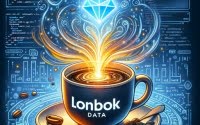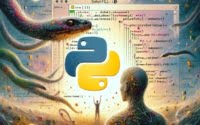Python Int to String Conversion Guide (With Examples)
In this in-depth guide, we will explore the process of converting an integer to a string in Python. Irrespective of whether you’re a Python novice, a programming student, or a seasoned developer wishing to brush up your Python skills, this guide aims to provide clear, concise instructions, supplemented with practical examples and use cases. So, let’s delve into the fascinating world of data type conversion in Python!
TL;DR: How do I convert an integer to a string in Python?
In Python, you can convert an integer to a string using the str() function. For example:
number = 123
string = str(number)
print(string)
In this example, the integer ‘123’ is converted to the string ‘123’ using the str() function. For more advanced methods, background, and tips and tricks, continue reading the rest of the article.
Table of Contents
Understanding the str() Function
One of the simplest ways to convert an integer to a string in Python is by leveraging the str() function. Let’s demonstrate this with a basic example:
number = 123
string = str(number)
print(string)
In this scenario, we have an integer ‘123’. This integer is passed to the str() function, which in turn returns the string ‘123’. The print() function then displays the string, and there you have it! You’ve successfully converted an integer to a string.
The str() function in Python is a built-in function that morphs a number into a string. Its syntax is straightforward: str(object). Here, the object is the number you wish to convert. The function returns a string representation of the object. If no object is provided, str() will return an empty string.
Converting a list of ints to strings
Let’s raise the stakes a bit. Suppose we have a more intricate scenario, such as transforming a list of integers into a list of strings? Fear not, Python’s str() function is up to the task:
numbers = [1, 2, 3, 4, 5]
strings = [str(number) for number in numbers]
print(strings)
In this example, we employ a list comprehension to convert each integer in the list ‘numbers’ to a string, resulting in the list ‘strings’.
Handling Errors
In Python, error handling is paramount. If you attempt to convert a non-convertible type to a string using str(), Python will throw a TypeError. To manage this, you can use a try/except block:
try:
string = str(non_convertible_type)
except TypeError:
print('This type cannot be converted to a string.')
A common pitfall when converting integers to strings is overlooking that the result is a string, not a number. For instance, ‘123’ + ‘456’ will result in ‘123456’, not 579. Always be mindful of your data’s type when performing operations on it.
Beyond the Basics: Advanced Methods of Integer to String Conversion
While the str() function provides a straightforward way to convert an integer to a string in Python, it’s not the only tool at our disposal. Python offers alternative methods to achieve this, such as using f-strings or the format() method.
F-strings
Introduced in Python 3.6, f-strings, also known as Formatted String Literals, represent a new string formatting mechanism. Here’s an illustration of how you can utilize f-strings to convert an integer to a string:
number = 123
string = f'{number}'
print(string)
In the example above, the curly braces {} serve as placeholders where the variable ‘number’ is formatted as a string.
The format() method
The format() method presents another avenue for string formatting. Although it’s more verbose than f-strings, it offers increased flexibility and control over the formatting. Here’s a demonstration:
number = 123
string = '{}'.format(number)
print(string)
In this instance, the curly braces {} act as placeholders, replaced by the variable ‘number’ when the format() method is invoked.
The str() function is simple and easy to use, but it doesn’t offer much flexibility. F-strings are concise and readable, but they’re only available in Python 3.6 and later. The format() method is the most flexible, allowing for complex string formatting, but it can be verbose for simple conversions.
The Building Blocks of Python: Integers and Strings
In Python, just as in any other programming language, data types are indispensable. They classify the kind of value that dictates what operations can be executed on a specific data. Python boasts a variety of data types, but for the purpose of our discussion, we’ll concentrate on two: integers and strings.
Integers
Integers in Python mirror integers in mathematics. They are whole numbers (without a fraction) that can be either positive, negative, or zero. For instance, 123, -456, and 0 are all integers.
Strings
Strings, in contrast, are sequences of characters. In Python, strings are formulated by enclosing characters in quotes. Python treats single quotes the same as double quotes. For instance, ‘hello’ and “world” are both strings.
Different data types can perform different functions. For example, you can add and subtract integers, but these operations cannot be performed on strings. Conversely, you can concatenate (join together) strings, but this is not feasible with integers.
| Data Type | Characteristics | Use-cases |
|---|---|---|
| Integer | Whole numbers without a fraction, can be positive, negative, or zero | Computations, counting |
| String | Sequences of characters, formulated by enclosing characters in quotes | Depicting text, outputting numbers in a specific string format |
Broader Perspective on Data Types and Conversion in Python
While our core focus has been on converting integers to strings, Python’s versatility with data types extends far beyond that. Python supports a myriad of data types, and the capability to convert between these types is a potent feature of the language.
Other Common Conversions
Beyond integer to string conversion, Python also facilitates other common conversions. For instance, you can convert a string to an integer using the int() function, or a string to a float using the float() function, and so forth. Here’s an illustration of converting a string to an integer:
| Conversion | Function | Example |
|---|---|---|
| String to Integer | int() | int(‘123’) |
| String to Float | float() | float(‘123.45’) |
string = '123'
number = int(string)
print(number)
In this scenario, the string ‘123’ is morphed into the integer 123 using the int() function.
Data Type Conversion: A Key to Flexibility
The power to convert between different data types is one of the attributes that render Python such a flexible and robust programming language. Whether you’re dealing with numerical data, text data, or more intricate data structures like lists and dictionaries, Python’s built-in functions and methods simplify the process of converting and manipulating your data.
Python’s Dynamic Typing: A Unique Strength
One of Python’s distinguishing features is its dynamic typing system. Unlike statically typed languages, where the data type of a variable must be declared when it’s created, Python grants the flexibility to modify the data type of a variable even after its definition. This flexibility can enhance code efficiency and readability.
For example, a variable can initially be defined as an integer, and then the same variable can be reassigned as a string later in the code:
x = 10 # x is an integer
print(x)
x = 'hello' # x is now a string
print(x)
In this scenario, the variable x begins as an integer, then transitions into a string. This would not be feasible in a statically typed language.
Dynamic typing is not exclusive to Python, but Python’s implementation of dynamic typing is notably user-friendly. It’s one of the multitude of reasons why Python is an excellent language for beginners, while still being potent enough for advanced programming tasks.
Different programming languages handle data type conversion in diverse ways. For instance, in Java, you would need to utilize wrapper classes to convert primitive data types to objects, and vice versa. In JavaScript, type conversion can occur automatically (a feature known as type coercion), which can occasionally lead to unexpected results if not handled with care.
Understanding how Python manages data types, and how this differs from other languages, can foster a deeper appreciation for Python’s design philosophy. It can also aid in making more informed decisions when selecting a language for a specific project.
| Language | Data Type Conversion |
|---|---|
| Python | Dynamic typing, conversion functions like str(), int(), etc. |
| Java | Use of wrapper classes to convert primitive data types to objects and vice versa |
| JavaScript | Automatic type conversion (type coercion), can lead to unexpected results if not handled with care |
Further Resources for Python Strings
If you’re interested in learning more ways to handle strings in Python, here are a few resources that you might find helpful:
- Python String Essentials for Data Manipulation: Essential reading for those looking to use Python strings effectively in data manipulation and analysis.
How to Reverse a String in Python: Learn different techniques to reverse a string in Python, including built-in functions and slicing.
Converting a List to a String in Python: This article walks you through the process of converting a list to a string in Python, with various examples and explanations.
Convert Integer to String in Python: An article on GeeksforGeeks that explains different methods to convert an integer to a string in Python.
Converting Integer to String in Python: A blog post on Python Principles that demonstrates how to convert an integer to a string in Python using various techniques.
How to Convert int to string in Python: A tutorial on Scaler that covers different approaches to convert an integer to a string in Python, with code examples.
Wrapping Up
Throughout this guide, we’ve navigated the process of converting integers to strings in Python, commencing with the simple and straightforward str() function. We’ve witnessed how this function can manage both elementary and intricate conversions, from individual integers to arrays of integers.
However, Python’s prowess doesn’t halt there. We’ve also ventured into alternative methods of integer to string conversion, such as the use of f-strings and the format() method. Each method carries its unique advantages and limitations, and comprehending these can aid you in selecting the right tool for your task.
| Method | Syntax | Python Version | Pros | Cons |
|---|---|---|---|---|
| str() function | str(object) | All versions | Simple and easy to use | Less flexibility |
| f-strings | f'{variable}’ | 3.6 and later | Concise and readable | Not available in earlier versions |
| format() method | ‘{}’.format(variable) | All versions | Flexible, allows for complex formatting | More verbose for simple conversions |
Whether you’re a novice just embarking on your Python journey, a programming student, or a seasoned developer seeking to refresh your Python knowledge, mastering data types and conversions is a beneficial endeavor. So keep exploring, keep learning, and relish the journey of Python programming!