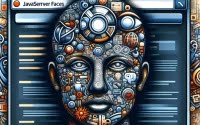Solving ‘Could Not Find Or Load Main Class’ Error in Java

Ever found yourself stuck with the ‘Could not find or load main class’ error in Java? You’re not alone. Many developers encounter this hurdle, but think of it as a detective’s mystery waiting to be solved.
Just like a detective, we’ll help you unravel this mystery and get your program running smoothly. The ‘Could not find or load main class’ error in Java is a common one, but it’s not insurmountable. It’s like a puzzle, and once you understand the pieces, it becomes a lot easier to solve.
This guide will walk you through the causes and solutions of this common Java error. We’ll explore the reasons behind this error, delve into its solutions, and even discuss common issues and their resolutions.
So, let’s dive in and start solving the ‘Could not find or load main class’ error in Java!
TL;DR: How Do I Fix the ‘Could Not Find Or Load Main Class’ Error in Java?
The
'Could not find or load main class'error in Java usually occurs due to anincorrect classpath or filename. There are various methods to ensure your classpath and filename are correct, for examplejava -cp . MainClass. Here’s a basic example of how to do this:
java -cp . MainClass
In this example, -cp . sets the classpath to the current directory, and MainClass is the name of the class you want to run. This command tells Java to look for MainClass in the current directory.
This is a basic solution to the ‘Could not find or load main class’ error in Java, but there are other potential causes and solutions. Continue reading for a more detailed explanation and other potential solutions.
Table of Contents
- Understanding and Solving the ‘Could Not Find Or Load Main Class’ Error
- Dealing with Complex Causes of ‘Could Not Find Or Load Main Class’ Error
- Exploring Alternative Solutions to ‘Could Not Find Or Load Main Class’ Error
- Troubleshooting ‘Could Not Find Or Load Main Class’ Error
- Digging Deeper: Java Class Loading and Classpath
- The Bigger Picture: Class Loading in Large-Scale Java Projects
- Wrapping Up: Conquering the ‘Could Not Find Or Load Main Class’ Error in Java
Understanding and Solving the ‘Could Not Find Or Load Main Class’ Error
The ‘Could not find or load main class’ error is a common stumbling block for beginners in Java. But don’t worry, it’s not as complicated as it seems. Let’s understand why it occurs and how to fix it.
Why Does the ‘Could Not Find Or Load Main Class’ Error Occur?
This error typically pops up when Java Runtime Environment (JRE) can’t locate the class you’re trying to run. It’s often due to one of two reasons: an incorrect classpath or an incorrect filename.
- Incorrect Classpath: The classpath tells JRE where to look for classes. If the classpath isn’t set correctly, JRE won’t be able to find your class, and you’ll get this error.
Incorrect Filename: In Java, the filename must match the class name. If it doesn’t, JRE won’t be able to locate your class.
How to Check and Correct the Classpath and Filename
Here’s a step-by-step guide to checking and correcting the classpath and filename.
- Check the Classpath: Open the command line and type the following command:
echo %CLASSPATH%
This command will display the current classpath. If it’s not set to the directory containing your class, you’ve found the problem.
To fix it, you can set the classpath to the current directory using the -cp flag, like this:
java -cp . MainClass
In this command, -cp . sets the classpath to the current directory, and MainClass is the name of your class.
- Check the Filename: Make sure your filename matches your class name exactly, including capitalization. In Java,
MainClass.javaandmainclass.javaare not the same.
If you find that the filename doesn’t match the class name, simply rename the file to match the class name.
By checking and correcting the classpath and filename, you can often solve the ‘Could not find or load main class’ error. But if the error persists, don’t worry. There are other potential causes and solutions, which we’ll explore in the next sections.
Dealing with Complex Causes of ‘Could Not Find Or Load Main Class’ Error
While the ‘Could not find or load main class’ error often arises from basic issues like incorrect classpath or filename, it can also be caused by more complex issues, such as problems with the Java Development Kit (JDK) or Integrated Development Environment (IDE).
JDK Issues
The JDK is a software development environment used for developing Java applications. If your JDK installation is corrupt or if the JDK version is not compatible with your Java code, you may encounter the ‘Could not find or load main class’ error.
Here’s how you can check your JDK installation:
java -version
This command should return the version of Java that is currently installed on your system. If it returns an error message or if the version displayed doesn’t match the version required by your Java code, you may need to reinstall or update your JDK.
IDE Issues
If you’re using an IDE like Eclipse or IntelliJ IDEA, the IDE settings could be causing the ‘Could not find or load main class’ error. For instance, the IDE could be using a different JDK version, or the classpath settings in the IDE could be incorrect.
To check the JDK version used by your IDE, you can usually go to the IDE’s settings or preferences and look for the Java compiler settings. If the JDK version there doesn’t match the JDK version required by your Java code, you’ll need to change it.
Similarly, to check the classpath settings in your IDE, you can usually go to the project settings and look for the classpath or build path settings. If the classpath there doesn’t include the directory containing your class, you’ll need to add it.
By understanding and addressing these more complex causes of the ‘Could not find or load main class’ error, you can ensure that your Java code runs smoothly, no matter how advanced it is.
Exploring Alternative Solutions to ‘Could Not Find Or Load Main Class’ Error
While addressing the classpath, filename, JDK, and IDE issues generally resolves the ‘Could not find or load main class’ error, sometimes you might need to consider alternative approaches. Here, we’ll discuss two such alternatives: recompiling the class file and reinstalling Java.
Recompiling the Class File
Sometimes, the class file you’re trying to run might be corrupt, or it might have been compiled with a different JDK version. In such cases, recompiling the class file can solve the error.
Here’s how you can recompile a class file:
javac MainClass.java
This command compiles MainClass.java and generates a new MainClass.class file. You can then try running this new class file.
Reinstalling Java
If all else fails, you might be dealing with a corrupt Java installation. In such cases, reinstalling Java can be a viable solution. Here’s how you can do it:
- Uninstall Java: Go to your system’s control panel or system settings, find Java in the list of installed programs, and uninstall it.
Download the latest JDK: Visit the official Oracle website, download the latest JDK, and install it.
Verify the installation: Open the command line and type the following command:
java -version
This command should return the version of Java that you just installed. If it does, your Java installation is likely fine now.
Comparing the Alternatives
While both recompiling the class file and reinstalling Java can solve the ‘Could not find or load main class’ error, they have their pros and cons.
- Recompiling the Class File: This is a quick and easy solution if the class file is the issue. However, it won’t help if the issue lies elsewhere, such as in the JDK or IDE settings.
Reinstalling Java: This is a more drastic solution that can fix a wide range of issues, including issues with the JDK, classpath, and class file. However, it’s time-consuming and should generally be considered a last resort.
By understanding these alternative solutions and their pros and cons, you can choose the most suitable approach for your specific situation.
Troubleshooting ‘Could Not Find Or Load Main Class’ Error
Even with the right knowledge and tools, you might still encounter the ‘Could not find or load main class’ error. Here, we’ll discuss some common pitfalls and how to avoid them, along with some best practices for optimization.
Common Pitfalls and How to Avoid Them
- Ignoring Case Sensitivity: Java is case sensitive, which means
MainClassandmainclassare not the same. Always ensure that your class name and filename match exactly, including capitalization. Forgetting to Set the Classpath: The classpath tells Java where to look for classes. If you forget to set it, or if you set it incorrectly, Java won’t be able to find your class. Always double-check your classpath.
Using the Wrong JDK Version: Different JDK versions may have different features and behaviors. If you’re using a JDK version that’s not compatible with your Java code, you might encounter errors. Always ensure that your JDK version matches the requirements of your Java code.
Best Practices and Optimization Tips
Keep Your Code Organized: Organize your code into packages and directories that reflect the structure of your program. This makes it easier to manage the classpath and locate classes.
Use a Build Tool: Build tools like Maven or Gradle can automate many tasks, including compiling your code, managing dependencies, and setting the classpath. Using a build tool can save you time and reduce the risk of errors.
Stay Up-to-Date: Java is constantly evolving, with new versions offering improved features, performance, and security. By keeping your JDK up-to-date, you can take advantage of these improvements and avoid potential issues.
By understanding these common pitfalls and best practices, you can not only solve the ‘Could not find or load main class’ error but also optimize your Java development process.
Digging Deeper: Java Class Loading and Classpath
To fully understand the ‘Could not find or load main class’ error, it’s important to grasp two fundamental concepts in Java: class loading and the classpath.
Unpacking Java Class Loading
In Java, classes are not loaded into memory all at once, but on an as-needed basis. This is done by the class loader. When you try to use a class, the class loader checks if it has already been loaded. If not, the class loader loads it into memory.
This dynamic class loading is a powerful feature of Java, allowing it to load classes at runtime that weren’t present at compile time. However, it also means that if the class loader can’t find your class, you’ll get the ‘Could not find or load main class’ error.
public class MainClass {
public static void main(String[] args) {
System.out.println("Hello, World!");
}
}
// Output:
// Hello, World!
In this example, when you run MainClass, the class loader loads MainClass into memory and then runs the main method, printing Hello, World! to the console.
Understanding the Role of the Classpath
The classpath is a parameter that tells the Java Virtual Machine (JVM) and the Java class loader where to look for user-defined classes and packages. It can be set using either the -classpath option or the CLASSPATH environment variable.
When you try to run a class, the JVM uses the classpath to find that class. If the classpath is not set correctly, the JVM won’t be able to find your class, leading to the ‘Could not find or load main class’ error.
java -classpath . MainClass
In this command, -classpath . sets the classpath to the current directory, telling the JVM to look for MainClass in the current directory.
The Structure of a Java Program and the Java Runtime Environment
A Java program consists of one or more classes, one of which must contain a main method as the program’s entry point. These classes are loaded into the Java Runtime Environment (JRE), which provides the necessary libraries and resources to run the program.
Understanding these fundamentals of Java can help you better diagnose and resolve the ‘Could not find or load main class’ error, as well as other potential issues in your Java code.
The Bigger Picture: Class Loading in Large-Scale Java Projects
While we’ve focused on resolving the ‘Could not find or load main class’ error, it’s important to understand that class loading plays a significant role in larger Java projects. As projects grow in size and complexity, managing class loading becomes increasingly critical.
The Role of Java Class Loaders
In larger Java projects, you might need to load classes from various sources such as the network, a database, or even generate them on the fly. This is where custom class loaders come in. By creating your own class loader, you can control exactly how and when classes are loaded, giving you more flexibility and control over your project.
public class CustomClassLoader extends ClassLoader {
@Override
protected Class<?> findClass(String name) throws ClassNotFoundException {
// Custom logic to find and load the class
}
}
In this example, CustomClassLoader is a custom class loader that overrides the findClass method to provide custom logic for finding and loading classes.
Understanding the Java Virtual Machine (JVM)
The JVM is the cornerstone of Java’s ‘Write Once, Run Anywhere’ principle. It’s the JVM that loads your classes, using the classpath and class loaders, and runs your program. Understanding the inner workings of the JVM, including its class loading mechanism, can help you write more efficient and effective Java code.
Further Resources for Mastering Java Class Loading
- Java Error Logic: Simplified – Understand Java error stack traces.
NullPointerException Explained in Java – Master handling NullPointerExceptions in Java code.
No Main Manifest Attribute: Troubleshooting – Learn about the “No main manifest attribute” error in Java.
Oracle’s Java Tutorials: The Classpath provides a comprehensive guide to the classpath, including how to set it.
Oracle’s Java Tutorials: Creating a Custom Class Loader explains how to creating your own class loader provides more control in your Java projects.
Java Classloaders Article by Baeldung provides a comprehensive explanation of Java classloaders.
Wrapping Up: Conquering the ‘Could Not Find Or Load Main Class’ Error in Java
In this comprehensive guide, we’ve dissected the ‘Could not find or load main class’ error in Java, a common stumbling block for many developers. We’ve shed light on its causes, walked through its solutions, and shared best practices to avoid this error in the future.
We started with the basics, explaining why this error occurs and how to fix it by checking and correcting the classpath and filename. We then delved into more advanced causes of the error, such as issues with the Java Development Kit (JDK) and Integrated Development Environment (IDE), and provided a guide on how to resolve these issues.
We also explored alternative solutions for more complex situations, such as recompiling the class file and reinstalling Java. Along the way, we discussed common pitfalls and how to avoid them, and shared optimization tips and best practices.
Here’s a quick recap of the methods we’ve discussed:
| Method | Pros | Cons |
|---|---|---|
| Correcting Classpath and Filename | Quick and simple solution | May not resolve more complex issues |
| Addressing JDK and IDE Issues | Can resolve a wide range of issues | Requires more advanced knowledge |
| Recompiling Class File | Can resolve issues with the class file | Won’t help if the issue lies elsewhere |
| Reinstalling Java | Can fix a wide range of issues, including corrupt Java installation | Time-consuming and should be a last resort |
Whether you’re a beginner just encountering this error for the first time or an experienced developer looking for a handy reference, we hope this guide has equipped you with the knowledge to tackle the ‘Could not find or load main class’ error in Java.
Understanding this error and its solutions not only helps you write smoother Java code but also deepens your understanding of the Java runtime environment. Now, you’re well prepared to navigate this common Java error. Happy coding!