Array vs ArrayList: Comparing Java Array Data Structures
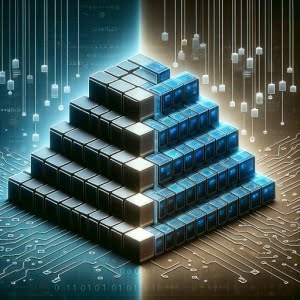
Ever found yourself tangled in the choice between Array and ArrayList in Java? You’re not alone. Many developers find themselves in a similar predicament. Think of Array and ArrayList as two different tools in your Java toolkit, each with its own strengths and weaknesses.
Choosing the right tool for the job can make your coding more efficient and clean. Both Array and ArrayList have their unique applications and choosing between them often depends on the specific requirements of your program.
This guide will help you understand the differences, similarities, and use cases for both Array and ArrayList in Java. We’ll cover everything from the basics of declaring, initializing, and using Arrays and ArrayLists, to more advanced operations and alternative approaches.
So, let’s dive in and start mastering the use of Array and ArrayList in Java!
TL;DR: What’s the Difference Between Array and ArrayList in Java?
The primary difference between
ArrayandArrayListin Java is thatArrays are of a fixed size, while ArrayLists are dynamic and can grow or shrink at runtime. For instance, if you declare an Array with a size of 5,int[] array = new int[5];, it will always have a size of 5. On the other hand, an ArrayList,ArrayList<Integer> arrayList = new ArrayList<Integer>();, can start with a size of 5, but you can add,arrayList.add(1); // Adding elementsor remove elements,arrayList.remove(0); // Removing elements, changing its size dynamically.
Here’s a simple example:
// Array
int[] array = new int[5];
// ArrayList
ArrayList<Integer> arrayList = new ArrayList<Integer>();
arrayList.add(1); // Adding elements
arrayList.add(2);
arrayList.remove(0); // Removing elements
# Output:
# Array size: 5
# ArrayList size: 1
In this example, we declare an Array with a size of 5. Its size remains constant. We also declare an ArrayList and add two elements to it, then remove one. The ArrayList’s size changes dynamically based on the operations performed on it.
This is a basic explanation of the difference between Array and ArrayList in Java, but there’s much more to learn about these data structures. Continue reading for more detailed information and advanced usage scenarios.
Table of Contents
- Declaring, Initializing, and Using Arrays and ArrayLists in Java
- Complex Operations: Arrays vs ArrayLists
- Exploring Alternatives: Beyond Arrays and ArrayLists
- Common Issues and Considerations with Arrays and ArrayLists
- Understanding the Concepts: Arrays and ArrayLists
- Implications of Array vs ArrayList in Large-Scale Java Projects
- Wrapping Up: Array vs ArrayList in Java
Declaring, Initializing, and Using Arrays and ArrayLists in Java
Declaring and Initializing Arrays
In Java, an Array is a fixed-size data structure that can store elements of the same type. To declare an Array, you need to specify its type and size. Here’s an example of how to declare and initialize an Array in Java:
int[] myArray = new int[5];
# Output:
# myArray: [0, 0, 0, 0, 0]
In this example, we’ve declared an Array named ‘myArray’ of type ‘int’ with a size of 5. By default, Java initializes all elements of the Array to 0.
Using Arrays
To use an Array, you can access its elements using their index, which starts from 0. Here’s how you can assign values to an Array and access them:
myArray[0] = 10;
myArray[1] = 20;
System.out.println(myArray[0]);
System.out.println(myArray[1]);
# Output:
# 10
# 20
In this example, we’re assigning the values 10 and 20 to the first and second elements of ‘myArray’ respectively. Then we’re printing these values.
Declaring and Initializing ArrayLists
Unlike Arrays, ArrayLists in Java are dynamic. This means you can add or remove elements from an ArrayList at runtime. Here’s how to declare and initialize an ArrayList:
ArrayList<Integer> myList = new ArrayList<Integer>();
# Output:
# myList: []
In this example, we’ve declared an ArrayList named ‘myList’ of type ‘Integer’. Initially, ‘myList’ is empty as we haven’t added any elements to it.
Using ArrayLists
To use an ArrayList, you can add elements using the ‘add’ method and access them using the ‘get’ method. Here’s an example:
myList.add(10);
myList.add(20);
System.out.println(myList.get(0));
System.out.println(myList.get(1));
# Output:
# 10
# 20
In this example, we’re adding the values 10 and 20 to ‘myList’. Then we’re printing these values. Note that like Arrays, ArrayLists also use 0-based indexing.
Complex Operations: Arrays vs ArrayLists
Adding Elements in Arrays and ArrayLists
In Arrays, adding elements is straightforward as you directly assign values to a specific index. However, you can’t add elements beyond the declared size of the Array. In contrast, ArrayLists can dynamically grow in size.
// Array
myArray[2] = 30; // Assigning value to the third element
// ArrayList
myList.add(30); // Adding third element to the list
# Output:
# myArray: [10, 20, 30, 0, 0]
# myList: [10, 20, 30]
In the above code, we’re adding a third element to both ‘myArray’ and ‘myList’. The Array has a fixed size of 5, so it still has two unassigned indices, while the ArrayList size increases dynamically with each addition.
Removing Elements from ArrayLists
Removing elements from an Array isn’t possible without creating a new Array. However, ArrayLists offer the ‘remove’ method to delete elements at a specific index.
myList.remove(0); // Removing the first element
# Output:
# myList: [20, 30]
In the above code, we’re removing the first element from ‘myList’. The ArrayList automatically shifts the remaining elements, and its size decreases.
Searching Elements
Both Arrays and ArrayLists provide ways to search for elements. Let’s see an example with ArrayList:
int index = myList.indexOf(30); // Searching for 30
System.out.println(index);
# Output:
# 1
In the above code, we’re searching for the value ’30’ in ‘myList’ using the ‘indexOf’ method. It returns the index of the first occurrence of the element in the ArrayList or -1 if the element is not found.
Exploring Alternatives: Beyond Arrays and ArrayLists
Java offers a variety of data structures apart from Arrays and ArrayLists. Depending on your specific needs, other data structures may prove more efficient or convenient. Let’s explore some of these alternatives.
LinkedLists
LinkedLists are similar to ArrayLists in that they are dynamic, but they are implemented differently. LinkedLists are better for frequent add/remove operations, while ArrayLists are better for frequent get/set operations.
LinkedList<Integer> myLinkedList = new LinkedList<Integer>();
myLinkedList.add(10);
myLinkedList.add(20);
myLinkedList.remove(0);
# Output:
# myLinkedList: [20]
In this example, we’re creating a LinkedList, adding two elements, and removing one. Notice how the usage is similar to ArrayList.
Sets and Maps
Sets and Maps are other data structures that store unique elements and key-value pairs, respectively. They serve different purposes than Arrays or ArrayLists and can be more efficient for certain tasks.
Set<Integer> mySet = new HashSet<Integer>();
mySet.add(10);
mySet.add(10);
Map<String, Integer> myMap = new HashMap<String, Integer>();
myMap.put("Alice", 20);
myMap.put("Bob", 30);
# Output:
# mySet: [10]
# myMap: {Alice=20, Bob=30}
In these examples, we’re creating a Set and a Map. The Set only stores unique elements, so adding ’10’ twice results in a single ’10’ in the Set. The Map stores key-value pairs, which can be useful for associating data.
Choosing the right data structure depends on your specific needs and the nature of your data. Understanding the strengths and weaknesses of each data structure will enable you to make informed decisions and write efficient code.
Common Issues and Considerations with Arrays and ArrayLists
Type Safety
Java Arrays are type-safe, meaning you can only store elements of the declared type in them. ArrayLists, on the other hand, can store any type of objects, leading to potential ClassCastException at runtime if not used properly.
int[] intArray = new int[5];
//intArray[0] = "Hello"; // Compile-time error
ArrayList myList = new ArrayList();
myList.add("Hello");
//int number = (int) myList.get(0); // Runtime error: ClassCastException
In the commented lines, attempting to store a String in an int Array or trying to cast a String to an int from an ArrayList will lead to compile-time and runtime errors respectively.
Performance Considerations
Performance is a key factor when choosing between Array and ArrayList. As ArrayLists are dynamic, adding or removing elements can be slower than using a fixed-size Array. However, ArrayLists provide the flexibility of dynamic sizing which can be a significant advantage in many scenarios.
Memory Usage
Memory usage is another crucial aspect. Since Arrays are of fixed size, they don’t need extra memory for resizing operations. On the other hand, ArrayLists need extra memory for resizing when they grow, which can lead to higher memory usage.
Understanding these considerations will help you make an informed choice between Array and ArrayList based on your specific needs and the constraints of your Java program.
Understanding the Concepts: Arrays and ArrayLists
Arrays: The Basics
An Array is a fundamental data structure in Java that stores elements of the same type in a contiguous block of memory. Each element in the Array can be accessed by its index, starting from 0. The size of an Array is fixed when it’s created and cannot be changed.
int[] myArray = new int[5];
System.out.println(myArray.length);
# Output:
# 5
In the above code, we’re creating an Array of size 5. The ‘length’ property gives us the size of the Array.
ArrayLists: Dynamic Arrays
ArrayLists, on the other hand, are part of the Java Collections Framework. They are dynamic, meaning their size can change at runtime. Internally, an ArrayList uses an Array to store its elements. When you add an element to an ArrayList and it’s full, a new larger Array is created, and all elements are moved to the new Array.
ArrayList<Integer> myList = new ArrayList<Integer>();
myList.add(10);
myList.add(20);
System.out.println(myList.size());
# Output:
# 2
In the above code, we’re creating an ArrayList and adding two elements to it. The ‘size’ method gives us the current number of elements in the ArrayList.
Understanding these fundamental concepts and the underlying data structures of Arrays and ArrayLists will help you better understand their differences and choose the right tool for your Java programming tasks.
Implications of Array vs ArrayList in Large-Scale Java Projects
Choosing between Array and ArrayList can have significant implications in larger programs or projects. While Arrays might be suitable for situations where the size of the data is known and constant, ArrayLists are generally a better choice when dealing with dynamic data where elements are frequently added or removed.
Contextual Decision Making
Consider a scenario where you are developing a large-scale application that needs to handle a vast amount of user-generated content. The number of users and their content can fluctuate dramatically, making ArrayLists a more suitable choice due to their dynamic nature.
On the other hand, if you’re working on a scientific computation project where you’re dealing with a fixed amount of data, Arrays would likely be more efficient due to their static nature and faster access times.
Semi-related Topics
When dealing with Arrays and ArrayLists, you may also encounter related topics such as multi-dimensional arrays or nested ArrayLists. Understanding these concepts can further enhance your ability to handle complex data structures in Java.
Further Resources for Mastering Java Data Structures
To deepen your understanding of Java data structures, including Arrays and ArrayLists, you can refer to the following resources:
- Mastering ArrayList in Java: A Comprehensive Guide – Explore ArrayList, a dynamic array implementation in Java.
Initializing ArrayList in Java – Learn how to initialize ArrayLists in Java to store and manage collections of objects.
Java ArrayList Add Operation – Learn about methods like add(), addAll(), and insert() for appending elements.
Oracle’s Java Tutorials cover a wide range of explanations and examples of Java data structures.
GeeksforGeeks’ Java Programming provides comprehensive guides on Java Arrays and ArrayLists.
Java Code Geeks hosts numerous tutorials and articles on different Java data structures.
Wrapping Up: Array vs ArrayList in Java
In this comprehensive guide, we’ve navigated through the intricate world of Arrays and ArrayLists in Java, two fundamental data structures that have their unique applications and considerations.
We began with the basics, understanding how to declare, initialize, and use Arrays and ArrayLists. We then delved into more advanced territory, exploring complex operations like adding, removing, and searching elements in Arrays and ArrayLists. We also discussed alternative approaches, introducing other data structures in Java that can serve different purposes. Along the way, we tackled common issues and considerations when using Arrays and ArrayLists, such as type safety, performance considerations, and memory usage.
| Data Structure | Size | Type Safety | Performance | Memory Usage |
|---|---|---|---|---|
| Array | Fixed | High | Fast for fixed size data | Low for fixed size data |
| ArrayList | Dynamic | Low | Slower for add/remove operations | High for large data |
Whether you’re just starting out with Java or you’re looking to level up your data manipulation skills, we hope this guide has given you a deeper understanding of when and how to use Array and ArrayList in Java.
Understanding the differences and similarities between Array and ArrayList in Java is crucial for efficient coding. With this knowledge, you’re now well-equipped to make informed decisions when dealing with data structures in your Java programs. Happy coding!


