JavaScript
02 May 2024
NPM Pack | Test, Build, and Publish Your Node.js Package
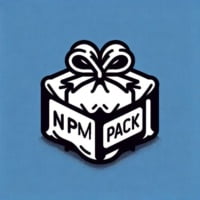
Packaging a Node.js project is crucial for distributing it efficiently, especially when developing software for use at IOFLOOD. Through our experience, we’ve learned that ‘npm pack’ simplifies the packaging process and ensures that all needed files are included in the distribution. As we believe that our processes can assist our customers developing on our bare
02 May 2024
Check NPM Version | Essential Update and Manage Guide

Recently, we encountered the need to check for updated npm versions frequently during software development at IOFLOOD. We formed solid processes, as consistent npm version is crucial for maintaining project compatibility throughout our various bare metal cloud servers. To assist others facing similar issues, we have put all of our best pracitices into today’s article.
02 May 2024
[SOLVED] Fixing ‘NPM Command Not Found’ | Error Guide
![[SOLVED] Fixing 'NPM Command Not Found' | Error Guide 5 Graphic of a broken command line interface with a question mark representing the npm command not found error](https://ioflood.com/blog/wp-content/uploads/2024/05/Graphic-of-a-broken-command-line-interface-with-a-question-mark-representing-the-npm-command-not-found-error-200x200.jpg)
Sometimes, when administrating servers for IOFLOOD, you might encounter the frustrating “npm command not found” warning. This error can disrupt the workflow, especially when deploying applications on our bare metal cloud servers. To help ensure smooth server management for our customers, we’ve decided to share our tips and tricks for resolving this issue. This guide
02 May 2024
Install React with NPM | Quick Node.js How-to Guide

While optimizing our Node.js setup processes for IOFLOOD, we’ve found that installing React comes with numerous benefits and ensures compatibility with other Node.js packages and dependencies. As we believe React can be helpful for building dynamic web applications, especially to our dedicated cloud hosting customers, we’ve centered today’s article around its installation and usage. This
02 May 2024
NPM Audit Fix | Guide for Node.js Security Vulnerabilities

While maintaining our back-end software for IOFLOOD, we’ve found that fixing vulnerabilities in Node.js projects using ‘npm audit fix’ is a very streamlined process. We often communicate to our dedicated hosting customers that keeping your dependencies up to date can help protect against potential threats and keep your information secure. So to make the process
02 May 2024
How to Install NPM Packages Globally | Node.js Guide

While developing with Node.js, you might need to globally install npm packages to use them across different projects or environments. We achieve this with various methods while developing software for IOFLOOD. As we are aware this is a common question, we’ve put together our methods, tips and tricks into this article. Our goal is to
02 May 2024
NPM Audit Usage Guide | For Enhanced Node.js Security

Identifying security vulnerabilities in npm packages is essential to us when working on software projects at IOFLOOD. Based on our experience during development, we’ve found that npm audit provides a straightforward way to scan for vulnerabilities and take appropriate actions to mitigate risks. We understand the importance of security, especially for our customer’s dedicated hosting,
02 May 2024
Uses of ‘Npm Run Dev’ | A How-To Development Guide

Utilizing the ‘npm run dev’ command is essential for setting up and running development environments effectively at IOFLOOD. As we utilize various in-house bare metal cloud servers for development, we’ve found that using ‘npm run dev’ is crucial for automating tasks related to startup, code compiling, and live reloading. To assist our customers and other
02 May 2024
NPM TypeScript Package | Quick Setup Guide

In our experience developing software for IOFLOOD, maintaining code quality and reducing errors is crucial. We’ve found that using TypeScript with npm enables static typing and modern JavaScript features, which is great for reliable and scalable applications. To assist those developing on our hosted services, we will be addressing the ‘typescript’ package in today’s informative
02 May 2024
NPM Dotenv Guide | Setup Node.js Environment Variables

Managing environment variables in Node.js projects, especially when working on software at IOFLOOD, can be complex and error-prone. In our experience, using the dotenv npm package has proven to be a reliable solution for keeping sensitive info secure and managing configurations. Seeing as this can be useful to our dedicated server customers utilizing Node.js, we’ve