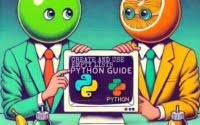Java Stream API: A Syntax and Implementation Guide

Are you finding it challenging to get a grip on the Java Stream API? You’re not alone. Many developers find themselves puzzled when it comes to handling streams in Java, but we’re here to help.
Think of Java Stream API as a conveyor belt in a factory – allowing us to process a series of tasks in a streamlined manner. It’s a powerful tool for handling collections of data, providing a versatile and handy tool for various tasks.
In this guide, we’ll walk you through the process of mastering the Java Stream API, from basic usage to more advanced techniques. We’ll cover everything from the basics of stream operations to more advanced techniques, as well as alternative approaches.
Let’s get started!
TL;DR: What is Java Stream API?
Java Stream API is a functional programming feature introduced in Java 8 for processing collections of objects. Once a collection is created, a stream can be started with the syntax:
objects.stream()followed by the desired action. It provides a simple, yet powerful way to work with sequences of elements, such as collections or arrays. Here’s a simple example of using it:
List<String> list = Arrays.asList('a', 'b', 'c');
list.stream().forEach(System.out::println);
# Output:
# 'a'
# 'b'
# 'c'
In this example, we create a list of strings and then use the stream() method to create a stream. The forEach method is then used to print each element of the stream. This is a basic usage of Java Stream API, but there’s much more to it. This guide will provide a deeper understanding of Java Stream API and its advanced usage scenarios.
If you’re looking to master the Java Stream API, you’re in the right place. Continue reading for more detailed information and advanced usage scenarios.
Table of Contents
- Basic Use of Java Stream API
- Advanced Techniques with Java Stream API
- Alternative Methods for Collection Processing
- Troubleshooting Java Stream API
- Understanding the Fundamentals of Java Stream API
- The Power of Java Stream API in Real-World Applications
- Further Resources for Mastering Java Stream API
- Wrapping Up: Java Stream API
Basic Use of Java Stream API
The Java Stream API is a versatile tool that can simplify many tasks in Java programming. Let’s start by exploring two fundamental operations – filtering and mapping.
Filtering with Java Stream
Filtering is a common operation in functional programming, and Java Stream API makes it easy. Here’s a simple example:
List<Integer> numbers = Arrays.asList(1, 2, 3, 4, 5, 6, 7, 8, 9, 10);
List<Integer> evenNumbers = numbers.stream().filter(n -> n % 2 == 0).collect(Collectors.toList());
System.out.println(evenNumbers);
# Output:
# [2, 4, 6, 8, 10]
In this code block, we create a list of numbers and use the filter() method to create a new list containing only the even numbers. The filter() method takes a predicate (a function returning a boolean) and applies it to each element of the stream. If the function returns true, the element is included in the resulting stream.
Mapping with Java Stream
Mapping is another fundamental operation in functional programming. It transforms the elements of a collection using a given function. Here’s how you can use it in Java Stream API:
List<String> words = Arrays.asList('apple', 'banana', 'cherry');
List<Integer> wordLengths = words.stream().map(String::length).collect(Collectors.toList());
System.out.println(wordLengths);
# Output:
# [5, 6, 6]
In this example, we use the map() method to transform each word in our list into its length. The resulting stream is then collected into a new list.
These are just basic examples, but they illustrate the power of Java Stream API. It allows us to perform complex operations on collections with just a few lines of code. However, it’s important to understand that streams are not a magic bullet. They have their own set of trade-offs, such as potential performance considerations and the fact that they can only be traversed once. But with a good understanding of these aspects, you can use Java Stream API to write cleaner and more readable code.
Advanced Techniques with Java Stream API
As you get more comfortable with Java Stream API, you can start using more advanced features. Let’s explore some of these techniques: reducing, collecting, and parallel streaming.
Reducing with Java Stream
The reduce() method is a powerful operation that combines all elements of a stream into a single result. Here’s an example:
List<Integer> numbers = Arrays.asList(1, 2, 3, 4, 5);
int sum = numbers.stream().reduce(0, Integer::sum);
System.out.println(sum);
# Output:
# 15
In this example, we use the reduce() method to calculate the sum of all numbers in the list. The method takes two parameters: an initial value and a binary operator. The binary operator is applied repeatedly until the elements of the stream are exhausted.
Collecting with Java Stream
The collect() method is used to transform the results of a stream into a different kind of result, such as a List, Set, or Map. Here’s how you can use it:
List<String> words = Arrays.asList('apple', 'banana', 'cherry');
Set<String> wordSet = words.stream().collect(Collectors.toSet());
System.out.println(wordSet);
# Output:
# [apple, banana, cherry]
In this example, we use the collect() method to transform our list of words into a set of words. This can be useful when you want to eliminate duplicate elements.
Parallel Streaming with Java Stream
Java Stream API also supports parallel streams, which can utilize multiple cores of your CPU to process data simultaneously. Here’s an example of how you can create a parallel stream:
List<Integer> numbers = Arrays.asList(1, 2, 3, 4, 5);
int sum = numbers.parallelStream().reduce(0, Integer::sum);
System.out.println(sum);
# Output:
# 15
In this example, we use the parallelStream() method instead of stream(). This creates a parallel stream, which can potentially offer better performance for large collections or computationally intensive operations. However, keep in mind that not all operations benefit from parallelization, and it can sometimes even be slower due to the overhead of coordinating multiple threads.
These are just a few examples of the advanced techniques you can use with Java Stream API. By understanding and using these features, you can write more efficient and concise code.
Alternative Methods for Collection Processing
While the Java Stream API provides a powerful and flexible way to handle collections, it’s not the only approach. Let’s explore some alternative methods, such as traditional for-loops and third-party libraries.
Traditional For-Loops
Before the introduction of Stream API, for-loops were the standard way to process collections. Here’s an example:
List<Integer> numbers = Arrays.asList(1, 2, 3, 4, 5);
int sum = 0;
for (int number : numbers) {
sum += number;
}
System.out.println(sum);
# Output:
# 15
In this example, we use a for-each loop to iterate over the list and calculate the sum. This approach is straightforward and easy to understand, but it can become verbose and complex for more advanced operations.
Third-Party Libraries
There are also several third-party libraries that offer alternative methods for collection processing. For example, Google’s Guava library provides a range of utilities for working with collections. Here’s an example of using Guava to filter a list:
List<Integer> numbers = Arrays.asList(1, 2, 3, 4, 5);
Collection<Integer> evenNumbers = Collections2.filter(numbers, new Predicate<Integer>() {
public boolean apply(Integer number) {
return number % 2 == 0;
}
});
System.out.println(evenNumbers);
# Output:
# [2, 4]
In this example, we use Guava’s filter() method to create a new collection containing only the even numbers. This approach can offer more flexibility and additional features compared to the standard Java API, but it also adds an external dependency to your project.
When deciding which approach to use, it’s important to consider the specific requirements and constraints of your project. While the Java Stream API offers a powerful and flexible way to handle collections, traditional for-loops can be simpler and more straightforward for basic operations, and third-party libraries can provide additional features and flexibility.
Troubleshooting Java Stream API
Java Stream API, while powerful, can sometimes trip up even the most experienced developers. Let’s discuss some common issues you may encounter and how to resolve them.
Performance Considerations
One concern when using Java Stream API is performance. While streams can simplify code and make it more readable, they can sometimes be slower than traditional loops, especially for small collections. Here’s an example:
List<Integer> numbers = IntStream.rangeClosed(1, 1000000).boxed().collect(Collectors.toList());
long startTime = System.nanoTime();
int sum = numbers.stream().reduce(0, Integer::sum);
long duration = System.nanoTime() - startTime;
System.out.println('Stream duration: ' + duration);
startTime = System.nanoTime();
sum = 0;
for (int number : numbers) {
sum += number;
}
duration = System.nanoTime() - startTime;
System.out.println('Loop duration: ' + duration);
# Output:
# Stream duration: [time in nanoseconds]
# Loop duration: [time in nanoseconds]
In this example, we compare the time it takes to sum a large list of numbers using a stream and a for-loop. You might find that the for-loop is faster, especially for smaller collections.
Pitfalls of Parallel Streams
Parallel streams can offer significant performance improvements for large collections. However, they also have their own set of pitfalls. For example, the order of elements in a parallel stream is not guaranteed, which can lead to unexpected results. Here’s an example:
List<Integer> numbers = Arrays.asList(1, 2, 3, 4, 5);
numbers.parallelStream().forEach(System.out::println);
# Output:
# [random order of numbers]
In this example, we create a parallel stream and print each number. You might expect the numbers to be printed in order, but with a parallel stream, the order is not guaranteed.
When using Java Stream API, it’s important to understand these considerations and pitfalls. With a good understanding of these aspects, you can use Java Stream API to write cleaner, more readable, and efficient code.
Understanding the Fundamentals of Java Stream API
To effectively use the Java Stream API, it’s crucial to understand the functional programming concepts that underpin it, such as lambda expressions and functional interfaces. Additionally, understanding the Collections Framework in Java can provide valuable context.
Lambda Expressions and Functional Interfaces
Lambda expressions, a key feature introduced in Java 8, are anonymous functions that you can use to create delegates or type event listeners. They are a fundamental aspect of Java Stream API. Here’s a simple example of a lambda expression:
Runnable r = () -> System.out.println('Hello, Stream API!');
r.run();
# Output:
# 'Hello, Stream API!'
In this example, a lambda expression is used to implement the Runnable interface. The Runnable interface is a functional interface, which is an interface with a single abstract method. In Java, any interface with a SAM (Single Abstract Method) is considered a functional interface, and its implementation may be treated as lambda expressions.
Collections Framework in Java
The Collections Framework is a unified architecture for representing and manipulating collections. It reduces programming effort, increases program speed and quality, and fosters software reuse. The Java Stream API is designed to work seamlessly with the Collections Framework. Here’s an example of creating a list and streaming it:
List<String> list = Arrays.asList('a', 'b', 'c');
list.stream().forEach(System.out::println);
# Output:
# 'a'
# 'b'
# 'c'
In this example, we create a list of strings using the Collections Framework, then use the Java Stream API to create a stream and print each element.
By understanding these fundamental concepts, you’ll be better equipped to understand and use the Java Stream API effectively.
The Power of Java Stream API in Real-World Applications
The Java Stream API is more than just a programming tool; it’s a powerful instrument that can significantly impact the way you handle data and process tasks in real-world applications.
Data Processing with Java Stream API
One of the most common use cases for Java Stream API is data processing. Whether you’re working with a small set of data or dealing with big data, the Stream API can help you filter, map, reduce, and collect data efficiently. For instance, you can use streams to filter out irrelevant data, map data to a different form, reduce data to a single value, or collect data into a new data structure.
Multithreading with Java Stream API
Java Stream API also shines when it comes to handling tasks in parallel. By leveraging the power of multicore processors, you can use parallel streams to perform operations on large collections of data concurrently, leading to significant performance improvements.
Exploring Asynchronous Programming with Java’s CompletableFuture
If you’re interested in going beyond the Java Stream API, you might want to explore Java’s CompletableFuture. It’s a powerful tool for handling asynchronous programming in Java, allowing you to write non-blocking code that can execute tasks in parallel and then combine the results when all tasks are complete.
Further Resources for Mastering Java Stream API
To further your understanding of Java Stream API and its applications, here are some resources that you might find helpful:
- Java Methods Overview – Learn how to define and call methods in Java for code reuse and modularity.
Java Stream Filter: Basics – Discover how to use the filter() method in Java streams for selecting elements based on criteria.
Oracle’s Java Tutorials provides a comprehensive overview of the Java Stream API.
Baeldung’s Guide to Java 8 Streams offers a deep dive into the Java Stream API, with plenty of examples and explanations.
Java 8 Stream Tutorial by DigitalOcean provides a thorough introduction to Java 8’s Stream API, a powerful feature for handling collections.
Remember, mastering a tool like the Java Stream API takes time and practice. Don’t be discouraged if it seems complex at first. With persistence and the right resources, you’ll soon be reaping the benefits of this powerful feature in Java.
Wrapping Up: Java Stream API
In this comprehensive guide, we’ve delved into the depths of the Java Stream API, a powerful tool for handling collections of data in Java.
We began with the basics, learning how to use Java Stream API for simple tasks like filtering and mapping, and then moved onto more advanced techniques like reducing, collecting, and parallel streaming. We’ve also explored alternative approaches to collection processing, such as traditional for-loops and third-party libraries, giving you a broader perspective on handling collections in Java.
Throughout our journey, we’ve tackled common issues and considerations when using Java Stream API, such as performance considerations and pitfalls of parallel streams, equipping you with the knowledge to overcome these challenges.
Here’s a quick comparison of the methods we’ve discussed:
| Method | Pros | Cons |
|---|---|---|
| Java Stream API | Powerful, flexible | May require troubleshooting for some programs |
| Traditional For-Loops | Simple, straightforward | Can become verbose for complex operations |
| Third-Party Libraries | Additional features, flexibility | Adds external dependencies |
Whether you’re just starting out with Java Stream API or looking to deepen your understanding, we hope this guide has offered valuable insights and practical examples to help you master this powerful feature in Java.
Java Stream API is more than just a tool; it’s a powerful paradigm that can significantly enhance your data handling capabilities in Java. Now, you’re well equipped to harness its power. Happy coding!