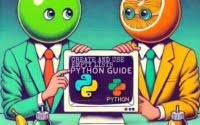Learn ‘pip uninstall’: Guide to Python Package Removal

Are you wrestling with the task of removing Python packages using pip? Don’t fret! Like a skilled janitor, ‘pip uninstall’ is your trusty tool for tidying up your Python environment. This command helps you maintain a clean, efficient workspace by removing unnecessary packages.
In this guide, we’ll walk you through the ins and outs of using ‘pip uninstall’ to manage your Python packages. We’ll cover everything from basic use to advanced scenarios, ensuring you have a solid grasp of this essential command. Let’s dive in, shall we?
TL;DR: How do I uninstall a Python package using pip?
You can easily uninstall a Python package using the ‘pip uninstall’ command followed by the name of the package you wish to remove. Here’s a quick example:
pip uninstall requests
# Output:
# Successfully uninstalled requests-2.25.1
In the example above, we’ve used ‘pip uninstall’ to remove the ‘requests’ package from our Python environment. The output confirms that the package has been successfully uninstalled.
If you’re looking for more detailed instructions and advanced usage scenarios, keep reading! We’ve got plenty more to share about ‘pip uninstall’ and Python package management.
Table of Contents
Beginner’s Use: ‘pip uninstall’
‘pip uninstall’ is a simple but powerful command in Python’s package management system. It allows you to uninstall Python packages, aiding you in maintaining a clean and efficient coding environment.
Let’s take a closer look at how it works:
pip uninstall numpy
# Output:
# Successfully uninstalled numpy-1.21.2
In this example, we’ve used ‘pip uninstall’ followed by the name of the package we want to remove, in this case, ‘numpy’. The command prompts the system to find and remove the specified package. The output message confirms that the ‘numpy’ package has been successfully uninstalled.
The ‘pip uninstall’ command is straightforward to use, but it’s important to be aware of its potential pitfalls. The command will remove the specified package without any confirmation, so be sure you want to remove a package before running the command. Also, ‘pip uninstall’ will only remove the specified package, not its dependencies. If you need to remove a package and all its dependencies, you’ll need to use a different command or method, which we’ll explore in the advanced use section.
Despite these considerations, ‘pip uninstall’ is a crucial tool for managing your Python environment. It’s simple, direct, and does exactly what you ask it to do—remove a specified Python package.
Advanced Usage Cases: ‘pip uninstall’
As your Python projects grow more complex, you may find yourself needing to uninstall multiple packages or manage packages within a virtual environment. ‘pip uninstall’ is up to the task.
Uninstalling Multiple Packages
Firstly, let’s talk about how to uninstall multiple packages. You can do this by listing all the packages you want to uninstall, separated by spaces. Here’s an example:
pip uninstall numpy pandas
# Output:
# Successfully uninstalled numpy-1.21.2
# Successfully uninstalled pandas-1.3.2
In this example, we’ve uninstalled both ‘numpy’ and ‘pandas’ in a single command. ‘pip uninstall’ processes each package in the order they are listed, uninstalling them one by one.
Uninstalling Packages in a Virtual Environment
Now, let’s discuss how to uninstall packages within a virtual environment. If you’re not familiar with virtual environments, they are isolated environments where you can install packages without affecting your global Python installation. To uninstall a package in a virtual environment, you need to activate the environment first. Here’s an example:
# Activate the virtual environment
source env/bin/activate
# Now uninstall a package
pip uninstall requests
# Output:
# Successfully uninstalled requests-2.25.1
In this example, we first activate the virtual environment named ‘env’ using the ‘source’ command. Once the environment is activated, we can use ‘pip uninstall’ as usual to remove packages within this environment.
Handling Dependencies
Finally, it’s important to note that ‘pip uninstall’ does not uninstall dependencies of the package you’re removing. This means if you uninstall a package, the packages it depends on (if any) will remain installed. If you need to remove a package and its dependencies, you’ll need to identify and uninstall those dependencies manually, or consider using a different tool or method.
In conclusion, ‘pip uninstall’ is a versatile command that can handle a variety of scenarios, from uninstalling multiple packages to managing packages in virtual environments. It’s a crucial tool for any Python developer to master.
Exploring Alternatives to ‘pip uninstall’
While ‘pip uninstall’ is a powerful tool, there are alternative methods to uninstall Python packages. These alternatives include using ‘pipenv’, ‘conda’, or manual removal. Let’s take a closer look at each of these methods.
Uninstalling Packages with ‘pipenv’
‘pipenv’ is a popular Python development tool that combines package management and virtual environments. To uninstall a package with ‘pipenv’, use the following command:
pipenv uninstall requests
# Output:
# Uninstalling requests...
# Successfully uninstalled requests
In this example, we’ve used ‘pipenv uninstall’ to remove the ‘requests’ package. The ‘pipenv’ tool handles the uninstallation and updates the Pipfile, which tracks the project’s dependencies.
Uninstalling Packages with ‘conda’
‘conda’ is another package manager that can uninstall Python packages. It’s especially useful if you’re working within an Anaconda environment. Here’s how you can use ‘conda’ to uninstall a package:
conda remove numpy
# Output:
# Package plan for package removal:
# The following packages will be REMOVED:
# numpy: 1.21.2
In this example, ‘conda remove’ is used to uninstall the ‘numpy’ package. ‘conda’ provides a detailed package plan before the uninstallation, which can be helpful for managing dependencies.
Manual Removal
In some cases, you might need to manually remove a Python package. This is generally not recommended unless you have a good understanding of your Python environment and the package’s dependencies. Manual removal involves deleting the package’s files from your Python’s site-packages directory. We won’t provide a code example for this method due to its potential risks.
In conclusion, while ‘pip uninstall’ is a reliable and straightforward method for removing Python packages, alternatives like ‘pipenv’ and ‘conda’ offer additional features and can be more suitable depending on your project’s needs. Manual removal is also an option, but it should be approached with caution due to the potential for unintended consequences.
Troubleshooting ‘pip uninstall’
While ‘pip uninstall’ is a powerful command, you may encounter some common issues during the uninstallation process. Let’s discuss these issues and provide solutions and workarounds.
‘pip’ Not Found
One common issue is receiving a ‘pip’ not found error. This typically happens if pip isn’t installed or not added to your system’s PATH. Here’s what the error might look like:
pip uninstall requests
# Output:
# 'pip' is not recognized as an internal or external command, operable program or batch file.
To resolve this issue, you need to ensure that pip is installed and added to your system’s PATH. You can check if pip is installed by running ‘pip –version’. If pip is not installed, you can install it by following the official Python documentation.
Permission Errors
Another common issue is permission errors. This happens when you try to uninstall a package that was installed with administrative or ‘sudo’ permissions. Here’s what the error might look like:
pip uninstall requests
# Output:
# PermissionError: [WinError 5] Access is denied: 'c:\program files\python39\lib\site-packages
equests-2.25.1.dist-info'
Consider using the `--user` option or check the permissions.
To resolve this issue, you can use the ‘sudo’ command (on Linux or MacOS) or run your command prompt as an administrator (on Windows). However, be careful with these methods as they give the command full system permissions.
In conclusion, while ‘pip uninstall’ is generally easy to use, you may encounter issues like ‘pip’ not found or permission errors. By understanding these issues and knowing how to solve them, you can use ‘pip uninstall’ more effectively and maintain a clean Python environment.
Package Management: ‘pip’ and More
Before we delve further into the use of ‘pip uninstall’, let’s take a step back and understand the fundamentals of Python’s package management system and how ‘pip’ interacts with Python environments.
Python Package Management and ‘pip’
Python’s package management system is a way to organize, install, and manage different Python packages. A Python package is a collection of modules, which are essentially Python files containing code.
‘pip’ stands for ‘Pip Installs Packages’. It’s the standard package manager for Python, allowing you to install and manage additional packages that are not part of the Python standard library. Here’s an example of installing a package with ‘pip’:
pip install requests
# Output:
# Successfully installed requests-2.25.1
In this example, we’ve used ‘pip install’ to add the ‘requests’ package to our Python environment. The output confirms that the package has been successfully installed.
Virtual Environments and Dependencies
A virtual environment is a self-contained directory tree that contains a Python installation for a particular version of Python, plus a number of additional packages. It’s a way to keep the dependencies required by different projects separate by creating isolated spaces for them.
Dependencies are packages that your project depends on to function correctly. When you install a package using ‘pip’, it automatically installs all of the package’s dependencies.
However, when you uninstall a package using ‘pip uninstall’, it does not uninstall its dependencies. This is something to keep in mind when managing your Python environment.
In conclusion, understanding Python’s package management system, the role of ‘pip’, and the concepts of virtual environments and dependencies is crucial when working with Python. This knowledge forms the foundation for effectively using commands like ‘pip uninstall’ to manage your Python environment.
Large Python Projects and ‘pip’ Uses
Package management, including the use of commands like ‘pip uninstall’, plays a crucial role in maintaining larger Python projects. As your project grows, you might find yourself dealing with a multitude of packages, each with its own set of dependencies. In such scenarios, proper package management is key to ensuring your project remains manageable and bug-free.
Maintaining a clean Python environment is not just about uninstalling packages that are no longer needed. It’s also about ensuring that the packages you do need are up-to-date and compatible with each other. This is where ‘pip uninstall’ comes in handy. By allowing you to remove specific packages, you can easily replace outdated or incompatible versions with ones that better suit your project’s needs.
# Uninstall an outdated package
pip uninstall old-package
# Output:
# Successfully uninstalled old-package
# Install a newer version of the package
pip install new-package
# Output:
# Successfully installed new-package
In the above example, we first use ‘pip uninstall’ to remove an outdated package. We then use ‘pip install’ to install a newer version of the package. This simple process of uninstalling and reinstalling can help keep your Python environment clean and efficient.
Exploring Related Topics
As you continue your journey in Python development, you may find it helpful to explore related topics such as virtual environments and alternative package managers like ‘conda’. These topics delve deeper into Python’s ecosystem and offer additional tools and strategies for managing your Python environment.
In conclusion, ‘pip uninstall’ is more than just a command—it’s a crucial part of a broader strategy for managing Python environments, especially in larger projects. By understanding and effectively using ‘pip uninstall’, you can ensure your Python projects remain clean, efficient, and easy to manage.
Further Resources for Pip
To learn more about pip this article is a tutorial on “What Is Pip” and how to use it. This resource should help you gain a comprehensive understanding of “pip” and its commands for package management.
There are many other resources available online, consider the following:
- Precise Package Management: pip Install Specific Version: Dive into the world of “pip install specific version” and gain precise control over your Python dependencies.
Python Package Updates Made Simple: Using pip Update: Dive into Python package maintenance with “pip update package” for seamless updates.
Comparative Analysis of Python Package Managers: An enlightening article on Towards Data Science comparing Python package managers.
Python Package Management: Inedo’s informative blog post delivering insights into Python package management.
Managing Dependencies Tutorial: A helpful tutorial from the official Python Packaging Authority teaching how to manage dependencies effectively.
Recap: ‘pip uninstall’ Guide
Throughout this guide, we’ve explored ‘pip uninstall’ in depth, discussing its usage, common issues, and their solutions. This command is a powerful tool for managing your Python environment, allowing you to remove specific packages with ease. Here’s a quick recap of a basic ‘pip uninstall’ command:
pip uninstall requests
# Output:
# Successfully uninstalled requests-2.25.1
In the above example, ‘pip uninstall’ successfully removes the ‘requests’ package from our Python environment. It’s a simple, yet powerful command that every Python developer should master.
We’ve also discussed alternative methods for package removal, including using ‘pipenv’, ‘conda’, and manual removal. Each method has its own advantages and considerations. For instance, ‘pipenv’ is great for managing packages within a virtual environment, while ‘conda’ offers a more comprehensive package management solution. Manual removal, while an option, should be approached with caution due to potential risks.
Comparison of Methods
| Method | Use Case | Advantages | Disadvantages |
|---|---|---|---|
| ‘pip uninstall’ | Removing specific packages | Simple, direct | Does not remove dependencies |
| ‘pipenv’ | Managing packages within a virtual environment | Manages packages and virtual environments together | Learning curve for beginners |
| ‘conda’ | Comprehensive package management | Detailed package plans, manages environments | Might be overkill for simple projects |
| Manual removal | Removing specific package files | Complete control | Risky, potential for errors |
In conclusion, ‘pip uninstall’ is a crucial command in Python’s package management system. By understanding its usage, handling common issues, and exploring alternative methods, you can effectively manage your Python environment and keep your projects clean and efficient.