JavaScript
18 Apr 2024
Morgan Logging for Node.js | npm Install and Usage Guide

While managing Node.js applications at IOFLOOD, we have needed to track HTTP requests and debug server activity to ensure smooth operation. Through maintenance, we have found that Morgan, a logging middleware for Node.js applications, makes it easier to monitor server activity and identify issues. To assist other developers in optimizing their Node.js applications, we’ve compiled
18 Apr 2024
[FIXED] Help solving error “npm ERR! code ELIFECYCLE”
![[FIXED] Help solving error "npm ERR! code ELIFECYCLE" 3 Graphic of an error message on a computer screen surrounded by caution symbols for npm err code elifecycle](https://ioflood.com/blog/wp-content/uploads/2024/04/Graphic-of-an-error-message-on-a-computer-screen-surrounded-by-caution-symbols-for-npm-err-code-elifecycle-200x200.jpg)
At IOFLOOD, managing Node.js projects often involves troubleshooting various errors, including the pesky ‘npm err! code ELIFECYCLE’. Having encountered this error multiple times, I understand the frustration it can cause during project development. To help other developers facing similar challenges, I’ve created this step-by-step troubleshooting guide. This guide will navigate you through understanding and resolving
18 Apr 2024
Install Winston Logging for Node.js | npm User’s Guide

While configuring logging processes for Node.js projects at IOFLOOD, we had to explore various logging libraries. After thorough research and testing, we found Winston to be a reliable choice due to its extensive feature set and customizable configurations. To assist fellow developers facing similar hurdles, we’ve curated this comprehensive guide on using Winston with npm.
18 Apr 2024
How-to Get Latest Stable Version of NPM | Update Guide

We understand the importance of staying current with software updates, especially in a dynamic work environment like IOFLOOD. Recognizing the common need to keep development tools current, we’ve crafted this guide to assist developers in easily updating npm to the latest version. Recognizing the importance help other developers facing similar challenges, we’ve created this guide
18 Apr 2024
NPX vs NPM | Key Differences and Usage Cases?
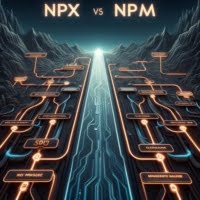
When managing Node.js projects at IOFLOOD, understanding the differences between NPX and NPM became necessary. By researching the usage cases of these tools, I’ve crafted this comparison guide to shed light on their unique functionalities. Whether you’re executing commands directly with NPX or managing dependencies with NPM, this guide aims to provide guidance for your
18 Apr 2024
npm init Guide | Getting Started with Node.js Projects

While working on new Node.js projects at IOFLOOD, initializing them with npm has been a common starting point. In order to properly set up project configurations, it was crucial to understand proper usage of npm init. To help other developers with this process, we’ve compiled our insights into this guide. By following these step-by-step instructions,
18 Apr 2024
[FIXED] Help With ‘npm WARN config global’ Warning
![[FIXED] Help With 'npm WARN config global' Warning 13 Graphic of a warning sign with deprecated tags for npm configuration update advice](https://ioflood.com/blog/wp-content/uploads/2024/04/Graphic-of-a-warning-sign-with-deprecated-tags-for-npm-configuration-update-advice-200x200.jpg)
As developers at IOFLOOD, we often need to update practices for npm configuration. Recently, we’ve faced the challenge of deprecated flags like --global and --local, prompting us to explore updated alternatives like --location=global. After practical testing, we’ve distilled our findings into this guide, aiming to simplify npm configuration. Join us as we navigate through these
18 Apr 2024
‘npm start’ | How-to Start Packages in Node.js Projects

Properly launching web applications on development servers is crucial for testing here at IOFlood. Because of this challenge, I’ve had to learn to utilize ‘npm start’. Today, I have provided this guide to share my insights and step-by-step instructions, and help you initiate and manage your project’s execution. This guide will navigate you through the
18 Apr 2024
The NPM Registry | Node.js Package Docs, Tips and Tricks
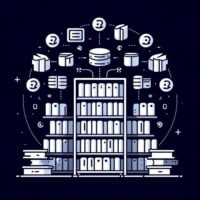
While testing Node.js packages for use at IOFlood, I’ve become familiar with utilizing the npm registry. Understanding the nuances of this essential tool ensures our projects are properly integrated and efficiently managed. To help others facing similar challenges, I have gathered all of my notes into this reference guide. This guide serves as your map
18 Apr 2024
Running npm Build Scripts | Node.JS Developer’s Guide

While learning to utilize npm to maintain the Node.js projects here at IOFLOOD, it was challenging to understand the ‘npm run build’ command. However, through testing and research, I’ve gained valuable insights into its role in optimizing project builds. Now, equipped with this knowledge, I’m excited to share our experiences and guide others on how