Troubleshooting
16 Jun 2021
How To: Manage and Monitor Your Server with ‘Device Manager’
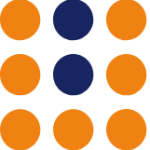
Welcome to another entry of our Ubersmith ‘how to’ series! For this post we’re going to walk you through the capabilities of ‘Device Manager’ in Ubersmith and how to utilize it to better manage your server. Ubersmith is the management software that our customers use to submit tickets, view billing information, and manage their services
02 Mar 2021
Testing the network speed of your IOFLOOD.com server with iperf

With 10gbps and faster network ports becoming more common all the time, it is becoming increasingly important to make sure that a server can actually use all of that bandwidth. At these high speeds, many things can go wrong that limit your performance to less than the maximum speed of the port. The most important
28 Jan 2021
What is TTL in ping / traceroute?
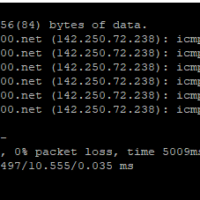
If you’ve run the essential diagnostic program “ping”, you may have noticed as part of the output, it tells you the “TTL” for each test result. You may have wondered, what does TTL mean? Should I be concerned about it? What does TTL actually do? We will explore that question in today’s blog. So first
25 Jan 2021
IOWAIT in Linux — is iowait too high?
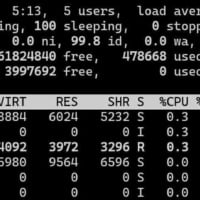
High IOWAIT can be a real problem in linux, making your server grind to a halt. The question is, how high is too high? When should I be concerned? Firstly, we’ll talk about what IOWAIT means, discuss related statistics and how to interpret them, and finally how to decide if IOWAIT is causing a problem.
21 Feb 2020
What is Apache Keepalive Timeout? How to optimize this critical setting.

If you’ve struggled to fix web server slowdowns or crashes, you may have come across a setting for Apache called “Keep-Alive”. This is one of the most powerful — and frequently misused — features of apache. In this article, we’ll explain: What is Apache Keepalive / Keepalive Timeout? What configuration is optimal for best server
27 Apr 2015
Adding AHCI support to CentOS after it was already installed in IDE mode

Sometimes when you’re using a server, you’ll notice that the disk i/o is slower than it ought to be, or is using a lot more cpu than it should be during disk i/o. In some cases, this would be because the BIOS is configured to use your sata drives in legacy IDE mode instead of
27 Mar 2015
Making sense of Linux memory usage, Part 1: how to read “top” in CentOS.
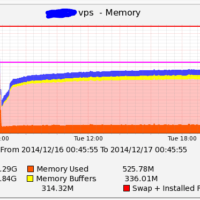
We get this question a lot, about “Why is my Linux server using so much ram?”. In many cases, it really isn’t using much ram at all, but just to be sure we always have to check. At least half the time, really very little is being used, but the way that Linux reports ram
19 Feb 2015
nf_conntrack: table full, dropping packet — A solution for CentOS Dedicated Servers
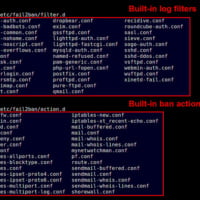
A common problem you may experience is sluggish performance or disconnections from your Centos dedicated server, even though there is sufficient CPU, ram, disk i/o, etc. After some troubleshooting, you may come to believe you are being DDoS attacked, but you don’t see an unusual amount of traffic, and there’s no single IP or handful
13 Feb 2015
Troubleshooting backup problems with Idera R1soft under Centos (part 1)

Everyone knows it’s a good idea to keep backups, but it can be difficult to get them up and running, and even harder to keep them staying that way. On top of that, the backup process can make your server slow to a crawl if you have typical hard drives instead of SSDs. R1Soft is a
27 Dec 2014
Troubleshooting high linecard CPU use / exhaustion on Brocade MLX and MLXe routers

Today we’re going to be talking about a poor design decision in the Brocade MLX and MLXe series routers that can lead to CPU exhaustion on your router line cards. Overall we’re very happy with the Brocade MLX. After all, every routing platform has its quirks, so one small problem that is easily solved is