Javadoc Comments: Javadoc Usage Guide
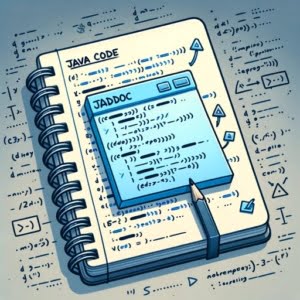
Are you finding it challenging to write Javadoc comments in Java? You’re not alone. Many developers find themselves puzzled when it comes to documenting their code effectively.
Think of Javadoc comments as your personal guide – they help you and others understand your code better. They are like a roadmap, providing clear directions and making your code easier to navigate.
This guide will walk you through the process of writing effective Javadoc comments in Java, from the basics to advanced techniques. We’ll cover everything from the syntax of Javadoc comments, commonly used tags like @param, @return, and @throws, to more advanced usage and even common issues and their solutions.
So, let’s dive in and start mastering Javadoc comments in Java!
TL;DR: How Do I Write Comments with Javadoc?
Javadoc comments in Java are written using the
/** ... */syntax, and they are used to generate HTML documentation for your code. They are an essential part of Java programming, helping to explain the purpose and usage of your code to others (and to your future self).
Here’s a basic example:
/**
* This method adds two integers.
*
* @param length the length of a square
* @param width the width of a square
* @return the product of length and width
*/
public int area(int length, int width) {
return length * width;
}
In this example, we’ve created a Javadoc comment for a simple method that calculates area of a square. The comment explains what the method does, describes the parameters length and width, and states what the method returns. This information is crucial for anyone who might use this method in the future.
But there’s much more to Javadoc comments than just the basics. Continue reading for more detailed information and advanced usage examples.
Table of Contents
Getting Started with Javadoc Comments
Javadoc comments are a type of comment in Java that begins with /** and ends with */. They are used to create documentation for your code. When you run the javadoc command, it scans your code for Javadoc comments and uses them to generate HTML documentation.
Here’s a simple example:
/**
* This method adds two integers.
*
* @param a the first integer
* @param b the second integer
* @return the sum of a and b
*/
public int add(int a, int b) {
return a + b;
}
In this example, we’ve created a Javadoc comment for a simple method that adds two integers. The comment explains what the method does, describes the parameters a and b, and states what the method returns.
Understanding Javadoc Tags
In the Javadoc comment above, you may have noticed the @param, @return, and @throws tags. These are called Javadoc tags, and they are used to provide specific information about the code.
@param: This tag is followed by the name of a method parameter, and a description of what that parameter represents.@return: This tag is followed by a description of what the method returns.@throws: This tag is followed by the name of an exception that the method might throw, and a description of the conditions under which the exception is thrown.
These tags help to make your code more understandable and easier to use. By using these tags consistently in your Javadoc comments, you can create a comprehensive and useful documentation for your code.
Advanced Javadoc Techniques
As your Java programming skills progress, you’ll likely need to document more complex code structures, such as generics, or link to other Javadoc pages. This is where advanced Javadoc tags like {@link}, {@code}, and {@literal} come into play.
Documenting Generics
When dealing with generic classes or methods, you can use the “ syntax in your Javadoc comments to indicate a type parameter. Here’s an example:
/**
* This is a generic method that swaps the positions of two elements in an array.
*
* @param <T> the type of the elements in the array
* @param array the array
* @param i the index of the first element
* @param j the index of the second element
*/
public static <T> void swap(T[] array, int i, int j) {
T temp = array[i];
array[i] = array[j];
array[j] = temp;
}
In the example above, “ is a type parameter that represents the type of the elements in the array. This allows the swap method to work with arrays of any type.
Linking to Other Javadocs
The {@link} tag allows you to create a hyperlink to another class, method, or field’s Javadoc page. Here’s how you can use it:
/**
* Use the {@link #swap(Object[], int, int)} method to swap elements in an array.
*/
In this example, {@link #swap(Object[], int, int)} creates a link to the Javadoc page of the swap method.
Using the {@code} and {@literal} Tags
The {@code} tag is used to indicate that its content should be interpreted as code. This is useful for including small code snippets in your Javadoc comments. The {@literal} tag is similar, but it also escapes HTML characters. Here’s an example using both tags:
/**
* This is an example of using the {@code int} type and the {@literal <T>} syntax.
*/
In the example above, {@code int} indicates that int is a piece of code, while {@literal } prevents the “ syntax from being interpreted as an HTML tag.
By mastering these advanced Javadoc techniques, you can create more comprehensive and useful documentation for your Java code.
Exploring Alternative Documentation Approaches
While Javadoc comments are an integral part of Java programming, they are not the only way to document your code. There are alternative approaches such as inline comments and block comments that can be used to explain your code. Each has its own use case and can be more effective depending on the situation.
Inline Comments
Inline comments are used to explain a specific line or block of code. They are written using the // syntax and are placed on the same line as the code they are explaining. Here’s an example:
int a = 5; // This is an inline comment
In this example, the inline comment is used to explain what the variable a is.
Block Comments
Block comments are used to provide a detailed explanation of a section of code. They are written using the /* ... */ syntax and can span multiple lines. Here’s an example:
/*
* This is a block comment. It can be used to provide a detailed
* explanation of a section of code.
*/
int a = 5;
In this example, the block comment is used to explain what the following section of code does.
When to Use Each Type of Comment
The type of comment you use depends on what you are trying to explain:
- Use inline comments when you need to explain a specific line or block of code. They are concise and are placed close to the code they are explaining, making them easy to find.
Use block comments when you need to provide a detailed explanation of a section of code. They can span multiple lines, allowing you to go into more detail.
Use Javadoc comments when you need to document a class, method, or field. They are used to generate HTML documentation, making them ideal for providing detailed information about your code.
By understanding these alternative approaches to documenting your Java code, you can choose the most effective method for each situation and create more comprehensible and maintainable code.
Resolving Common Javadoc Issues
While Javadoc comments are a powerful tool for documenting your code, they can sometimes be tricky to get right. Here are some common issues you might encounter when writing Javadoc comments, along with their solutions.
Unresolved Link or See Tag
One common issue is an unresolved link or see tag. This happens when you use the {@link} or @see tag to link to a class, method, or field that doesn’t exist or isn’t visible from the current context.
Here’s an example:
/**
* {@link NonexistentClass} This class doesn't exist.
*/
public class MyClass {
// ...
}
In this example, {@link NonexistentClass} tries to link to a class that doesn’t exist, causing an unresolved link error.
The solution is to make sure that the class, method, or field you’re linking to actually exists and is visible from the current context.
Missing Return Tag
Another common issue is a missing return tag. This happens when you have a method that returns a value, but you forget to include the @return tag in the method’s Javadoc comment.
Here’s an example:
/**
* This method returns the sum of two integers.
* @param a the first integer
* @param b the second integer
*/
public int add(int a, int b) {
return a + b;
}
In this example, the add method returns a value, but the Javadoc comment doesn’t include a @return tag, causing a missing return tag warning.
The solution is to always include a @return tag in the Javadoc comment for any method that returns a value.
These are just a few examples of the issues you might encounter when writing Javadoc comments. By understanding these issues and their solutions, you can write more effective Javadoc comments and create better documentation for your code.
The Importance of Code Documentation
Code documentation is often seen as a tedious process, but its importance cannot be overstated. It’s the road map that guides users and fellow developers through your code, making it understandable and maintainable.
Why Document Your Code?
/**
* This method adds two integers.
*
* @param a the first integer
* @param b the second integer
* @return the sum of a and b
*/
public int add(int a, int b) {
return a + b;
}
# Output:
# 'add' method returns the sum of two integers.
In the example above, the Javadoc comment provides valuable information about the add method. It explains what the method does, what parameters it requires, and what it returns. Without this comment, a user or developer would have to read and understand the code to figure out what it does, which can be time-consuming and error-prone.
Javadoc Comments and Good Documentation
Javadoc comments are a key part of code documentation in Java. They provide a structured way to document your classes, methods, and fields, and they can be used to generate HTML documentation that is easy to read and navigate.
Good documentation follows a few key principles:
- Clarity: The documentation should be clear and easy to understand. It should explain what the code does, how it does it, and why it does it that way.
Completeness: The documentation should cover all aspects of the code. It should explain all classes, methods, and fields, and it should describe all parameters, return values, and exceptions.
Consistency: The documentation should be consistent in its style and structure. This makes it easier to read and understand.
By understanding the importance of code documentation and the role of Javadoc comments, you can write better code and create more useful documentation.
Generating HTML Documentation from Javadoc Comments
Javadoc comments are not only useful for providing in-code documentation, but they can also be used to generate HTML documentation for your entire project. This HTML documentation can be easily navigated and searched, making it an excellent resource for understanding the structure and functionality of your code.
Here’s a quick example of how you can generate HTML documentation from your Javadoc comments using the javadoc command:
javadoc MyClass.java
In this example, replace MyClass.java with the name of your Java file. This command will generate an HTML file named MyClass.html that contains the documentation for MyClass.
Using Javadoc Comments in Larger Projects
In larger projects, Javadoc comments become even more critical. They help keep the code understandable and maintainable as the project grows and evolves. A well-documented codebase is easier to debug, easier to test, and easier to hand off to other developers.
When writing Javadoc comments for larger projects, consider the following tips:
- Be thorough: Document all classes, methods, and fields, no matter how small or trivial they may seem. What’s obvious to you may not be obvious to someone else.
Be consistent: Use a consistent style for your Javadoc comments. This makes them easier to read and understand.
Update your comments: As your code changes, make sure to update your Javadoc comments to reflect those changes. Outdated or incorrect documentation can be more confusing than no documentation at all.
Further Resources for Java Commenting
For those looking to dive deeper into Javadoc comments and Java documentation, here are some valuable resources:
- Javadoc Tutorial: Getting Started – Discover best practices for organizing and structuring Javadoc comments in your Java code.
Understanding SLF4J in Java – Learn how to abstract logging frameworks with SLF4J.
Java Annotations: Overview – Explore Java annotations for adding metadata and behavior.
Oracle’s Guide to Writing Doc Comments provides a comprehensive overview of how to write effective Javadoc comments.
Baeldung’s Introduction to JavaDoc offers a practical introduction to Javadoc, complete with examples and tips.
Java Documentation Tutorial by TutorialsPoint details Java’s support for comments and how you can use them.
Wrapping Up: Javadoc Comments
In this comprehensive guide, we’ve unraveled the process of writing effective Javadoc comments in Java, from the basics to more advanced techniques.
We started with the basics, learning the syntax of Javadoc comments and the commonly used tags like @param, @return, and @throws. We then ventured into more advanced territory, discussing how to document generics, link to other Javadocs, and use the {@code} and {@literal} tags. Along the way, we tackled common issues like unresolved link or see tag and missing return tag, providing solutions to help you overcome these challenges.
We also explored alternative approaches to documenting Java code, such as inline comments and block comments, providing you with a broader range of tools to make your code understandable and maintainable. Here’s a quick comparison of these methods:
| Method | When to Use | Pros | Cons |
|---|---|---|---|
| Javadoc Comments | Documenting classes, methods, and fields | Generates HTML documentation, provides a structured way to document code | Can be verbose for simple code |
| Inline Comments | Explaining specific lines or blocks of code | Concise, placed close to the code they are explaining | Can clutter the code if overused |
| Block Comments | Providing detailed explanation of a section of code | Can span multiple lines, allowing for more detail | Can be overkill for simple code |
Whether you’re just starting out with Javadoc comments or you’re looking to level up your Java documentation skills, we hope this guide has given you a deeper understanding of Javadoc comments and their capabilities.
With a solid grasp of Javadoc comments, you’re now equipped to write clearer, more maintainable Java code. Happy coding!


