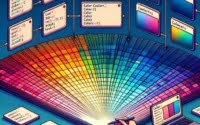Python Curl Guide | How To Connect To Websites and APIs
Today we’re combining Python, a programming language adored by many, with the robustness of cURL, a command-line tool used for transferring data with URLs.
This dynamic duo empowers you to perform advanced web tasks such as GET and POST requests, handling HTTP headers, and even web scraping, all with relative ease.
In this comprehensive guide, we’ll delve into how you can harness the power of the PycURL library to elevate your web interactions and data handling capabilities.
Whether you’re a seasoned developer or a coding novice looking to expand your toolkit, you’re in the right place. Stay tuned as we journey into the practical use of Python with cURL.
TL;DR: How can I use Python with Curl?
Python with cURL can be used to perform a variety of tasks such as sending HTTP requests, handling HTTP headers, and web scraping. The PyCURL library allows you to utilize cURL from within your Python applications.
Here is a simple example using PyCURL to send a GET request to a website:
import pycurl
import io
# All Steps to Set Up and Execute a Basic CURL Request
buffer = io.BytesIO()
curl = pycurl.Curl()
curl.setopt(curl.URL, 'https://www.example.com')
curl.setopt(curl.WRITEDATA, buffer)
curl.perform()
http_code = curl.getinfo(pycurl.HTTP_CODE)
curl.close()
body = buffer.getvalue()
# Print the HTTP response code and response data
print('HTTP response code:', http_code)
print('Response data:', body.decode('iso-8859-1'))
This script sends a GET request to ‘https://www.example.com’, stores the response data in a buffer, prints the HTTP response code, and then prints the response data.
In this simple demonstration, you can see the basic functionality of PyCURL. Read on to learn how it can be expanded and modified to suit different needs, such as sending POST requests, handling cookies, or scraping data from web pages.
Table of Contents
Python Curl Basics
Before we dive into the ocean of advanced web interactions, it’s crucial to understand our diving gear. In this case, our gear is cURL, short for ‘Client URL’, a command-line tool used for transferring data using various network protocols. Think of it as a Swiss army knife for web developers, equipping us to interact with websites and APIs in a multitude of ways.
Example of a simple cURL command on the command line:
curl https://www.example.com
This command sends a GET request to www.example.com and outputs the response.
You might be wondering, ‘How does cURL fit into my Python code?’ That’s where PycURL comes into the picture.
PycURL is a Python interface to the cURL library. It brings the power and flexibility of cURL right into your Python scripts, enabling you to make network requests directly from your code.
Installing PycURL and Its Dependencies
Just like how a carpenter can’t work without his tools, we need to install PycURL and its dependencies before we can start. Here’s how you can do it:
pip install pycurl
Note: Depending on your system, you might need to install libcurl and openssl before you can install PycURL. If you encounter any errors, don’t worry. The PycURL installation guide can provide troubleshooting tips and a full installation guide.
Making a GET Request Using PycURL
With PycURL installed, we’re ready to dive into our first GET request. GET requests are one of the most common types of HTTP requests. They are used to retrieve data from a server.
Here’s a simple example of how to make a GET request using PycURL:
# Import necessary modules
import pycurl
from io import BytesIO
# Create a buffer to store the response
buffer = BytesIO()
# Initialize a Curl object
c = pycurl.Curl()
# Set the URL to send the request to
c.setopt(c.URL, 'http://pycurl.io/')
# Set the buffer as the location to store the response
c.setopt(c.WRITEDATA, buffer)
# Perform the request
c.perform()
# Close the Curl object to free system resources
c.close()
# Get the response body from the buffer
body = buffer.getvalue()
# The body is in bytes, so we need to decode it to print it as a string
print(body.decode('iso-8859-1'))
This script sends a GET request to the PycURL website and prints the response body.
GET requests are the bread and butter of web activities as they fetch and display data from the web. Whether you’re building a weather app that pulls data from an API or a web scraper that extracts information from web pages, GET requests are your go-to tool.
Advanced Requests with PycURL
Having acquainted ourselves with making basic GET requests using PycURL, let’s level up and venture into the realm of more advanced requests. Our focus here will be on making POST requests, sending custom HTTP headers, and handling JSON data.
Sending POST Requests with PycURL
POST requests are another type of HTTP request that play a pivotal role in web interactions. Unlike GET requests that fetch data, POST requests are used to send data to a server. Whether you’re logging into a website, submitting a form, or sending JSON data to an API, you’re likely making a POST request.
Here’s how to send a POST request with PycURL:
# Import necessary modules
import pycurl
from io import BytesIO
# Define the data to send
data = {'username': 'admin', 'password': 'secret'}
# Initialize a Curl object
c = pycurl.Curl()
# Set the URL to send the request to
c.setopt(c.URL, 'http://example.com/login')
# Set the POSTFIELDS option with the data
c.setopt(pycurl.POSTFIELDS, '&'.join('%s=%s' % (k, v) for k, v in data.items()))
# Perform the request
c.perform()
# Close the Curl object to free system resources
c.close()
This script sends a POST request to a login page with a username and password.
Sending Custom HTTP Headers with PycURL
There are times when you may need to send custom HTTP headers with your requests. For instance, you might need to include an authentication token in your header to access protected resources.
Here’s how to send custom HTTP headers with PycURL:
# Import necessary modules
import pycurl
# Define the headers
headers = ['Authorization: Bearer YOUR_TOKEN_HERE']
# Initialize a Curl object
c = pycurl.Curl()
# Set the URL to send the request to
c.setopt(c.URL, 'http://example.com/protected-resource')
# Set the HTTPHEADER option with the headers
c.setopt(pycurl.HTTPHEADER, headers)
# Perform the request
c.perform()
# Close the Curl object to free system resources
c.close()
This script sends a GET request with a custom ‘Authorization’ header.
Handling JSON Data with PycURL
In the modern web, JSON data is omnipresent. It’s the standard data format for many APIs due to its simplicity and compatibility with JavaScript. Here’s how to send and receive JSON data with PycURL:
Example of sending and receiving JSON data with cURL:
# Import necessary modules
import pycurl
import json
from io import BytesIO
# Define the data to send
data = {'username': 'admin', 'password': 'secret'}
# Initialize a buffer to store the response
buffer = BytesIO()
# Initialize a Curl object
c = pycurl.Curl()
# Set the URL to send the request to
c.setopt(c.URL, 'http://example.com/api')
# Set the HTTPHEADER option with the 'Content-Type' header
c.setopt(pycurl.HTTPHEADER, ['Content-Type: application/json'])
# Set the POSTFIELDS option with the data, converted to a JSON string
c.setopt(pycurl.POSTFIELDS, json.dumps(data))
# Set the WRITEDATA option with the buffer
c.setopt(c.WRITEDATA, buffer)
# Perform the request
c.perform()
# Close the Curl object to free system resources
c.close()
# Get the response body from the buffer
response = buffer.getvalue()
# Convert the response body from bytes to a string
response = response.decode('utf-8')
# Convert the response string to a JSON object
response = json.loads(response)
# Print the response
print(response)
This script sends a POST request with JSON data and receives a JSON response.
Whether you’re making POST requests, sending custom HTTP headers, or dealing with JSON data, PycURL makes it easy and straightforward. Now, let’s venture further and explore web scraping with PycURL.
Web Scraping with PycURL
Web scraping is a powerful technique that opens up a world of possibilities by enabling data extraction from websites. It’s a key player in data mining, data analysis, and machine learning.
With Python, cURL, and a handy library called BeautifulSoup, web scraping becomes not just possible, but also quite manageable.
Web Scraping Overview and Applications
Web scraping is fundamentally the process of extracting information from a website. Think of it as having a robot that can automatically browse websites, digest the content, and store it in a structured format.
This technique has found wide application in various fields. In data analysis, for instance, it’s used to gather data for further examination; in SEO, it’s employed to track keyword rankings and monitor web pages; and in e-commerce, it’s utilized to compare prices across different platforms.
Web Scraping with PycURL and BeautifulSoup
So, how do we perform web scraping with Python, cURL, and BeautifulSoup? Initially, we need to install BeautifulSoup. You can do this by executing the following command in your terminal:
pip install beautifulsoup4
Once installed, we can employ PycURL to send a GET request to the website we want to scrape, and then use BeautifulSoup to parse the HTML content. Here’s an example:
# Import necessary modules
import pycurl
from io import BytesIO
from bs4 import BeautifulSoup
# Initialize a buffer to store the response
buffer = BytesIO()
# Initialize a Curl object
c = pycurl.Curl()
# Set the URL to send the request to
c.setopt(c.URL, 'http://example.com')
# Set the WRITEDATA option with the buffer
c.setopt(c.WRITEDATA, buffer)
# Perform the request
c.perform()
# Close the Curl object to free system resources
c.close()
# Get the response body from the buffer
html = buffer.getvalue().decode('iso-8859-1')
# Parse the HTML content with BeautifulSoup
soup = BeautifulSoup(html, 'html.parser')
# Print the prettified HTML
print(soup.prettify())
This script sends a GET request to a website, parses the HTML content with BeautifulSoup, and prints the prettified HTML.
Extracting Data from Parsed HTML
With the HTML content parsed, we can now embark on the treasure hunt – extracting the data we need. BeautifulSoup provides several methods to navigate and search the parse tree.
For example, we can find all the paragraph tags and print their text content like this:
# Find all the paragraph tags
paragraphs = soup.find_all('p')
# Print the text content of each paragraph
for p in paragraphs:
print(p.get_text())
This script finds all the paragraph tags in the HTML and prints their text content.
BeautifulSoup plays a crucial role in web scraping as it allows us to parse the HTML content and navigate the parse tree with ease. However, it’s PycURL that makes the initial connection to the website, handling any redirects, cookies, or custom headers that might be involved. This makes PycURL an invaluable tool in any web scraper’s toolkit.
Troubleshooting PycURL
As with any tool, you might hit a few snags along the way when using PycURL. But fear not! Many of these issues are common and can be resolved with a bit of troubleshooting.
Let’s navigate through some of the most common errors you might encounter when using PycURL, and how to overcome them.
ImportError for PycURL and OpenSSL
One common stumbling block you might encounter is an ImportError when trying to import PycURL. This error often occurs when PycURL or its dependencies, such as OpenSSL, are not correctly installed. Here’s how you can resolve this issue:
- Ensure that you have OpenSSL installed on your system. If not, you can download it from the OpenSSL website.
- Reinstall PycURL using pip:
pip uninstall pycurl
pip install pycurl
If you’re still encountering issues, you might need to install PycURL with specific options to link to your OpenSSL installation. You can find more information in the PycURL installation guide.
UnicodeEncodeError When Sending Non-ASCII Data
Another common error is a UnicodeEncodeError when trying to send non-ASCII data. This error occurs because PycURL can only handle data that can be converted into bytes, such as ASCII characters. Here’s how to resolve this issue:
- Ensure that the data you’re sending is properly encoded. You can use Python’s built-in
encodemethod to encode your data into bytes:
data = 'Hello, World!'
data = data.encode('utf-8')
- If you’re sending JSON data, ensure that you’re using
json.dumpsto convert your data into a JSON formatted string:
import json
data = {'message': 'Hello, World!'}
data = json.dumps(data)
By ensuring that your data is properly encoded before sending it with PycURL, you can avoid UnicodeEncodeErrors and ensure that your data is correctly received and interpreted by the server.
| Error | Cause | Solution |
|---|---|---|
| ImportError for PycURL and OpenSSL | PycURL or its dependencies, such as OpenSSL, are not correctly installed. | Ensure OpenSSL is installed and reinstall PycURL. |
| UnicodeEncodeError When Sending Non-ASCII Data | PycURL can only handle data that can be converted into bytes, such as ASCII characters. | Ensure that the data is properly encoded before sending it with PycURL. |
Further Resources for Python Web Interactions
To explore more info on web scraping with practical examples and tips, Click Here for an in-depth guide. And for further information, consider the following resources:
- Parsing HTML Documents with Python’s HTML Parser – Dive into parsing HTML documents and extracting structured information.
Handling HTTP Requests in Python – Dive into HTTP methods, status codes, and response handling with “requests.”
Web Scraping Using Python Tutorial by JavaTpoint offers details on the essentials of web scraping using Python.
Quick Guide to Web Scraping With Python – Follow this guide by Towards Data Science to learn how to web scrape with Python.
Video Tutorial on Web Scraping With Python dives into the world of web scraping with Python.
Wrapping Up
We’ve journeyed through the fascinating world of Python and cURL, uncovering the versatility and power of these tools when used in unison. From making straightforward GET requests to handling intricate POST requests, transmitting custom HTTP headers, and even managing JSON data, Python and cURL have emerged as a formidable pair for web interactions and data handling.
We also plunged into the depths of web scraping, a potent technique for extracting data from websites. Armed with Python, cURL, and BeautifulSoup, we discovered how simple and flexible it can be to scrape and parse web content, dealing with everything from basic pages to complex websites fraught with redirects, cookies, and custom headers.
Finally, we tackled some common roadblocks you might encounter when using PycURL and provided solutions to overcome them. Whether it’s an ImportError for PycURL and OpenSSL or a UnicodeEncodeError when transmitting non-ASCII data, we saw how PycURL’s robust error handling capabilities ensure smooth sailing in your web interactions.
Delve deeper into Python’s intricacies with our comprehensive Python Syntax Cheat Sheet.
In conclusion, whether you’re a seasoned developer or a beginner looking to broaden your coding toolkit, Python and cURL offer a powerful, versatile, and flexible solution for advanced web interactions, data handling, and web scraping.
Keep learning, keep growing, and most importantly, keep coding!