JavaScript
30 Apr 2024
got NPM | Module Guide for HTTP Requests in Node.js

We often need to make HTTP requests in our software projects at IOFLOOD. To address this, we’ve explored the ‘got’ library in Node.js. We’ve found that the library can make tasks like fetching data from a remote server or sending information to an API a breeze. As we believe this library can aid developers on
30 Apr 2024
Choosing PNPM vs NPM | Comparing Package Managers

We’re constantly evaluating tools to optimize our software development process at IOFLOOD. When going over package management, we compared the differences between PNPM and NPM. To aid our server hosting customers that may have similar questions, we’ve outlined the key differences and considerations that we observed between PNPM and NPM. This guide compares PNPM and
30 Apr 2024
[SOLVED] ‘npm err! missing script: start’ | How to Fix
![[SOLVED] 'npm err! missing script: start' | How to Fix 5 Alert symbol on a screen depicting the npm err missing script start for missing script errors](https://ioflood.com/blog/wp-content/uploads/2024/04/Alert-symbol-on-a-screen-depicting-the-npm-err-missing-script-start-for-missing-script-errors-200x200.jpg)
Has the ‘npm err! missing script: start’ message interrupted your development workflow? This error usually indicates a crucial part of your project setup is absent. It’s a hurdle that can halt your progress but, luckily, today’s article holds the solutions. When developing software for IOFLOOD, quickly overcoming development obstacles is crucial to meet project deadlines
30 Apr 2024
npm-run-all Usage | Run Multiple npm Scripts in Parallel

Struggling to manage multiple npm scripts concurrently? You’re not alone. Many developers face the challenge of handling various build processes, tests, and other scripts in a Node.js environment. To aid with this, today’s article will discuss how to run npm scripts in parallel. When developing software for IOFLOOD’s dedicated servers, consistently dependable npm script execution
30 Apr 2024
Bootstrap and Node.js | NPM Installation Guide
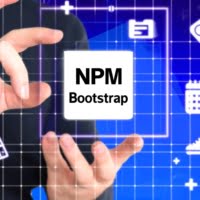
Integrating Bootstrap into your project can be done with a simple npm command. Utilizing it makes creating responsive and visual web applications a breeze. Today’s guide will walk you through the process of installing Bootstrap with npm, for use in your Node.js projects. When developing software for IOFLOOD, we prefer to integrate Bootstrap with npm
30 Apr 2024
AWS-SDK NPM Package | Quick Start Guide for Node.js

Looking to expand your Node.js Projects with cloud services? AWS, a popular choice, can be tricky to integrate into Node.js, especially when learning to configure the AWS SDK with npm. Well have no fear, as today’s article plans to address these topics and more. When developing software for IOFLOOD, utilizing the AWS SDK efficiently is
30 Apr 2024
Using ‘NPM install –Save’ | Easy Project Dependency Setup
Ever wondered how to keep track of your project’s dependencies efficiently? Like a meticulous librarian, the npm install [package] --save command helps you organize your project’s library. This article will walk you through using npm install [package] --save, and how it helps depedency management. When developing software for IOFLOOD, we ensure our dependency records are
30 Apr 2024
Web Scraping with Cheerio | npm Package Guide

Diving into web scraping with Node.js? Like a skilled craftsman, Cheerio.js allows you to manipulate and traverse HTML documents with ease. Whether you’re a beginner or an experienced developer, you will be able to learn more about HTML parsing with Cheerio in today’s article. When developing software for IOFLOOD, efficiently extracting data from HTML content
30 Apr 2024
Understanding Package.json Files | NPM Setup Guide

Embarking on a Node.js project without understanding the package.json file is like setting sail without a map. This essential file acts as the heart of your project, guiding npm on how to handle your project’s dependencies and scripts. Today, our goal is to help you learn npm package.json configuration easily! When administrating Node.js servers for
18 Apr 2024
npm Reference Guide | All Essential Developer Commands

At IOFLOOD, utilizing npm commands correctly helps with efficient development and collaboration. We understand that the multitude of npm commands can be cumbersome, especially when starting Node.js development. To support other developers in enhancing their project workflows, we’ve gathered our information into this comprehensive guide on npm commands. This guide is your beacon through the