Python Continue | Flow Control Keyword Guide
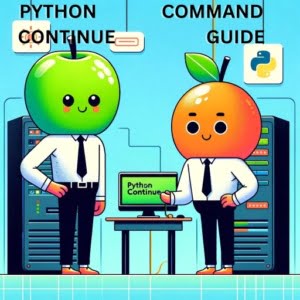
Skipping specific iterations within loops in Python is a technique that we use often while programming at IOFLOOD, achieved with the ‘continue’ statement. In our experience, the ‘continue’ statement enhances code readability and control flow, particularly in complex iterative tasks. Today’s article delves into how to effectively use the ‘continue’ statement in Python, providing examples and explanations to empower our dedicated hosting customers with valuable scripting techniques.
In this comprehensive guide, we will dissect the ‘continue’ statement, from its basic usage to advanced techniques. By the end, you’ll have a solid grasp of how to use ‘continue’ to make your Python code more efficient and readable.
So, let’s dive in and demystify Python’s ‘continue’ statement together.
TL;DR: How Do I Use the ‘continue’ Statement in Python?
Use the
continuestatement in Python to skip the current iteration of a loop and continue with the next iteration. Mainly used after a conditional statement such asif.
For example:
for i in range(5):
if i == 3:
continue
print(i)
# Output:
# 0
# 1
# 2
# 4
In this example, the loop iterates over the range from 0 to 4. When it reaches the number 3, the ‘continue’ statement is triggered, skipping the rest of the loop’s code (which would print the number) for this iteration. This is why you don’t see the number 3 in the output.
Stay tuned for a deeper dive into the ‘continue’ statement, where we’ll explore more complex uses and reveal its true power in Python programming.
Table of Contents
- Understanding ‘continue’ in Python Loops
- ‘Continue’ in Nested Loops and Conditional Statements
- Exploring Alternatives to ‘continue’: ‘break’ and ‘pass’
- Common Pitfalls with Python’s ‘continue’ Statement
- Python Control Flow: Loops and Conditional Statements
- Expanding Horizons: ‘continue’ in Larger Projects
- Wrapping Up: Python’s ‘continue’ Statement
Understanding ‘continue’ in Python Loops
At its core, the ‘continue’ statement in Python is a control flow tool used within loops. When Python encounters a ‘continue’ statement in a loop, it skips the rest of the current iteration and immediately moves on to the next one.
Let’s illustrate this with a basic example:
for num in range(10):
if num % 2 == 0:
continue
print(num)
# Output:
# 1
# 3
# 5
# 7
# 9
In this code, we have a loop that iterates over a range of numbers from 0 to 9. Inside the loop, we use an ‘if’ statement to check if the current number (num) is even, which we do by checking if the remainder when num is divided by 2 (num % 2) is 0. If it is, we hit the ‘continue’ statement, which causes Python to skip the rest of the current iteration and move on to the next number in the range.
As a result, the print(num) statement is only executed for odd numbers, which is why the output consists of the odd numbers from 1 to 9.
The ‘continue’ statement can be a powerful tool in your Python toolkit, allowing you to control your loops more precisely. However, it’s important to use it judiciously. Overuse of ‘continue’ can make your code harder to understand and debug, as it can become less clear what code will be executed in each iteration of the loop.
‘Continue’ in Nested Loops and Conditional Statements
As you advance in Python, you’ll often encounter situations where you need to control the flow of nested loops or conditional statements. The ‘continue’ statement shines in these scenarios.
Let’s consider a nested loop scenario:
for i in range(1, 4):
for j in range(1, 4):
if i == j:
continue
print(f'i = {i}, j = {j}')
# Output:
# i = 1, j = 2
# i = 1, j = 3
# i = 2, j = 1
# i = 2, j = 3
# i = 3, j = 1
# i = 3, j = 2
In this example, we have two nested loops iterating over the range from 1 to 3. The ‘continue’ statement is used to skip the iteration when the values of i and j are equal. This is why you don’t see any output where i equals j.
The ‘continue’ statement, when used effectively, can provide a finer degree of control in complex loops and conditionals. It’s like having a precise steering wheel for your code’s execution flow.
Exploring Alternatives to ‘continue’: ‘break’ and ‘pass’
Python offers other control flow tools that can be used as alternatives to the ‘continue’ statement. Two of the most commonly used are ‘break’ and ‘pass’. Let’s dive into each of these alternatives, their use cases, and how they compare to ‘continue’.
Breaking the Loop with ‘break’
The ‘break’ statement in Python is used to completely exit the loop, regardless of the loop condition.
Let’s consider an example:
for num in range(10):
if num == 5:
break
print(num)
# Output:
# 0
# 1
# 2
# 3
# 4
In this example, the loop breaks as soon as num equals 5, and the loop is completely exited. This is why the numbers from 0 to 4 are printed, but nothing after 5.
Passing with ‘pass’
The ‘pass’ statement in Python is a placeholder and does nothing. It is used when syntactic reasons require a statement, but no action is required.
Here’s an example:
for num in range(10):
if num % 2 == 0:
pass
else:
print(num)
# Output:
# 1
# 3
# 5
# 7
# 9
In this example, the ‘pass’ statement does nothing when num is even, and the loop continues to the next iteration. Only the odd numbers are printed.
While ‘break’ and ‘pass’ can sometimes be used in places where you might use ‘continue’, they serve different purposes and should be chosen according to the specific needs of your code. ‘continue’ skips the current iteration, ‘break’ exits the loop entirely, and ‘pass’ does nothing, acting as a placeholder.
Common Pitfalls with Python’s ‘continue’ Statement
While the ‘continue’ statement is a powerful tool in Python, it can sometimes lead to unexpected results if not used correctly. Let’s discuss some common mistakes and misconceptions related to the ‘continue’ statement, along with their solutions.
Misuse Outside Loops
One common mistake is trying to use ‘continue’ outside of a loop. The ‘continue’ statement is designed to be used inside loops, and using it elsewhere will result in a SyntaxError.
Here’s an example of this mistake:
if True:
continue
# Output:
# SyntaxError: 'continue' not properly in loop
To fix this, ensure that ‘continue’ is only used inside loops.
Overuse of ‘continue’
A common misconception is that ‘continue’ should be used frequently to make code more efficient. While ‘continue’ can sometimes make code more efficient by skipping unnecessary iterations, overusing it can make your code harder to read and debug.
Here’s an example of overuse:
for i in range(10):
if i % 2 == 0:
continue
if i % 3 == 0:
continue
print(i)
# Output:
# 1
# 5
# 7
In this example, ‘continue’ is used twice in the loop, making the code harder to understand. A better approach would be to combine the conditions using the ‘or’ operator.
for i in range(10):
if i % 2 == 0 or i % 3 == 0:
continue
print(i)
# Output:
# 1
# 5
# 7
Remember, the key to using ‘continue’ effectively is to use it judiciously and in the right context. Always aim for clarity and readability in your code.
Python Control Flow: Loops and Conditional Statements
To fully appreciate the ‘continue’ statement’s role, we need to understand the concept of control flow in Python. Control flow refers to the order in which the program’s code is executed. This flow is influenced by control structures like loops and conditional statements.
The Power of Loops
In Python, loops are used to repeatedly execute a block of code. The two most common types of loops are the ‘for’ loop and the ‘while’ loop.
Here’s a basic ‘for’ loop example:
for i in range(3):
print(i)
# Output:
# 0
# 1
# 2
In this example, the ‘for’ loop executes the print(i) statement for each number in the range from 0 to 2.
Decisions with Conditional Statements
Conditional statements, on the other hand, allow your code to make decisions based on certain conditions. The most common conditional statement is the ‘if’ statement.
Here’s a basic ‘if’ statement example:
x = 5
if x > 0:
print('x is positive')
# Output:
# x is positive
In this example, the ‘if’ statement checks whether x is greater than 0. If the condition is true, it executes the print('x is positive') statement.
So, where does the ‘continue’ statement fit into this? The ‘continue’ statement is a control flow tool used within loops. It allows you to skip the rest of the current loop iteration and immediately move on to the next one, providing you with finer control over your code’s execution flow.
Expanding Horizons: ‘continue’ in Larger Projects
Understanding the ‘continue’ statement and its role in Python control flow is an essential skill, especially as you start working on larger scripts or projects. In these contexts, ‘continue’ can help you manage complex loops and conditionals, making your code more efficient and readable.
Consider a script that processes a large dataset. You might use a ‘for’ loop to iterate over the data, and within that loop, you might have several conditions to check each data point. In such a scenario, ‘continue’ can be a valuable tool to skip unnecessary processing and keep your code clean and efficient.
# Hypothetical example
for data in large_dataset:
if data.is_invalid():
continue
process(data)
# No output as this is a hypothetical example
In this hypothetical example, we use ‘continue’ to skip the processing of invalid data points, making our script more efficient.
As you deepen your understanding of Python and the ‘continue’ statement, you might also want to explore other control flow tools in Python, such as the ‘break’ and ‘pass’ statements. Luckily there are plenty of online resources available to help with just that!
Further Resources for Python Iterator Mastery
To start with you can click here for python loop insights and master the art of creating custom loops for specific programming challenges.
Additionally, we have provided additional tutorials and guides to help with your Flow Control journey:
- Python’s Iterator Explained – Dive into the world of custom iterators for advanced data traversal.
Python “break” Statement – Learn about the “break” statement in Python for premature loop termination.
How to Create a Python Iterator – W3Schools’ glossary guide teaching you how to create an iterator in Python.
Python Generators Exercises – W3resource offers exercises related to Python generators for practice and learning.
Control Statements in Python – An informative guide from Python Tricks discussing control statements in Python.
Going forward, it would be helpful to familiarize yourself with best practices for writing clean, efficient Python code, such as using clear variable names, commenting your code, and organizing your code into functions and classes. These skills, combined with a solid understanding of control flow tools like ‘continue’, will help you become a proficient Python programmer.
Wrapping Up: Python’s ‘continue’ Statement
To recap, the ‘continue’ statement is a powerful control flow tool in Python that allows you to skip the rest of the current loop iteration and immediately move on to the next one. We’ve seen how it can be used in basic scenarios, as well as in more complex situations involving nested loops and conditional statements.
We’ve also discussed some common pitfalls with the ‘continue’ statement, such as misuse outside of loops and overuse within them. Remember, the key to using ‘continue’ effectively is to use it judiciously and in the right context.
In addition to ‘continue’, Python offers other control flow tools like ‘break’ and ‘pass’, which serve different purposes and should be chosen according to the specific needs of your code. ‘continue’ skips the current iteration, ‘break’ exits the loop entirely, and ‘pass’ does nothing, acting as a placeholder.
Here’s a comparison table for a quick recap:
| Control Flow Tool | Purpose |
|---|---|
| continue | Skips the rest of the current loop iteration |
| break | Exits the loop entirely |
| pass | Acts as a placeholder, doing nothing |
As you continue your Python journey, remember to always aim for clarity and readability in your code. And don’t forget to explore other control flow tools and best practices for writing efficient Python code. Happy coding!

